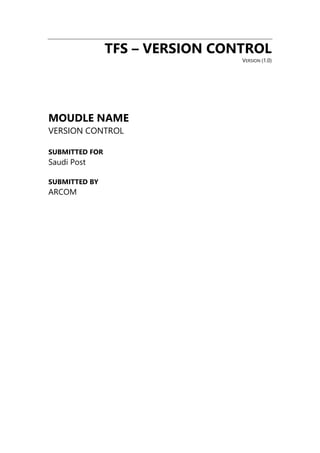
TFS Session 1 : Version Control
- 1. TFS – VERSION CONTROL VERSION (1.0) MOUDLE NAME VERSION CONTROL SUBMITTED FOR Saudi Post SUBMITTED BY ARCOM
- 2. TFS COURSE – VERSION CONTROL MODULE محاضرة2–السعودي البريد TFS – VERSION CONTROL Page | 2 1. TABLE OF CONTENT 1. TABLE OF CONTENT ...................................................................................................................2 2. WHAT IS VERSION CONTROL......................................................................................................4 3. BASIC VERSION CONTROL TERMS ..............................................................................................4 3.1. WORKSPACE ..............................................................................................................................5 OVERVIEW.................................................................................................................................5 DETAILED POINTS ......................................................................................................................5 TOOL GUIDELINES......................................................................................................................5 3.2. GET ............................................................................................................................................6 OVERVIEW.................................................................................................................................6 DETAILED POINTS ......................................................................................................................6 TOOL GUIDELINES......................................................................................................................6 3.3. PENDING CHANGES....................................................................................................................7 OVERVIEW.................................................................................................................................7 DETAILED POINTS ......................................................................................................................7 TOOL GUIDELINES......................................................................................................................7 3.4. CHECK-OUT / LOCK ....................................................................................................................8 OVERVIEW.................................................................................................................................8 DETAILED POINTS ......................................................................................................................8 TOOL GUIDELINES......................................................................................................................8 3.5. CHECK-IN ...................................................................................................................................9 OVERVIEW.................................................................................................................................9 DETAILED POINTS ......................................................................................................................9 TOOL GUIDELINES......................................................................................................................9 3.6. SHELVE.....................................................................................................................................10 OVERVIEW...............................................................................................................................10 DETAILED POINTS ....................................................................................................................10 TOOL GUIDELINES....................................................................................................................10 3.7. LABEL.......................................................................................................................................11 OVERVIEW...............................................................................................................................11 DETAILED POINTS ....................................................................................................................11 TOOL GUIDELINES....................................................................................................................11 3.8. VIEW HISTORY .........................................................................................................................12
- 3. TFS COURSE – VERSION CONTROL MODULE محاضرة2–السعودي البريد TFS – VERSION CONTROL Page | 3 OVERVIEW...............................................................................................................................12 TOOL GUIDELINES....................................................................................................................12 3.9. CODE REVIEW ..........................................................................................................................13 OVERVIEW...............................................................................................................................13 DETAILED POINTS ....................................................................................................................13 TOOL GUIDELINES....................................................................................................................13 3.10.BRANCK/MERGE......................................................................................................................14 OVERVIEW...............................................................................................................................14 DETAILED POINTS ....................................................................................................................14 TOOL GUIDELINES....................................................................................................................19 3.11.TFS POWER TOOLS (WINDOWS EXPLORER) .............................................................................20 OVERVIEW...............................................................................................................................20 TOOL GUIDELINES....................................................................................................................20
- 4. TFS COURSE – VERSION CONTROL MODULE محاضرة2–السعودي البريد TFS – VERSION CONTROL Page | 4 2. WHAT IS VERSION CONTROL The major features behind version control are 1. A place to store the source code, images, build scripts, and so on needed to build your software project 2. The ability to track the history of changes to those files, and to view the state of the file at various points in the software life cycle 3. Mechanisms and tooling to make it easy to work in parallel with a team of software developers on the same project 3. BASIC VERSION CONTROL TERMS There are many terminologies related to version control, will be described as follows 3.1. Workspace 3.2. Get 3.3. Pending changes 3.4. Check-out / lock 3.5. Check-in 3.6. Shelve 3.7. Label 3.8. View History 3.9. Code review 3.10. Branch/merge 3.11. TFS Power tools (windows explorer)
- 5. TFS COURSE – VERSION CONTROL MODULE محاضرة2–السعودي البريد TFS – VERSION CONTROL Page | 5 3.1. WORKSPACE OVERVIEW Workspace is your local copy of the team’s codebase Place where develop and test your code Provide isolation until you are ready to check in your work WORKING FOLDER: Map server path to local path DETAILED POINTS There are two types of workspaces as follows: SERVER WORKSPACE LOCAL WORKSPACE Old concept in TFS 2010 and before New concept since TFS 2012 All files on the local machine are marked as "Read Only" until checked out for modification from VStudio or Eclipse You can edit files when offline from TFS without checkout Can't edit file outside TFS, before it need to get checkout You can edit outside VStudio or Eclipse using like notepad metadata saved in server metadata saved in local machine TOOL GUIDELINES 1. Create/edit workspace 2. Working folder status (active – cloaked) 3. Map to local folder
- 6. TFS COURSE – VERSION CONTROL MODULE محاضرة2–السعودي البريد TFS – VERSION CONTROL Page | 6 3.2. GET OVERVIEW Download files from a version control repository to your local system When you get files from version control you can do one of two things: Get Latest version or get specific version DETAILED POINTS A. GET SPECIFIC VERSION: Get specific version from source control item according to type Changeset Date Label Workspace version Override options after take your version TOOL GUIDELINES 4. Get latest version 5. Get specific version by Changeset and use override
- 7. TFS COURSE – VERSION CONTROL MODULE محاضرة2–السعودي البريد TFS – VERSION CONTROL Page | 7 3.3. PENDING CHANGES OVERVIEW If you make changes to the files in your workspace, you are building up a list of pending changes Any changes you make (edits, adds, deletes, undeletes, renames, moves, branches, merges, and so on) are stored as pending changes in your workspace DETAILED POINTS PENDING CHANGES: Pending changes results can be maintained by Check- in Shelve undo TOOL GUIDELINES 6. Add items to folder 7. Edit file in source control; show edit pending 8. Undo pending changes 9. Action undo all 10. Delete item in source control 11. Show deleted items in source control explorer 12. Undelete items 13. Move file to other location in source control 14. Rename file in source control
- 8. TFS COURSE – VERSION CONTROL MODULE محاضرة2–السعودي البريد TFS – VERSION CONTROL Page | 8 3.4. CHECK-OUT / LOCK OVERVIEW Check-out mean take item exclusive to work on it Lock used for temporary prevent users to make change to file or folder DETAILED POINTS 1. Check out concept needed more in server than local workspace CHECK-OUT (SERVER WS) CHECK-OUT (LOCAL WS) Files in your workspace would be read-only if a file modified on local system, the file is marked as having a pending edit (check-out) You must check out the files, before you start edit No need to explicitly check out a file, 2. Lock can be two types of locks CHECK-OUT LOCK CHECK-IN LOCK In server work space only Local and server workspace prevents other users from checking out the locked file while you hold the check-out lock Allow other users to edit locked file, but they can't check in it may be used for major or complex revision on file and need no one else make any changes guarantee that you will have the right of first check-in. TOOL GUIDELINES 15. Convert between local-server workspace, see changes in check-out 16. Convert between local-server workspace, see changes in lock
- 9. TFS COURSE – VERSION CONTROL MODULE محاضرة2–السعودي البريد TFS – VERSION CONTROL Page | 9 3.5. CHECK-IN OVERVIEW Check-in mean update pending changes to version control repository While perform Check-in you can have set of operations like check-in policies, check-in notes, comments, include/exclude changes DETAILED POINTS A. CHECK-IN More one person can edit for same file First check-in has no problem; others will find conflict, needed to merge B. CHECK-IN POLICY: define policy that will be applied while check in Policy can be one of 4 types Changeset comment Build Work item Code analysis C. CHECK-IN NOTES: Define notes that will be fulfilled while check in Define whether note is required or not D. CHANGESET: set of files and work items associated together in same time of check in Changeset can provide useful information like: which files were changed what the exact changes were who changed the files what the check-in comment contains which work items are associated with the Changeset which policy warnings appeared TOOL GUIDELINES 17. Add check in policy – related to work item policy 18. Add check in notes 19. Include, exclude changes to check in 20. Find Changeset after check-in 21. Conflict, merge (auto – merge-tool – take server – take local)
- 10. TFS COURSE – VERSION CONTROL MODULE محاضرة2–السعودي البريد TFS – VERSION CONTROL Page | 10 3.6. SHELVE OVERVIEW store the changes on server without committing those changes to the main code that the rest of the team is working on save progress on a particularly large change share a set of changes with a colleague on a different machine DETAILED POINTS A. SHELVING Set of pending changes saved to server in Changeset shelveset is uniquely identified by the owner and a name given Shelveset share much in common with Changeset Shelveset with same name will override the old content Shelveset can be fully deleted and can't be undelete Shelveset can be unshelve to share your changes Unshelve can be done for different workspace, different machine TOOL GUIDELINES 22. Shelve 23. Find Shelveset 24. Unshelve
- 11. TFS COURSE – VERSION CONTROL MODULE محاضرة2–السعودي البريد TFS – VERSION CONTROL Page | 11 3.7. LABEL OVERVIEW Labels let you take a snapshot of your files Label to the folder, branch, or team project that contains the files you can view, build, or even roll back a large set of files to the state they were in when you applied the label, or rollback to label DETAILED POINTS A. when code has reached a reasonable level of quality and stability, team will build and release a new version of the product, so team need to mark current version to still able to get, build if any changes happened TOOL GUIDELINES 25. Apply label 26. Find label 27. Edit label – add item to label 28. Delete label 29. Get specific version by label
- 12. TFS COURSE – VERSION CONTROL MODULE محاضرة2–السعودي البريد TFS – VERSION CONTROL Page | 12 3.8. VIEW HISTORY OVERVIEW View history about item, show all versions and compare between versions and override current version with selected history version View history in term of Changeset or label TOOL GUIDELINES 30. View history 31. Compare 32. Get this version 33. Rollback 34. Request review
- 13. TFS COURSE – VERSION CONTROL MODULE محاضرة2–السعودي البريد TFS – VERSION CONTROL Page | 13 3.9. CODE REVIEW OVERVIEW formal or informal reviews of code by a lead or peer developer before a developer checks in his or her source code changes DETAILED POINTS A. CODE REVIEW USED FOR REIEW TYPES LIKE: Best practices Potential bugs Performance Security threats Following internal coding standards Previous code review suggested changes TOOL GUIDELINES 35. Request code review 36. code review comments 37. close review
- 14. TFS COURSE – VERSION CONTROL MODULE محاضرة2–السعودي البريد TFS – VERSION CONTROL Page | 14 3.10. BRANCK/MERGE OVERVIEW Branch is a copy of a set of files in a different part of the repository Allows two or more teams of people to work on the same part of a project in parallel Merge target branch back to source branch after finish work in branch DETAILED POINTS A. BRANCH STRATEGIES 1. NO BRANCH team works only from the main source tree don't need branches, you do not need isolation. generally, for small or medium size teams no isolation for team or features or release My Team Project └ Main └ Source
- 15. TFS COURSE – VERSION CONTROL MODULE محاضرة2–السعودي البريد TFS – VERSION CONTROL Page | 15 2. BRANCH FOR RELEASE creates branches to support an ongoing release. The most common branching technique create branch before release time to stabilize the release and then merges changes from the release branch back into the main source tree after the software is released My Team Project └ Main → Main integration branch │ └ Source └ Releases └ Release 1 → Release branch └ Source └ Release 2 → Release branch └ Source
- 16. TFS COURSE – VERSION CONTROL MODULE محاضرة2–السعودي البريد TFS – VERSION CONTROL Page | 16 3. CODE PROMOTION BRANCH creates branches to support an ongoing release. The most common branching technique create branch before release time to stabilize the release and then merges changes from the release branch back into the main source tree after the software is released My Team Project └ Main → Main integration branch │ └ Source └ Releases └ Test → Release branch └ Source └ Prod → Release branch └ Source
- 17. TFS COURSE – VERSION CONTROL MODULE محاضرة2–السعودي البريد TFS – VERSION CONTROL Page | 17 4. BRANCH FOR FEATURE All features for that release are developed in parallel build can be deployed only when all features in flight have been completed and tested perform work in the development branch (feature branch) then merge back into your main source My Team Project └ Main → Main integration branch │ └ Source └ Feature └ F1 → Feature branch └ Source └ F2 → Feature branch └ Source
- 18. TFS COURSE – VERSION CONTROL MODULE محاضرة2–السعودي البريد TFS – VERSION CONTROL Page | 18 5. BRANCH FOR TEAM similar to branch‐by‐feature with little difference organize your development branches according to sub‐team, not product feature may be one‐to‐one correspondence between team and feature, but in some cases a team might work on multiple features My Team Project └ Development → Isolated development branch container │ └ Team 1 → Team branch │ │ └ Feature A → Isolated branch for development │ │ │ └ Source │ │ └ Feature B → Isolated branch for development │ │ └ Source │ │ │ └ Team 2 → Team branch │ └ Feature A → Isolated branch for development │ │ └ Source │ └ Feature B → Isolated branch for development │ └ Source │ └ Main → Main Integration branch └ Source
- 19. TFS COURSE – VERSION CONTROL MODULE محاضرة2–السعودي البريد TFS – VERSION CONTROL Page | 19 TOOL GUIDELINES 38. Create code promotion branch 39. Merge branch
- 20. TFS COURSE – VERSION CONTROL MODULE محاضرة2–السعودي البريد TFS – VERSION CONTROL Page | 20 3.11. TFS POWER TOOLS (WINDOWS EXPLORER) OVERVIEW Help to make most of version control concepts in windows explorer for files or folders located in workspace TOOL GUIDELINES 1. Add new file – check in 2. Get selected item, get entire workspace
