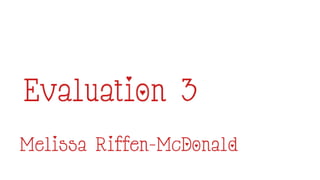
Evaluation No.3
- 2. Facebook was where we organized events; in particular filming sessions, it proved to be quite useful in the sense that it allowed us not only to post the details of the gathering in terms of venue, date and time but we could also be in close contact With the people we invited, which too could be limited/controlled. This way we could confirm that the people we invited would have a positive work ethic and would help us create a successful video. It was very open and clear allowing space for public discussions and ask any relevant questions which could be seen by the entire group, as will the answers to these questions, there is also a useful toggle that let's you select a box that tells us whether that person will be attending and alters the figures of who has confirmed/declined or unsure. The public layout of the site allows us to address multiple people at once, and reach out to as many people at once without having to repeat ourselves in private messages to each person..it also includes a miniature map of where the venue is located which is almost a necessity. The site also allows multiple Free event creators, meaning that if we need to we can put up another event in exactly the same way; which later on needed to be done, Invite only allows us to host a controlled and calm day with only people we've confirmed/trust (no gatecrashers)
- 4. Blogger was essential documentation for our project as it created a large space to store all preparatory work. Being the gateway to all the work we've done this year. It is the most important aspect of our project in terms of technology as it holds everything, from the planning and research to our final video and evaluation, it has functions (labels) that clearly identify each students work from another, making moderation just that little bit simpler. Its login features make it secure and easily accessible for students and teachers who have the ability to leave small comments and pointers in ways to improve work, the edit tool is available for use at any time so you are given the opportunity to modify your work at any given time, allowing much needed flexibility and control over your posts. Blogger is compatible with most media allowing you to import and upload almost anything, the upload tool for Youtube videos makes it very easy to find videos especially if they've been uploaded from your Blogger account and there is a separate option for that. you can also look at posts individually by name, tracking each student separately, which can also make it easier to find your own work.
- 5. Technology can never be 100% reliable and sometimes have their off days, Youtube is used whenever uploads to Blogger are a little slow or non respondent. Having the video's on youtube makes the uploads swift and problem free, it is also useful for thorough research into music videos, giving u access to both professions and student projects and has a brilliant and simple comments section allowing you to rate, like/dislike or even flag comments made by users. They also allow u to see the number of views u get, page views and statistics (useful for viral/popular videos) As people can get a bit excitable on such websites the option to disable/ban comments is also available which is useful. The search bar is necessary as it makes suggestions just like google, making it easier to find what it is you're looking for.
- 6. Gimp has proved for me and my personal approach to the project; to be just as useful and relevant as Blogger as it has assisted me in majority of the tasks set for this assignment. From the Animatic to the final digipak design. As I do not own software as prestige as the college I have had to use free alternatives to programs like Photoshop and Final cut Pro, and this has served me well, making the design tasks simple yet effective all the same. Here I was able to edit my own images and re-work them in a way that looks high quality, Although not compacted with a huge variety of fonts like photoshop I was able to create animations and cartoon like images using basic tools (pathways, bucket fill, and brushes.) This program in conjunction with others has also assisted me in blog posts and mini visual tutorials explaining how i’ve used it in the completion of the ancillary tasks. I’ve also used it for smaller and less vital posts like mini mindmaps, analysing music videos at the very start of the course and highlighting the main features and functions of videos and digipaks, using colours and text I’ve created in MS paint. I even used it to create basic replicates of the software logos in this presentation. Gimp helped me with the animatic / storyboard quite significantly as it comes with texture/patterns that Iused to jazz up the images.
- 8. The internet being compatible with almost everything I used to display and generate work helped me quite significantly in this project as it assisted me greatly with research, and was necessary when using a lot of the programs and software's needed to make the work a success, for example Facebook, Twitter, and others like AVS video editor when downloads took place, it also gave me the ability to collect written feedback over Blackberry Messenger and Whatsap which requires either mobile internet or Wifi, Accessing the blog and emails to ask for help or receive info/feedback. It also made image collection easier, making digipak production clearer as the images from google allowed you to see the common features and replicate them accordingly. Great place to gather feedback, and organising events, plus our Target audience is very in touch with technology and the internet so it's an excellent place to try and get their attention and raise awareness of products. Embarrassment has stopped me from wanting to create voice overs for blog posts so instead i used a program called “Adacity” to record speech from Google Translate to make voice overs for me, using my own words and i’ve used the internet to create this powerpoint as I do not have access to MS powerpoint. it’s good for storing work also as self sent emails allow you to transfer work home if you do not have/forget your USB stick.
- 9. My initial plan was to avoid using photoshop at all costs, however it did prove to be vital in the production of my digipak. As I am more familiar with it's free and basic alternative Gimp 2.8 I didn't get that familiar with the drawing tools and filters however I found the wide variety of text styles to be extremely helpful, as that is something that Gimp lacks significantly. Plus I was provided with the pre made templates, with the choice of a 3 panel and a 2 panel design. Without Photoshop text input would have taken a lot longer than it did, as I would have needed to use a website called "Fontspace" where pre generated texts are found. This would have meant copying and pasting each individual word onto my images and arranging them accordingly, making monitoring of the sizes of the words very difficult and time consuming. But luckily the desktop I was working at had the font I wanted installed so all I needed to do was type the words I wanted.
- 10. Not being an Macbook pro owner for me AVS editor was my only alternative that got the job done to a basic level. The controls and functions suited me better than the one's on FCP do as I wouldn't describe myself as being technologically advanced, and this program did assist me in all my editing tasks for blog posts, I used it to trim down recorded feedback for our music video, get rid of any loose/un-needed footage, and in conjunction with Free Screen recorder I used it to again document the steps I followed to create the images I used for my ancillary work. I biggest issue it gave me was the annoying watermark central to the image of my videos..although they act as a label to the work I've created I think it brought down the quality of the work visually which is quite annoying, but overall it served me well, as the speed options gave me the ability to change videos with a length of 30 minutes to max 7 without taking away any useful footage, also I could import songs of my choice in an attempt to spice up some of my longer videos,
- 12. Audacity was a software that allowed me to access the speakers within my laptop and capture the sound directly from the speakers as I was listening to it, this way I could get a hold of the robotic voice over's from Google translate without any interference whatsoever, it took me a while to figure out how to get the sound at a decent volume and quality using this set of speakers but eventually it worked, allowing me to explain my work verbally without having to cringe when I played it back. This needed no editing as there were no awkward silences or fillers, what was helpful about this program was that the audio waves are displayed quite clearly on the screen so I was able to see where the volumes raises or drops, making it easier for me to fix it where necessary.
- 13. I used open office.org as a replacement for the high street alternative MS word, In response to the project I used it in exactly the same way it was intended to be used except I made the text about x3 bigger than I ever would consider away from the blog posts and I recorded it as I typed. This process took a long time as I was typing straight from my head, without a previous draft, meaning sometimes there were pauses where I was just gathering my thoughts, leaving me with an hour of footage that needed to be significantly shortened. When I first started using this method to document my ideas I would spend a long time going back through the video and pin pointing where lengthy gaps were and trying to get rid of them best I could, however with the stress piling up in other subjects I stopped doing this allowing the sped up visuals and music to distract from these parts, this left hour long footage at a standard 3-6 minutes, where I described through processes.
- 14. Paint played a major part in the completion of out animatic and storyboard, unlike my ancillary product images I actually drew these one's on my graphics tablet, I didn't want to take this same approach in my digipak because drawing out each image takes a lot of time, and I felt like without the textures I used in the animatic the images looked abit flat and plain, therefore it wouldn't work, I also used MS paint to draw out the fonts for my mindmaps/brainstorms. This way I could have more fun with them and make them more personal than they would have been if I'd gotten a pre-generated font instead. It also became the first ideas for the video's I created using Open office.org. They were approached in the same way, except this way took longer and the need for speed up tool was more vital here, as every letter needed to be drawn out, however this approach looks more fun due to the colours used.
