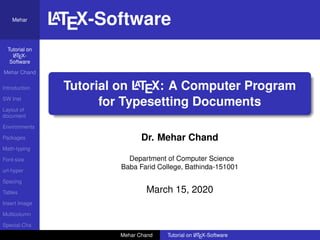
Tutorial on LATEX: A Computer Program for Typesetting Documents
- 1. Tutorial on LATEX- Software Mehar Chand Introduction SW Inst Layout of document Environments Packages Math-typing Font-size url-hyper Spacing Tables Insert Image Multicolumn Special-Cha Mehar LATEX-Software Tutorial on LATEX: A Computer Program for Typesetting Documents Dr. Mehar Chand Department of Computer Science Baba Farid College, Bathinda-151001 March 15, 2020 Mehar Chand Tutorial on LATEX-Software
- 2. Tutorial on LATEX- Software Mehar Chand Introduction SW Inst Layout of document Environments Packages Math-typing Font-size url-hyper Spacing Tables Insert Image Multicolumn Special-Cha Mehar Contents 1 Introduction 2 LATEX Software Installation 3 Layout of document 4 Environments 5 Packages 6 Math-typing 7 Font-size 8 url-hyper 9 Spacing 10 Tables 11 Insert Image 12 Multicolumn 13 Special-Cha Mehar Chand Tutorial on LATEX-Software
- 3. Tutorial on LATEX- Software Mehar Chand Introduction SW Inst Layout of document Environments Packages Math-typing Font-size url-hyper Spacing Tables Insert Image Multicolumn Special-Cha Mehar Latex software LATEX is a high-quality typesetting system; it includes features designed for the production of technical and scientific documentation. It takes a computer file, prepared according to the LATEX rule and converts it to a form that may be printed on a high-quality printer, such as a laser writer, to produce a printed document of a quality comparable with good quality books and journals. Simple documents, which do not contain mathematical formulae or tables may be produced very easily and effectively. It is particularly suited to the production of long articles and books, since it has facilities for the automatic numbering of chapters, sections, theorems, equations etc., and also has facilities for cross-referencing. Mehar Chand Tutorial on LATEX-Software
- 4. Tutorial on LATEX- Software Mehar Chand Introduction SW Inst Layout of document Environments Packages Math-typing Font-size url-hyper Spacing Tables Insert Image Multicolumn Special-Cha Mehar Why LATEX is more important? TEX math mode is a thing of beauty. Equations come out looking correct. TEX is guaranteed to be bug free. There are no TEX ”macro” viruses. You can safely receive TEX documents by email and not worry about it reading your OutLook address book and mailing copies of itself to all your friends and colleagues. TEX has no GUID (Globally Unique Identifier). Word documents are embedded with a code that can be traced back to your computer TEX versions are not incompatible. The file format has never changed. The prepared file can be used in any system, any version can be used for the same file. TEX documents are small and lean. Mehar Chand Tutorial on LATEX-Software
- 5. Tutorial on LATEX- Software Mehar Chand Introduction SW Inst Layout of document Environments Packages Math-typing Font-size url-hyper Spacing Tables Insert Image Multicolumn Special-Cha Mehar LATEX Software LATEX is open source software and is free available. It can be easily download from internet. The package of LATEX includes Basic MikTeX Tex editor(Texniccenter, Texmaker and Winedit) Mehar Chand Tutorial on LATEX-Software
- 6. Tutorial on LATEX- Software Mehar Chand Introduction SW Inst Layout of document Environments Packages Math-typing Font-size url-hyper Spacing Tables Insert Image Multicolumn Special-Cha Mehar Installation of LATEX Software First install Basic MikTex Then install Tex editor Texniccenter or Texmaker If you are installing Texniccenter give path C:Program FilesMiKTeX 2.9miktexbin.exe Mehar Chand Tutorial on LATEX-Software
- 7. Tutorial on LATEX- Software Mehar Chand Introduction SW Inst Layout of document Environments Packages Math-typing Font-size url-hyper Spacing Tables Insert Image Multicolumn Special-Cha Mehar The Layout of document Definition (Preamble of LaTeX) The preamble is the first section of an input file, before the text of the document itself, in which you tell LATEX the type of document, and other information LATEX will need to format the document correctly. Mehar Chand Tutorial on LATEX-Software
- 8. Tutorial on LATEX- Software Mehar Chand Introduction SW Inst Layout of document Environments Packages Math-typing Font-size url-hyper Spacing Tables Insert Image Multicolumn Special-Cha Mehar The Layout of document documentclass[option]{class} This part is preamble of LaTeX, All the supporting packages and commands are define here... usepackage{...} begin{document} end{document} The options parameter customises the behaviour of the document. Here class specifies the type of document to be created. Mehar Chand Tutorial on LATEX-Software
- 9. Tutorial on LATEX- Software Mehar Chand Introduction SW Inst Layout of document Environments Packages Math-typing Font-size url-hyper Spacing Tables Insert Image Multicolumn Special-Cha Mehar The Layout of document Document Options Paper: a4paper, a5paper, legalpaper, letterpaper, executivepaper, etc. Font Size: 10pt, 11pt, 12pt (1 inch = 2.54cm, 1 inch = 72.27pt) onecolumn, twocolumn twoside, oneside landscape openright, openany (Makes chapters begin either only on right hand pages or on the next page available) fleqn (Typesets displayed formulas left-aligned instead of centred) leqno (Places the numbering of formulas on the left hand side instead of the right) Mehar Chand Tutorial on LATEX-Software
- 10. Tutorial on LATEX- Software Mehar Chand Introduction SW Inst Layout of document Environments Packages Math-typing Font-size url-hyper Spacing Tables Insert Image Multicolumn Special-Cha Mehar The Layout of document Document Classes article–for articles in scientific journals, presentations, short reports, program documentation, invitations etc. proc–a class for proceedings based on the article class. report–for longer reports containing several chapters, small books, PhD theses etc. book–for real books. slides–for slides. documentclass[a4paper, 11pt, leqno]{article} documentclass[legalpaper, 12pt, reqno, twoside, openright]{book} Mehar Chand Tutorial on LATEX-Software
- 11. Tutorial on LATEX- Software Mehar Chand Introduction SW Inst Layout of document Environments Packages Math-typing Font-size url-hyper Spacing Tables Insert Image Multicolumn Special-Cha Mehar The Layout of document Page Style pagestyle{style} plain–prints the page numbers on the bottom of the page, in the middle of the footer. This is the default page style. headings–prints the current chapter heading and the page number in the header on each page, while the footer remains empty. myheadings-there are more options to modify page-style empty–sets both the header and the footer to be empty. It is possible to change the page style of the current page with the command thispagestyle{style} %used for current page Mehar Chand Tutorial on LATEX-Software
- 12. Tutorial on LATEX- Software Mehar Chand Introduction SW Inst Layout of document Environments Packages Math-typing Font-size url-hyper Spacing Tables Insert Image Multicolumn Special-Cha Mehar The Layout of document Title Page The title of the whole document is generated by using the command maketitle command. documentclass[option]{class} begin{document} title{...} author{...} date{...}, (optional) maketitle TEXT end{document} Mehar Chand Tutorial on LATEX-Software
- 13. Tutorial on LATEX- Software Mehar Chand Introduction SW Inst Layout of document Environments Packages Math-typing Font-size url-hyper Spacing Tables Insert Image Multicolumn Special-Cha Mehar The Layout of document Input File documentclass[a4paper, 11pt, leqno]{article} begin{document} title{Two Day Workshop on LaTeX Software} author{Mehar Chand Department of Mathematics Baba Farid College, Bathinda[0.2cm] Navneet Garg Department of Mathematics Baba Farid College, Bathinda} date{} maketitle Today we are here to attend Two day workshop on LaTeX a computer program for typesetting... end{document} Mehar Chand Tutorial on LATEX-Software
- 14. Tutorial on LATEX- Software Mehar Chand Introduction SW Inst Layout of document Environments Packages Math-typing Font-size url-hyper Spacing Tables Insert Image Multicolumn Special-Cha Mehar The Layout of document Insert Abstract To add abstract to your paper, we will use the following commands: begin{abstract} Write here your abstract..... end{abstract} It should be noted that this command will be always just after maketitle command i.e. maketitle Mehar Chand Tutorial on LATEX-Software
- 15. Tutorial on LATEX- Software Mehar Chand Introduction SW Inst Layout of document Environments Packages Math-typing Font-size url-hyper Spacing Tables Insert Image Multicolumn Special-Cha Mehar The Layout of document Insert Sectioning The following sectioning commands are available for the article class: section{Introduction} subsection{Layout of the document} subsubsection{Paper size} paragraph{...} subparagraph{...} For books and Thesis chapter{Chapter title} Mehar Chand Tutorial on LATEX-Software
- 16. Tutorial on LATEX- Software Mehar Chand Introduction SW Inst Layout of document Environments Packages Math-typing Font-size url-hyper Spacing Tables Insert Image Multicolumn Special-Cha Mehar The Layout of document Give Inputs documentclass[a4paper, 11pt, leqno]{article} begin{document} title{Tutorial on LaTeX Software} author{Mehar ChandDepartment of Maths Baba Farid College, Bathinda} maketitle begin{abstract} Today we are here to attend ..... end{abstract} section{Introduction} subsection{Layout of the document} subsubsection{Paper size} end{document} Mehar Chand Tutorial on LATEX-Software
- 17. Tutorial on LATEX- Software Mehar Chand Introduction SW Inst Layout of document Environments Packages Math-typing Font-size url-hyper Spacing Tables Insert Image Multicolumn Special-Cha Mehar Environments Insert Enumerate We use the following command for enumerate any where in the document: begin{enumerate} item item end{enumerate} Example begin{enumerate} item I love my country item I love my parents end{enumerate} Mehar Chand Tutorial on LATEX-Software
- 18. Tutorial on LATEX- Software Mehar Chand Introduction SW Inst Layout of document Environments Packages Math-typing Font-size url-hyper Spacing Tables Insert Image Multicolumn Special-Cha Mehar Environments Insert Itemize We use the following command for enumerate any where in the document: begin{itemize} item item end{itemize} Example begin{itemize} item I love my country item I love my parents end{itemize} Mehar Chand Tutorial on LATEX-Software
- 19. Tutorial on LATEX- Software Mehar Chand Introduction SW Inst Layout of document Environments Packages Math-typing Font-size url-hyper Spacing Tables Insert Image Multicolumn Special-Cha Mehar Environments Option Itemize We use the following command for enumerate any where in the document: begin{itemize} item[option] item[option] end{itemize} Example for different ways to introduce itemize: begin{itemize} item[i] I love my country item[(a)] I love my parents item[A] I love my School end{itemize} Mehar Chand Tutorial on LATEX-Software
- 20. Tutorial on LATEX- Software Mehar Chand Introduction SW Inst Layout of document Environments Packages Math-typing Font-size url-hyper Spacing Tables Insert Image Multicolumn Special-Cha Mehar Environments Nested Itemize begin{enumerate} item Medical begin{itemize} item Biology item Physics item Chemistry end{itemize} item Non-Medical begin{itemize} item Mathematics item Physics item Chemistry end{itemize} end{enumerate} Mehar Chand Tutorial on LATEX-Software
- 21. Tutorial on LATEX- Software Mehar Chand Introduction SW Inst Layout of document Environments Packages Math-typing Font-size url-hyper Spacing Tables Insert Image Multicolumn Special-Cha Mehar Environments Insert Flush-Left begin{flushleft} He is my friendMake new friends with me end{flushleft} Insert Flush-Right begin{flushright} He is my friendMake new friends with me end{flushright} Insert Center-Text begin{center} He is my friend Make new friends with me end{center} Mehar Chand Tutorial on LATEX-Software
- 22. Tutorial on LATEX- Software Mehar Chand Introduction SW Inst Layout of document Environments Packages Math-typing Font-size url-hyper Spacing Tables Insert Image Multicolumn Special-Cha Mehar Environments Insert Theorem First introduce the following command for theorem newtheorem{theorem}{Theorem} Then insert the Theorem statement in the following way begin{theorem} State and prove the Pythagorean Theorem. end{theorem} Mehar Chand Tutorial on LATEX-Software
- 23. Tutorial on LATEX- Software Mehar Chand Introduction SW Inst Layout of document Environments Packages Math-typing Font-size url-hyper Spacing Tables Insert Image Multicolumn Special-Cha Mehar Environments Insert Note First introduce the following command for theorem newtheorem{note}{Note} Then insert the Theorem statement in the following way begin{note} Give the proof here.... end{note} Mehar Chand Tutorial on LATEX-Software
- 24. Tutorial on LATEX- Software Mehar Chand Introduction SW Inst Layout of document Environments Packages Math-typing Font-size url-hyper Spacing Tables Insert Image Multicolumn Special-Cha Mehar Environments Insert Lemma First introduce the following command for theorem newtheorem{lemma}{Lemma} Then insert the Theorem statement in the following way begin{lemma} Sum of the square of two natural number is equal to square of third natural number. Give example? end{lemma} Mehar Chand Tutorial on LATEX-Software
- 25. Tutorial on LATEX- Software Mehar Chand Introduction SW Inst Layout of document Environments Packages Math-typing Font-size url-hyper Spacing Tables Insert Image Multicolumn Special-Cha Mehar Environments Similarly we can define many statements in preamble and can be used in the environment of the document i.e. Acknowledgement, Algorithm, Axiom, Case, Claim, Conclu- sion, Condition, Conjecture, Corollary, Criterion, Definition, Example, Exercise, Lemma, Notation, Problem, Proposition, Remark, Solution, Summary. Mehar Chand Tutorial on LATEX-Software
- 26. Tutorial on LATEX- Software Mehar Chand Introduction SW Inst Layout of document Environments Packages Math-typing Font-size url-hyper Spacing Tables Insert Image Multicolumn Special-Cha Mehar Use of packages Definition (Package) While writing your document, you will probably find that there are some areas where basic LATEX cannot solve your problem. If you want to include mathematical stuff, graphics, coloured text or source code from a file into your document, you need to enhance the capabilities of LATEX. Such enhancements are called packages. Packages are activated with the command usepackage[options]{package} where package is the name of the package and options is a list of keywords that trigger special features in the package. Mehar Chand Tutorial on LATEX-Software
- 27. Tutorial on LATEX- Software Mehar Chand Introduction SW Inst Layout of document Environments Packages Math-typing Font-size url-hyper Spacing Tables Insert Image Multicolumn Special-Cha Mehar Use of packages Common packages you may want to include are listed below, with short descriptions. amsmath provides additional mathematical typesetting amssymb provides mathematical symbols amsthm provides theorem formatting for AMS publications fancyhdr provides customisable headers and footers graphics provides graphics support graphicx provides extended graphics support (use instead of graphics) hyperref provides navigation support for PDF documents url provides clickable URL support times change the font to Times Roman natbib allows author year type of citations similar to ‘Disney et al. (2003)’, etc. Mehar Chand Tutorial on LATEX-Software
- 28. Tutorial on LATEX- Software Mehar Chand Introduction SW Inst Layout of document Environments Packages Math-typing Font-size url-hyper Spacing Tables Insert Image Multicolumn Special-Cha Mehar Use of packages For mathematical typesetting, we use these in preamble these as: usepackage{amsmath} usepackage{amsthm} usepackage{amssymb} or usepackage{amsmath,amsthm,amssymb,amstext, amsfonts,amscd,mathrsfs} Mehar Chand Tutorial on LATEX-Software
- 29. Tutorial on LATEX- Software Mehar Chand Introduction SW Inst Layout of document Environments Packages Math-typing Font-size url-hyper Spacing Tables Insert Image Multicolumn Special-Cha Mehar Use of packages Page Margin usepackage[option]{geometry} usepackage[top=1in, bottom=1in, left=1in, right=1in]{geometry} Mehar Chand Tutorial on LATEX-Software
- 30. Tutorial on LATEX- Software Mehar Chand Introduction SW Inst Layout of document Environments Packages Math-typing Font-size url-hyper Spacing Tables Insert Image Multicolumn Special-Cha Mehar Mathematical Typesetting Mathematical Presentation Let $x=2$ and $y=3$ then $x+y=5$ but $xtimes yneq 5$, we need to understand this one. The above code produce: Let x = 2 and y = 3 then x + y = 5 but x × y = 5, we need to understand this one. Mehar Chand Tutorial on LATEX-Software
- 31. Tutorial on LATEX- Software Mehar Chand Introduction SW Inst Layout of document Environments Packages Math-typing Font-size url-hyper Spacing Tables Insert Image Multicolumn Special-Cha Mehar Mathematical Typesetting Mathematical Presentation Let $axˆ2+bx+c=0$ be a quadratic equation, then it has two roots say $alpha$ and $beta$ where $$alpha=frac{-b+sqrt{bˆ2-4ac}}{2a}$$ and $$beta=frac{-b-sqrt{bˆ2-4ac}}{2a}$$ The above code produce: Let ax2 + bx + c = 0 be a quadratic equation, then it has two roots say α and β where α = −b + √ b2 − 4ac 2a and β = −b − √ b2 − 4ac 2a Mehar Chand Tutorial on LATEX-Software
- 32. Tutorial on LATEX- Software Mehar Chand Introduction SW Inst Layout of document Environments Packages Math-typing Font-size url-hyper Spacing Tables Insert Image Multicolumn Special-Cha Mehar Mathematical Typesetting Mathematical Presentation Code for Subscript and superscript $H_aˆb$, $H_{mc}ˆ{kc}$, ${}_a{}ˆbH$ ${}_{MC}Fˆ{Mehar}_{Chand}$ The above code produce: Hb a , Hkc mc, a bH MCFMehar Chand Mehar Chand Tutorial on LATEX-Software
- 33. Tutorial on LATEX- Software Mehar Chand Introduction SW Inst Layout of document Environments Packages Math-typing Font-size url-hyper Spacing Tables Insert Image Multicolumn Special-Cha Mehar Mathematical Typesetting Mathematical Presentation Code for square root and n-root $sqrt{123}$ $frac{sqrt{a+b}}{sqrt{aˆ2-bˆ2}}$ $$sqrt{frac{Num}{den}}$$ $$sqrt[4]{MC}$$ The above code produce: √ 123, √ a + b √ a2 − b2 Num den 4 √ MC Mehar Chand Tutorial on LATEX-Software
- 34. Tutorial on LATEX- Software Mehar Chand Introduction SW Inst Layout of document Environments Packages Math-typing Font-size url-hyper Spacing Tables Insert Image Multicolumn Special-Cha Mehar Mathematical Typesetting Mathematical Presentation Code for Trigonometric functions $sintheta$, $costheta$, $tantheta$, $csctheta$, $cottheta$, $sectheta$ The above code produce: sin θ, cos θ, tan θ, csc θ, cot θ, sec θ Mehar Chand Tutorial on LATEX-Software
- 35. Tutorial on LATEX- Software Mehar Chand Introduction SW Inst Layout of document Environments Packages Math-typing Font-size url-hyper Spacing Tables Insert Image Multicolumn Special-Cha Mehar Mathematical Typesetting Mathematical Presentation Code for Integration $$ I=int_aˆb(xˆ3+3xˆ2+5)dx $$ $$ J=int_0ˆinftyfrac{xˆ2+5}{xˆ4-3xˆ2+2}dx $$ The above code produce: I = b a (x3 + 3x2 + 5)dx J = ∞ 0 x2 + 5 x4 − 3x2 + 2 dx Mehar Chand Tutorial on LATEX-Software
- 36. Tutorial on LATEX- Software Mehar Chand Introduction SW Inst Layout of document Environments Packages Math-typing Font-size url-hyper Spacing Tables Insert Image Multicolumn Special-Cha Mehar Mathematical Typesetting Mathematical Presentation Code for Differentiation $$ D=frac{d}{dx}(xˆ2+2x+9) $$ $$ D=frac{partial}{partial x}(xˆ2+2x+9) $$ The above code produce: D = d dx (x2 + 2x + 9) D = ∂ ∂x (x2 + 2x + 9) Mehar Chand Tutorial on LATEX-Software
- 37. Tutorial on LATEX- Software Mehar Chand Introduction SW Inst Layout of document Environments Packages Math-typing Font-size url-hyper Spacing Tables Insert Image Multicolumn Special-Cha Mehar Mathematical Typesetting Mathematical Array $$ mathbf{X} = left( begin{array}{ccc} x_1 & x_2 & ldots x_3 & x_4 & ldots vdots & vdots & ddots end{array} right) $$ The code produce as: X = x1 x2 . . . x3 x4 . . . ... ... ... Mehar Chand Tutorial on LATEX-Software
- 38. Tutorial on LATEX- Software Mehar Chand Introduction SW Inst Layout of document Environments Packages Math-typing Font-size url-hyper Spacing Tables Insert Image Multicolumn Special-Cha Mehar Mathematical Typesetting Mathematical Formulae begin{eqnarray} f(z):=sum_{n=0}ˆ{infty} a_{n}zˆ{n}, hskip 5mm (|z|<R_{f}) end{eqnarray} The code produce as: f (z) := ∞ ∑ n=0 anzn , (|z| < Rf ) (6.1) Mehar Chand Tutorial on LATEX-Software
- 39. Tutorial on LATEX- Software Mehar Chand Introduction SW Inst Layout of document Environments Packages Math-typing Font-size url-hyper Spacing Tables Insert Image Multicolumn Special-Cha Mehar Mathematical Typesetting Mathematical Formulae begin{eqnarray} f(z):=sum_{n=0}ˆ{infty} a_{n}zˆ{n}, hskip 5mm (|z|<R_{f}) g(z):=sum_{n=0}ˆ{infty} b_{n}zˆ{n}, hskip 5mm (|z|<R_{g}) end{eqnarray} The code produce as: f (z) := ∞ ∑ n=0 anzn , (|z| < Rf ) (6.2) g(z) := ∞ ∑ n=0 bnzn , (|z| < Rg) (6.3) Mehar Chand Tutorial on LATEX-Software
- 40. Tutorial on LATEX- Software Mehar Chand Introduction SW Inst Layout of document Environments Packages Math-typing Font-size url-hyper Spacing Tables Insert Image Multicolumn Special-Cha Mehar Mathematical Typesetting Mathematical Formulae begin{eqnarray} aligned & 2x+3y+4z=7 & 3x+7y+3z=8 & 5x+3y+z=10 endaligned end{eqnarray} 2x + 3y + 4z = 7 3x + 7y + 3z = 8 5x + 3y + z = 10 (6.4) Mehar Chand Tutorial on LATEX-Software
- 41. Tutorial on LATEX- Software Mehar Chand Introduction SW Inst Layout of document Environments Packages Math-typing Font-size url-hyper Spacing Tables Insert Image Multicolumn Special-Cha Mehar Mathematical Typesetting Mathematical Formulae begin{eqnarray} aligned & a_0xˆ5+a_1xˆ4+a_2xˆ3+a_3xˆ2+a_4x+a_5=0 & a_2xˆ3+a_3xˆ2+a_4x+a_5=0 endaligned end{eqnarray} a0x5 + a1x4 + a2x3 + a3x2 + a4x + a5 = 0 a2x3 + a3x2 + a4x + a5 = 0 (6.5) Mehar Chand Tutorial on LATEX-Software
- 42. Tutorial on LATEX- Software Mehar Chand Introduction SW Inst Layout of document Environments Packages Math-typing Font-size url-hyper Spacing Tables Insert Image Multicolumn Special-Cha Mehar Different Font Size Font Size tiny % tiny font, scriptsize % very small font footnotesize % quite small font small % small font normalsize % normal font large % large font Large % larger font LARGE % very large font huge % huge Huge % largest For particular use these as {huge Mehar} For whole document use directly Mehar Chand Tutorial on LATEX-Software
- 43. Tutorial on LATEX- Software Mehar Chand Introduction SW Inst Layout of document Environments Packages Math-typing Font-size url-hyper Spacing Tables Insert Image Multicolumn Special-Cha Mehar Use of URL and Hyper-link Insert URL Here we use the following two packages two make Cross- references, references and additional link for hyperlink and url usepackage{url} usepackage{hyperref} After using the above packages Cross-references and Ref- erences will be hyper-linked. Mehar Chand Tutorial on LATEX-Software
- 44. Tutorial on LATEX- Software Mehar Chand Introduction SW Inst Layout of document Environments Packages Math-typing Font-size url-hyper Spacing Tables Insert Image Multicolumn Special-Cha Mehar Use of URL and Hyper-link Insert URL Command for url link url{https://scholar.google.ca/citations? user=O_gSE6oAAAAJ&hl=en} output of the above command: https://scholar.google.ca/citations?user=O_ gSE6oAAAAJ&hl=en Mehar Chand Tutorial on LATEX-Software
- 45. Tutorial on LATEX- Software Mehar Chand Introduction SW Inst Layout of document Environments Packages Math-typing Font-size url-hyper Spacing Tables Insert Image Multicolumn Special-Cha Mehar Spacing between words Insert Spacing 1. quad produces a small space 2. qquad produces a medium space 3. hspace{20mm} produces a space of size 20mm. 4. hfil It carry the letter upto the tale of that line. 5. dotfill will produce dots. 6. hrulefill will produce a rule. Mehar Chand Tutorial on LATEX-Software
- 46. Tutorial on LATEX- Software Mehar Chand Introduction SW Inst Layout of document Environments Packages Math-typing Font-size url-hyper Spacing Tables Insert Image Multicolumn Special-Cha Mehar Spacing between words For Example Check the following code in your text and see the output Mehar quad Jallandhra Mehar qquad Jallandhra Mehar hspace{20mm} Jallandhra Mehar hfill Jallandhra Mehar dotfill Jallandhra Mehar hrulefill Jallandhra Mehar Chand Tutorial on LATEX-Software
- 47. Tutorial on LATEX- Software Mehar Chand Introduction SW Inst Layout of document Environments Packages Math-typing Font-size url-hyper Spacing Tables Insert Image Multicolumn Special-Cha Mehar Spacing between words Space Outcome The following is the output of the spacing used commands: Mehar Jallandhra Mehar Jallandhra Mehar Jallandhra Mehar Jallandhra Mehar . . . . . . . . . . . . . . . . . . . . . . . . . . . . . . . . . . . . . . . . . . Jallandhra Mehar Jallandhra Mehar Chand Tutorial on LATEX-Software
- 48. Tutorial on LATEX- Software Mehar Chand Introduction SW Inst Layout of document Environments Packages Math-typing Font-size url-hyper Spacing Tables Insert Image Multicolumn Special-Cha Mehar Spacing between words Customize Space The following commands are used for custom space vertical or horizontal in the document: hskip 30mm % This command is used for horizontal space vskip 40mm % This is used to increase the vertical space between two paragraph or two lines Mehar Chand Tutorial on LATEX-Software
- 49. Tutorial on LATEX- Software Mehar Chand Introduction SW Inst Layout of document Environments Packages Math-typing Font-size url-hyper Spacing Tables Insert Image Multicolumn Special-Cha Mehar Insert Tables in the document Tabular Environment The tabular environment can be used to typeset beautiful tables with optional horizontal and vertical lines. The com- mand is begin{tabular}[pos]{cols} rows end{tabular} pos is the vertical positioning argument and take values c, t and b. cols is the column formatting argument. rows contain the actual entries in the table and separated from each other by the & symbol. Mehar Chand Tutorial on LATEX-Software
- 50. Tutorial on LATEX- Software Mehar Chand Introduction SW Inst Layout of document Environments Packages Math-typing Font-size url-hyper Spacing Tables Insert Image Multicolumn Special-Cha Mehar Insert Tables in the document Input Example Use the following input code and check the output in docu- ment: begin{tabular}{rlc} Sr. No. & Name & Marks 1. & Rajeev & 80 2. & Sanjeev & 85 end{tabular} output of the above command: Sr. No. Name Marks 1. Rajeev 80 2. Sanjeev 85 Mehar Chand Tutorial on LATEX-Software
- 51. Tutorial on LATEX- Software Mehar Chand Introduction SW Inst Layout of document Environments Packages Math-typing Font-size url-hyper Spacing Tables Insert Image Multicolumn Special-Cha Mehar Insert Tables in the document Input Example Use the following input code and check the output in docu- ment: begin{tabular}[c]{|r|l|c|} hline Sr. No. & Name & Marks hline 1. & Rajeev & 80 hline 2. & Sanjeev & 85 hline end{tabular} Mehar Chand Tutorial on LATEX-Software
- 52. Tutorial on LATEX- Software Mehar Chand Introduction SW Inst Layout of document Environments Packages Math-typing Font-size url-hyper Spacing Tables Insert Image Multicolumn Special-Cha Mehar Insert Tables in the document Input Example Output in document: Sr. No. Name Marks 1. Rajeev 80 2. Sanjeev 85 Mehar Chand Tutorial on LATEX-Software
- 53. Tutorial on LATEX- Software Mehar Chand Introduction SW Inst Layout of document Environments Packages Math-typing Font-size url-hyper Spacing Tables Insert Image Multicolumn Special-Cha Mehar Insert Tables in the document Use of Command p{width} Use the following input code and check the output in docu- ment: begin{tabular}{|l|p{2.5cm}|p{2.5cm}|c|} hline Sr. No. & Name & Father’s Name & Marks hline 1. & Rajeev Kumar Chaudhary & Ram Prakash Chaudhary & 80 hline 2. & Sanjeev Kumar Aggarwal & Madan Lal Aggarwal & 85 hline end{tabular} Mehar Chand Tutorial on LATEX-Software
- 54. Tutorial on LATEX- Software Mehar Chand Introduction SW Inst Layout of document Environments Packages Math-typing Font-size url-hyper Spacing Tables Insert Image Multicolumn Special-Cha Mehar Insert Tables in the document Input Example Sr. No. Name Father’s Name Marks 1. Rajeev Kumar Chaudhary Ram Prakash Chaudhary 80 2. Sanjeev Ku- mar Aggarwal Madan Lal Aggarwal 85 Mehar Chand Tutorial on LATEX-Software
- 55. Tutorial on LATEX- Software Mehar Chand Introduction SW Inst Layout of document Environments Packages Math-typing Font-size url-hyper Spacing Tables Insert Image Multicolumn Special-Cha Mehar More Customized Table begin{table}[h] % Try [b], [t] also centering caption{General Table} label{table1a} %setlength{tabcolsep}{10pt} %renewcommand{arraystretch}{1.5} begin{tabular}{l|ccc} hline & Column1 & Column2 & Column 3 hline Row 1& $a_{11}$ & $a_{12}$ & $a_{13}$ Row 2& $a_{21}$ & $a_{22}$ & $a_{23}$ Row 3& $a_{31}$ & $a_{32}$ & $a_{33}$ hline end{tabular} end{table} Mehar Chand Tutorial on LATEX-Software
- 56. Tutorial on LATEX- Software Mehar Chand Introduction SW Inst Layout of document Environments Packages Math-typing Font-size url-hyper Spacing Tables Insert Image Multicolumn Special-Cha Mehar More Customized Table Output Table Command Table: General Table Column1 Column2 Column 3 Row 1 a11 a12 a13 Row 2 a21 a22 a23 Row 3 a31 a32 a33 Mehar Chand Tutorial on LATEX-Software
- 57. Tutorial on LATEX- Software Mehar Chand Introduction SW Inst Layout of document Environments Packages Math-typing Font-size url-hyper Spacing Tables Insert Image Multicolumn Special-Cha Mehar Inserting Images in the Document Insert Images We can insert the images with extension JPG, JPEG, PNG, .eps, .pdf. The following packages are required to add in preamble of the document usepackage{graphic,graphicx} Input command begin{figure}[htb] includegraphics[width=5cm,height=5cm]{mc-1} caption{Caption of a figure} label{fig-1} end{figure} Mehar Chand Tutorial on LATEX-Software
- 58. Tutorial on LATEX- Software Mehar Chand Introduction SW Inst Layout of document Environments Packages Math-typing Font-size url-hyper Spacing Tables Insert Image Multicolumn Special-Cha Mehar Inserting Images in the Document Command Outcome Figure: Caption of a figure Mehar Chand Tutorial on LATEX-Software
- 59. Tutorial on LATEX- Software Mehar Chand Introduction SW Inst Layout of document Environments Packages Math-typing Font-size url-hyper Spacing Tables Insert Image Multicolumn Special-Cha Mehar Inserting Images in the Document Insert Sub-Figures To insert sub-figure the following package is required: usepackage{subfigure} Input Command: begin{figure}[htb] subfigure[] {includegraphics[width=5cm,height=5cm]{fig-1}} subfigure[] {includegraphics[width=5cm,height=5cm]{fig-2}} caption{Caption of a figure} label{fig} end{figure} Mehar Chand Tutorial on LATEX-Software
- 60. Tutorial on LATEX- Software Mehar Chand Introduction SW Inst Layout of document Environments Packages Math-typing Font-size url-hyper Spacing Tables Insert Image Multicolumn Special-Cha Mehar Inserting Images in the Document Command Outcome (a) MC (b) MC-1 Figure: Caption of a figure Mehar Chand Tutorial on LATEX-Software
- 61. Tutorial on LATEX- Software Mehar Chand Introduction SW Inst Layout of document Environments Packages Math-typing Font-size url-hyper Spacing Tables Insert Image Multicolumn Special-Cha Mehar Inserting Multi-Column Multi Column Use the package: usepackage{multicol} use input command: begin{multicols}{2} Text should be here end{multicols} Mehar Chand Tutorial on LATEX-Software
- 62. Tutorial on LATEX- Software Mehar Chand Introduction SW Inst Layout of document Environments Packages Math-typing Font-size url-hyper Spacing Tables Insert Image Multicolumn Special-Cha Mehar Insert Tables in the document Input Example We use the following text for two column: The objective of the present paper is to establish cer- tain (presumably) new and useful integral results involv- ing the generalized Multi- index Mittag-Leffler function and the Srivastava polyno- mial. Next, we obtain certain new integrals and expansion formulas by the application of our theorems. Some inter- esting special cases of our main results are also consid- ered. Mehar Chand Tutorial on LATEX-Software
- 63. Tutorial on LATEX- Software Mehar Chand Introduction SW Inst Layout of document Environments Packages Math-typing Font-size url-hyper Spacing Tables Insert Image Multicolumn Special-Cha Mehar Special Characters The following symbols are reserved characters which have a special meaning in LATEX : # $ % ˆ & _ { } ˜ All of these apart from the backslash can be inserted as characters in your document by adding a prefix backslash: # $ % ˆ{} & _ { } ˜{} The above code will produce: # $ % ˆ & { } ˜ Mehar Chand Tutorial on LATEX-Software
- 64. Tutorial on LATEX- Software Mehar Chand Introduction SW Inst Layout of document Environments Packages Math-typing Font-size url-hyper Spacing Tables Insert Image Multicolumn Special-Cha Mehar End of the Session Thank You Mehar Chand Tutorial on LATEX-Software