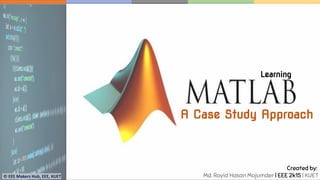
Matlab programming
- 1. © EEE Makers Hub, EEE, KUET © EEE Makers Hub, EEE, KUET A Case Study Approach Learning Created by: Md. Rayid Hasan Mojumder | EEE 2k15 | KUET
- 2. Learning Matlab: A Case Study approach 2 © EEE Makers Hub, EEE, KUET Outline ❑ Matlab? Why I will even bother to learn it? ❑ Target audience ❑ Story: Save our ‘Jack: the dog’! ❑ Intro to the ‘Case study approach’ ❑ Matlab Programming: ✓ Data Input and Output ✓ Decision Making ✓ Loops ✓ Functions ✓ ‘Jack is back’! ❑ What’s next? ❑ Competitive Programming ✓ Syntax: Variables and Operators ✓ Arrays + Vector + Matrix ✓ Important Commands ✓ M Files ✓ Strings
- 3. Learning Matlab: A Case Study approach 3 © EEE Makers Hub, EEE, KUET Matlab? Why I will even bother to learn it? MATLAB (matrix laboratory) is a fourth-generation high-level programming language and interactive environment for numerical computation, visualization and programming. ▪ Dealing with Matrices and Arrays ▪ 2-D and 3-D Plotting and graphics ▪ Linear Algebra ▪ Algebraic Equations ▪ Non-linear Functions ▪ Statistics ▪ Data Analysis ▪ Calculus and Differential Equations ▪ Numerical Calculations ▪ Integration ▪ Transforms ▪ Curve Fitting ▪ Various other special functions Features
- 4. Learning Matlab: A Case Study approach 4 © EEE Makers Hub, EEE, KUET Matlab? Why I will even bother to learn it? “MATLAB® (matrix laboratory) is a programming platform designed specifically for engineers and scientists” - Mathworks ▪ Signal Processing and Communications ▪ Image and Video Processing ▪ Control Systems ▪ Test and Measurement ▪ Computational Finance ▪ Computational Biology Application fields
- 5. Learning Matlab: A Case Study approach 5 © EEE Makers Hub, EEE, KUET Target audience Attributes: ▪ Zero prior experience with Matlab Programming (M. P.) ▪ want to revise some basics ▪ ONLY interested in knowing how M. P. works ▪ I hate code and Matlab, but Hey! Let’s waste some time! If you are: ▪ One with advance knowledge of M. P. ▪ Looking for intrique/complex problems and solutions ▪ Subject specific and competitive programming WELCOME Don’t waste your VALUABLE time
- 6. Learning Matlab: A Case Study approach 6 © EEE Makers Hub, EEE, KUET Save our ‘Jack: the dog’! Storyline: Jack: the dog had been kidnapped by a terrorist group from the KUET campus yesterday when it was spending some quality time in the lonesome central field. This morning the ‘Makers Hub team’ has received an anonymous letter that prescribes a direction to locate the exact position of the terrorist gang. Only Matlab Programmers can save Jack! To save Jack one needs to follow the following steps: 1) Print the statement ‘Jack is missing’ to spread the news to all kuetians. 2) Ask honorable V.C. sir for permission. Remember sir will only permit if the dog is a ‘good dog’ and it’s age is more than 2 years. 3) There is a maze with 2 different routes that leads to the cave of the terrorist. Remember the cave is ‘red colored’, and if there is a ‘blue colored’ cave you will have to ignore it. 4) Finally, you will have to build a testimony so that each time any kuetian gives his ‘KUET roll no’ and ‘batch name’ the terrorist will say ‘We are the Worst. Forgive us!’
- 7. Learning Matlab: A Case Study approach 7 © EEE Makers Hub, EEE, KUET ‘Case study approach’ Guys! “I have just executed ‘for loop’ with 10 conditions within it.” VS. Guys! “I have just executed ‘for loop’ with 10 conditions within it. And it can solely be used for calculating your gpa from your subject scores!” Each coding exercise, however small let it be, should have a definitive purpose It should be your nano project CASE STUDY Case Output
- 8. Learning Matlab: A Case Study approach 8 © EEE Makers Hub, EEE, KUET Syntax: Variables and Operators No need to define ‘Variable data type (whether int or float or others)’ ! Syntax: var1 + var2 ! Addition of var1 and var2 var1 > var2 ! var2 is greater than var2 var1 <= var2 ! var1 is less than or equal to var2 var1 / var2 ! Left division: divide var1 by var2 var1 var2 ! Right division: divide var2 by var1 var1 ~= var2 ! Var1 is not equal to var2 More on the topic: https://www.tutorialspoint.com/matlab/matlab_syntax.htm https://www.tutorialspoint.com/matlab/matlab_variables.htm https://www.tutorialspoint.com/matlab/matlab_operators.htm Operators var4= (var2 * var3) / var5 !assign & show value var4= (var2 * var3) / var5; !assign & hide value Semicolon to hide value
- 9. • All arrays are assigned by [ ] square brackets • Rows are separated by comma ( , ) • Columns are separated by semicolon ( ; ) • For a X array, X(p) refers to the p th element of X array • For a X matrix, X(r,c) refers to the matrix element which is in the r th row and c th column • For a X matrix, X([p : r], d) refers to the d th column of the row p to r • If X, Y and Z are 3 arrays with similar dimensions, then D= [ X Y Z] will concatenate all the three to one D matrix More on the topic: https://www.tutorialspoint.com/matlab/matlab_arrays.htm https://www.tutorialspoint.com/matlab/matlab_matrics.htm https://www.tutorialspoint.com/matlab/matlab_vectors.htm Learning Matlab: A Case Study approach 9 © EEE Makers Hub, EEE, KUET Arrays + Vector + Matrix All variables of all data types in MATLAB are multidimensional arrays 1D Array = Vector 2D Array = 2D Matrix 3D Array = 3D Matrix
- 10. Learning Matlab: A Case Study approach © EEE Makers Hub, EEE, KUET 10 Arrays + Vector + Matrix Matrix operation: Mat1 + Mat2 ! Matrix addition Mat1 * Mat2 ! Matrix multiplication ( . ) refers to element by element Mat1 .* Mat2 ! Element by element multiplication of Mat1 and Mat2 Mat’ ! ( ‘ ) refers to transpose (row <-> column) of the matrix Matrix function: det(mat3) ! Determinant of mat3 inv(mat3) ! Inverse of mat3 zeros(k) ! Creates k by k matrix with each element being 0 ones(k, v) ! Creates k by v matrix with each element being 1 eye(k) ! Creates k by k identity matrix Magic(k) ! Creates k by k magic matrix rand(k,v) ! Creates k by v matrix with random numbers betn 0 to 1
- 11. Learning Matlab: A Case Study approach © EEE Makers Hub, EEE, KUET Important Commands 11 Commands: clc !Clears command window clear !Removes variables from memory/workspace format short !Four decimal digits (default) format long !16 decimal digits pwd !Displays current directory what !Lists all MATLAB files in the current directory tik……..tok !displays the execution time of code within tik and tok cat !Concatenates arrays More on the topic: https://www.tutorialspoint.com/matlab/matlab_commands.htm
- 12. Learning Matlab: A Case Study approach © EEE Makers Hub, EEE, KUET M Files 12 Create .M file: 1. Manually using Matlab IDE 2. From command window Matlab editor widow -> Open untitle file -> save as -> your targeted directory Command window: edit !will open editor window edit newfile.m !will create newfile.m file mkdir mp !will create a new mp folder Two ways: ▪ Matlab uses .m extension for scripting (automates the execution of tasks). With one click run multiple commnad
- 13. • String is assigned by ( ‘ ‘ ) My_string= ‘This is my string’ ! Reads a string length(My_string) ! Will print no of character with spaces in the ! string My_string(p) ! Will display p th element of the string strcat(a , b) ! Will add string a with string b strcat(‘Hello’ , My_string) ! Will add ‘Hello’ with My_string strcmp(str1 , str2) ! Will compare str1 and str2, if two are same ! Then returns 1, if not same returns 0 lower(str1) ! Convert string to lower upper(str2) ! Convert string to upper More on the topic: https://www.tutorialspoint.com/matlab/matlab_strings.htm Learning Matlab: A Case Study approach © EEE Makers Hub, EEE, KUET Strings 13 String syntax:
- 14. Learning Matlab: A Case Study approach © EEE Makers Hub, EEE, KUET Data Input and Output 14 Data input: x = input(prompt) !shows prompt and wait for a input str = input(prompt,'s’) !shows prompt and wait for a input and !takes input as a string Data imput: Data=xlsread('name.xls') !imports data from name.xls (Excel data) load count.dat !text file saved as .dat extenson. Matlab !reads this and save the file in a variable !named same as filename (here, ‘count’) Data output: num_array = [ 1 2 3 4 ; 4 5 6 7; 7 8 9 0]; save array_data1.out num_array -ascii; ! ASCII data file created type array_data1.out
- 15. Learning Matlab: A Case Study approach © EEE Makers Hub, EEE, KUET Decision Making 15 Decision: If false Conditional statement condition If true 2 ways: 1. If …elseif….else…..end 2. switch…case…otherwise….end switch <switch_expression> case <case_expression> <statements> case <case_expression> <statements> ... ... otherwise <statements> end if <condition 1> <statement(s)> elseif <condition 2> <statement(s)> elseif <condition 3> <statement(s)> …. …. else <statement(s)> end
- 16. Learning Matlab: A Case Study approach © EEE Makers Hub, EEE, KUET Loops 16 Iterating: If false Conditional statement condition If true 2 ways: 1. for loop 2. while loop for <loop statement> <program statements> ... ... end while (loop statement) <program statements> ... ... end <loop statement> • start_value : step_size : end_value • conditional <break statement> • Breaks the loop <continue statement> • Ignores that iteration • A specific conditional (if…..end) part is added to use ‘break’ or ‘continue’ operation
- 17. Learning Matlab: A Case Study approach © EEE Makers Hub, EEE, KUET Functions 17 Functions: 3 types: 1. Built in function : sum(a , b) 2. Anonymous/inline fuction: f = @(arglist)expression 3. User defined function: function [out1,..., outN] = myfun(in1, ..., inN) Returned output Given input User defined function name Call function: myfun(in1, …., inN)
- 18. Learning Matlab: A Case Study approach © EEE Makers Hub, EEE, KUET ‘Jack is back’! 18
- 19. Good for beginners ▪ Reference: https://www.tutorialspoint.com/matlab/index.htm Learning Matlab: A Case Study approach © EEE Makers Hub, EEE, KUET What’s next? 19 Advance works: ▪ Congrates! You can now dive into more Sophisticated works with Matlab Plotting curve Algebric Equations Differentiation Integration Calculus Polynomials Laplace and Fourier transform Machine Learning + Neural Network Simulink : Simulation and System Desin Not the best ▪ Best resources: Mathworks Website and Matlab ‘Help’ ▪ Best practices: Matlab Cody Challenge
- 20. Learning Matlab: A Case Study approach © EEE Makers Hub, EEE, KUET Competitive Programming 20 Given Problem Statement/ Case Step 1 Your code/program Step 3 Judge Function Step 4 Your scratch algorithm Step 2 Find the inner product of two vectors by using a function name ‘ inner ’. What is inner product? If x=[1 2 3], y= [4 5 6] Then inner product? -> dot product function z = inner(x,y) z = dot (x , y); end x = 1 : 3 ; y= 3 : -1 : 1; z_correct = 10 ; assert(isequal(inner(x,y), z_correct))
- 21. Learning Matlab: A Case Study approach 21 © EEE Makers Hub, EEE, KUET Thank you all