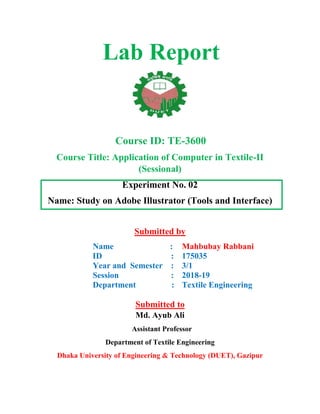
175035 act lab 02
- 1. Lab Report Course ID: TE-3600 Course Title: Application of Computer in Textile-II (Sessional) Experiment No. 02 Name: Study on Adobe Illustrator (Tools and Interface) Submitted by Name : ID : Year and Semester : Session : Department : Mahbubay Rabbani 175035 3/1 2018-19 Textile Engineering Submitted to Md. Ayub Ali Assistant Professor Department of Textile Engineering Dhaka University of Engineering & Technology (DUET), Gazipur
- 2. Experiment No. :-02 Name: Study on Adobe Illustrator (Tools and Interface) Objective:- 1. To learn about Adobe Illustrator software application. 2. To know about tools and their functions. 3. To know how to draw the specific objects by using these tools. Different Types of tools:- 1. Eye dropper tool. 2. Paint bucket tool. 3. Blend tool. 4. Scissors tool. 5. Knife tool. 6. Object orientation. 7. Transform tool. 8. Add color on Swatch. 9. Character tool. 10. 3D effect tool. 11. Opacity and Transparency.
- 3. Functions of above tools:- 1.Eye dropper tool:-By this tool we can make same color of two objects. Here 2nd clicking object is called target object and first clicking object is called reference object.
- 4. 2. Paint bucket tool:-By this tool we can also paint two objects of same color. Its working principle is opposite to Eye dropper tool.
- 5. 3.Blend tool:- We can create step effect by this tool.
- 6. 4.Scissors tool:-By this tool we cut the object portion in straight manner
- 7. 5.Knife Tool:- By this tool we cut the object portion in curvy manner.
- 8. 6. Object orientation Tool.:- We use this tool for object alignment.
- 9. 7.Transform Tool:- By this tool we can control object height, width.
- 10. 8.Inclined Tool:-We can draw an inclined situation of main object by this tool. 9. Character tool:- We can control the character related work by that tools.
- 11. 10. 3D effect tool:- By this tool we can create 3D effect of any shape.
- 12. 11. Opacity and Transparency:- They are used for light and deep color. Conclusion:- From this experiment, it is known to me that the different tools and their functions of adobe illustrator and how to set up this software and also application as well as working instructions of this software. Now we are living in modern era and in this time we are using the technology everywhere, so it will be helpful for us in our practical life.
