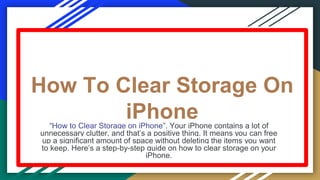
Quick Tricks How To Clear Storage On iPhone
- 1. How To Clear Storage On iPhone “How to Clear Storage on iPhone”, Your iPhone contains a lot of unnecessary clutter, and that’s a positive thing. It means you can free up a significant amount of space without deleting the items you want to keep. Here’s a step-by-step guide on how to clear storage on your iPhone.
- 2. Best Steps To Clear Storage On iPhone Step -1. Clean up your photo library ● Duplicate photos, like those you downloaded twice ● Similar Shots (like the five selfies you took so you can pick a good one) ● Photos of Whiteboaeds, notes, checks, and things like that ● Screenshots you don’t need anymore ● Large videos you don’t like
- 3. Step -2: Clear Browser cache If you frequently use your iPhone to browse the web using Safari or Chrome, it’s important to note that your phone may be storing caches and other unnecessary data. Process: Here’s how to clear Safari cache: 1. You have to Go to Settings. 2. Then you have to find Safari. 3. Choose the option of Clear History and Website Data. If you use Chrome, Follow the steps to clear its cache: 1. You have to open Google Chrome on your iPhone. 2. Then Tap the options of Settings 3. Scroll down and tap Privacy and Security. 4. Tap on Clear browsing Data.
- 4. Step -3: Clear App Cache and other app data Most apps do not provide access to their cache and other stored data, including login information. When you tap on each app at the top of the list in iPhone Storage, you’ll notice that they have several gigabytes of so-called “Documents and Data.” Process: 1. Before you begin, ensure that you have your logins for various apps memorized or saved somewhere. 2. Navigate to Settings > General > iPhone Storage, then select an app from the top of the list. This is typically a social media app such as Facebook or Snapchat, a messaging app, or a content app like YouTube or Spotify. 3. Then Tap to Delete App. 4. Now go to the App Store and reinstall the App.
- 5. Step -4: Delete Attachments in Messages 1. Go to Settings> General > iPhone Storage. 2. Then Scroll down and tap Messages. 3. You will see a list of Top Conservations, Photos, GIFs Stickers, and Others. Tap on the category that occupies the most space. Keep in mind that in Top Conservations, you will be deleting entire threads, not just the attachments. If you do not want to do that, stick to Photos and other content. 4. Tap Edit in the upper-right corner. 5. Mark all attachments you want to delete. 6. Tap the Trash icon.
- 6. Step -5: Delete Offline Content You Probably consume a lot of Content every day – music, videos, podcasts, etc. Apps like YouTube, Netflix, and Spotify can take up several gigabytes of iPhone storage each. Process In Netflix: 1. Open the Netflix App. 2. Go to Downloads. 3. Tap on the pencil icon in the top right corner. 4. Tap on the red X to delete the video.
- 7. Step -5: Delete Offline Content Process In YouTube: 1. Open the YouTube app. 2. Go to Library> Downloads. 3. Then Tap the three dots next to download the video. 4. Tap “Delete from Downloads 5. Repeat for each video. Process In Spotify: 1. Open Spotify. 2. Go to your Library> Music> Playlists. 3. The Playlists you downloaded will be marked with a green arrow. Tap on a playlist like that. 4. Tap on the green arrow icon below the name of the playlist. 5. When a confirmation popup appears, tap Remove. 6. Repeat for podcasts, if you have any saved offline.
- 8. Step -6: Follow Apple’s recommendations If you use your iPhone to take Photos and videos, your storage can get cluttered in no time. Apple recognizes the problem and suggests some quick actions that may help you optimize your iPhone storage. To access Apple’s recommendations. You have to go to Settings> General. Here, tap on iPhone Storage and let it calculate your data. Here are some of the recommendations you may find there “How to Clear Storage on iPhone”. ● Optimise Photos ● Offload Unused Apps ● Auto Delete Old Conservation
- 9. Thankyou