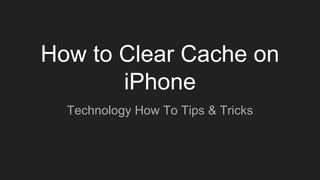
How to Clear Cache on iPhone
- 1. How to Clear Cache on iPhone Technology How To Tips & Tricks
- 2. Clearing cache is a great way to give your iPhone a speed boost if it is getting slow or facing intermittent issues. But there’s no feature called System Level Cleaner where you can clear cache on your iPhone in one shot, you have to do it individually from various apps. Luckily, the steps are straightforward and shouldn’t take too long. First, you’ll need to Clear the Cache from Safari – the default browser on iOS devices. Then, we’re going to show you how to Remove or Offload unnecessary apps to free up storage space and speed up your iPhone. Also, there are several ways you can delete an app from your iPhone. If you’re curious, here’s How to Delete Apps on iPhone.
- 3. How to Clear Cache on your iPhone
- 4. When you clear your history, cookies, and cache from Safari, that means all the files, images, and passwords from your previously visited websites will be wiped. Before you clear the cache, make sure you know your passwords, as deleting cache will log you out of all the websites you’ve currently signed into.
- 5. Step 1 Launch the Settings App.
- 6. Step 2 Scroll down to the fifth group of options and tap Safari.
- 7. Step 3 On Safari page, scroll down and tap Clear History and Websites Data.
- 8. Step 4 Tap Clear History and Data when prompted to confirm. When there’s no history or website data to clear, the setting turns gray. Tips: Restarting your iPhone is one of the lightweight cache clearing. The Safari browser cache and some third party apps won’t be cleared, but your iPhone will delete temporary files to free up storage. There are several ways to restart your iPhone. Check out our article for How to Restart or Shutdown your iPhone.
- 9. How to Clear Cache from Third party Apps on iPhone
- 10. Third party apps may or may not allow you to delete their caches. Therefore, there’s no fixed way to clear cache from third party apps. For example, there’s a cache reset option for AccuWeather app (Settings > AccuWeather > Reset cached content) or Slack app (Settings > Slack > Reset cache on next launch). For the apps that don’t provide a clear cache option, deleting and reinstalling them is the only way we can do.
- 11. Step 1 & 2 Step 1. Open the Settings App. Step 2. Go to General.
- 12. Step 3 Select iPhone Storage on the General screen and wait for a few seconds. Your iPhone will automatically list all the apps and games you’ve installed and display how much space they occupy on your iPhone.
- 13. Step 4 Scroll through the list and select an app that is taking up an unnecessary amount of space.
- 14. Step 5 Check its Documents & Data. If it takes up too much of your storage (more than 500 MB), consider deleting and reinstalling the app to clear the cache data.
- 15. Step 6 If you wish to continue, tap Delete App and confirm. Then head to App Store, find the app you’ve just deleted, and reinstall it. You can search for the app in the App Store or tap your Profile icon > Purchased > My Purchases to re-download the app.
- 16. How to Offload Your App to Free Up Storage Space
- 17. If you don’t want to delete your data and reinstall the app, you can offload them to free up memory. Offload means you delete the app from your iPhone but retain its Document & Data. Reinstall the app will place back your data.
- 18. Step 1, 2, 3, and 4 Step 1. Open the Settings App. Step 2. Go to General. Step 3. Tap iPhone Storage on the General page and wait for a few seconds. Your iPhone will automatically list all the apps and games you’ve installed and display how much space they occupy on your iPhone. Step 4. Scroll through the list and select an app you want to offload.
- 19. Step 5 Tap Offload to unload the app but preserve any document and data (When you reinstall the app, your data will be reinstated).
- 20. Step 6 If you change your mind, tap Reinstall App to reinstall the app and place back all the app data. It’s worth scrolling down the iPhone Storage list and looking at the Last Used date. Consider uninstalling the apps that you’ve never used or it’s been several weeks or months since you opened an app.
- 21. Now you know How to Clear Cache on iPhone to free up storage space. Check out How to Record Screen on iPhone without the need to install third party apps if you’re curious. And as another bonus, here’s How to Shutdown or Restart iPhone X, iPhone 11, 12.
