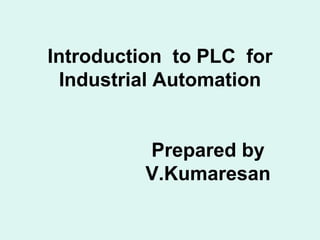
plc introduction
- 1. Introduction to PLC for Industrial Automation Prepared by V.Kumaresan
- 2. Agenda • Introduction to PLC Software and hardware • Micro PLC hardware • PLC Logical Rack and addressing • PLC discrete and analog IO-s • PLC IO connection- sinking and sourcing mode • PLC expansion modules • Introduction to building a sequencing programme • Selection of PLC for Industrial automation • Conclusion
- 3. Overall PLC based Automation System
- 6. Basic Elements of PLC controller
- 7. Introduction to PLC- Sensor and Actuator
- 8. Introduction to PLC- Digital Inputs
- 9. Introduction to PLC- analog input and Digital output
- 10. Introduction to PLC- Analog outputs
- 11. Introduction to PLC- CPU
- 12. PLC – POWER SUPPLY • Power supply Many PLC controllers ( bigger ones )work either at 24 VDC or 220 VAC supplied by separate modules. • Small and medium series PLC-s contain the supply module as part of the controller . User has to determine how much current is required .Different types of modules use different amounts of electrical current. • PLC controller is supplied with "pure“ and regulated supply (e.g from a UPS) . This electrical supply is usually not used for external inputs or outputs. • Separate power supplies are provided for inputs or outputs • Some of the smaller PLC controllers supply their inputs with voltage from a small supply source already incorporated into a PLC.
- 13. Introduction to PLC- Memory Size
- 14. PLC - Memory • Memory FLASH memory is used nowadays by a PLC for a process control system. FLASH memory contents can be changed when user program needs changing. Earlier EPROM memory were used which had to be erased with UV lamp The use of FLASH technology has greatly simplified reprogramming of the PLC-s User memory is divided into blocks having special functions. Some parts are used for storing input and output status as "1" or as "0" in specific memory locations . Each input or output has one corresponding bit in memory. • Other parts of memory- or example, timer value, or counter value-are used to store variable contents used in user program.
- 15. Introduction to PLC- Memory
- 16. Introduction to PLC- Memory
- 17. PLC Memory Program is retained in case of power failure in PROM RAM loses the data with Power loss
- 18. Power Backup for RAM
- 19. Introduction to PLC – Memory Organization
- 20. PLC – SOFTWARE and HARDWARE
- 21. Introduction to PLC- Programming
- 22. PLC Programming – Ladder
- 23. PLC Programming – Statement List
- 24. PLC Programming – Functional Block Diagram
- 25. Introduction to PLC- Scan Cycle
- 26. Introduction to PLC- Scan
- 27. Process any Communications Requests Perform the CPU Diagnostics Scan Cycle Writes to the outputs Reads the inputs Execute the Program S7 200 Scan Cycle Reading the inputs: The S7–200 copies the state of the physical inputs to the process–image input. register Executing the control logic in the program: The S7–200 executes the instructions of the program and stores the values in the various memory areas. Processing any communications requests: The S7–200 performs any tasks required for communications. Executing the CPU self–test diagnostics: The S7–200 ensures that the firmware, the program memory, and any expansion modules are working properly. Writing to the outputs: The values stored in the process–image output register are written to the physical outputs. • The S7–200 continuously cycles through the control logic in your program, reading and writing data. • The S7–200 executes a series of tasks repetitively. This cyclical execution of tasks is called the scan cycle.
- 28. Introduction to PLC- Programming STEP 7
- 29. Programming a PLC controller • PLC controller can be reprogrammed through a computer or through manual programmers (consoles). • This means that PLC controller can programmed through a PC if one has the software needed for programming- e.g. STEP 7 Programming Software • Once the system is ready, one may download the right program into a PLC . It is also good to repeat this from time to time to ensure that the program in a PLC has not changed • This avoids hazardous situations in factory rooms (some industries have established communication networks which regularly check programs in PLC controllers to ensure execution only of the right programs.
- 30. Programming a PLC by Programming terminal
- 32. Programming a PLC through A PC
- 33. Programming with PC based software
- 34. PLC - Programming • Every program for a PLC controller possesses various useful options such as: • Forced switching on and off of the system inputs/outputs (I/O lines), program follow up in real time as well as documenting a diagram. • This documenting is necessary to understand and define failures and malfunctions. Programmer can add remarks, names of input or output devices, and comments that can be useful when finding errors, or with system maintenance. • Adding comments and remarks enables any technician (and not just a person who developed the system) to understand a ladder diagram right away.
- 35. Common programming for Multiple PLC-s
- 36. Agenda
- 37. MICRO PLC S7 -2000- Basic
- 38. S7-200 PLC Hardware features
- 39. CPU Hardware
- 41. PLC Hardware Specification- S7 -200 Micro
- 42. PLC Hardware Specification - S7 200 Famuly
- 43. PLC Hardware Specification - S7 200
- 44. PLC Hardware Specification - S7 200
- 45. PLC Hardware Specification - S7 200
- 46. Specs of IO Expansion Modules
- 47. Agenda • Introduction to PLC Software and hardware • Micro PLC hardware • PLC Logical Rack and addressing • PLC discrete and analog IO-s • PLC IO connection- sinking and sourcing mode • PLC expansion modules • Introduction to building a sequencing programme • Selection of PLC for Industrial automation • Conclusion
- 48. Typical PLC Rack
- 49. PLC Logical IO Rack
- 50. PLC Logical Rack
- 51. Digital or Discrete IO addressing
- 53. PLC IO Status table in the Logical Rack
- 54. Agenda • Introduction to PLC Software and hardware • Micro PLC hardware • PLC Logical Rack and addressing • PLC discrete and analog IO-s • PLC IO connection- sinking and sourcing mode • PLC expansion modules • Introduction to building a sequencing programme • Selection of PLC for Industrial automation • Conclusion
- 55. PLC Inputs 2.7 PLC controller inputs Intelligence of an automated system depends largely on the ability of a PLC controller to read signals from different types of sensors and input devices. Keys, keyboards and by functional switches are a basis for man versus machine relationship. On the other hand, in order to detect a working piece, view a mechanism in motion, check pressure or fluid level you need specific automatic devices such as proximity sensors, marginal switches, photoelectric sensors, level sensors, etc. Thus, input signals can be logical (on/off) or analogue. Smaller PLC controllers usually have only digital input lines while larger also accept analogue inputs through special units attached to PLC controller. One of the most frequent analogue signals are a current signal of 4 to 20 mA and milivolt voltage signal generated by various sensors. Sensors are usually used as inputs for PLCs. You can obtain sensors for different purposes. They can sense presence of some parts, measure temperature, pressure, or some other physical dimension, etc. (ex. inductive sensors can register metal objects). Other devices also can serve as inputs to PLC controller. Intelligent devices such as robots, video systems, etc. often are capable of sending signals to PLC controller input modules (robot, for instance, can send a signal to PLC controller input as information when it has finished moving an object from one place to the other.)
- 56. Input interface 2.8 Input adjustment interface Adjustment interface also called an interface is placed between input lines and a CPU unit. The purpose of adjustment interface to protect a CPU from disproportionate signals from an outside world. Input adjustment module turns a level of real logic to a level that suits CPU unit (ex. input from a sensor which works on 24 VDC must be converted to a signal of 5 VDC in order for a CPU to be able to process it). This is typically done through opto-isolation, and this function you can view in the following picture. Opto-isolation means that there is no electrical connection between external world and CPU unit. They are "optically" separated, or in other words, signal is transmitted through light. The way this works is simple. External device brings a signal which turns LED on, whose light in turn incites photo transistor which in turn starts conducting, and a CPU sees this as logic zero (supply between collector and transmitter falls under 1V). When input signal stops LED diode turns off, transistor stops conducting, collector voltage increases, and CPU receives logic 1 as information.
- 57. AC discrete Input to PLC
- 58. Typical AC input Module with wiring
- 59. PLC Output interface c2.10 Output adjustment interface Output interface is similar to input interface. CPU brings a signal to LED diode and turns it on. Light incites a photo transistor which begins to conduct electricity, and thus the voltage between collector and emmiter falls to 0.7V , and a device attached to this output sees this as a logic zero. Inversely it means that a signal at the output exists and is interpreted as logic one. Photo transistor is not directly connected to a PLC controller output. Between photo transistor and an output usually there is a relay or a stronger transistor capable of interrupting stronger signals.
- 61. AC discrete output Module
- 62. PLC AC output Module
- 63. Wiring of an Output module – Discrete output
- 64. Wiring to a motor through interposing relay
- 66. Common ratings of Discrete IO modules
- 67. Connection for an analog input module – single ended
- 68. Analog IO control system
- 69. Agenda • Introduction to PLC Software and hardware • Micro PLC hardware • PLC Logical Rack and addressing • PLC discrete and analog IO-s • PLC IO connection- sinking and sourcing mode • PLC expansion modules • Introduction to building a sequencing programme • Selection of PLC for Industrial automation • Conclusion
- 70. Sinking-Sourcing Concept • PLC has input and output lines through which it is connected to a system it directs. Input can be keys, switches, sensors while outputs are led to different devices from simple signalization lights to complex communication modules. • This is a very important part of the story about PLC controllers because it directly influences what can be connected and how it can be connected to controller inputs or outputs. • Two terms most frequently mentioned when discussing connections to inputs or outputs are "sinking" and "sourcing".
- 71. Sinking-Sourcing Concept • The most brief definition of these two concepts would be: • SINKING = Common GND line (-) SOURCING = Common VCC line (+) First thing that catches one's eye are "+" and "-" supply, DC supply. Inputs and outputs which are either sinking or sourcing can conduct electricity only in one direction, so they are only supplied with direct current. • Each input or output has its own return line, so 5 inputs would need 10 screw terminals on PLC controller housing. Instead, we use a system of connecting several inputs to one return line as in the following picture. These common lines are usually marked "COMM" on the PLC controller housing.
- 72. Several inputs to common line
- 73. Sinking and Sourcing Inputs • Input lines Sensor outputs can be different depending on a sensor itself and also on a particular application. Following pictures display some examples of sensor outputs and their connection with a PLC controller. • Sensor output actually marks the size of a signal given by a sensor at its output when this sensor is active. In one case this is +V (supply voltage, usually 12 or 24V) and in other case a GND (0V). • Another thing worth mentioning is that sinking-sourcing and sourcing - sinking pairing is always used, and not sourcing- sourcing or sinking-sinking pairing.
- 74. Sinking and Sourcing Inputs
- 75. Sinking and Sourcing Inputs
- 76. Sinking and Sourcing outputs • Output lines PLC controller output lines usually can be: -transistors in PNP connection -transistors in NPN connection -relays The following two pictures display a realistic way how a PLC manages external devices. It ought to be noted that a main difference between these two pictures is a position of "output load device". By "output load device" we mean some relay, signalization light or similar.
- 77. Sinking and Sourcing outputs
- 78. Sinking and sourcing type inputs
- 79. Sinking and sourcing type outputs
- 80. Agenda • Introduction to PLC Software and hardware • Micro PLC hardware • PLC Logical Rack and addressing • PLC discrete and analog IO-s • PLC IO connection- sinking and sourcing mode • PLC expansion modules • Introduction to building a sequencing programme • Selection of PLC for Industrial automation • Conclusion
- 81. PLC I/O expansion 2.11 Extension lines Every PLC controller has a limited number of input/output lines. If needed this number can be increased through certain additional modules by system extension through extension lines. Each module can contain extension both of input and output lines. Also, extension modules can have inputs and outputs of a different nature from those on the PLC controller (ex. in case relay outputs are on a controller, transistor outputs can be on an extension module).
- 83. PLC with Local and Remote IO Racks
- 84. Typical PLC architecture for the Bar mill
- 85. Agenda • Introduction to PLC Software and hardware • Micro PLC hardware • PLC Logical Rack and addressing • PLC discrete and analog IO-s • PLC IO connection- sinking and sourcing mode • PLC expansion modules • Introduction to building a sequencing programme • Selection of PLC for Industrial automation • Conclusion
- 86. Start_PB M_Starter M_StarterE_Stop Output Motor Start / Stop Switch Input Motor Starter The basic operation of the S7-200 is very simple: The S7-200 reads the status of the inputs. The program that is stored in the S7-200 uses these inputs to evaluate the control logic. As the program runs, the S7-200 updates the data. The S7-200 writes the data to the outputs. The S7-200 PLC continuously cycles through the control logic in your program, reading and writing data. The S7-200 Relates Your Program to the Physical Inputs and Outputs Operation of PLC
- 87. Sequencing logic- Conventional and by PLC
- 88. Sequencing control Operation by PLC
- 89. Sequencing control Operation by PLC
- 90. Sequencing control Operation by PLC
- 91. Sequencing control Operation by PLC
- 92. Sequencing control Operation by PLC
- 93. Sequencing control Operation by PLC
- 94. Sequencing control Operation by PLC
- 95. Sequencing control Operation by PLC
- 96. Sequencing control Operation by PLC
- 97. Sequencing control Operation by PLC
- 98. Sequencing control Operation by PLC
- 99. Sequencing Operation by PLC
- 100. Agenda • Introduction to PLC Software and hardware • Micro PLC hardware • PLC Logical Rack and addressing • PLC discrete and analog IO-s • PLC IO connection- sinking and sourcing mode • PLC expansion modules • Introduction to building a sequencing programme • Selection of PLC for Industrial automation • Conclusion
- 101. Selection of PLC for an Industry • Typical mill Layout
- 102. Typical PLC architecture for the Bar mill
- 103. S7-300 and S7-400 PLC-s for Larger systems
- 104. Selection of PLC for an Industry – The parallel I/O-s and the parallel I/O racks are those located in the main PLC panel and are connected to the Main PLC rack through extension of the back plane through appropriate parallel cables. They have to be in the vicinity of the CPU. – Normally all the time critical functions are located in the Parallel racks so that the I/O read and write time will be saved. – All non- time critical inputs and outputs could be remote I/O-s and they can be located in remote locations , i.e. remote from the central PLC CPU panel ( normally in an air-conditioned control room ) , in the mill area itself ( in the separate I/O boxes under normal mill ambience ).
- 105. Selection of PLC for an Industry – These I/O-s can be located very near to the equipment in the plant and hence large cable expenses could be saved. Considering a mill with couple of thousand I/O-s the saving could be huge. – The I/O boxes will be connected to the main CPU rack through medium speed serial communication links; a single set twisted or some special serial communication cable. – The disadvantage of serial I/O-s are that the information exchange with the CPU is through serial communication and hence can take couple of hundred milliseconds. – Normally in a mill the non- time critical I/O-s form the bulk of the I/O-s
- 106. Selection of PLC for an Industry • The inputs and outputs form bulk of the PLC hardware. • The PLC CPU type is selected based on number of inputs and outputs it has to handle and also the type control functions ( whether normal instructions or high end and faster computations ) • Also the number of CPU-s depending on the mill and segregation of the functionalities. In the example for the for the steel plant 5 – numbers of CPU-s are selected based on the following segregation of the mill functions : 1. Furnace and roughing mill ( Trio ) PLC based on a typical 90-30 CPU 2. The stands PLC for bulk sequencing functions by 90-30 CPU 3. Main mill PLC for time critical mill functions by 90-70 CPU 4. Cooling Bed ( finishing Area I ) PLC by 90-30 CPUand 5. Coiler ( Finishing Mill Area II ) PLC by 90-30 CPU • For each area ( 1,2,4, 5 ) there will be 1500 I/O –s predominantly digital I/O-s for sequencing functions
- 107. Selection of PLC for an Industry • The main mill PLC will be handling time critical mill functions like – Cascade referencing scheme ; – automatic loop control – minimum tension controls – Cut to length start / stop shear – Cut length optimization • Here the number of I/O-s will be not many but they will be predominantly analog types and providing mill referencing and such functions. • Since they are time critical ( in the range of 5 to 30 m secs ) the I/O-s will be mostly in the parallel racks near to the CPU. • Apart from that the PLC instructions have to be with the least service time and hard ware interrupts should also be accepted by the PLC.
- 108. Selection of PLC for an Industry • The selection of I/O-s have to be done with lot of care • The main advantage of PLC is the possibility of able to define the number of I/O-s upfront to a great accuracy once the process requirements are given in the form of the motor and component list mentioned earlier. • There are systematic methods of defining the number of inputs and outputs for a function • E.g. for a non-reversing motor starter the number of required number of inputs are 5 and outputs are 3. Similarly for a reversible motor starter the number of inputs will be 7 and number of outputs will be 5. • With this the number of I/O-s required for the various MCC feeders can be estimated.
- 109. Selection of PLC for an Industry • Similarly for other functions. • Hence the PLC hardware can be procured assuming an additional 10 % I/O-s • All inputs and outputs are available as input images and output images in the PLC memory. These images can be used any number of times with in the program unlike the earlier hardware logic wherein the each and every contact in the ladder represents separate physical contact. • Hence with the relay based circuits unless the total functional details are available and the ladder diagram is fully prepared the number of relays to be used and the number of contacts can not be estimated. • This is one of the most important advantages of PLC.
- 110. Selection of PLC for an Industry • There are different types of input and output cards based on – Operating voltage – Potential free or non-potential free contacts – Time critical and non-time critical inputs – Analog or digital – Special inputs like temperature signals and such other physical parameters – Isolated or non- isolated – Source type and sink type – Number of inputs like 8 or 16 or 32 in a card – Number of outputs 8, 16 or 32 in a card etc. – Availability of spare inputs and outputs and replacement during operation • The selection is made based on the application, wiring requirements, requirement of isolation , hot replacement of cards requirement and of course costs.
- 111. Agenda • Introduction to PLC Software and hardware • Micro PLC hardware • PLC Logical Rack and addressing • PLC discrete and analog IO-s • PLC IO connection- sinking and sourcing mode • PLC expansion modules • Introduction to building a sequencing programme • Selection of PLC for Industrial automation • Conclusion
- 112. Conclusion • The PLC nowadays serve as a powerful tool in the industries by which all the electrical and allied equipment are interfaced .This enables total monitoring of the plant centrally. • The selection of PLC for an application has to be done based on various standard definitions and standards which make the execution, software writing and testing , commissioning / startups and modifications quite fast and simple. • To ensure greater productivity of the Mills , more and more of PLC-s are hence getting incorporated Thank you!