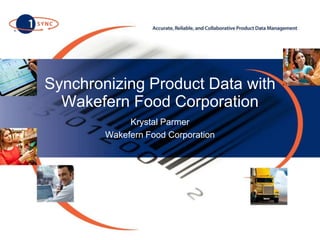More Related Content
Similar to Wakefern Data Synchronization Update 4-12-2011 (20)
Wakefern Data Synchronization Update 4-12-2011
- 2. Background Wakefern is a retailer – owned cooperative operating under the ShopRite and PriceRite banner Comprised of 47 members who own and operate ShopRite supermarkets Retail locations in northeast region NJ, NY, PA, CT, DE, MD, MA, and RI © 2010 1SYNC®
- 6. Wakefern GDSN Objectives-2011 All suppliers in supported product divisions are requested to engage in GDSN If you are currently publishing item data to other retailers, contact us immediately to begin synchronizing your item data All other suppliers should contact 1SYNC for implementation support All suppliers are expected to synchronize their entire item catalogue © 2010 1SYNC®
- 7. Steps for Synchronizing GDSN Data with Wakefern Foods Once you have signed with a GDSN certified data pool review the available documentation on the 1SYNC website to become familiar with Wakefern’s processes and requirements. http://www.gs1us.org/1sync/1sync_customers/wakefern_food_corporation Complete the Wakefern Data Sync Vendor Fact Sheet Return to datasync@wakefern.com Wakefern will send a subscription for your data (Catalog Item Subscription– CIS) based on your GLN and GPC to your GDSN – certified data pool. Prior to publishing data, verify that a subscription has been received for your product data. Wakefern uses a combination of a supplier’s Global Location Number (GLN) and Global Product Classification (GPC) to subscribe to product data. Register and load items into your data pool Ensure that product data is accurate (pack quantities, measurements, weights, net content, etc.) Load all item levels in your packaging configuration (hierarchy) – Each, Pack, Case, Pallet Publish all existing items with a Publication Type of Initial Load Publish a limited number of items (5-10) to the Wakefern GLN: 0341190000006 © 2010 1SYNC®
- 8. Steps for Synchronizing GDSN Data with Wakefern Foods Understand the Publication Types – Catalogue Item Notifications (CIN) New is to be used if a trading partner is introducing a new item to Wakefern Delete is to be used when a item is being discontinued, this is not currently processed by Wakefern. Initial Load is used to synchronize item data for items presently carried by Wakefern. All existing items must be synchronized using this publication type. Item Changes or Modifications are used for all Synchronized items to communicate changing item attribute(s). Manage Catalogue Item Confirmation (CIC) – Responses from Wakefern Initial Loads, Item Changes, and New (see Appendix for details) Synchronized the balance of your items and continue to send ongoing item change notifications through the GDSN. Publish all new items being introduced to Wakefern. © 2010 1SYNC®
- 9. Common Data IssuesNet Content Definition: The amount of the trade item contained by a package, usually as claimed on the label. (from 1SYNC Item Management Participant Dictionary) ²Net Content is 12 bags. The ’13 gallon’ is a part of the product description. ¹ First measurement is primary. © 2010 1SYNC®
- 10. Common Data IssuesSimple Item Hierarchies Simple Item Hierarchy – generally contains all of the following One unique GTIN isOrderableUnit & isDispatchUnit = True for at least one level of the hierarchy isConsumerUnit = True for any CPG level of the hierarchy isBaseUnit = True for the lowest level of the hierarchy Example: A Pallet containing 6 cases of bottled soda, the case contains 4 bottles. Pallet Ti – 6 Hi – 1 Case Inner Pack Each © 2010 1SYNC®
- 12. Contact Information Krystal Parmer Data Synchronization Specialist T+1 732.906.5082 Edatasync@wakefern.com Mike Durning Data Integrity Manager T+1 732.906.5071 Emichael.durning@wakefern.com © 2010 1SYNC®
- 13. Appendix: Manage Catalogue Item Confirmations (CIC) Responses to Initial Load & Item Changes Synchronized: Item has been successfully updated in the Wakefern database. Review: Item data has been received and a data discrepancy identified. A Review status automatically generates a notification for an internal review of the item discrepancy, resulting in either a status of Synchronized or Challenge of the vendor data. Challenge: Wakefern may audit & challenge data elements, sending via email specific information regarding a discrepancy. It is expected that the item be reviewed & where appropriate corrections published. Reject: Item was not found in Wakefern’s system, pack mismatch, no dispatch or base unit identified in hierarchy. Responses to New Item Publications Accept: New Item has been received by Wakefern, but no business decision has been made on the item. Review: Sales person has supplemented GDSN data in the Wakefern New Item Portal, and has submitted the item for Category Manager Approval. Synchronized: New item has been added to the database and assigned a Wakefern item code Reject: New item has been rejected due to changes have been published or data submitted failed the Wakefern edit process and requires corrections and “New” publication. Or the item will not be purchased by Wakefern. © 2010 1SYNC®