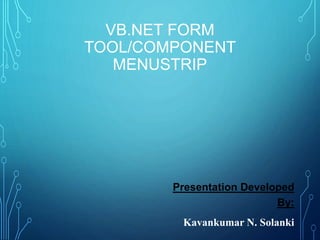
Menu stripe
- 2. MENUSTRI P 18. In Visual Basic, the MenuStrip Control represents the container for the menu structure of a form; you can assign a control of this type of form’s Menu property at run time. Menus are made up of MenuItem objects that represent the individual part of menu(MenuItems can be parent menu or menu Item in menu).
- 3. Slide 7- 3 INTRODUCTION OF TOPIC •MenuStrip •What is Menu? • Creating a menu system • Use functions of Menu by commands and submenus that the user may select from Menu Item.
- 4. COMPONENTS OF A MENU SYSTEM • Each drop-down menu has a menu name • Each drop-down menu has a list of actions or menu commands that can be performed • Some commands may lead to a submenu Slide 7- 4
- 5. COMPONENTS OF A MENU SYSTEM • Actions may be performed using a key or key combination called a shortcut key • A checked menu command toggles between the checked (if on) and unchecked (if off) states • A separator bar helps group similar commands Slide 7- 5
- 6. MENUSTRIP CONTROL • A MenuStrip control adds a menu to a form • Double-click on the MenuStrip icon in the Menus & Toolbars section of the Toolbox • The MenuStrip control is displayed in the component tray (bottom of Design window) • A MenuStrip can have many ToolStripMenuItem objects: • Each represents a single menu command • Name property - used by VB to identify it • Text property – text displayed to the user Slide 7- 6
- 7. TOOLSTRIPMENUITEM OBJECT NAMES• Should begin with mnu • Then by convention are named based on their text property and position in the menu hierarchy • mnuFile • mnuFileSave • mnuFilePrint • mnuFileExit Slide 7- 7
- 8. TOOLSTRIPMENUITEM TEXT PROPERTIES • The text property holds the menu item description that is displayed to the user • If an access key is assigned, that letter must be preceded with an ampersand Object Name Access Key Text Property mnuFile F &File mnuFileSave S &Save mnuFilePrint P &Print mnuFileExit X E&xit Slide 7- 8
- 9. MENU DESIGNER • The Menu Designer allows visual menu creation by filling in boxes with the menu text: Slide 7- 9 Enter last command in the File menu Enter the next menu name
- 10. SHORTCUT KEYS • Keyboard based shortcuts that execute menu commands without using the menu system • For example, ctrl-c to Copy to the clipboard • These are set via the Shortcut property of each menu item • A shortcut is displayed to the user only if the ShowShortcut property is set to true Slide 7- 10
- 11. CHECKED MENU ITEMS • Some menu items just turn a feature on or off • For example, an alarm for a clock • To create a checked menu item: • Set CheckOnClick property to true • Set Checked property to True if feature should be on when the form is initially displayed • Can test a checked menu item in code If mnuSettingsAlarm.Checked = True Then MessageBox.Show(“Wake UP!”) End If Slide 7- 11
- 12. DISABLED MENU ITEMS • A menu item is grayed out (disabled) with the Enabled property • Paste option is initially disabled and only enabled after something is cut or copied • Code initially disables the Paste option • Following a cut or copy, Paste is enabled Slide 7- 12 mnuEditPaste.Enabled = True mnuEditPaste.Enabled = False
- 13. ADDING SEPARATOR BARS • Right-click menu item, select Insert Separator • Separator inserted above the menu item • Or create a menu item with one hyphen (-) as the text property Slide 7- 13
- 14. SUBMENUS • When selecting a menu item in the designer, a Type Here box appears to the right • Begin a submenu by setting up this menu item • If a menu item has a submenu, a solid right-pointing arrow will be shown for this item Slide 7- 14 Enter the sub menu name
- 15. INSERTING, DELETING, & REARRANGING • To insert a new menu item within the list • Right-click the item to follow the new one • Select Insert then MenuItem from pop-up menu • Use Menu Designer to add new menu items at the end by entering the text to appear • To remove a menu item • Right-click on the item • Choose Delete from the pop-up menu • The Menu Designer can rearrange items using a click and drag approach Slide 7- 15
- 16. TOOLSTRIPMENUITEM CLICK EVENTS• Menus and submenus require no code • Commands must have a click event procedure • Double click on the menu item • Event procedure created in the code window • Programmer supplies the code to execute • Double click the menu item object mnuFileExit, then add a Me.Close command as shown below Slide 7- 16 Private Sub mnuFileExit_Click(ByVal sender as System.Object, _ ByVal e as System.EventArgs) Handles mnuFileExit.Click Me.Close() End Sub Programmer supplied code Click event procedure created by VB
- 17. STANDARD MENU ITEMS • In general follow the conventions that most application menu systems use • File is leftmost item with access key Alt-F • File item has Exit command, access key Alt-X • Help is the rightmost item • Help menu has an About command Slide 7- 17
- 18. PRACTICAL EXAMPLE:- Open Visual Studio by Clicking Here.
