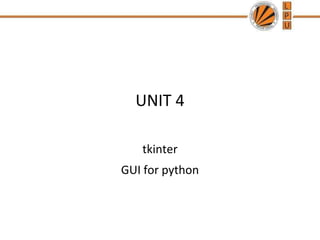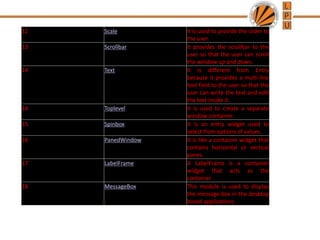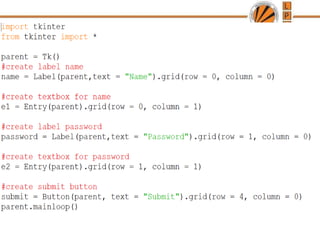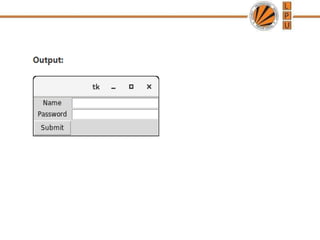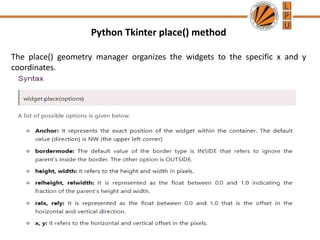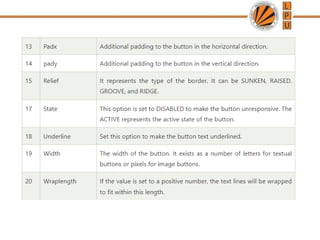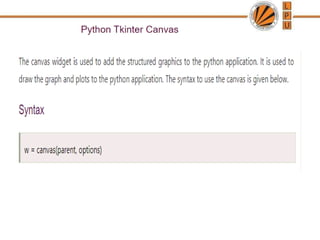Tkinter is the standard Python graphical user interface (GUI) package. It provides widgets like buttons, labels, text boxes, etc. to build desktop applications. Tkinter applications can be created by importing Tkinter, creating a main window, adding widgets to it, and starting the main event loop. Common widgets include buttons, checkboxes, labels, text boxes, menus and more. Tkinter provides pack, grid, and place methods to organize widgets on the window.