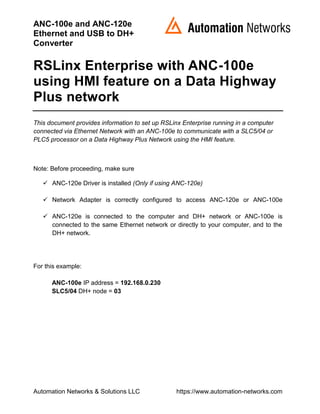
Rs linx enterprise anc 100e and anc-120e
- 1. ANC-100e and ANC-120e Ethernet and USB to DH+ Converter Automation Networks & Solutions LLC https://www.automation-networks.com RSLinx Enterprise with ANC-100e using HMI feature on a Data Highway Plus network This document provides information to set up RSLinx Enterprise running in a computer connected via Ethernet Network with an ANC-100e to communicate with a SLC5/04 or PLC5 processor on a Data Highway Plus Network using the HMI feature. Note: Before proceeding, make sure ✓ ANC-120e Driver is installed (Only if using ANC-120e) ✓ Network Adapter is correctly configured to access ANC-120e or ANC-100e ✓ ANC-120e is connected to the computer and DH+ network or ANC-100e is connected to the same Ethernet network or directly to your computer, and to the DH+ network. For this example: ANC-100e IP address = 192.168.0.230 SLC5/04 DH+ node = 03
- 2. 2 Automation Networks & Solutions LLC https://www.automation-networks.com ANC-120e and ANC-100e USB and Ethernet to DH+ Converter 1. Turn ON the first row in the ANC-100e’s “HMI” tab in the web interface 2. Enter an IP address that is not being used (keep in mind that it has to be in the same network the ANC-100e is) and enter the DH+ node of the device that you are connecting to 3. You can repeat steps 1 and 2 for each row to communicate with up to 5 DH+ devices if necessary, using a different IP address in each row Click “Apply” and wait for the unit to reboot (5 seconds) 4. Open “FactoryTalk Administration Console” application
- 3. 3 Automation Networks & Solutions LLC https://www.automation-networks.com ANC-120e and ANC-100e USB and Ethernet to DH+ Converter 5. Right click in “Network (THIS COMPUTER)” and select “New Application...” 6. Enter a name for the project (“Test” for our example) and click “OK”
- 4. 4 Automation Networks & Solutions LLC https://www.automation-networks.com ANC-120e and ANC-100e USB and Ethernet to DH+ Converter 7. Right click on the application that you have created and select “Add New Server” -> “Rockwell Automation Device Server (RsLinx Enterprise)”
- 5. 5 Automation Networks & Solutions LLC https://www.automation-networks.com ANC-120e and ANC-100e USB and Ethernet to DH+ Converter 8. Name the RsLinx Enterprise Server and press “OK”
- 6. 6 Automation Networks & Solutions LLC https://www.automation-networks.com ANC-120e and ANC-100e USB and Ethernet to DH+ Converter 9. Select “Communication Setup” from the tree on the left side of the screen. 10.And then Right Click on the “RsLinx Enterprise” server icon that we just created on the right side, and Select “Add Driver” 11.On the “Add Driver Selection” Window, select “Ethernet” and press “OK”
- 7. 7 Automation Networks & Solutions LLC https://www.automation-networks.com ANC-120e and ANC-100e USB and Ethernet to DH+ Converter 12. Enter a Name for the driver and press “OK” 13.Right Click on the Ethernet driver icon and select “Add Device”.
- 8. 8 Automation Networks & Solutions LLC https://www.automation-networks.com ANC-120e and ANC-100e USB and Ethernet to DH+ Converter 14.In the “Add Device Selection” Window, select a suitable device for the one that you are connecting to 15.If it is a PLC5, select “Ethernet PLC” -> “PLC5 with Ethernet interface” 16.If it is a SLC5/04, select “Ethernet SLC devices” -> SLC 505 17.(In this document, we are connecting to a SLC5/04 with 16K, thus we selected “1747-L551E, SLC-5/05 Processor w/16K” 18.Then press “OK”
- 9. 9 Automation Networks & Solutions LLC https://www.automation-networks.com ANC-120e and ANC-100e USB and Ethernet to DH+ Converter 19.Name the processor and enter the IP address that you used on the HMI tab of the ANC-100e to communicate with this PLC or SLC that you are configuring (in our case: 192.168.0.231) 20.Then press “OK” 21.Now you should see the added device in the tree on the right side of the screen 22.If you used more than 1 row in the HMI tab of the ANC-100e, repeat steps 13 to 20 for each row 23.In order to test the connection of a device, you can use the following procedure
- 10. 10 Automation Networks & Solutions LLC https://www.automation-networks.com ANC-120e and ANC-100e USB and Ethernet to DH+ Converter 24.Click on “Add” and enter a shortcut name 25.Then link it to the added processor by selecting the shortcut and then clicking on the processor. Then click on “Apply” 26.You should see a window showing the information of the shortcut, press “Yes” 1 2 3 4
- 11. 11 Automation Networks & Solutions LLC https://www.automation-networks.com ANC-120e and ANC-100e USB and Ethernet to DH+ Converter 27.Then Click the “OK” button on the bottom of the screen to save the shortcut and make it effective 28.Open Factory Talk Live Data Test Client 29.In the “Initial Connection” Window, select the project name that you created for this (in our example, we named it “Test”). Then Click “OK“ to open it
- 12. 12 Automation Networks & Solutions LLC https://www.automation-networks.com ANC-120e and ANC-100e USB and Ethernet to DH+ Converter 30.Create a default group and press “OK” 31.Then we get to a window where we can see that our shortcut named “testsc” is able to show the data from our processor
- 13. 13 Automation Networks & Solutions LLC https://www.automation-networks.com ANC-120e and ANC-100e USB and Ethernet to DH+ Converter 32.Select a data word to add to the client (For instance “B3:0”), and click “OK” to add it 33.Now you should be able to see/monitor the value in the selected memory address of the processor