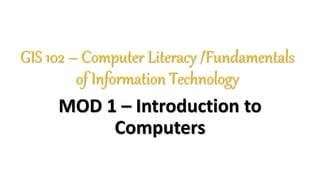
GIS 102 - Introduction to Computer Literacy and Fundamentals
- 1. GIS 102 – Computer Literacy /Fundamentals of Information Technology MOD 1 – Introduction to Computers
- 2. MOD 1 – Introduction to Computers 2 Academic norms (Pls read it, very important!!!) • Choices have consequences • Class will be starting on time. • Student lateness will be allowed 10 minutes after starting the class. – During the learning process, all the hand phones must be off or silent. – CAT dates will be announced a week earlier – Plagiarism not allowed for all assignments and final examination. – The attendance minimum 75 percent of the total learning process – Learning approach undertaken will be 100% physical but blended learning can still apply – Cheating in Exams and Failing or Passing Exams is an option/choice – Lets aspire for 100% Pass rate in this unit.
- 3. Learning Objectives • What is Computer Literacy? • Computer Concepts • What is a Computer? • What is Data? • What is Information? • Functions of Computers • Computer Concepts & Description MOD 1 – Introduction to Computers 3
- 4. What is Computer Literacy? • Computer literacy can be defined as someone’s knowledge and ability to use a computer and other Information and Communications Technology (ICT) effectively. • It covers everything from: i. using a computer's hardware and software ii. to perform basic tasks iii. to more advanced computer programming • Computer literacy also includes knowing the meaning of key computing terms. MOD 1 – Introduction to Computers 4
- 5. Digital Literacy • Computer literacy is different to digital literacy. • Digital literacy refers to someone’s ability to communicate or locate information through digital platforms, such as checking emails on a phone, or creating an online social media profile. • In contrast, computer literacy refers to someone’s ability to: i. use a computer, and ii. their functional knowledge of how computers work MOD 1 – Introduction to Computers 5
- 6. Computer Concepts • In today's world, we use computers for all our tasks. • Our day-to-day activities: i. paying bills, ii. buying groceries, iii. using social media, iv. seeking entertainment, v. working from home, vi. communicating with a friend, etc., can all be done using a computer MOD 1 – Introduction to Computers 6
- 7. • So it is important not only to know how to use a computer, but also to understand the components of a computer and what they do. • This module explains all concepts related to computer in detail, from origin to end. • The idea of computer literacy is also discussed, which includes the definition and functions of a computer. • You will learn about: i. the components of a computer, ii. the concept of hardware and software, iii. representation of data/information, iv. the concept of data processing and applications of ICT MOD 1 – Introduction to Computers 7
- 8. What is a Computer? • A computer is an electronic device that: i. accepts data from the user, ii. processes it, iii. produces results, iv. displays them to the users, and v. stores the results for future usage MOD 1 – Introduction to Computers 8
- 9. What is Data? • Data is a collection of unorganized facts & figures and does not provide any further information regarding patterns, context, etc. • Hence data means "unstructured facts and figures". MOD 1 – Introduction to Computers 9
- 10. What is Information? • Information is a structured data i.e. organized meaningful and processed data. • To process the data and convert into information, a computer is used. MOD 1 – Introduction to Computers 10
- 11. Functions of Computers • A computer performs the following functions − i. Receiving Input; Data is fed into computer through various input devices like keyboard, mouse, digital pens, etc. ii. Input can also be fed through devices like CD-ROM, pen drive, scanner, etc. iii. Processing the information Operations on the input data are carried out based on the instructions provided in the programs. iv. Storing the information MOD 1 – Introduction to Computers 11
- 12. • After processing, the information gets stored in the primary or secondary storage area. v. Producing output • The processed information and other details are communicated to the outside world through output devices like monitor, printer, etc. MOD 1 – Introduction to Computers 12
- 13. Computer Concepts & Description i. History of Computers • The history of the computer dates back to several years. • There are five prominent generations of computers. • Each generation has witnessed several technological advances which change the functionality of the computers. • This results in more compact, powerful, robust systems which are less expensive. • The brief history of computers is discussed below − MOD 1 – Introduction to Computers 13
- 14. 1. First Generation (1940-1956) • The first generation computers had the following features and components − i. Hardware • The hardware used in the first generation of computers was: Vacuum Tubes and Punched Cards. MOD 1 – Introduction to Computers 14
- 15. Features • Following are the features of first generation computers − i. It supported machine language; zero’s and ones. ii. It had slow performance iii. It occupied large size due to the use of vacuum tubes. iv. It had a poor storage capacity. v. It consumed a lot of electricity and generated a lot of heat. MOD 1 – Introduction to Computers 15
- 16. ii. Memory • The memory was of 4000 bits. iii. Data Input • The input was only provided through hard-wired programs in the computer, mostly through punched cards and paper tapes. MOD 1 – Introduction to Computers 16
- 17. • Examples • The examples of first generation computers are − i. ENIAC ii. UNIVAC iii. IBM 701 MOD 1 – Introduction to Computers 17
- 18. iii. Cost • First Generation Computers cost about $1 Million each to build. • The UNIVAC 1, built in 1951, cost an estimated $930,000. • In 1953, the UNIVAC 1103 cost an estimated $895,000 • ENIAC, completed in 1945 and first put to work for practical purposes on December 10, 1945. • ENIAC was formally dedicated at the University of Pennslvania on February 15, 1946, having cost $486,000 (Equivalent to $6,200,000 in 2021), and called a “Giant Brain” by the press. MOD 1 – Introduction to Computers 18
- 19. 2. Second Generation (1956-1963) • Several advancements in the first-gen computers led to the development of second generation computers. • Following are various changes in features and components of second generation computers − i. Hardware • The hardware used in the second generation of computers were − i. Transistors ii. Magnetic Tapes MOD 1 – Introduction to Computers 19
- 20. Features It had features like − i. Batch operating system ii. Faster and smaller in size iii. Reliable and energy efficient than the previous generation iv. Less costly than the previous generation MOD 1 – Introduction to Computers 20
- 21. ii. Memory • The capacity of the memory was 32,000 bits. iii. Data Input • The input was provided through punched cards. • Examples • The examples of second generation computers are − i. Honeywell 400 ii. CDC 1604 iii. IBM 7030 MOD 1 – Introduction to Computers 21
- 22. iii. Cost • Second generation computers cost about $0.5 million. MOD 1 – Introduction to Computers 22
- 23. 3. Third Generation (1964-1971) • Following are the various components and features of the third generation computers − i. Hardware • The hardware used in the third generation of computers were − i. Integrated Circuits made from semi-conductor materials ii. Large capacity disks and magnetic tapes MOD 1 – Introduction to Computers 23
- 24. Features • The features of the third generation computers are − i. Supports time-sharing OS ii. Faster, smaller, more reliable and cheaper than the previous generations iii. Easy to access iv. Microprocessor was of Large Scale Integration (LSI) Integrated Circuit technology v. The memory used in these computers was the large magnetic core, magnetic disk or tape. vi. The high-level programming language was used like PASCAL, FORTRAN, BASIC, C, COBOL, etc. MOD 1 – Introduction to Computers 24
- 25. ii. Memory i. The capacity of the memory was 128,000 bits. ii. Data Input iii. The input was provided through keyboards and monitors. • Examples • The examples of third generation computers are − i. IBM 360/370 ii. CDC 6600 iii. PDP 8/11 MOD 1 – Introduction to Computers 25
- 26. iii. Cost • The original S/360s range in price from $135,000 to $5.5million. • Today, IBM’s z series mainframes start at $1 million. MOD 1 – Introduction to Computers 26
- 27. 4. Fourth Generation (1972-2010) • Fourth generation computers have the following components and features − i. Hardware • The Hardware used in the fourth generation of computers were − i. ICs with Very Large Scale Integration (VLSI) technology ii. Semiconductor memory iii. Magnetic tapes and Floppy MOD 1 – Introduction to Computers 27
- 28. Features • It supports features like − i. Multiprocessing & distributed OS ii. Object-oriented high level programs supported iii. Small & easy to use; hand-held computers have evolved iv. No external cooling required & affordable v. This generation saw the development of networks and the internet vi. It saw the development of new trends in GUIs and mouse MOD 1 – Introduction to Computers 28
- 29. ii. Memory • The capacity of the memory was 100 million bits. iii. Data Input • The input was provided through improved hand held devices, keyboard and mouse. • Examples • The examples of fourth generation computers are − i. Apple II ii. VAX 9000 iii. CRAY 1 (super computers) MOD 1 – Introduction to Computers 29
- 30. iii. Cost • The original retail price of Apple II computer with 4KB of RAM was $1,298 (equivalent to $5,804 in 2021) and $2,638 (equivalent to $11,795 in 2021) • The CRAY1 was 10 times faster than competing machines. • But speed came at a cost. • It sold for up to $10M and drew 115 W of power MOD 1 – Introduction to Computers 30
- 31. 5. Fifth Generation (2010-Present) • These are the modern and advanced computers. • Significant changes in the components and operations have made fifth generation computers handy and more reliable than the previous generations. i. Hardware • The Hardware used in the fifth generation of computers are − i. Integrated Circuits with VLSI and Nano technology ii. Large capacity hard disk with RAID support iii. Powerful servers, Internet, Cluster computing MOD 1 – Introduction to Computers 31
- 32. Features • It supports features like − i. Powerful, cheap, reliable and easy to use. ii. Portable and faster due to use of parallel processors and Super Large Scale Integrated Circuits. iii. Rapid software development is possible. MOD 1 – Introduction to Computers 32
- 33. ii. Memory • The capacity of the memory is unlimited. iii. Data Input • The input is provided through CDROM, Optical Disk and other touch and voice sensitive input devices. • Examples • The examples of fifth generation computers are − i. IBM ii. Pentium iii. PARAM MOD 1 – Introduction to Computers 33
- 34. iii. Cost • Cost prices have plummeted to a few dollars as compared to other earlier generations. MOD 1 – Introduction to Computers 34
- 35. Top 10 supercomputers 1. Fugaku, Japan • Built by Fujitsu, Fugaku is installed at the RIKEN Center for Computational Science (R-CCS) in Kobe, Japan. • With its additional hardware, the system achieved a new world record of 442 petaflops result on HPL, making it three times ahead of the number two system in the list. 2. Summit, U.S. • Based at the Oak Ridge National Laboratory (ORNL) in Tennessee, Summit was built by IBM and is the fastest system in the US. • Launched in 2018, it has a performance of 148.8 petaflops and has 4,356 nodes, each one housing two 22-core Power9 CPUs and six NVIDIA Tesla V100 GPUs. MOD 1 – Introduction to Computers 35
- 36. 3. Sierra, U.S. • A system at the Lawrence Livermore National Laboratory (LLNL) in California, Sierra has an HPL mark of 94.6 petaflops. • With each of its 4,320 nodes equipped with two Power9 CPUs and four NVIDIA Tesla V100 GPUs, it has an architecture similar to that of Summit. 4. Sunway TaihuLight, China • Installed at China’s National Supercomputing Center in Wuxi, Sunway TaihuLight previously held the Number 1 spot for two years (2016-2017). • However, its rank has since fallen. While it was in third position last year, it has now slipped to fourth. • Built by China’s National Research Center of Parallel Computer Engineering & Technology (NRCPC), it achieved 93 petaflops on its HPL benchmark. • It is powered exclusively by Sunway SW26010 processors. MOD 1 – Introduction to Computers 36
- 37. 5. Selene, U.S. • Installed in-house at NVIDIA Corp, Selene jumped to fifth position from seventh position in the June rankings. • After a recent upgrade, Selene achieved 63.4 petaflops on HPL, nearly doubling its previous score of 27.6 petaflops. • NVIDIA unveiled Selene, its AI supercomputer, in June this year, after constructing and running it in less than a month. • Its key uses include system development and testing, in-house AI workloads, and chip design work. 6. Tianhe-2A, China • With 61.4 petaflops, Tianhe-2A (aka MilkyWay-2A) climbed one spot to sixth position. • Developed by China’s National University of Defense Technology (NUDT), it is installed at the National Supercomputer Center in Guangzhou. • Tianhe-2A is powered by Intel Xeon CPUs and NUDT’s Matrix-2000 DSP accelerators. • It will be used for simulation, analysis, and government security applications. • It held the Number 1 spot from June 2013 to November 2015. MOD 1 – Introduction to Computers 37
- 38. 7. JUWELS Booster Module, Germany • Atos-built JUWELS Booster Module is the newest entrant on the list. • The BullSequana machine was recently installed at the Forschungszentrum Jülich (FZJ) in Germany and is the most powerful system in Europe, coming in at 44.1 HPL petaflops. • Based on a modular system architecture, JUWELS is powered by AMD processors and NVIDIA GPUs, similar to the Selene system. 8. HPC5, Italy • A Dell PowerEdge system, HPC5 was installed by the Italian company Eni S.p.A and is located inside Eni’s Green Data Center in Italy. • One of the most powerful and sustainable computing systems in the world, HPC5 is used to research new sources of energy. • With a performance of 35.5 petaflops, it is the most powerful system in the list used for commercial purposes at a customer site. • It uses Intel Xeon Gold CPUs and NVIDIA Tesla V100 GPUs. MOD 1 – Introduction to Computers 38
- 39. 9. Frontera, US • Installed at the Advanced Computing Center at the University of Texas at Austin in September year, Frontera is a Dell C6420 system equipped by Intel. • Using 448,448 of its Intel Platinum Xeon cores, the system achieves 23.5 petaflops. • Frontera aids research across all areas of science including those related to quantum mechanics, drug design, eradicating emerging viruses, and the physics of black holes. 10. Dammam-7, Saudi Arabia • Dammam-7 is the second new addition at the top of the list. • Installed at Saudi Aramco in Saudi Arabia, the HPE Cray CS-Storm systems uses Intel Gold Xeon CPUs and NVIDIA Tesla V100 GPUs. • It achieves 22.4 petaflops and is the second commercial supercomputer in the top 10. MOD 1 – Introduction to Computers 39
- 40. ***END*** MOD 1 – Introduction to Computers 40
Editor's Notes
- Structured data:- is when data is in a standardized format, has a well-defined structure, complies to a data model, follows a persistent order, and is easily accessed by humans and programs. This data type is generally stored in a database. Unstructured data: - is information that either does not have a pre-defined data model or is not organized in a pre-defined manner. Unstructured information is typically text-heavy, but may contain data such as dates, numbers, and facts as well.
- Vacuum Tubes:- is a glass tube with its gas removed, creating a vacuum. Vacuum tubes contain electrodes for controlling electron flow and were used in early computers as a switch or an amplifier. Punched Cards:- A punched card is a piece of stiff paper that holds digital data represented by the presence or absence of holes in predefined positions. Punched cards were once common in data processing applications or to directly control automated machinery.
- ENIAC:- Electronic Numerical Integrator and Computer – Was the first programmable, electronic, general purpose digital computer, completed in 1945. UNIVAC:- Universal Automatic Computer – was first general purpose electronic digital computer design for business application produced in the US. It was designed principally by J. Presper Eckert and John Mauchly, the inventers of the ENIAC. IBM 701:- IBM 701 Electronic Data Processing Machine, known as the Defense Calculator while in development, was IBM’s first commercial scientific computer, which was announced to the public on May 21, 1952.
- UNICAV:- UNIversal Automatic Computer
- Transistor:- is a miniature semiconductor that regulates or controls current or voltage flow in addition amplifying and generating these electrical signals and acting as a switch/gate for them. Typically, transistors consist of three layers, or terminals, of a semiconductor material, each of which can carry a current. Magnetic Tapes:- is a long and narrow strip of plastic that thin magnetic material is coated on. Nearly all recording tape is of this type, whether used for recording audio or video or computer data storage. Magnetic tape recording uses magnetic tape which moves on a recording head. Electrical signals are fed to the recording head, inducing a pattern of magnetization similar to the signal. A playback head can then pick up the changes in magnetic field from the tape and convert it into an electrical signal.
- Batch operating system:- In computing, a batch operating system (BOS) is a type of operating system that allows multiple users to use it at the same time. It does not allow any direct communication between users, meaning that each user must complete their tasks before passing control on to the next user.
- Honeywell 400:- A general purpose computer delivered in 1960. 48-bits (+2) words, that may contain 4 decimal digits signed or unsigned or 8 alphanumeric characters. Instruction word of 48 bits: 6-bits OP code, 6-bits index, 13-bits A and B addresses, 10-bits C-address. CDC 1604:- Was 48-bit computer designed and manufactured by Seymour Cray and his team at the Control Data Corporation (CDC). The 1604 is known as one of the first commercially successful transistorized computers. IBM 7030:- Also known as Stretch, was IBM’s first transistorized supercomputer. It was the fastest computer in the world in 1961 until the first CDC 6600 became operational in 1964.
- Operating System:- is the most important software that runs on a computer. It manages the computer's memory and processes, as well as all of its software and hardware. It also allows you to communicate with the computer without knowing how to speak the computer's language. Without an operating system, a computer is useless. Time-sharing OS:- allows the user to perform more than one task at a time, each task getting the same amount of time to execute. Hence, the name time sharing OS. Multiple jobs are running at the CPU time and also, they use the CPU simultaneously. Large Scale Integration (LSI):- is the process of integrating or embedding thousands of transistors on a single silicon semiconductor microchip.
- IBM 360/370:- IBM System /360 (S/360) is a family of mainframe computer systems that was announced by IBM on April 7, 1964, and delivered between 1965 and 1978. CDC 6600:- (Control Data Corporation) Was the flagship of the 6000 series of mainframe computer systems manufactured by Control Data Corporation.. PDP 8/11:- PDP-8 is a 12-bit minicomputer that was produced by Digital Equipment Corporation (DEC). It was the first commercially successful microcomputer. Introductory price: US $18,500 equivalent to about $159.100 in 2021 Release date: March 22, 1965; 57 years ago Units Sold: 50,000+
- IBM’s z series:- IBM Z is a family name used by IBM for all of its z/Architecture mainframe computers. In July 2017, with another generation of products, the official family was changed to IBM Z from IBM z Systems; the IBM Z family now includes the newest model, the IBM z16, as well as the z15, the z14, and the z13 (released under the IBM z Systems/IBM System z names), the IBM zEnterprise models (in common use the zEC12 and z196), the IBM System z10 models (in common use the z10 EC), the IBM System z9 models (in common use the z9EC) and IBM eServer zSeries models (in common use refers only to the z900 and z990 generations of mainframe).
- VLSI Technology:- Very-large-scale integration (VLSI) is the process of creating an integrated circuit (IC) by combining thousands of transistors into a single chip. VLSI began in the 1970s when complex semiconductor and communication technologies were being developed. The microprocessor is a VLSI device.
- Multiprocessing:- the running of two or more programs or sequences of instructions simultaneously by a computer with more than one central processor. Distributed OS:- is a model where distributed applications are running on multiple computers linked by communications. A distributed operating system is an extension of the network operating system that supports higher levels of communication and integration of the machines on the network. This system looks to its users like an ordinary centralized operating system but runs on multiple, independent central processing units (CPUs). GUI:- A graphical user interface (GUI) is an interface through which a user interacts with electronic devices such as computers and smartphones through the use of icons, menus and other visual indicators or representations (graphics). GUIs graphically display information and related user controls, unlike text-based interfaces, where data and commands are strictly in text. GUI representations are manipulated by a pointing device such as a mouse, trackball, stylus, or by a finger on a touch screen. WIMP:- a set of software features and hardware devices (such as windows, icons, mice, and pull-down menus) designed to simplify or demystify computing operations for the user.
- Apple II:- Was an 8-bit home computer produced by Apple Computers, and which was the successor to the Apple I. Released in 1977, it was based on the original design of the Apple I, and it introduced vast improvements and new features like color display and expansion slots. - These old Apple computers are worth up to $90.500 - Steve Job’s signed Apple II manual fetches &787, 484 at auction. VAX 9000:- Is a discontinued family of mainframes developed and manufactured by Digital Equipment Corporation (DEC) using custom ECL-based processors implementing the VAX instruction set architectures (ISA) CRAY 1:- Is a supercomputer designed , manufactured and marketed by Cray Research . Announced in 1975, the first Cray-1 system was installed at Los Alamos National Laboratory in 1976. Eventually , 80 Cray-1s were sold, making it one of the most successful supercomputer in history.
- VLSI:- Very Large Scale Integration is the process of integrating or embedding hundreds of thousands of transistors on a single silicon semiconductor microchip. VLSI technology was conceived in the late 1970s when advanced level computer processor microchips were under development. VLSI is a successor to LSI (Large Scale INTEGRATION), MSI (Medium Scale Integration, and SSI (Small Scale Integration technologies. Nano technology:- Refers to the branch of science and engineering devoted to designing, producing, and using structures, devices, and systems by manipulating atoms and molecules at nanoscale, i.e. having one or more dimensions of the order of 100 nanometers (100 millionth os a millimeter) or less. RAID:- Redundant Array of Independent Disks – is a type of storage that writes data across multiple drives within the same system Cluster computing:- is a collection of tightly or loosely connected computers that work together so that they act as a single entity. The connected computers execute operations all together thus creating the idea of a single system. The clusters are generally connected through fast local area networks (LANs)
- Super/Ultra Large Scale Integrated Circuits:- Ultra large-scale integration (ULSI) is the process of integrating or embedding millions of transistors on a single silicon semiconductor microchip. ULSI technology was conceived during the late 1980s when superior computer processor microchips, specifically for the Intel 8086 series, were under development.
- CDROM:- a compact disc used as a read-only optical memory device for a computer system. Optical Disk:- An optical disc is an electronic data storage medium that is also referred to as an optical disk, optical storage, optical media, Optical disc drive, disc drive, which reads and writes data by using optical storage techniques and technology. An optical disc, which may be used as a portable and secondary storage device, was first developed in the late 1960s. James T. Russell invented the first optical disc, which could store data as micron-sized light and dark dots. PARAM: - Is a series of supercomputer designed and assembled by the Centre for Development of Advanced Computing (C-DAC) in Prune , India. PARAM means “Supreme” in the Sanskrit language.
- Plummet:- fall or drop straight down at high speed.
- Petaflops:- a unit of computing speed equal to one thousand million million (1015) floating-point operations per second. GPU:- Graphics processing technology has evolved to deliver unique benefits in the world of computing. The latest graphics processing units (GPUs) unlock new possibilities in gaming, content creation, machine learning, and more. What Does a GPU Do? The graphics processing unit, or GPU, has become one of the most important types of computing technology, both for personal and business computing. Designed for parallel processing, the GPU is used in a wide range of applications, including graphics and video rendering. Although they’re best known for their capabilities in gaming, GPUs are becoming more popular for use in creative production and artificial intelligence (AI). NVIDIA:- invents the GPU and drives advances in AI, HPC, gaming, creative design, autonomous vehicles, and robotics.
- HPL mark:- is a software package that solves a (random) dense linear system in double precision (64 bits) arithmetic on distributed-memory computers. Sunway SW26010 processors:- The SW26010 is a 260-core manycore processor designed by the Shanghai Integrated Circuit Technology and Industry Promotion Center (ICC for short)(Chinese: It implements the Sunway architecture, a 64-bit reduced instruction set computing (RISC) architecture designed in China. Reduced instruction set computing (RISC):- is a microprocessor design that performs fewer computer instructions at higher speeds.
- AI supercomputer:- AI supercomputers have multiple CPUs to enable extremely rapid computational speed. Within those CPUs, or nodes, there are 10 to 12 cores to perform tasks. And because a supercomputer often clusters thousands of nodes within its architecture, that means there are 12,000 cores working per thousand. Intel Xeon CPUs:- is a brand of x86 microprocessors designed, manufactured, and marketed by Intel, targeted at the non-consumer workstation, server, and embedded system markets. It was introduced in June 1998. NUDT’s Matrix-2000 DSP accelerators:- The Matrix-2000 features 128 RISC cores operating at 1.2 GHz achieving 2.46 / 4.92 TFLOPS (DP/SP) with a peak power dissipation of 240 W. The Matrix-2000 is said to be fabricated on a leading edge process technology in China, although the exact process info was not disclosed.
- Xeon Gold CPUs:- With support for higher memory speeds and enhanced memory capacity, these processors deliver improved performance, enhanced memory capabilities, hardware-enhanced security and workload acceleration. NVIDIA Tesla V100 GPUs:- NVIDIA® V100 Tensor Core is the most advanced data center GPU ever built to accelerate AI, high performance computing (HPC), data science and graphics. It's powered by NVIDIA Volta architecture, comes in 16 and 32GB configurations, and offers the performance of up to 32 CPUs in a single GPU.
- Dell C6420 system:- The PowerEdge C6420 sled supports up to two Intel Xeon Scalable processors with 28 cores per processor.