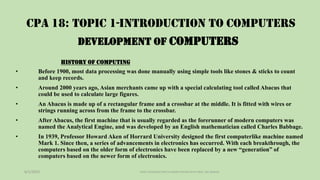
TOPIC 1 LECTURE- DEVELOPMENT OF COMPUTERS.pdf
- 1. CPA 18: TOPIC 1-INTRODUCTION TO COMPUTERS • Before 1900, most data processing was done manually using simple tools like stones & sticks to count and keep records. • Around 2000 years ago, Asian merchants came up with a special calculating tool called Abacus that could be used to calculate large figures. • An Abacus is made up of a rectangular frame and a crossbar at the middle. It is fitted with wires or strings running across from the frame to the crossbar. • After Abacus, the first machine that is usually regarded as the forerunner of modern computers was named the Analytical Engine, and was developed by an English mathematician called Charles Babbage. • In 1939, Professor Howard Aken of Horrard University designed the first computerlike machine named Mark 1. Since then, a series of advancements in electronics has occurred. With each breakthrough, the computers based on the older form of electronics have been replaced by a new “generation” of computers based on the newer form of electronics. 6/1/2023 TOPIC1 INTRODUCTION TO COMPUTERS NOTES BY PROF. JOEL BARASA DEVELOPMENT OF COMPUTERS HISTORY OF COMPUTING
- 2. • A Computer generation is a grouped summary of the gradual developments in the computer technology. • The historical events are not considered in terms of individual years, but are classified in durations (a period of more than a year). • 1ST Generation computers (1946 – 1956). The 1st generation of computers used thousands of electronic gadgets called Vacuum tubes or Thermionic valves to store & process information. COMPUTER GENERATIONS
- 3. 1ST Generation computers (1946 – 1956) • First generation computers consumed a lot of power and generated excessive heat during processing. • Due to overheating, these computers frequently broke down and were not very reliable. • Magnetic drum memories were used in these computers. • Data entry was done using cards. • The internal memory capacity was limited, with a maximum size of approximately 2 KB. • The computers were large in size, often occupying several office blocks. • They were very slow, with speed measured in milliseconds. • Costing millions of dollars, these computers were very expensive. • Examples of first generation computers include ENIAC, EDVAC, UNIVAC, IBM 650, and LEO. 6/1/2023 TOPIC1 INTRODUCTION TO COMPUTERS NOTES BY PROF. JOEL BARASA
- 4. 2ND Generation computers (1957 – 1963) • Second-generation computers utilized transistors, which were smaller, more stable, and reliable compared to vacuum tubes. • These computers consumed less power, produced less heat, and were faster and more reliable than first- generation computers. • Magnetic core memories were used in second-generation computers. • The RAM memory size expanded to 32 KB. • The operation speed increased to between 200,000 and 300,000 instructions per second, measured in microseconds. • Second-generation computers were smaller in size and occupied less space than first-generation computers. • They were less expensive than first-generation computers. • Examples of second-generation computers include NCR 501, IBM 300, IBM 1401, IBM 7070, IBM 7094 Series, CDC-6600 Mainframe computers, ATLAS LEO Mark III, UNIVAC 1107, and HONEYWELL 200. 6/1/2023 TOPIC1 INTRODUCTION TO COMPUTERS NOTES BY PROF. JOEL BARASA
- 5. 3RD Generation computers (1964 – 1979) • Third-generation computers utilized integrated circuits (ICs) made of thousands of transistors and diodes on a silicon chip. • The processing speed increased to 5 million instructions per second (5 MIPS). • The storage capacity (RAM memory size) expanded to 2 MB. • Third-generation computers were smaller in size compared to second-generation computers. 6/1/2023 TOPIC1 INTRODUCTION TO COMPUTERS NOTES BY PROF. JOEL BARASA • They used a wide range of peripheral devices. • These computers supported multiple users simultaneously and had remote communication capabilities. • Magnetic disks were developed for storage purposes. • The first microcomputer was produced during this period in 1974. • Examples of third-generation computers include IBM 360, IBM 370, ICL 1900 Series, 8-bit microcomputers, and PDP-11 Mainframe computers.
- 6. 4TH Generation computers (1979 – 1989) 6/1/2023 TOPIC1 INTRODUCTION TO COMPUTERS NOTES BY PROF. JOEL BARASA • Fourth-generation computers utilized Large Scale Integrated (LSI) and Very Large Scale Integrated (VLSI) circuits, which packed more circuits and transistors into smaller spaces on the silicon chip. • These computers were small and very fast, with processing speeds reaching 50 million instructions per second. • They had large storage capacities, expanding to several hundred megabytes. • Memory technologies used included magnetic disks, bubble memories, and optical disks. • Examples of fourth-generation computers include IBM 308, IBM 4300, Amdahl 580, Honeywell DPS-88, Burroughs 7700, as well as 16-bit and 32-bit microcomputers. The first microcomputer was the Apple II.
- 7. 5TH Generation computers (1990 – Present) 6/1/2023 TOPIC1 INTRODUCTION TO COMPUTERS NOTES BY PROF. JOEL BARASA • Fifth-generation computers emerged in the 1990s and continue to the present. • They utilize parallel architectures, 3D circuit design, and superconducting materials for exceptional power and high processing speeds. • These computers are capable of parallel processing and have memory sizes ranging from 1 GB to 1 TB. • They employ VLSI and microchip technology, resulting in smaller microcomputers. • Fifth-generation computers incorporate AI instruction sets for complex programs mimicking human intelligence. • Examples include IBM Watson, Deep Blue, Google's AlphaGo, Tesla's Autopilot, and Amazon's Alexa.
- 8. Summary of Computer Generations and Examples: 1. First Generation Computers: • Used vacuum tubes and magnetic drum memories. • Consumed a lot of power, generated heat, and were unreliable. • Examples: ENIAC, EDVAC, UNIVAC, IBM 650, LEO. 2. Second Generation Computers: • Utilized transistors and magnetic core memories. • Improved power efficiency, reliability, and speed. • Examples: NCR 501, IBM 300, IBM 1401, IBM 7070, CDC-6600, ATLAS LEO Mark III. 3. Third Generation Computers: • Employed integrated circuits (ICs) and expanded memory sizes. • Supported multiple users and remote communication. • Examples: IBM 360, IBM 370, ICL 1900 Series, PDP-11, Apple II. 6/1/2023 TOPIC1 INTRODUCTION TO COMPUTERS NOTES BY PROF. JOEL BARASA
- 9. CONTINUATION OF SUMMARRY…. 4. Fourth Generation Computers: • Utilized Large Scale Integrated (LSI) and Very Large Scale Integrated (VLSI) circuits. • Smaller, faster, and had larger storage capacities. • Examples: IBM 308, IBM 4300, Amdahl 580, Honeywell DPS-88, Burroughs 7700. 5. Fifth Generation Computers: • Used parallel architectures, 3D circuit design, and superconducting materials. • Supercomputers with high processing speeds measured in nanoseconds and picoseconds. • Memory sizes ranged from gigabytes to terabytes. • Examples: IBM Watson, Deep Blue, Google's AlphaGo, Tesla's Autopilot, Amazon's Alexa. NOTE: These generations represent the evolutionary progression of computers, from the large and unreliable machines of the first generation to the powerful and intelligent systems of the fifth generation. Each generation introduced new technologies and advancements, leading to smaller size, increased speed, expanded memory, and enhanced capabilities in various fields. 6/1/2023 TOPIC1 INTRODUCTION TO COMPUTERS NOTES BY PROF. JOEL BARASA
- 10. Review Questions 1. Briefly describe the history of computers. 2. (a). What do you mean by computer generations? 3. (b). Describe the FIVE generations of computers in terms of technology used and give an example of a computer developed in each generation. (c). Compare computer memory sizes during the Five computer generation periods. 4. What was the most remarkable discovery during the second computer generation? 5. (a). Technology is the basis of computer classification. Based on this, explain briefly the difference between the first three computer generations. (b). What is so peculiar in the fourth and fifth generation of computers? 6. Match the following generations of computers with the technology used to develop them. 6/1/2023 TOPIC1 INTRODUCTION TO COMPUTERS NOTES BY PROF. JOEL BARASA Generation Technology First generation A). Very Large Integrated Circuit Second generation B). Thermionic valves (Vacuum tubes) Third generation C). Transistors Fourth generation D). Integrated Circuits
- 11. RevIew QUeSTIONS….. 6. Give four characteristics of First generation computer. 7. Write the following abbreviations in full: (a). ENIAC (b). VLSI (c). IC 8. What is Artificial Intelligence? 6/1/2023 TOPIC1 INTRODUCTION TO COMPUTERS NOTES BY PROF. JOEL BARASA
- 12. FACTORS THAT DETERMINE THE TYPE OF COMPUTER 1. Type of Processor (CPU): • Microcomputers use single-chip microprocessors, while larger computers utilize multiple high-speed components for advanced computational capabilities. 2. Processing Speed: • The clock speed of a computer determines its processing speed. • Larger computers process more instructions per second compared to smaller ones. 3. Amount of Main Memory (RAM): • Larger computers have more RAM, enabling them to handle larger volumes of data and support sophisticated programs. 4. Storage Capacity of the Hard Disk: • Larger computers offer higher storage capacities compared to microcomputers, allowing them to store vast amounts of information. 6/1/2023 TOPIC1 INTRODUCTION TO COMPUTERS NOTES BY PROF. JOEL BARASA
- 13. FACTORS THAT DETERMINE THE TYPE OF COMPUTER 5. Cost of the Computer: • The cost of a computer is directly related to its size and capabilities. • Microcomputers are generally less expensive than larger computers. 6. Speed of Output Devices: • Microcomputers have slower output speeds (characters per second), while larger computers have faster speeds (lines or pages per minute). 7. Number of Users: • Microcomputers support a limited number of users, while larger computers can accommodate hundreds of users simultaneously. 6/1/2023 TOPIC1 INTRODUCTION TO COMPUTERS NOTES BY PROF. JOEL BARASA
- 14. ADDITIONAL FACTORS 8. Purpose: • Different types of computers are designed for specific purposes such as personal computing, gaming, scientific research, business tasks, or supercomputing. 9. Processing Power: • High-performance tasks require supercomputers or high-end workstations. 10. Memory and Storage Requirements: • Memory-intensive tasks need computers with ample RAM and larger storage capacities. 11. Mobility and Portability: • Laptops, tablets, and smartphones offer mobility and portability for on-the-go computing. 6/1/2023 TOPIC1 INTRODUCTION TO COMPUTERS NOTES BY PROF. JOEL BARASA
- 15. ADDITIONAL FACTORS 12. Specialized Hardware or Software Requirements: • Certain industries or tasks require specific hardware or software support, such as graphics cards for graphic design or video editing. 13. Budget: • Financial constraints impact the choice of computer. 14. Scalability and Expandability: • Considerations for future growth and expansion influence the selection. 15. User Preferences: • Individual preferences, comfort, and familiarity with operating systems or form factors affect the choice. 6/1/2023 TOPIC1 INTRODUCTION TO COMPUTERS NOTES BY PROF. JOEL BARASA
- 16. Review Questions. 1. Briefly explain five factors that can be used to determine the type of a computer. 2. Discuss the significance of processing power and memory requirements in determining the type of computer for specific tasks. Provide examples to support your answer. 3. Explain how user preferences and the purpose of the computer influence the choice of computer type. Illustrate your answer with relevant examples. 4. Discuss the factors that should be considered when selecting a computer based on mobility and portability requirements. Explain the advantages and disadvantages of different types of computers in relation to mobility and portability. 6/1/2023 TOPIC1 INTRODUCTION TO COMPUTERS NOTES BY PROF. JOEL BARASA
- 17. ANSWERS FOR REVISION QUESTIONS 1. Briefly explain five factors that can be used to determine the type of a computer. • Type of Processor (CPU): The type of processor used in a computer, such as single-chip microprocessors for microcomputers or multiple high-speed components for larger computers, influences its capabilities and performance. • Processing Speed: The clock speed of a computer determines its processing speed, with larger computers typically processing more instructions per second compared to smaller ones. • Amount of Main Memory (RAM): The amount of RAM in a computer affects its ability to handle larger volumes of data and support complex programs. Larger computers tend to have more RAM. • Storage Capacity of the Hard Disk: The storage capacity of a computer's hard disk determines how much data and files it can store. Larger computers generally offer higher storage capacities than microcomputers. • Cost: The cost of a computer is determined by its size, capabilities, and performance. Microcomputers are typically less expensive than larger, more powerful computers like mainframes or supercomputers. 6/1/2023 TOPIC1 INTRODUCTION TO COMPUTERS NOTES BY PROF. JOEL BARASA
- 18. ANSWERS FOR REVISION QUESTIONS 2. Discuss the significance of processing power and memory requirements in determining the type of computer for specific tasks. Provide examples to support your answer. 1. Processing power: • High-performance tasks, such as simulations or scientific research, require computers with powerful processors to handle complex calculations and data processing. • Examples: Weather forecasting, molecular modeling, artificial intelligence research. 2. Memory requirements: • Memory-intensive tasks, such as video editing or virtualization, demand computers with ample RAM to handle large data sets and run resource- intensive applications. • Examples: 3D rendering, virtual machine environments, database management systems. 6/1/2023 TOPIC1 INTRODUCTION TO COMPUTERS NOTES BY PROF. JOEL BARASA
- 19. ANSWERS FOR REVISION QUESTIONS 3. Explain how user preferences and the purpose of the computer influence the choice of computer type. Illustrate your answer with relevant examples. 1. User preferences: • Individual preferences for operating systems (e.g., Windows, macOS, Linux) or form factors (e.g., desktop, laptop, tablet) can guide the choice of computer. • Example: A graphic designer may prefer a Mac computer for its intuitive design software and seamless integration with creative tools. 2. Purpose of the computer: • Different types of computers are designed for specific purposes, such as personal computing, gaming, scientific research, or business tasks. • Example: A gaming enthusiast would choose a high-performance gaming computer with dedicated graphics cards and advanced cooling systems for optimal gaming experience. 6/1/2023 TOPIC1 INTRODUCTION TO COMPUTERS NOTES BY PROF. JOEL BARASA
- 20. ANSWERS FOR REVISION QUESTIONS 4. Discuss the factors that should be considered when selecting a computer based on mobility and portability requirements. Explain the advantages and disadvantages of different types of computers in relation to mobility and portability. 1. Factors for mobility and portability: • Weight, size, battery life, and connectivity options are crucial considerations. • Example: Business travelers may prioritize lightweight laptops with long battery life for productivity on the go. Advantages and disadvantages: 1. Laptops: • Advantages: Portability, battery-powered, versatility for various tasks. • Disadvantages: Relatively larger and heavier compared to tablets or smartphones. 2. Tablets: • Advantages: Highly portable, touch interface, long battery life, suitable for content consumption and casual tasks. • Disadvantages: Limited processing power and software compatibility, lack of physical keyboard. 3. Smartphones: • Advantages: Ultimate portability, always connected, diverse app ecosystem. • Disadvantages: Small screen size, limited processing power for complex tasks. NB: Consider these factors to determine the most suitable computer based on your mobility and portability requirements. 6/1/2023 TOPIC1 INTRODUCTION TO COMPUTERS NOTES BY PROF. JOEL BARASA
- 21. 6/1/2023 TOPIC1 INTRODUCTION TO COMPUTERS NOTES BY PROF. JOEL BARASA DR. JOEL BARASA Email: info.emcihubtechltd@gmail.com THANK YOU END OF LECTURE 5