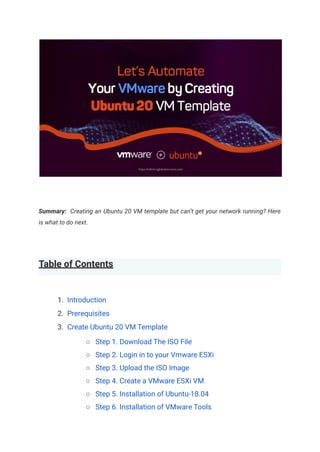
How To Create The Ubuntu 20 VM Template For VMware Automation
- 1. Summary: Creating an Ubuntu 20 VM template but can’t get your network running? Here is what to do next. Table of Contents 1. Introduction 2. Prerequisites 3. Create Ubuntu 20 VM Template ○ Step 1. Download The ISO File ○ Step 2. Login in to your Vmware ESXi ○ Step 3. Upload the ISO Image ○ Step 4. Create a VMware ESXi VM ○ Step 5. Installation of Ubuntu-18.04 ○ Step 6. Installation of VMware Tools
- 2. ○ Step 7. Convert the VM to Template Introduction Canonical, the founder of Ubuntu released Ubuntu 20 with emphasized security and high performance. However, building an Ubuntu 20 VM Template that is ready to be used in VMware automation is something that seems complex for admins. Therefore, we have come up with this technical documentation and here we will show you how to create Ubuntu 20 VM Template in 7 simple steps. Prerequisites ● Download the ISO file of Ubuntu-20 on your local PC ● Go to your Vmware ESXI Server Create Ubuntu 20 VM Template Follow the steps below to create the Ubuntu 20 VM Template for VMware automation: Step 1. Download The ISO File 1. Click on the official website of Ubuntu:- https://releases.ubuntu.com/20.04/
- 3. Link :- https://releases.ubuntu.com/20.04/ 2. Click on the link below to download the Ubuntu 18.04 ISO Link :- https://releases.ubuntu.com/20.04/ubuntu-20.04.2-live-server-amd64.iso Step 2. Now, log in to your Vmware ESXi
- 4. Step 3. Upload the ISO Image to VMware ESXi Datastore 1. Click on the Storage button, then select Datastore browser. 2. Click on the Create Directory and create the folder with the name of iso
- 5. 3. Hit the Upload button 4. After that, choose the Ubuntu-20.04 ISO image from your local computer and click on the Open button.
- 6. Step 4. Create a VMware ESXi Virtual Machine for Ubuntu-20.04 Installation 1. Click on the created /RegisterVM
- 7. 2. Then select the option to create a new virtual machine and click on Next. 3. Enter VM name and select the Guest OS family to Linux and Guest OS version to Ubuntu Linux (64-bit). Then, click on Next.
- 8. 4. Select the datastore and click on Next.
- 9. 5. Configure the virtual machine hardware and click on CD/DVD Drive 1 and browse the Ubuntu-20.04 ISO file from the datastore. Click Next. 6. Then choose the ISO file.
- 10. 5. Once done with the above steps click on Next >> Finish Now the new VM should be created on your Vmware-ESXI. Click on Virtual Machine Step 5. Installation of Ubuntu-20.04 operating system 1. For the installation of OS, click on the VM or Power on button 2. Now installation is initialized, then only select language and press Enter.
- 11. 3. Press Enter on the interface ( ens160 ) to configure the IP address.
- 12. 4. Then, click on the Edit IPv4 option. 5. Choose the manual option under IPv4 Method
- 13. 6. Now configure the IP addressing according to your network. Hit the Save button. 7. Enter the Continue button.
- 14. 8. Now configure the Storage Configuration. Select the option Use an entire disk and Click on Done 9. Again hit the Done button
- 15. 10. Select the username and password for Profile Setup and click the Done button 11. For SSH access, press the space button on the Install OpenSSH server and press Enter
- 16. 12. Now installation is complete, press the Reboot Now Button Note: After all the steps, the Virtual Machine is ready to boot Ubuntu-18.04 from the virtual hard drive. Here enter the username and password.
- 17. Step 6. Installation of VMware Tools on Ubuntu-20.04 VMware Virtual Machines 1. On Vmware ESXI, click on the Action button > Guest OS > Install VMware Tools. After the Install VMware Tools option, CD-Drive is automatically connected with your OS.
- 18. 2. Confirm the CD-Drive is connected properly. Run the below command 3. After confirmation, execute the following command:- # mount /dev/sr0 /mnt # lsblk
- 19. 4. After the CD-Drive is mounted on /mnt directory, run the below command:- # cp -rv /mnt/VMwareTools-10.3.23-17030940.tar.gz /tmp # ls /tmp 5. Extract the VMwareTools-10.3.23-17030940.tar.gz file in /tmp directory.
- 20. Run the below command. # cd /tmp # tar -xvzf VMwareTools-10.3.23-17030940.tar.gz 6. Once done with extracting the file, you need to run the script under /tmp/vmware-tools-distrib directory. Execute the command that are mentioned below:- # cd /tmp/vmware-tools-distrib # ./vmware-install.pl
- 21. Step7. Check whether Vmware tools are installed or not. Run the below command # systemctl status vmware-tools OR # systemctl status open-vm-tools # systemctl start vmware-tools # /etc/init.d/vmware-tools status # /etc/init.d/vmware-tools start !!!!! Reboot the Virtual Machine by running the command > init 6 !!!!! Step 7. Convert the Virtual Machine to Template
- 22. After the installation of the virtual machine and VMware tools on it. We are going to convert the virtual machine to a template. 1. Go to your Vcenter server. 2. After login you can see your virtual machine under the Vmware-ESXi (host). Right-click on the virtual machine, then go to the Template option and choose the Convert to Template. …And you are done! Source: https://whmcsglobalservices.com/how-to-create-the-ubuntu-20-vm-temp late-for-vmware-automation/
