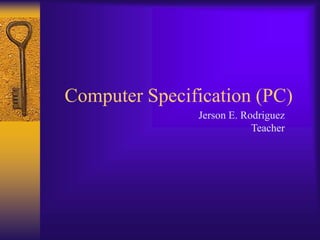
computer speficationss..pptx
- 1. Computer Specification (PC) Jerson E. Rodriguez Teacher
- 2. What is the Specification? The specification or ‘spec’ is a list of the key components that make up the computer. It is provided by retailers to help buyers decide which PC, and which combination of features, they need. When buying a PC, it is important to start by deciding what it is you want the PC to do. This then informs what specification you actually need. When reviewing a computer specification, the most important components to take account of are the processor, the amount of RAM and the size of the hard drive as these are central to the overall capability of the system. If it is planned to use specialized programs for students with special needs (e.g., scan/read software), it is advisable to purchase a suitable specification computer to meet the system requirements for these programs.
- 5. Processor Processors Two companies - Intel Inc. and AMD Inc. - manufacture most of today’s PC processors and both offer a range that balances price and performance. Processors are generally defined by their speed - in megahertz (MHz) or in gigahertz (GHz) - and this relates to the number of operations they can perform per second. The higher the value, the faster the PC will perform and the more expensive it generally is. The latest dual core processors have two processors on a single chip and operate more efficiently at lower speeds e.g. Intel’s Pentium D and AMD’s Athlon X2. More recent more powerful processors use a 64 Bit architecture, rather than the previous 32 Bit models.
- 7. Memory (RAM) The main working memory in a computer is called random access memory or RAM. The processor uses this memory to run programs. RAM is measured in megabytes (MB). Most modern computers use DDR 2 RAM. • A minimum of 2024MB (2GB) of RAM is recommended for general purpose PCs. 2048MB (2GB) of RAM is also sufficient for PCs running multimedia applications, i.e., those on which digital music, digital video or high-end graphics are being created/edited.
- 8. Storage The Hard Drive The hard drive is the computer’s primary storage area. It stores the applications and programs that run on the PC, as well as any work created by users. From a school’s perspective, the capacity of the hard drive, measured in gigabytes (GB), is a key criterion and should be given due consideration when reviewing PC specifications. • A hard drive capacity of at least 80GB is recommended for general purpose PCs. • A hard drive capacity of 200GB or more is recommended if working with multimedia applications where large graphics and digital audio/video files are being created and stored.
- 9. Other Specifications Monitors The older CRTs have been largely replaced by TFT flat-screens. A 15” TFT has the same viewing area as the older 17” CRT. • Average entry-level PCs usually come with a 17” flat- screen and this is adequate for most general purpose applications. • Larger 19” flat-screens are available and may be appropriate if video editing and advanced graphics work is being carried out. • Teachers of students with special needs may want to consider using larger monitors with their students.
- 10. CD / DVD Drives CD R/W drives are standard on PCs and allow the information on a compact disc (either data or audio) to be read and written to by the PC. It is defined by its speed (i.e., 48x or 48 speed). DVD drives can read both CDs and DVDs. 48x DVD-ROM/CD_RW drives are standard on entry level computers. These allow you to copy to blank CDs. 52x DVD-RWs are standard on higher performance computers. Educational software is being developed in both DVD and CD formats, but a DVD can hold over 25 times more data than a CD. Refer to Advice sheet 6 for more information on DVD’s
- 11. Graphics and Sound Cards These cards are installed inside a PC and are responsible for determining the quality of the audio and visuals (graphics and video) output by the computer. They hold their own memory (in MB), which is why they add to a computer’s capability. • An integrated graphics card with 256MB of memory is recommended for general purpose PCs. • Computers running high-end applications generally require a separate 256MB graphics card. • A sound card generally comes as standard in most PCs purchased today. If students intend to work extensively with digital music, the school should consider getting a high-end sound card as this will create greater depth, complexity and realism of sound.
- 12. Speakers and Headphones Most computers come with either built-in or external speakers. Schools may also consider buying headphones to control sound levels within a classroom or computer room. Cheap ‘headphone splitters’ can also be purchased — these enable two sets of headphones to be used per computer.
- 13. Network Interface Card (NIC) It is recommended that all PCs be purchased with a suitable network interface card (NIC). A network card allows a computer to be connected to a network. A 10/100/1000 Mbps (Mega bits per second) card is the standard network card today. Few school networks currently operate at speeds higher than 100Mbps .
- 14. Operating Systems (OS) PCs are generally purchased with an operating system pre-installed. It is worth checking that your existing software will still work with the operating system of any new systems being purchased. It may be possible to choose a particular operating system and, if so, this may help standardise new machines with existing school PCs. At present, Microsoft’s newer OS is Windows 10, which generally performs the same functions as Windows 8. Windows 7 is still the most common OS found in schools and meets schools general needs very well and is recommended for schools.
- 15. Linux is a open source free operating system which is not widely used by schools at present in Ireland, thought it may be suitable for schools who are aware of its capabilities.
- 16. Purchasing Considerations Consider the following points when purchasing PCs • What is the intended use of the PC and will the chosen specification fulfil these aims? • Is the PC compatible with existing computer equipment and software? • Is the technical support service satisfactory? • A minimum 3 year warranty including next business day (NBD) onsite, including full parts and labour is recommended • Will added peripherals be required such as headphones, optical mice etc • Easy access of multiple USB ports • Operating System licensing options