Report
Share
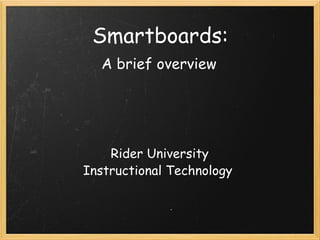
Recommended
More Related Content
What's hot
What's hot (11)
The using of technology to facilitate ec 12 instruction1

The using of technology to facilitate ec 12 instruction1
Lesson 25 New Technologies for Community Education

Lesson 25 New Technologies for Community Education
The using of technology to facilitate ec 12 instruction

The using of technology to facilitate ec 12 instruction
The using of technology to facilitate ec 12 instruction1

The using of technology to facilitate ec 12 instruction1
Similar to Smartboards a brief_overview
Similar to Smartboards a brief_overview (20)
Tablet Interpreting: Tips, tools and applications to make the most of your ta...

Tablet Interpreting: Tips, tools and applications to make the most of your ta...
Smartboards a brief_overview
- 1. Smartboards: A brief overview Rider University Instructional Technology
- 6. INK Pick up a marker (They don't matter) One at a time The sidebar will allow more options Notice the border that appears
- 7. An example