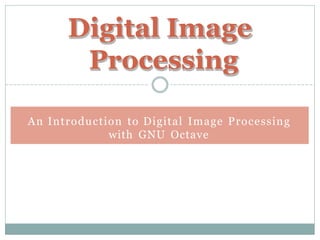
Sec 2.pptx
- 1. Digital Image Processing An Introduction to Digital Image Processing with GNU Octave
- 2. 1. Binary: Each pixel is just black or white. Since there are only two possible values for each pixel (0,1), we only need one bit per pixel. 2. Grayscale: Each pixel is a shade of gray, normally from 0 (black) to 255 (white). This range means that each pixel can be represented by eight bits, or exactly one byte. Other greyscale ranges are used, but generally they are a power of 2. 3. True Color, or RGB: Each pixel has a particular color; that color is described by the amount of red, green and blue in it. If each of these components has a range 0–255, this gives a total of 2563 different possible colors. Such an image is a “stack” of three matrices; representing the red, green and blue values for each pixel. This means that for every pixel there correspond 3 values. 2 Types of digital image
- 3. 1. Binary Image • Binary: two possible values for each pixel, we only need one bit per pixel. • Each pixel is just black or white. 3
- 4. 2. Grayscale Image ⚫ Grayscale: Each pixel is a shade of grey, normally from . ⚫ means that each pixel can be represented by eight bits, or exactly one byte. 4
- 5. 3. Color Image ⚫ True color or RGB: here each pixel has a particular color, that color being described by the amount of red, green and blue in it. ⚫ Such an image may be considered as consisting of a stack of three matrices; representing the red, green and blue values for each pixel. ⚫ This means that for every pixel there correspond three values. 5
- 6. 4. Indexed Image ⚫ Indexed: Most color images only have a small subset of the more than sixteen million possible colors. ⚫ For convenience of storage and le handling, the image has an associated color map. 6
- 8. Example 4 Given the image ’’Lion.jpg’’, write a Matlab program to generate all different image types and display all of them. 8
- 9. Example 5 Write a Matlab program that read an RGB image then separate it’s three color channels. 9
- 10. Example 5 Cont. Write a Matlab program that read an RGB image then separate it’s three color channels. 10
- 11. Example 5 Cont. Write a Matlab program that read an RGB image then separate it’s three color channels. 11
- 12. Example 6 Convert intensity image to index image gray2ind - intensity image to index image Indexed image 12 A=Imread(‘ cameraman.tif’); [indimg,map]=Gray2ind(A); Grayscale image
- 13. Example 6 Cont. Convert index image to intensity image ind2gray - indexed image to intensity image Code Load trees Imshow(X,map) Grayimg=Ind2gray(X,map); Imshow(Grayimg) Indexed image 13 Grayscale image
- 14. Impixel(i,j) function ⚫ A useful function for obtaining RGB values is impixel returns the red, green, and blue values of the pixel at column 200, row 100. ⚫ This command also applies to grayscale images: return three values, but since g is a single two-dimensional matrix, all three values will be the same. 14
- 16. Iminfo() function we can see : the size of the image in pixels, the size of the file (in bytes), the number of bits per pixel (this is given by BitDepth), and the color type (in this case indexed). 16
- 17. Simultaneous Contrast There are a number of things to bear in mind: Observed intensities vary as to the background. 17
- 18. Example 7 18