Laminar flow over backward-facing step (2D) simulation
•Download as PPTX, PDF•
0 likes•289 views
Is to simulate a laminar flow over a backward-facing step and Give some insight into the influence of the grid density and Order of the spatial discretization.
Report
Share
Report
Share
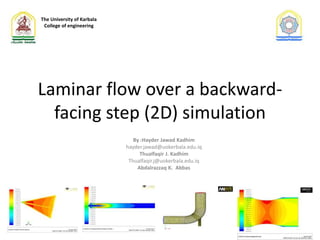
Recommended
Recommended
More Related Content
What's hot
What's hot (20)
Similar to Laminar flow over backward-facing step (2D) simulation
Similar to Laminar flow over backward-facing step (2D) simulation (20)
HFSS MICROSTRIP PATCH ANTENNA- ANALYSIS AND DESIGN

HFSS MICROSTRIP PATCH ANTENNA- ANALYSIS AND DESIGN
OpenFoam Simulation of Flow over Ahmed Body using Visual CFD software

OpenFoam Simulation of Flow over Ahmed Body using Visual CFD software
A PROJECT REPORT ON REMOVAL OF UNNECESSARY OBJECTS FROM PHOTOS USING MASKING

A PROJECT REPORT ON REMOVAL OF UNNECESSARY OBJECTS FROM PHOTOS USING MASKING
CONCEPT OF FINITE ELEMENT MODELLING FOR TRUSSES AND BEAMS USING ABAQUS

CONCEPT OF FINITE ELEMENT MODELLING FOR TRUSSES AND BEAMS USING ABAQUS
NUMERICAL STUDIES OF TRAPEZOIDAL PROTOTYPE AUDITORY MEMBRANE (PAM)

NUMERICAL STUDIES OF TRAPEZOIDAL PROTOTYPE AUDITORY MEMBRANE (PAM)
Recently uploaded
This presentation was provided by William Mattingly of the Smithsonian Institution, during the third segment of the NISO training series "AI & Prompt Design." Session Three: Beginning Conversations, was held on April 18, 2024.Mattingly "AI & Prompt Design: The Basics of Prompt Design"

Mattingly "AI & Prompt Design: The Basics of Prompt Design"National Information Standards Organization (NISO)
Recently uploaded (20)
Beyond the EU: DORA and NIS 2 Directive's Global Impact

Beyond the EU: DORA and NIS 2 Directive's Global Impact
Seal of Good Local Governance (SGLG) 2024Final.pptx

Seal of Good Local Governance (SGLG) 2024Final.pptx
Mattingly "AI & Prompt Design: The Basics of Prompt Design"

Mattingly "AI & Prompt Design: The Basics of Prompt Design"
Ecological Succession. ( ECOSYSTEM, B. Pharmacy, 1st Year, Sem-II, Environmen...

Ecological Succession. ( ECOSYSTEM, B. Pharmacy, 1st Year, Sem-II, Environmen...
ICT Role in 21st Century Education & its Challenges.pptx

ICT Role in 21st Century Education & its Challenges.pptx
Laminar flow over backward-facing step (2D) simulation
- 1. Laminar flow over a backward- facing step (2D) simulation By :Hayder Jawad Kadhim hayder.jawad@uokerbala.edu.iq Thualfaqir J. Kadhim Thualfaqir.j@uokerbala.edu.iq Abdalrazzaq K. Abbas The University of Karbala College of engineering
- 2. Purpose The aim of the exercise:- • Is to simulate a laminar flow over a backward-facing step. • Give some insight into an influence of the grid density and Order of the spatial discretization. •Analyze the differences and possible numerical errors. • Present results. The University of Karbala
- 3. Introduction to ANSYS Workbench ver. 16.2 ANSYS Workbench assists the user in carrying out the tasks involved in an analysis process; typically the software is divided in three main parts: - A pre-processor. - A Solver. - A post-processor. The University of Karbala
- 4. Flow chart for “any Process” The University of Karbala
- 5. Project start-up Before starting a solution of any flow problem using the ANSYS Fluent we will need to create geometry and make the computational mesh. Next the Fluent solver has to be properly set-up. Drag and drop a Fluid Flow (Fluent) component from Analysis Systems into the Project The University of Karbala
- 6. Project start-up Alternatively, each component can be shifted separately from Component Systems window into the Project Schematic window. We could start by adding the Geometry box, later Mesh and finally the Fluent box, as shown below. The University of Karbala
- 7. Geometry Double click on the Geometry cell to start Design Modeller The geometry of pipe that we create The University of Karbala
- 8. Geometry Select the Draw/Rectangular toolbox. Sketch the arbitrary rectangular in the Graphics window (it will be used for creating right side of our geometry – outflow section). The University of Karbala
- 9. Mesh Drag and drop the Mesh cell into the Geometry box in the Project Schematic. Double click on the Mesh to open the meshing program. Select the Mesh under the Outline. The University of Karbala
- 10. Uniform Mesh Now we are going to make a finer mesh. This requires a specification of a proper size of the cell elements on selected edges. Activate the edge selection filter option in the upper menu panel. Select all vertical edges (use Ctrl to select multiple edges) right click on the Mesh. The University of Karbala
- 11. Non- Uniform Mesh We can introduce the boundary layer mesh near to walls. The aim is to make the grid denser in the high velocity gradient flow regions. Right click on Mesh cell and introduce Insert/Inflation. Activate the Face symbol in the geometry selection filter in upper menu panel and select all surfaces under Geometry selection cell. Select all edges corresponding to walls under Boundary. Use the Ctrl button to select multiple edges. Set the number of layers to 10 (Maximum Layers) and generate the mesh. The University of Karbala
- 12. Solution Drag and drop the Fluent cell into the Geometry box in the Project Schematic. Double click on the Fluent to open the program. The University of Karbala
- 13. Result and analysis The simulations have to be performed using the k-ɛ model with the wall function approach. The Reynolds number is based on the second pipe diameter D and the averaged velocity at the inlet and treated to be turbulent. The flow is 2D axisymmetric so only half of the domain is shown. Solution converged for Coarse mesh and 1st order upwind The University of Karbala
- 14. Pressure and Velocity Contours pressure and velocity obtained can be observed as contours and vectors along the channel The University of Karbala
- 15. Velocity fluid profile at x=0cm,x=6cm Velocity profile at the step length (x=0) and 6 cm. after the step (x=6cm.) is plotted and compared with experimental results The University of Karbala
- 16. Result Thus the required simulation is successfully done and solution is concluded. After simulations on the basic mesh with the 1st and 2nd order scheme we can make a conclusion 1. that numerical results received after modeling in Fluent are quite close to experimental data. 2. Fluent gives reliable results in such case. 3. After mesh refining (2 times) we can notice that numerical results are not so close to the experimental data in comparison with not refined mesh. The University of Karbala
- 17. Thank you for your attention