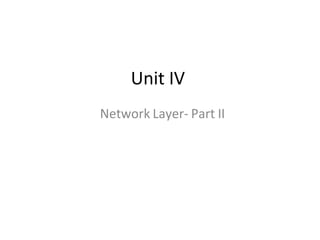
Unit 4_Network Layer_Part II.pptx
- 1. Unit IV Network Layer- Part II
- 2. Position of Network Layer
- 3. Network Layer duties Interconnecting different networks and making them look the same to the transport layer. Unique addresses are required to define each host/machine/ device/user in the network The coming PDU’s from transport the layer placed must be in network-layer packets and sent to the data-link layer To fragment transport PDUs layer into smaller units so that they can be transferred over various data-link layer technologies network layer packet is ready, what to do ?
- 4. Network Layer Part -IV • Unicast Routing • Multicast Routing
- 5. Routing
- 6. Delivery The network layer supervises the handling of the packets by the underlying physical networks. This handling is called as the delivery of a packet.
- 7. Forwarding • Forwarding means to place the packet in its route to its destination. • Forwarding requires a host or a router to have a routing table • Forwarding techniques are required to make the size of the routing table manageable – Next-hop method versus route method – Network-specific method versus host-specific method – Default method
- 8. Forwarding Techniques Route method versus next-hop method
- 9. Forwarding Techniques • Host –specific versus network-specific method • Default method
- 10. Forwarding Process In classless addressing, at least four columns in a routing table are needed.
- 11. Routing Table • Static routing table: created manually • Dynamic routing table: updated periodically by using one of the dynamic routing protocols such as RIP, OSPF, or BGP • Common fields in a routing table – Flag: U(up), G(gateway), H(host-specific), D(added by redirection), M(modified by redirection) – Reference count: number of users of this route at the moment – Use: the number of packets transmitted through this router for the corresponding destination
- 12. Communication in internet • Unicasting • Multicasting • Broadcasting • Forwarding of a datagram by a router is normally based on the prefix of the destination address in the datagram, which defines the network to which the destination host is connected.
- 13. Unicasting 1. One source and one destination network. 2. Each router in the path of the datagram tries to forward the packet to one and only one of its interfaces.
- 14. Multicasting 1. One source and a group of destinations 2. The relationship between the source and the destination network is one to many 3. The source address is a unicast address and the destination address is a group address. 4. A group address defines the members of the group.
- 15. Multicasting versus Multiple Unicasting
- 16. Multicasting versus Multiple Unicasting 1. Multicasting starts with a single packet from the source , further duplicated by the routers; Multiple unicasting, several packets starts from the source. 2. Destination address in each packet is the same for all duplicates; source sends packets with each having a different unicast destination address 3. Only a single copy of the packet travels between any two routers; Multiple copies travels between two routers
- 17. Emulation of Multicasting with Unicasting • Multicasting is efficient than multiple unicasting ( requires less bandwidth ) and there is no delay as only one packets is created by the source ( no delay) . • In multiple unicasting, links handle several copies and packets are created with a relative delay between packets.
- 18. Internet Structure • Made of a huge no. of networks and routers that connect them • Changed from Tree-like structure, with a Single back- bone, to a Multi-back bone structure , uses Hierarchical Routing
- 19. Routing in internet Why no single protocol? • Scalability problem: • Size of forwarding table becomes time-consuming • Updating creates a huge amount of traffic • Administrative issue • ISP is run by an administrative authority and controls the system. • Impose some policy on the traffic passing through its ISP. • May wish to run a specific routing algorithm to meet needs of system
- 20. Intra- and Interdomain Routing • AS (autonomous system): A group of networks and routers under the authority of a single administration • Intradomain routing: inside an AS • Interdomain routing: between ASs • R1, R2, R3, and R4 use a intradomain and an interdomain routing protocol. • The other routes use only intradomain routing protocols
- 22. Hierarchical Routing Considers each Internet Service Provider (ISP) as Autonomous System (AS) • Stub AS – • has only one connection to another AS • Does not allow the traffic to pass through it • Data traffic can be either initiated or terminated in stub AS • Example is the customer network, which is either the source or the sink of data. • Multihomed AS – • can have more than one connection to other AS • Does not allow the traffic to pass through it •Few customer networks that may use the services of more than one provider network, but their policy does not allow data to be passed through them. • Transient AS – • connected to more than one other AS • Allow the traffic to pass through it • Provider networks and backbone are example
- 23. Network-Layer Routing • Routing tasks are methods of finding the paths for packet from their sources to their destinations. • Routers are responsible mainly for implementing routing algorithms
- 24. Classification of Routing Algorithms 1. Static Routing and Dynamic Routing 2. Least Cost Path and Non-Least Cost Path 3. Intra Domain and Inter Domain Routing
- 25. Routing Algorithms • Distance vector routing • Link state routing • Path vector routing
- 26. Distance Vector Routing • To find best route • Each nodes creates its own least cost tree from basic information about its neighbors. • Incomplete trees are exchanged between immediate neighbors to make complete trees • Bellman-Ford equation is used to build new least-cost path from previously established least-cost paths
- 27. Distance Vector Routing • Paths are joined together to form the Tree. • Distance- Vector routing creates a one-dimensional array to represent the Tree. • In this method, a router continuously tells all of its neighbors what it knows about the Internetwork.
- 28. Count to Infinity problem with Distance vector routing • Any decrease in cost ( good news) propagates quickly, but any increase in cost ( bad news) will propagate slowly. • if a link is broken i.e. cost becomes infinity, every other router should be aware of it immediately • But in Distance-vector routing, this takes some time. This problem is referred to as Count to infinity. • It sometimes takes several updates before the cost for a broken link is recorded as infinity by all routers
- 29. Techniques to solve Count to Infinity problem • Split Horizon • Poison Reverse
- 30. Distance Vector Routing • The least-cost route between any two nodes is the route with minimum distance • Each node maintains a vector(table) distances to every node • Distance vector routing table of minimum
- 31. Distance Vector Routing: Initialization At the beginning, each node can know only the distance between itself and its immediate neighbors
- 32. Distance Vector Routing: Sharing In distance vector routing, each node shares its routing table with its immediate neighbors periodically and when there is a change
- 33. Distance Vector Routing: Updating • When a node receives a two-column table from a neighbor, it need to update its routing table • Updating rule: – Choose the smaller cost. If the same, keep the old one – If the next-node entry is the same, the receiving node chooses the new row
- 34. When to Share • Periodic update: A node sends its routing table, normally every 30 s • Triggered update: A node sends its two-column routing table to its neighbors anytime there is a change in its routing table
- 35. Link State Routing • Each node has the entire topology of the domain- the list of nodes and links, how they are connected including type, cost, and condition of the links(up or down) • Node can use Dijkstra’s algorithm to build a routing table
- 36. Link State Knowledge • Each node has partial knowledge: it know the state (type, condition, and cost) of its links. The whole topology can be compiled from the partial knowledge of each node
- 37. Building Routing Table 1. Creation of the states of the links by each node, called the link state packet (LSP) 2. Dissemination of LSPs to every other router, called flooding, in an efficient and reliable way 3. Formation of a shortest path tree for each node 4. Calculation of a routing table based on the shortest path tree • Creation of LSP – LSP contains node identity, the list of links (to make the topology), sequence number (to facilitate flooding and distinguish new LSPs from old ones – LSPs are generated (1) when there is a change in the topology of the domain, (2) on a periodic basis, normally 60 min or 2 h
- 38. Building Routing Table • Flooding of LSPs – The creating node sends a copy of the LSP out of each interface – A node compares it with the copy it may already have. If the newly arrived LSP is older than the one it has, it discards the LSP. If it is newer, 1.It discards the old LSP and keeps the new one 2.It sends a copy of it out of each interface except the one from which the packet arrived • Formation of shortest path tree: Dijkstra Algorithm – After receiving all LSPs, each node will have a copy of the whole topology. Need to find the shortest path to every other node – The Dijkstra algorithm creates a shortest path tree from a graph
- 40. Routing Table • Each node uses the shortest path tree protocol to construct its routing table • The routing table shows the cost of reaching each node from the root
- 41. Path Vector Routing • The goal is reachability, to allow the packet to reach its destination without assigning costs to the route. • Path from a source to all destinations is determined by best spanning tree, which is not the least-cost tree. • Tree is determined by the source by imposing its policy; • If there is more than one route to a destination, source chooses the route that has minimum number of nodes to be visited.
- 42. Path Vector Routing • Policy is defined by selecting the best of multiple paths. Path vectors at booting time Updating path vectors
- 43. Unicast Routing Protocols its • Protocol a) b) of the needs to domain messages define : operation exchanged c) communication between routers and d) interaction with protocols in other domains
- 44. Multicasting • In multicast routing, the router may forward the received packet through several of its interfaces. • Broadcasting is a special case of multicasting
- 45. Multicasting vs. Multiple Unicasting • Emulation of multicasting through multiple unicasting is not efficient and may create long delays, particularly with a large group
- 46. Multicasting Applications • Access to distributed databases • Information dissemination • Dissemination of news • Teleconferencing • Distance learning
- 47. Multicast tree • Objectives of multicasting: • Every member of the group should receive one, and only one, copy of the multicast packet. Nonmember must not receive a copy • There must be no loops in routing • The path traveled from source to each destination must be optimal • In a source-based tree approach, the combination of source and group determines the tree (DVMRP, MOSPF, PIM-DM) • In the group-shared tree approach, the group determines the tree (CBT, PIM-SM)
- 48. Multicast Routing • Optimal routing: Shortest path trees • Unicast Routing – Each router in the domain has a table that defines a shortest path tree to possible destinations
- 49. Shortest Path Tree • Multicast Routing – Each involved router needs to construct a shortest path tree for each group • Source-Based Tree and Group-Shared Tree • In the source-based tree approach, each router needs to have one shortest path tree for each group
- 50. Shortest Path Tree • In the group-shared tree approach, only the core router, which has a shortest path tree for each group, is involved in multicasting
- 51. Popular (Unicast) Routing Protocols
- 53. Multicast Link State Routing: MOSPF • uses the source-based tree approach • n (the number of group) topologies and n shortest path trees made • Each router has a routing table that represents as many shortest path trees as there are groups • is an extension of the OSPF protocol that uses multicast link state routing to create source-based trees • requires a new link state update packet to associate the unicast address of a host with the group address or addresses the host is sponsoring • is a data-driven protocol; the first time an MOSPF router see a datagram with a given source and group address, the router constructs the Dijkstra shortest path tree
- 54. 54 Multicast Distance Vector: DVMRP • uses the source-based trees, but the router never actually makes a routing table • does not allow a router to send its routing table to its neighbors. The idea is to create a table from scratch by using the information from the unicast distance vector tables • Process based on four decision-making strategies. Each strategy is built on its predecessor – Flooding – Reverse Path Forwarding (RPF) – Reverse Path Broadcasting (RPB) – Reverse Path Multicasting (RPM)
- 55. DVMRP: Strategies • Flooding broadcasts packets, but creates loops in the systems • Reverse path forwarding: RPF eliminates the loop in the flooding process
- 56. DVMRP: Strategies • Reverse path broadcasting: RPB creates a shortest path broadcast tree from the source to each destination. It guarantees that each destination receives one and only one copy of the packet • Problem with RPF
- 57. DVMRP: Strategies • Reverse path multicasting: RPM adds pruning and grafting to RPB to create a multicast shortest path tree that supports dynamic membership changes
- 58. Core-Based Tree (CBT) • CBT is a group-shared protocol that uses a core as the root of the tree • AS is divided into regions, and core (center router or rendezvous router) is chosen for each region • Each router sends a unicast join message to rendezvous router • When the rendezvous router has received all join messages from every member of the group, the tree is formed
- 59. Sending Multicast Packets • The source sends the multicast packet (encapsulated in a unicast packet) to the core router. The core router decapsulates the packet and forwards it to all interested hosts. Each router that receives the multicast packet, in turn, forwards it to all interested ports
- 60. Protocol Independent Multicast (PIM) • PIM-DM (Dense Mode) and PIM-SM (Sparse Mode) • PIM-DM is used in a dense multicast environment, such as a LAN • PIM-DM is a source-based tree routing protocol that uses RPF and pruning and grafting strategies for multicasting. However, it is independent of the underlying unicast protocol. • PIM-SM is used in a sparse multicast environment such as a WAN • PIM-SM is a group-shared routing protocol that has a rendezvous point as the source of the tree • PIM-SM is similar to CBT but uses a simpler procedure.
- 61. Address Resolution Protocol (ARP) is a protocol used by the Internet Protocol (IP) [RFC826], specifically IPv4, to map IP network addresses to the hardware addresses used by a data link protocol. The protocol operates below the network layer as a part of the interface between the OSI network and OSI link layer.
- 62. ARP operation An ARP request is broadcast; an ARP reply is unicast
- 63. Four cases using ARP
- 64. ARP packet
- 65. Encapsulation of ARP packet
- 66. Routing Information Protocol • RIP: an intradomain routing protocol used inside an AS • Simple protocol based distance vector routing • Metric is simple, a hop count. The distance is defined as the number of links (networks) to reach the destination
- 67. Example of RIP Updating
- 68. IPv4 • 32 bit addressing • Classful addressing • Subnetting • Supernetting • Classless addressing
- 69. What is IPv6 • Also known as IPng (next generation) • A new version of the Internet Protocol – Primarily designed to extend address space –Enhancements and new features
- 70. Why is IPv6 Here • IPv6 provides a platform for new Internet functionality that will be needed in the immediate future, and provide flexibility for further growth and expansion.
- 71. Features of IPv6 • 128 bit Addressing • Header • Security • Privacy • Autoconfiguration • Routing • Quality of Service
- 72. IPv6 Addresses • An IPv6 address is 128 bits long • Hexadecimal colon notation: • Abbreviation:
- 73. IPv6 • Destination address can belong Categories to any of three 1. Unicast – Defines a single computer 2. Anycast –Defines a group of computers with same prefix 3. Multicast-Defines a group with same prefix & delivers to each • IPv6 address is divided in two parts. First part is called as type prefix. This is variable length prefix defines the purpose of the address (3 to 10 bits)
- 74. IPv6 Addresses • Unicast addresses: define a single computer – Two types: geographically based and provider-based – Prefixes for provider-based unicast address – Type id (3 bits), Registry id (5 bits) Multicast addresses: define a group of hosts
- 75. IPv6 Addresses • Anycast addresses: define a group of nodes – Unlike multicast, a packet is delivered to only one of the members of the anycast group, the nearest • Reserved addresses: • Local addresses: private networks
- 76. Format of an IPv6 datagram
- 80. Loopback address
- 81. Compatible address A compatible address is 96 bit 0 followed by 32 bit IPv4 address & used to send to message to another IPv6 machine but intermediate path is IPv4. We require IPv4 address in some cases which can be embedded in IPv6 address by two methods. 1. Compatible 2. Mapped In compatible address 32 bit IPv4 address is preceded by 96 bits zeros. For e.g. 2.13.17.14 becomes 0::020D:110E
- 82. Mapped address A mapped address is 80 bit 0 followed by 16 bits of 1’s followed by 32 bit IPv4 address. This is used for communicating to IPv4 client . A mapped address uses 80 bit of zeros followed by 16 bits of one, followed by 32 bit IPv4 address. For e.g. 2.13.17.14 becomes 0::FFFF:020D:110E These two methods are useful even calculating checksum for IPv4 addresses.
- 83. Link local address These are defined for private addresses. Block identifier is 1111111010. Next 70 bits set to 0 and last 48 bits define node address.
- 84. Site local address These are defined for site local addresses. Block identifier is 1111111011. Next 38 bits set to 0 and last 80 bits define subnet & node address
- 85. Multicast address Multicast start with 8 bits 1 prefix. 4 bit flag defines permanent or transient. Permanent can be defined by IANA & used all times while transient used temporarily for e.g. teleconferencing.
- 86. IPv6 datagram
- 87. Format of an IPv6 datagram
- 88. IPv4 Header VERS HL Fragment Offset Fragment Length Service Datagram ID FLAG TTL Protocol Header Checksum Source Address Destination Address Options (if any) Data 1 byte 1 byte 1 byte 1 byte 4 for IPv4
- 89. 91 IPv6 Header VERS PRIO Hop Limit Flow Label Payload Length Next Header 1 byte 1 byte 1 byte 1 byte 6 for IPv6 Source Address (128 bits - 16 bytes) Dest. Address (128 bits - 16 bytes)
- 90. 92 IPv6 Header Fields • VERS: 6 (IP version number) • Priority: will be used in congestion control • Flow Label: experimental - sender can label a sequence of packets as being in the same flow. • Payload Length: number of bytes in everything following the 40 byte header, or 0 for a Jumbogram.
- 91. 93 IPv6 Header Fields • Next Header is similar to the IPv4 “protocol” field - indicates what type of header follows the IPv6 header. • Hop Limit is similar to the IPv4 TTL field (but now it really means hops, not time).
- 94. Comparison of IPv4 and IPv6
- 95. Comparison between IPv4 and IPv6
- 96. Transition from IPv4 to IPv6
- 97. Three transition strategies from IPv4 to IPv6 • Transition should be smooth to prevent any problems between IPv4 and IPv6 systems
- 98. Dual stack All hosts have a dual stack of protocols before migrating completely to version 6 • Uses both protocol stack & related other protocols. • Uses a DNS query, If DNS returns 32 bit IP it sends IPv4 packet otherwise IPv6.
- 99. Tunneling IPv6 packet is encapsulated in an IPv4 packet • Tunneling can be of two types- Automatic & Configured Tunneling
- 100. Automatic Tunneling • If destination uses IPv6 compatible address it uses automatic tunneling. Here sender sends IPv6 compatible packet which will be encapsulated by IPv4 address & transition take place to the receiver. Receiver takes IPv4 packet , determines that it is encapsulated IPv6 packet. Extract it & sends to IPv6 protocol.
- 101. Configured tunneling • If destination is not supporting IPv6 compatible address it uses configured tunneling. Here sender sends IPv6 non compatible packet which will be encapsulated by IPv4 address & transition take place to the receiver. Router at boundary decapsulates IPv4 packet. Receiver takes IPv6 packet & processes it.
- 102. Header translation • Necessary when the majority of the Internet has moved to IPv6 but some systems still use IPv4 • Header format must be changed totally through header translation