Photoshop magazine cover photo editing
•Download as PPTX, PDF•
0 likes•202 views
The document provides instructions for modifying a photo in Photoshop for use on a magazine cover. It describes removing spots and freckles using the spot healing tool, then blurring the skin for an airbrushed look. Eye and lip colors are changed by painting a new layer set to soft light at 65% opacity. Levels are adjusted to 23, 1, 252 for subtle lighting. Curves are slightly adjusted for shadows and highlights. Finally, the background is blurred and darkened.
Report
Share
Report
Share
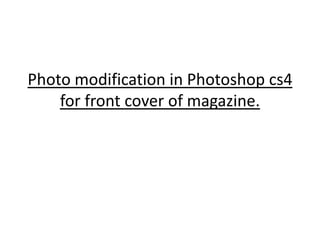
More Related Content
What's hot
What's hot (17)
Viewers also liked
Viewers also liked (8)
Adobe Photoshop CS4 Essentials welcome & course outline (2010)

Adobe Photoshop CS4 Essentials welcome & course outline (2010)
Adobe Photoshop CS4 Beyond Basics welcome & course outline (2010)

Adobe Photoshop CS4 Beyond Basics welcome & course outline (2010)
Similar to Photoshop magazine cover photo editing
Similar to Photoshop magazine cover photo editing (20)
Post processing and sequencing by Victoria Elliott

Post processing and sequencing by Victoria Elliott
Adding makeup ideas for photo shoot and music video to a google image 

Adding makeup ideas for photo shoot and music video to a google image
More from Georgieie
More from Georgieie (8)
Photoshop magazine cover photo editing
- 1. Photo modification in Photoshop cs4 for front cover of magazine.
- 3. 2.Remove spots and freckles After I had chosen my image I used the ‘spot healing tool’ to remove any spots of freckles. After I removed them I used the ‘blur tool’ all over the skin to give an airbrushed look. I also used the ‘blur tool’ on the lips to smooth the skin.
- 4. 3. Change eye and lip colour To change the eye and lip colour to make them more vibrant and stand out I added a new layer and painted over the lip and eye area. When i had gotten the shapes right I changed the layers lighting mode to ‘soft light’ and opacity to 65% this made it opaque enough to see all the detail of the underneath image but still change the colours effectively.
- 5. 4. Change levels Next I adjusted the levels. I added a new adjustment layer and changed the numbers to ‘23, 1, 252’ this gave a subtle lighting effect which looks more dramatic than my original image but still natural.
- 6. 5. Change curves To give a subtle difference to the shadows and highlights I changed the curve levels slightly, including the red, green and blue as well as the RBG.
- 7. 6. Blur and darken the background