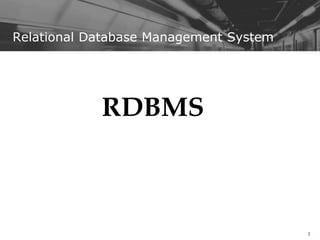
RDBMS_Concept.ppt
- 1. 1 Relational Database Management System RDBMS
- 2. 2 RDBMS Training Assumptions Note:- During Training session we will be using Oracle as a RDBMS and all the Examples, Assignments and Test given in this course Material are also based on Oracle SQL Plus
- 3. 3 Course Topics Introduction What is a database management system? Users of a DBMS Data Models Keys ERD Functional dependencies Normal forms Normalization Design (Logical)
- 4. 4 Course Topics Introduction to SQL DDL Simple Queries Correlated, Nested Queries Joins Transaction Management Serializiability Timestamps Locks Concurrency Recovery - Log file Checkpoint
- 5. 5 References “Database systems” by Korth “An Introduction to database systems” by C. J. Date “Introduction to Database systems” by Navathe
- 6. 6 Purpose of DBMS To provide the definition, storage, and management of data in the centralized pool that can be shared by many users.
- 7. 7 Problems with traditional approach Data dependency Redundancy Sharing Security
- 8. 8 Application Programs using DBMS Services Application Programs DBMS File System Storage
- 9. 9 Three-tier Architecture Conceptual layer Internal layer External View External View External View DBMS interface DBMS interface
- 10. 10 Data Models Hierarchical Model – The Oldest Data Model among the Data models listed, used for space programs mainly, 1st Hierarchical DBMS is “IMS” released in 1968 Network Model – This model is to provide an accurate representation of a network as a set of links and nodes Relational Model
- 11. 11 Relational Data Model Based on Relational algebra i. e. mathematical theory of relations. Relational Model first described by E.F. Codd in 1970 and then by IBM Presents data in form of tables.
- 12. 12 Relational Data Model Later Dr. Codd clarified his model by defining twelve rules (Codd’s Rules) that a database management system (DBMS) must meet in order to be considered a relational database • In practice, many database products are considered 'relational' even if they do not strictly adhere to all 12 rules
- 13. 13 Basic Terms and Definitions The term 'database' has many interpretations; one definition is a 'collection of persistent data' A relational database is one in which the data consists of a 'collection of tables related to each other through common values' The two most prominent characteristics of a relational database are 1) data stored in tables and 2) relationships between tables A table (a.k.a. an entity or relation) is a collection of rows and columns A row (a.k.a. a record or tuple) represents a collection of information about a separate item (e.g., a customer) A column (a.k.a. a field or attribute) represents the characteristics of an item (e.g., the customer's name or phone number) A relationship (a.k.a. a join) is a logical link between two tables A relational database management system (RDBMS) uses matching values in multiple tables to relate the information in one table with the information in the other table The presentation of data as tables is a logical construct; it is independent of the way the data is physically stored on disk
- 14. 14 Codd’s 12 rules Codd's Rule #1. Data is Presented in Tables A set of related tables forms a database and all data is represented as tables, the data can be viewed in no other way Codd's Rule #2. Data is Logically Accessible A relational database does not reference data by physical location, there is no such thing as the ‘fifth row in the customers table' Each piece of data must be logically accessible by referencing 1) a table 2) a primary or unique key value and 3) a column Codd's Rule #3. Nulls are Treated Uniformly As Unknown Null must always be interpreted as an unknown value Codd's Rule #4. Database is Self-Describing In addition to user data, a relational database contains data about itself There are two types of tables in a RDBMS: user tables that contain the 'working' data and system tables contain data about the database structure Metadata is data that describes the structure of the database itself and includes object definitions (tables, indexes, stored procedures, etc.) and how they relate to each other The collection of system tables is also referred to as the system catalog or data dictionary
- 15. 15 Codd’s 12 rules Codd's Rule #5. A Single Language is Used to Communicate with the Database Management System There must be a single language that handles all communication with the database management system The language must support relational operations with respect to: data modification (i.e., SELECT, INSERT, UPDATE, DELETE), data definition (i.e., CREATE, ALTER, DROP) and administration (i.e., GRANT, REVOKE, DENY, BACKUP, RESTORE) Structured Query Language (SQL) is the de facto standard for a relational database language SQL is a ‘nonprocedural’ or ‘declarative’ language; it allows users to express what they want from the RDBMS without specifying the details about where it's located or how to get it Codd's Rule #6. Provides Alternatives for Viewing Data A relational database must not be limited to source tables when presenting data to the user Views are virtual tables or abstractions of the source tables Views allow the creation of ‘custom tables’ that are tailored to special needs
- 16. 16 Codd’s 12 rules Codd's Rule #7. Supports Set-Based or Relational Operations Rows are treated as sets for data manipulation operations (SELECT, INSERT, UPDATE, DELETE) A relational database must support basic relational algebra operations (selection, projection; & join ) and set operations (union, intersection, division, and difference) Set operations and relational algebra are used to operate on 'relations' (tables) to produce other relations A database that supports only row-at-a-time (navigational) operations does not meet this requirement and is not considered 'relational' Codd's Rule #8. Physical Data Independence Applications that access data in a relational database must be unaffected by changes in the way the data is physically stored (i.e., the physical structure) Codd's Rule #9. Logical Data Independence The database schema or structure of tables and relationships (logical) can change without having to re-create the database or the applications that use it
- 17. 17 Codd’s 12 rules Codd's Rule #10. Data Integrity Is a Function of the DBMS In order to be considered relational, data integrity must be an internal function of the DBMS; not the application program Data integrity means the consistency and accuracy of the data in the database (i.e., keeping the garbage out of the database) Codd's Rule #11. Supports Distributed Operations Data in a relational database can be stored centrally or distributed Users can join data from tables on different servers (distributed queries) and from other relational databases (heterogeneous queries) Data integrity must be maintained regardless of the number of copies of data and where it resides Codd's Rule #12. Data Integrity Cannot be Subverted There cannot be other paths into the database that subvert data integrity; in other words, you can't get in the 'back door' and change the data in such a manner as data integrity is violated
- 18. 18 Keys Candidate key: A single attribute or set of attributes which uniquely identifies a row in the table. Primary key: A candidate key chosen for the database design.
- 19. 19 Non-key attribute: Attribute that does not participate in any candidate key Overlapping candidate key: Two candidate keys overlap if they involve two or more attributes each (composite candidate key) and have one or more attribute in common Foreign key Self referencing key Keys
- 20. 20 Based on the perception of the real world, represents the basic components of the real world Real-world E-R-D Definition Object Entity Anything of capable of independent existence ,& is of interest to us Property Attribute Characteristics of the object Relationship Relationship Association between objects Symbol Entity Relationship Diagram (ERD)
- 21. 21 Relationship A relationship: is an association among several entities; has a constraint for mapping cardinalities Customer Name Balance AccNo City CustNo Depositor Account
- 22. 22 Mapping cardinalities or cardinality ratio, express the number of entities to which another entity can be associated via a relationship set: One to one One to Many Many to one Many to many Mapping cardinalities
- 23. 23 Schematic ER models Each DEPARTMENT has many LECTURERS, one of whom is head of the DEPARTMENT; A LECTURER belongs to only one DEPARTMENT; Each DEPARTMENT offers many different COURSES; Each COURSE is taught by a single LECTURER; A STUDENT may enroll for many COURSES offered by different DEPARTMENTS.
- 24. 24 Draw Relationships of college DB 1:1 relationship between LECTURER & DEPARTMENT; N:1 relationship between LECTURER & DEPARTMENT 1:N relationship between DEPARTMENT & COURSE; M:N relationship between STUDENT & COURSE 1:N relationship between LECTURER & COURSE.
- 25. 25 Relationships of college DB 1:1 relationship HEAD_OF between LECTURER & DEPARTMENT; N:1 relationship IS_IN between LECTURER & DEPARTMENT 1:N relationship OFFERS between DEPARTMENT & COURSE; M:N relationship ENROLLS between STUDENT & COURSE 1:N relationship TEACHES between LECTURER & COURSE.
- 26. 26 ER diagram of college DB DEPARTMENT C# Room LName DName Location Offers STUDENT COURSE LECTURER HeadOf Is_In Teaches Title Enrolls S# SName N N N N M
- 27. 27 Transforming ER model Transform the entity types Transform the binary relationships Transform the N:M relationships The following is a set of guidelines for converting ER model into a relational model:
- 28. 28 Advantages of ER Models Intuitive Helps identify entities & relationships Raises pertinent questions Can be understood by non-specialist Reflects the natural structure of DB Flexible & extendible
- 30. 30 Normalization Contents… Functional Dependency Normal Forms Normalization Example Exercise
- 31. 31 Normalization Functional Dependency - example •Each airport name is unique and each airport can be in only one city. Therefore, City is functionally dependent on Airport. •The value in the Airport field determines what the value will be in the City field and there can be only one value in the City field. •This does not need to work in the reverse. As shown in the table, a city can have more than one airport, so Airport is not functionally dependent on City; the value in City does not necessarily determine what the value in Airport will be. Airport Name City National Washington, DC JFK New York LaGuardia New York Logan Boston Dulles Washington, DC
- 32. 32 Normalization Functional Dependency - Definition A functional dependency is a relationship between fields so that the value in Field A determines the value in Field B, and there can be only one value in Field B. In that case, Field B is functionally dependent on Field A. For any given value for attribute A, there is just one corresponding value of attribute B. Many distinct values of the attribute A can have the same corresponding value for attribute B.
- 33. 33 Normalization Full Functional Dependence Vs. Partial Functional Dependence Full Functional Dependence – Definition Given a relation R, attribute B of R is fully functionally dependent on attribute A of R, if it is functionally dependent on A and not functionally dependent on any subset of A (A must be composite). •Cname is fully functionally dependent on C# •Ccity and Cphone are also fully functionally dependent on C# •Qnt is fully functionally dependent on (C#, P#, Date – composite key) •Cname is not fully functionally dependent on (C#, P#, Date), it is only partially dependent on it (and similarly for Ccity and Cphone).
- 34. 34 Normalization Transitive Dependency A transitive dependency is a type of functional dependency in which the value in a non-key field is determined by the value in another non-key field and that field is not a candidate key. •The phone number is dependent on the manager, which is dependent on the project number (a transitive dependency). •The ProjectMgr field is not a candidate key because the same person manages more than one project.
- 35. 35 Normalization Normal Forms 1NF 2NF 3NF Boyce-Codd Normal Form (BCNF) 4NF 5NF The Third Normal Form is quite sufficient for most business database design purposes.
- 36. 36 Normalization Normal Forms - Definitions A relation is said to be in first normal form (1NF) if and only if all underlying domains contain atomic values only i.e. there are no repeating groups. A relation is said to be in second normal form (2NF) if and only if it is in 1NF and every non key attribute is fully dependent on the entire primary key. A relation is said to be in third normal form (3NF) if and only if it is in 2NF and every non key attribute is non-transitively dependent on the primary key.
- 37. 37 Normalization Example A Timesheet Application A person can work on three different projects at the same time. The attributes of the relation are Emp (empno, ename, deptno, deptname, projno1, projname1, proj- comp-date1, hours-in-proj1, projno2, projname2, proj-comp-date2, hours-in-proj2, projno3, projname3, proj-comp-date3, hours-in-proj3 ) The sample data - EmpNo EName DeptNo DeptNAme ProjNo1_3 ProjName1_3 ProjCompDate1_3 HoursInProj1_3 26 Jack N. D46 Data Mining P1 Value Customers 12-Oct-2004 45 P2 Sales Trends 24-Feb-2005 73 35 Tom C. D72 MIS P2 Sales Trends 24-Feb-2005 87 P3 B2B 13-Mar-2005 65 P4 MRP 08-Jun-2005 25 40 H. Ford D67 Robotics P4 MRP 08-Jun-2005 91
- 38. 38 Normalization Example – Continued… 1NF – Atomic Values – No repeating groups The EMP table will therefore look like this EMP(Empno, Projno, ename, deptno, deptname, projname, comp-date, hours) EmpNo EName DeptNo DeptNAme ProjNo ProjName ProjCompDate HoursInProj 26 Jack N. D46 Data Mining P1 Value Customers 12-Oct-2004 45 26 Jack N. D46 Data Mining P2 Sales Trends 24-Feb-2005 73 35 Tom C. D72 MIS P2 Sales Trends 24-Feb-2005 87 35 Tom C. D72 MIS P3 B2B 13-Mar-2005 65 35 Tom C. D72 MIS P4 MRP 08-Jun-2005 25 40 H. Ford D67 Robotics P4 MRP 08-Jun-2005 91
- 39. 39 Normalization Example – Continued… 2NF - Every non-key attribute is fully dependent on the entire primary key. Primary Key – EmpNo Is Ename fully dependent on EmpNo? Is DeptNo fully dependent on EmpNo? Is DeptName fully dependent on EmpNo? Is ProjNo fully dependent on EmpNo? ProjName, ProjCompDate and HoursInProj ? EmpNo* EmpName DeptNo DeptName ProjNo* ProjName ProjCompDate ProjNo* EmpNo* HoursInProj
- 40. 40 Normalization Example – Continued… 3NF - Every non key attribute is non- transitively dependent on the primary key In the relation EMP, we have EMP (Empno, EName, DeptNo, DeptName) DeptNo -> EmpNo DeptName -> DeptNo So it is not in 3NF. After removing 3NF, the relations become EMP (EmpNo*, EName, DeptNo) DEPT (DeptNo*, DeptName)
- 41. 41 Normalization Exercise – Bills Database BILLNO BILLDATE CUSTOMERNO CNAME ADDRESS_1 ADDRESS_2 ADDRESS_3 CITY ITEM_DETAILS *(1-7) ITEMNO ITEMDESC ITEM_UNIT_PRICE QTY_SOLD ITEM_VALUE BILL_AMOUNT AMT_PAID AMT_PENDING REMARKS Assumptions- ADDRESS_1, 2 and 3 are 3 lines of the one single address. There can be at the most 7 items per bill. AMT_PENDING is the balance amount payable. ITEM_VALUE = ITEM_UNIT_PRICE * QTY SOLD Derive 1NF, 2NF and 3NF for the bills database.
- 42. 42 SQL is the language that the RDBMS understands. It helps us to: Create tables Make changes in the tables Impose relationships between tables Enter, delete, update & retrieve data. SQL – Structured Query Language
- 43. 43 SQL - Background Conceived in mid-1970’s as a database language for the relational model Developed by IBM First standardized in 1986 by ANSI Enhanced in 1989 Revised again in ‘92 It is a non procedural language Used in a number of commercial products
- 45. 45 DDL DML DCL CREATE SELECT GRANT ALTER INSERT REVOKE DROP DELETE COMMIT UPDATE ROLLBACK SQL - DDL, DML, DCL SQL
- 46. 46 SQL - CREATE TABLE CREATE TABLE table_name ( column_name1 data_type, column_name2 data_type, ....... ); CREATE TABLE Person ( Ename varchar2(30), LastName varchar2(30), FirstName varchar2(20), Address varchar2(30), Age number(3) ); CREATE TABLE Emp ( EmpNo number(3), Mgr varchar2(30), Sal number(6) );
- 47. 47 Add/Drop Column ALTER TABLE EMP ADD (Grade varchar2(2)); ALTER TABLE EMP DROP (Grade); SQL - ALTER TABLE
- 48. 48 Add/Drop Primary key ALTER TABLE EMP ADD CONSTRAINT Pkey1 PRIMARY KEY (EmpNo); ALTER TABLE PERSON ADD CONSTRAINT Pkey2 PRIMARY KEY (EName); ALTER TABLE EMP DROP CONSTRAINT Pkey1; SQL - ALTER TABLE
- 49. 49 SQL - ALTER TABLE ALTER TABLE EMP ADD CONSTRAINT Fkey1 FOREIGN KEY (Mgr) REFERENCES PERSON(EName); ALTER TABLE EMP DROP CONSTRAINT Fkey1; Add/Drop Foreign key
- 50. 50 Exercise Using the DDL commands CREATE two tables for Company database: EMP table, & DEPT table
- 51. 51 Exercise... CREATE a Supplier-Parts tables: Supplier (S) table, Parts (P) table, & Shipment (SP) table
- 52. 52 Supplier table - S SNO SNAME STATUS CITY S1 Smith 20 London S2 Jones 10 Paris S3 Blake 30 Paris S4 Clark 20 London S5 Adams 30 Athens
- 53. 53 Product table - P PNOPNAME COLOR WEIGHT CITY P1 Nut Red 12 London P2 Bolt Green 17 Paris P3 Screw Blue 17 Rome P4 Screw Red 14 London P5 Cam Blue 12 Paris P6 Cog Red 19 London
- 54. 54 Shipment table - SP SNO PNO QTY S1 P1 300 S1 P2 200 S1 P3 400 S1 P4 200 S1 P5 100 S1 P6 100 S2 P1 300 S2 P2 400 S3 P2 200 S4 P2 200 S4 P4 300 S4 P5 400
- 55. 55 INSERT INTO S VALUES (‘S3’,’SUP3’,10, ’BLORE’); SQL - INSERT INTO Single-row insert Multi-row insert
- 56. 56 SQL - INSERT INTO INSERT INTO S (SNO, SNAME) VALUES (‘102’, 5000); Inserting one row, many columns at a time.
- 57. 57 SQL - INSERT INTO INSERT INTO NEW_S (SNO, SNAME) SELECT SNO, SNAME FROM S WHERE CITY IN (‘BLORE’,’MADRAS’); Inserting many rows, all/some columns at a time. Ex: Copy list of Suppliers to New_S
- 58. 58 UPDATE S SET CITY = ‘KANPUR’ WHERE SNO=‘S3’; SQL - UPDATE UPDATE EMP SET SAL = 1.10 * SAL; With or without WHERE clause
- 59. 59 SQL - DELETE FROM Used to delete data from tables Even if all data is deleted, the table is not NOT deleted.
- 60. 60 DELETE FROM SP WHERE PNO= ‘P1’; SQL - DELETE FROM DELETE FROM SP; With or without WHERE clause
- 61. 61 Retrieving a column from the table Get the names of all the suppliers SELECT SNAME FROM S;
- 62. 62 SELECT SNAME, CITY FROM S; Retrieving multiple columns Get the names and city of all the suppliers
- 63. 63 SELECT * FROM S; Retrieving all columns Get full details for all Suppliers in S table
- 64. 64 SQL - ALL, DISTINCT SELECT PName FROM P; Get all part numbers Get all distinct part numbers SELECT DISTINCT PName FROM P;
- 65. 65 Find the difference in output SELECT SNO FROM S SELECT DISTINCT SNO FROM S Assumption: SNO is Primary Key
- 66. 66 SELECT COL1,COL2,......... FROM TABLE NAME WHERE < SEARCH CONDITION>; Retrieving a subset of rows For retrieval of rows based on some condition, the syntax is
- 67. 67 SELECT SNO FROM S WHERE CITY = ‘PARIS’; Relational operator = , < , > , <= , >= , != or < > Relational operators Get SNO for all suppliers in Paris
- 68. 68 SELECT SNO FROM S WHERE CITY = ‘Paris’ AND STATUS >10; Logical operator: AND, OR, and NOT Logical operators Get SNO for all suppliers in Paris and status greater than 10
- 69. 69 Get PNO for parts whose weight is one of 12,16 or 17 ? SELECT PNO FROM P WHERE WEIGHT=16 OR WEIGHT =12 OR WEIGHT = 17 ; Using logical operators..
- 70. 70 Get parts whose weight is in the range 16 to 19 (inclusive) SELECT * FROM P WHERE WEIGHT BETWEEN 16 AND 19; • BETWEEN operator can be modified using AND Retrieval using Comparison operators
- 71. 71 Get list of PNO for parts whose weight is one of 12, 16 or 17 SELECT PNO FROM P WHERE WEIGHT IN (12, 16, 17); • IN operator can be modified using OR Retrieval using IN
- 72. 72 Get the list of Supplier numbers in the cities ROME, PARIS ? SELECT SNO FROM S WHERE CITY IN (‘PARIS’ ,’ROME’); Retrieval using IN
- 73. 73 SELECT * FROM P WHERE PNAME LIKE ‘C%’; Get all details of parts whose name begin with character C SELECT * FROM P WHERE PNO LIKE ‘P_’; Use of LIKE..
- 74. 74 Get PNO for parts whose weight is unknown (Blank or not added) SELECT PNO FROM P WHERE WEIGHT IS NULL; SQL- Retrieval using IS NULL
- 75. 75 Get all details of shipments whose quantity is known SELECT * FROM SP WHERE QTY IS NOT NULL; SQL - Retrieval using NOT NULL
- 76. 76 Column titles using AS SELECT SNO AS “Supplier Number”, CITY AS “Supplier City” FROM S;
- 77. 77 SELECT COL1,COL2,....... FROM TABLE_NAME WHERE <SEARCH CONDITION> ORDER BY COL-NAME [DESC]; • by default the order is ASCENDING SQL - Sorting your results
- 78. 78 Get SNO and STATUS for suppliers in Paris in descending order of status SELECT SNO, STATUS FROM S WHERE CITY=‘Paris’ ORDER BY STATUS DESC; SQL- Retrieval using ORDER BY
- 79. 79 SELECT CITY,COLOR,WEIGHT FROM P WHERE WEIGHT IN (12,17) ORDER BY CITY,COLOR DESC; SELECT CITY,COLOR,WEIGHT FROM P WHERE WEIGHT IN (12,17) ORDER BY 1 DESC, 2; SQL- Retrieval using ORDER BY
- 80. 80 SELECT PNO, Qty FROM SP WHERE Qty <1100 AND ROWNUM < 6 ORDER BY Qty DESC; For parts that are supplied in quantity < 1100, get top 5 part numbers and quantity supplied, in descending order SQL - TOP
- 81. 81 SELECT PNO, WEIGHT*1000 FROM P; PNO ? Queries involving calculated values Get PNO and WEIGHT in grams for all parts
- 82. 82 Get PNO and WEIGHT in grams for all parts SELECT PNO AS “Part”, WEIGHT*1000 AS “Weight in grams” FROM P; Queries involving strings
- 83. 83 Get PNO and WEIGHT in grams for all parts whose 50% of the weight is more than 6 kg SELECT PNO, WEIGHT*1000 AS “WEIGHT IN GMS” FROM P WHERE (WEIGHT/2 > 6); Queries involving strings
- 84. 84 SQL - Aggregate functions Used when information you want to extract from a table does not relate to what is contained in the individual rows, but has to do with the data in the entire table taken as a set. SUM( ) , AVG( ) , MAX( ) , MIN( ), COUNT( )
- 85. 85 SQL - Aggregate functions Each of these functions performs an action that draws data from a set of rows rather than only from a single row. Aggregate functions are used in place of column names in the SELECT statement.
- 86. 86 Get total qty of P2 supplied SELECT SUM (QTY) FROM SP WHERE PNO=‘P2’; Aggregate function - SUM Adds up the values in the specified column Column must be numeric data type Value of the sum must be within the range of that data type
- 87. 87 Get average qty of shipment supplied by S1 SELECT AVG(QTY) FROM SP WHERE SNO=‘S1’; Aggregate function - AVG Returns the average of all the values in the specified column Column must be numeric data type
- 88. 88 Get maximum qty of shipment supplied by S1 SELECT MAX(QTY) FROM SP WHERE SNO =‘S1’; Aggregate function - MAX Returns the largest value that occurs in the specified column Column need not be numeric data type
- 89. 89 Get minimum qty of shipment supplied by S1 SELECT MIN(QTY) FROM SP WHERE SNO=‘S1’; Aggregate function - MIN Returns the smallest value that occurs in the specified column Column need not be numeric data type
- 90. 90 Get total number of suppliers SELECT COUNT(*) FROM S; Aggregate function - COUNT Returns the number of rows in the table
- 91. 91 Get number of shipments for P2 SELECT COUNT(Qty) FROM SP WHERE PNO=‘P2’; Aggregate function- COUNT Count(*) = No of rows Count(QTY) = No. of rows that do not have NULL Value
- 92. 92 Using two or more aggregate functions SELECT MIN(Qty), MAX(QTY) FROM SP WHERE PNO=‘P2’;
- 93. 93 SQL - Retrieval using GROUP BY Related rows can be grouped together by GROUP BY clause by specifying a column as a grouping column. In the output table all the rows with an identical value in the grouping column will be grouped together. GROUP BY is associated with an aggregate functions
- 94. 94 For each part supplied get the part number and the total shipment quantity SELECT PNO, SUM(QTY) FROM SP GROUP BY PNO; Retrieval using GROUP BY
- 95. 95 Get SNO, PNO, total qty for each part supplied SELECT SNO, PNO, SUM(QTY) FROM SP GROUP BY PNO; SELECT SNO, PNO, SUM(QTY) FROM SP GROUP BY SNO, PNO; Retrieval using GROUP BY
- 96. 96 Get PNO for parts which have more than two shipments SELECT PNO,COUNT(*) FROM SP GROUP BY PNO HAVING COUNT(*)>2; Retrieval using HAVING Used to specify a condition on group
- 97. 97 Retrieval using HAVING Get supplier numbers who have at least two shipments SELECT SNO , COUNT(*) FROM SP GROUP BY SNO HAVING COUNT(*)>=2;
- 98. 98 Get a list of all the parts cities and supplier cities SELECT CITY FROM P UNION SELECT CITY FROM S; Union queries combine corresponding fields from two or more tables or queries into one field. Duplicates are removed unless UNION ALL used. Retrieval using UNION
- 99. 99 Get a list of all common parts and supplier cities SELECT CITY FROM P INTERSECT SELECT CITY FROM S; INTERSECT queries results in common corresponding fields from two or more tables or queries into one field. Retrieval using INTERSECT
- 100. 100 Independent sub-queries Inner query is independent of outer query. Inner query is executed first and the results are stored. Outer query then runs on the stored results.
- 101. 101 Get supplier names for all suppliers who supply part P2 SELECT SNAME FROM S WHERE SNO IN (SELECT SNO FROM SP WHERE PNO =‘P2’); Retrieval using SUB QUERIES
- 102. 102 Get SNO for suppliers who are located in the same city as S1 SELECT SNO FROM S WHERE CITY = (SELECT CITY FROM S WHERE SNO=‘S1’); Retrieval using SUB QUERIES
- 103. 103 Get SNO for suppliers who supply at least one part supplied by S2 SELECT SNO FROM SP WHERE PNO IN (SELECT PNO FROM SP WHERE SNO=‘S2’); Retrieval using SUB QUERIES
- 104. 104 SELECT SNO FROM S WHERE STATUS < (SELECT STATUS FROM S WHERE SNO=‘S1’); Get SNO who have status less than the status of ‘S1’ Retrieval using SUB QUERIES
- 105. 105 Get supplier numbers for suppliers with status less than the current maximum in the supplier table SELECT SNO FROM S WHERE STATUS < (SELECT MAX(STATUS) FROM S); Retrieval using SUB QUERIES
- 106. 106 Get SNO for suppliers who do not supply any part supplied by S2 SELECT SNO FROM SP WHERE SNO NOT IN (SELECT SNO FROM SP WHERE PNO IN (SELECT PNO FROM SP WHERE SNO=‘S2’)); Retrieval using SUB QUERIES
- 107. 107 Correlated Sub Queries While using sub-queries in SQL, you can refer in the inner query to the table in the FROM clause of the outer query using Correlated sub-queries. The inner query is executed separately from each row of the outer query.
- 108. 108 Get PNO for all parts supplied by more than one supplier SELECT PNO FROM SP X WHERE PNO IN (SELECT PNO FROM SP Y WHERE Y.SNO<>X.SNO); Retrieval - Correlated Sub Queries
- 109. 109 SELECT DISTINCT SNO FROM SP X WHERE PNO=‘P1’ AND QTY> (SELECT AVG(QTY) FROM SP Y WHERE PNO=‘P1’ AND X.JNO=Y.JNO); Get SNO for suppliers supplying some project with P1 in a quantity greater than the average qty of P1 supplied to that project Retrieval - Correlated Sub Queries
- 110. 110 JOIN Inner join Outer join Left-outer join Right-outer join Self join
- 111. 111 Inner Joins This are the most common type of join. INNER JOIN operation is used in any FROM clause. They combine records from two tables whenever there are matching values in a field common to both tables.
- 112. 112 Get all combinations of supplier and part information such that the supplier and part are co-located. SELECT S.*, P.* FROM S, P WHERE S.CITY=P.CITY; Retrieval from Multiple tables
- 113. 113 Get SNO,PNO combinations where the part’s city follows the supplier’s alphabetically SELECT SNO, PNO FROM S, P WHERE S.CITY<P.CITY; Retrieval from Multiple tables
- 114. 114 Get SNO and PNO for co-located suppliers and parts omitting suppliers with status<20 SELECT P.PNO, S.SNO FROM P, S WHERE S.CITY = P.CITY AND S.STATUS > = 20; Retrieval from Multiple tables
- 115. 115 Outer join In the retrieval of values from a join, only those values satisfying the WHERE condition are selected. It may be worthwhile to retrieve all rows that match the WHERE clause and those that have a NULL value in the column being compared in the WHERE clause. An outer join is used to retrieve the rows with a NULL value ALSO in the relevant column.
- 116. 116 Example of left-join List all SNO with QTY supplied or SNO which have not yet supplied any QTY SELECT S.SNO, SP.QTY FROM S, SP WHERE S.SNO *= SP.SNO; All unmatched rows of S are also selected
- 117. 117 Self join SELECT A.Name, B.Name FROM SalesReps A, SalesReps B WHERE A.Mgr = B.Empl_Num; Joining a table with itself is a self-join. List names of sales people and their Managers
- 118. 118 Get all pairs of SNO who are co-located SELECT FIRST.SNO, SECOND.SNO FROM S FIRST, S SECOND WHERE FIRST.CITY=SECOND.CITY; Example of self join
- 119. 119 Get PNO’s supplied in the same QTY by at least one different supplier SELECT PNO FROM SP A WHERE EXISTS (SELECT * FROM SP B WHERE A.PNO=B.PNO AND A.QTY=B.QTY AND A.SNO<>B.SNO); Retrieval using EXISTS
- 120. 120 Get all part names from parts table which have been shipped SELECT PNAME FROM P WHERE EXISTS (SELECT * FROM SP WHERE SP.PNO=P.PNO); Retrieval using EXISTS
- 121. 121 Get the list of all prospective suppliers, i. e., suppliers for whom no shipments exist yet SELECT SNAME FROM S WHERE NOT EXISTS (SELECT * FROM SP WHERE SP.SNO=S.SNO); Retrieval using NOT EXISTS
- 122. 122 Views The type of tables that we have been dealing up to now are called base tables. These tables contain data. Views are tables whose contents are taken or derived from other tables. Views are like windows through which you view information that is stored in base table. Views are operated on in queries & DML statements just as base tables are. Views may(simple queries) or may not be up-datable(complicated GROUP BY). A view is actually a query that is executed whenever the view is subject of a command.
- 123. 123 Creating a VIEW CREATE VIEW ViewSupplier AS SELECT * FROM Supplier; Create a view from Supplier table for City in BOM Create a view from Supplier table CREATE VIEW ViewSupplier AS SELECT S.SNO, S.SName, S.City FROM Supplier S WHERE City = ‘BHU’;
- 124. 124 Naming columns in a View CREATE VIEW ViewSupplier (Supp#, Name) AS SELECT S.SNO, S.SName FROM Supplier S WHERE City = ‘BHU’; Often we do not specify new field names, but if we do, we will have to do so for every field in the view. To work with a view we write: SELECT * FROM ViewSupplier;
- 125. 125 CREATE UNIQUE INDEX Sup_Index ON Supplier (SName); DROP INDEX Sup_Index; INDEX An index can be created and dropped. By default RDBMS creates index on Primary Key
- 126. 126 Data Control Language Users who create tables have control over those tables. Privileges are what determines whether or not a particular user can perform a command. It is given and taken away with two SQL commands: GRANT ….. TO … REVOKE ….. FROM ...
- 127. 127 Three forms of GRANT syntax Privileges on a specified database Privileges on specified tables or views System privileges
- 128. 128 GRANT …. TO …. Used to grant access to new users; Permission can be granted for all DML commands or for SELECT, UPDATE, INSERT, DELETE individually or in some combination; Permission is granted on a database or table or a view; Permission may also be granted to allow the new user to further grant permissions.
- 129. 129 GRANT SELECT ON Shyam can perform only queries; He cannot perform any action that affects the values in Customer table. Suppose Ram owns a Customer table & wants to let Ashutosh perform queries on it. Ram would enter the following command: GRANT SELECT ON Customer to Ashutosh;
- 130. 130 GRANT INSERT ON GRANT INSERT ON Customer to Shyam ; Would let Shyam perform a new row insertion in Customer table. GRANT SELECT, INSERT ON Customer to Shyam; Would let Shyam perform Queries & Insertion on Customer table. GRANT INSERT ON Customer to Shyam, Tom; Would let Shyam & Tom perform a new row insertion in Customer table.
- 131. 131 Example of REVOKE REVOKE INSERT ON Customer FROM Ashutosh; REVOKE SELECT, INSERT ON Customer FROM Ashutosh, Tom;
- 133. 133 Concurrency : The term concurrency refers to the fact that the DBMS allows many transactions to access the same database at the same time. Transaction Management Concurrency - Definition
- 134. 134 Lost Update Dirty Read / Uncommitted Dependency Incorrect Summary / Inconsistent Analysis Phantom Record Transaction Management Concurrency Problems
- 135. 135 Transaction Management Concurrency Problems The Lost Update Problem - Trans-A retrieves record P at time T1. Trans-B retrieves the same record at time T2. At T3, Trans-A updates the record P on the basis of the values seen at time T1. At T4, Trans-B updates the same record P on the basis of the values seen at time t2 which are the same as those seen at time T1. Trans-A’s update is lost at time T4, because transaction B overwrites it without even looking at it. Trans-A Time Trans-B Retrieve P T1 T2 Retrieve P Update P T3 T4 Update P
- 136. 136 Transaction Management Concurrency Problems Trans-A Time Trans-B T1 Update P Retrieve P T2 T3 Rollback The Uncommitted Dependency Problem – Also Called ‘Dirty Read’ - Trans-A Time Trans-B T1 Update P Update P T2 T3 Rollback Trans-B updates record P at time T1. Trans-A sees an uncommitted update at time T2. This update is undone at T3 by Trans-B. Trans-A is therefore operating on some data that no longer exists. In second example, Trans-A not only updates uncommitted change at time T2, but it also loses the update at time T3 – because the rollback at T3 causes record P to be restored to its value prior to T1.
- 137. 137 Transaction Management Concurrency Problems The Inconsistent Analysis Problem / Incorrect Summary - ACC1 = 40 ACC2 = 50 ACC3=30 Trans-A Time Trans-B Retrieve ACC1 Sum=40 T1 Retrieve ACC2 Sum=90 T2 T3 Retrieve ACC3 T4 Update ACC3 : 3020 T5 Retrieve ACC1 T6 Update ACC1 : 4050 T7 Commit Retrieve ACC3 Sum=110, not 120 T8 Trans-A : Summing balances of all accounts Trans-B : Transfer an amount 10, from ACC3 to ACC1 Trans-A reads ACC1, 2 balances and adds them to the sum. Then Trans-B moves an amount 10 from ACC3 to 1. Then Trans-A reads ACC3 balance and updates sum. The result 110 is incorrect. The transaction A has seen the database in an inconsistent state and has therefore performed an INCONSISTENT ANALYSIS.
- 138. 138 Transaction Management Concurrency Problems The Phantom Record Problem - New record inserted into the database that is needed by an in- progress transaction may cause incorrect result This may happen because the new record may be included in one query but not the other. Trans-A first counts the total number of employees (e.g. 15) Then Trans-B inserts a new employee record Then Trans-A calculates total of salaries of all employees which includes the salary of the new employee also Then Trans-A divides the total salary by the count of employees which is 15 in Trans-A. This gives incorrect average salary. Trans-A Time Trans-B Count No. of employees Count=15 T1 T2 Insert New Employee Calculate Total salary (Includes New employee) T3 Calculate Average=Total Salary/Count(15) T4
- 139. 139 Transaction Management Locking Locking – A Concurrency Control Technique that lets a transaction acquire a lock on the object of interest (typically, a database record) so as to prevent other transactions from changing it. Types of Locks – Shared Locks (S locks / Read locks) Exclusive Locks (X locks / Write locks)
- 140. 140 Transaction Management How does Locking work? If transaction A holds an exclusive (X) lock on record P, then a request from some other distinct transaction B for a lock of either type on P will be denied. If transaction A holds a shared (S) lock on record P, then: A request from some distinct transaction B for an X lock on P will be denied; A request from some distinct transaction B for an S lock on P will be granted (i.e. B will now also hold an S lock on P) X S _ X S _ N N Y N Y Y Y Y Y Compatibility Matrix Transaction A Transaction B A transaction that wishes to retrieve a record must first acquire an S lock on that record. A transaction that wishes to update a record must first acquire an X lock on that record. Alternatively, if it already holds an S lock on the record, then it must promote that S lock to X level. If a lock request from transaction B is denied, then it goes into a wait state. B will wait until A’s lock is released. X locks and S locks are held until end-of-transaction (COMMIT or ROLLBACK).
- 141. 141 Transaction Management Concurrency Problems Revisited The Lost Update Problem - Trans-A Time Trans-B Retrieve P (acquires S lock on P) T1 T2 Retrieve P (acquires S lock on P) Update P (requests X lock on P) Wait Wait T3 Wait Wait Wait Wait Wait T4 Update P (requests X lock on P) Wait Wait Wait Locking solves the Lost update problem but introduces another problem - Deadlock
- 142. 142 Transaction Management Concurrency Problems Revisited The Uncommitted Dependency Problem Trans-A Time Trans-B T1 Update P (acquires X lock on P) Update P (request X lock on P) Wait Wait Wait T2 T3 Commit/Rollback (Release X lock on P) Resume:Update P (acquire X lock on P) Trans-A waits till transaction B completes its transaction. Hence A sees committed values of P. Locking eliminates th e Uncommitted Dependency Problem.
- 143. 143 Transaction Management Concurrency Problems Revisited The Inconsistent Analysis Problem - ACC1 = 40 ACC2 = 50 ACC3=30 Trans-A Time Trans-B Retrieve ACC1 : Sum=40 (acquire an S lock on ACC1) T1 Retrieve ACC2 : Sum=90 (acquire an S lock on ACC2) T2 T3 Retrieve ACC3 (acquire an S lock on ACC3) T4 Update ACC3 : 3020 (acquire an X lock on ACC3) T5 Retrieve ACC1 (acquire an S lock on ACC1) T6 Update ACC1 : 4050 (request an X lock on ACC1) Wait Retrieve ACC3 (request S lock on ACC3) Wait…. T7 Wait Wait…. Locking solves the Inconsistent Analysis Problem by forcing the deadlock.
- 144. 144 Transaction Management Concurrency Problems Revisited Use index locking to keep new record from being inserted. The Transaction for calculating average salary should do the following – Lock(key_emp_index) Do salary calculation Count employees Unlock(key_emp_index) Calculate Average salary The Phantom Record Problem -
- 145. 145 Transaction Management Intent Locking Also called ‘Preemptive Locking’ Locking Granularity – It refers to the size of the objects that can be locked. Field/Column Row or Tuple Table Database Granularity Tradeoffs – Concurrency Vs. Overheads Why Intent Locks ?
- 146. 146 Transaction Management Types of Intent Locking X and S locks are applicable to tables as well as records. S - A transaction T can tolerate concurrent readers, but not concurrent updaters X – A transaction T cannot tolerate any concurrent access to table R at all. T itself might or might not update individual records in R. Additionally, there are 3 intent locks – Intent Shared (IS) Lock – A transaction T intends to set S locks on individual records in table R Intent Exclusive (IX) Lock – A transaction T might update individual records in table R and will therefore set X locks on those records Shared Intent Exclusive (SIX) Lock – Combines S and IX; i.e. T can tolerate concurrent readers, but not concurrent updaters, in table R, plus T might update individual records in R and will therefore set X locks on those records.
- 147. 147 Transaction Management Intent Locking Protocol X SIX IX S IS - X N N N N N Y SIX N N N N Y Y IX N N Y N Y Y S N N N Y Y Y IS N Y Y Y Y Y - Y Y Y Y Y Y Compatibility Matrix Acquiring an X lock on a given table implicitly acquires an X lock on all records of that table. Acquiring an S or SIX lock on a given table implicitly acquires an S lock on all records of that table. Before a transaction can acquire an S on a given record, it must first acquire an IS (or stronger) lock on the table containing that record. Before a transaction can acquire an X lock on a given record, it must first acquire an IX (or stronger) lock on the table containing that record. Before a transaction can release a lock on a given table, it must first release all locks it holds on all records in that table.
- 148. 150 Time stamping Mechanism for serialization of a set of transactions in the chronological order of start time of these transactions.
- 149. 151 Time stamping A transaction will read only those rows that have been updated by an older transaction or else it will roll back. A transaction will update only those rows that have been read and updated by older transaction otherwise it will roll back.
- 150. 152 Time stamping Occurs when an older transaction tries to read a value that is written by a younger transaction. Or when an older transaction tries to modify(Write) a value already read or written by a younger transaction Both of these attempts signify that the older transaction was “too late” in performing the required operation.
- 151. 153 Time stamps A data item X is associated with two timestamps Wx the largest timestamp value of any transaction that was allowed to write a value of X Rx the largest timestamp value of any transaction that was allowed to read the current value of X
- 152. 154 Read request A transaction Ta with the timestamp value of ta issues a read operation for the data item X with the values Rx Wx Request succeeds if ta >= Wx Request fails if ta < Wx X
- 153. 155 Write request A transaction Ta with the timestamp value of ta issues a write operation for the data-item X Request succeeds if ta>=Wx and ta>=Rx X Rx Wx
- 154. RECOVERY SYSTEMS
- 155. 157 Recovery in Database Systems A computer system like any other mechanical or electrical device is subject to failure. How does a DBMS handle failures?
- 156. 158 Recovery Transactions & ACID properties Failure Types Log-Based Recovery Checkpoint
- 157. 159 Failure Types Transaction local failures that are detected by the application code itself Transaction local failures that are not explicitly handled by the application code System failures that affect all transactions currently in progress Media failures that damage the database
- 158. 160 Failure Types TRANSACTION FAILURES SYSTEM CRASH DISK FAILURES CLASSIFICATION OF FAILURES
- 159. 161 Storage Structures Volatile Storage does not survive system crash Non-volatile storage may survive system crash, but may not survive media failure like disk head crash Stable Storage Information is never lost through replicating the information
- 160. 162 Data Access The database system resides in non- volatile memory and is made of fixed length storage units called “BLOCKS” Data transfer between the main memory and the disk is done through blocks blocks on disk - Physical Blocks blocks in main memory - Buffer Blocks
- 161. 163 Recovery - Two phases Actions taken during normal transaction processing to ensure that enough information exists to allow for recovery from failure Actions taken following a failure to ensure database consistency and transaction atomicity.
- 162. 164 The Log Most important structure used to recover databases. Contains the before image and after image of the data item modified
- 163. 165 Log based Recovery Maintain log of incremental updates Updating the log before updating the database (called as Write-Ahead Log Rule) Log has to be periodically purged use any of the schemes Deferred Update Scheme Immediate Update Scheme
- 164. 166 Log record Each of the log update record has the following information Transaction Identifier (Unique id of the transaction) Data Item Identifier (Unique id of data item written) Old Value (of data item prior to write) New Value (of data item after write)
- 165. 167 Immediate Update Scheme Allows the modifications to be output to the database while the transaction is in the ACTIVE state. (Uncommitted modification) Any WRITE(X) operation must be preceded by writing the appropriate new record in the log. When transaction Ti commits, the record <Ti> COMMIT is written to the log.
- 166. 168 Immediate Update Scheme All log records must be written in the stable storage before the WRITE operation to the database. The uses two recovery procedures : UNDO and REDO The UNDO and REDO must be imdepotent
- 167. 169 Imdepotency Principle Executing the UNDO / REDO operation several times must be equivalent to executing it once. This characteristic is required to guarantee correct behaviour even if the failure occurs during the recovery process (Korth pg. 519)
- 168. 170 Immediate Update Scheme The transaction is undone, if the log contains <Ti start> but does not contain <Ti COMMIT> The transaction need to be redone, if the log contains both the records <Ti START> and <Ti COMMIT>
- 169. 171 Immediate Update Scheme <To START> <To, A, 1000, 950> <To, B, 2000, 2050> C R A S H On restart, <To COMMIT> is not found, restore back to old values, therefore UNDO(To) is performed
- 170. 172 Immediate Update Scheme <To START> <To, A, 1000, 950> <To, B, 2000, 2050> <To COMMIT> <T1 START> <T1, C, 2500, 3000> C R A S H On restart, <To COMMIT> is found, and <T1 COMMIT> is not found, therefore REDO(To) and UNDO(T1) are performed
- 171. 173 Immediate Update Scheme <To START> <To, A, 1000, 950> <To, B, 2000, 2050> <To COMMIT> <T1 START> <T1, C, 2500, 3000> <T1 COMMIT> C R A S H REDO(To) and REDO(T1) are performed
- 172. 174 Deferred Update Scheme Database modifications are written in the log, but deferring the execution of all the WRITE operations until a transaction partially COMMITs When the transaction partially COMMITs, the information associated with it is used. If a transaction aborts or system crashes before a transaction completes, the information on the log is IGNORED
- 173. 175 Deferred Update Scheme When the transaction partially COMMITs, its associated records from the log are used to execute the deferred WRITE. All the LOG records must be on a stable storage. Once they have been written, the actual updating starts and the transaction enters the COMMITTED state.
- 174. 176 Deferred Update Scheme If the system crashes before the entries are made in the log, the entries are IGNORED, so there is no need to UNDO If the system crashes after the entries are made in the log, when the system is brought up again, the recovery system consults the log only for those transaction for which both <Ti START> and <Ti COMMIT> exist. Old values are not stored in the log record.
- 175. 177 Deferred Update Scheme READ(A) A=1000 A := A - 50 <To START> WRITE(A) <To, A, 950> READ(B) B=2000 B := B + 50 WRITE(B) <To, B, 2050> COMMIT <To COMMIT> A=950, B=2050 SQL STATEMENTS RELATED LOG ENTERIES DATABASE VALUES
- 176. 178 Deferred Update Scheme <To START> <To, A, 1000, 950> <To, B, 2000, 2050> C R A S H On restart, <To COMMIT> is not found, therefore no REDO(To) is needed
- 177. 179 Deferred Update Scheme <To START> <To, A, 1000, 950> <To, B, 2000, 2050> <To COMMIT> <T1 START> <T1, C, 2500, 3000> C R A S H On restart, <To COMMIT> is found, and <T1 COMMIT> is not found, therefore REDO(To) is performed
- 178. 180 Deferred Update Scheme <To START> <To, A, 1000, 950> <To, B, 2000, 2050> <To COMMIT> <T1 START> <T1, C, 2500, 3000> <T1 COMMIT> C R A S H As the crash occurs after <To COMMIT> and <T1 COMMIT>, both REDO(To) and REDO(T1) are performed
- 179. 181 Checkpoints When a system failure occurs, it is necessary to consult the log, to identify which transactions need to be undone and which transactions need to be redone. There are two difficulties in this: The searching process is time consuming Most transactions might have to be redone which might have been updated in the database. Redoing these transactions causes recovery to take longer
- 180. 182 Checkpoints To reduce these overheads, CHECKPOINT are introduced. The system regularly performs checkpoints, that requires the following sequence : Output onto stable storage all the log records currently residing in the main memory Output to the disk all the modified buffer blocks Output onto stable storage log record checkpoint
- 181. 183 Checkpoints The transactions are not allowed to perform any updates while the checkpoints are in progress. The presence of a checkpoint allows the system to streamline its recovery process.
- 182. 184 Checkpoints A transaction Ti has COMMITTED before the checkpoint. <Ti COMMIT> appears in the log before the checkpoint. Any database modifications made by Ti must have been written either prior to or as a part of the checkpoint. Thus at recovery time there is no need to REDO the operation on Ti The checkpoint helps us to define the start of the recovery process.
- 183. 185 Checkpoints At restart time, the system goes through the following procedure : Start with UNDO and REDO lists. Undo will be equal to the list of all transactions given in the most recent checkpoint record, REDO to empty Search forward from checkpoint onwards If BEGIN Ti found, add to it UNDO list If COMMIT Tj is found, move Tj to REDO list
- 184. 186 Checkpoints When the end of the log is reached, the UNDO list identify the transactions of the type T3 and T5, and the REDO list identify transactions of the type t2 and t4
- 185. 187 Checkpoints The system now works backwards through the log, undoing the transactions in the UNDO list and the works forwards, redoing the transactions in the REDO list (Forward Recovery) The UNDO operation need not be applied when the Deferred Update scheme is applied
- 186. 188 Checkpoints What happens to each of the transactions ? T1 T 2 T 3 T 4 T5 Checkpoi nt Time Tc System Failure, Time Tf
- 187. 189 Checkpoints What happens to each of the transactions ? T1 T 2 T 3 T 4 T5 Checkpoint Time Tc System Failure, Time Tf REDO, as COMMIT before Tf REDO UNDO UNDO No effect, transaction complete before Tc
