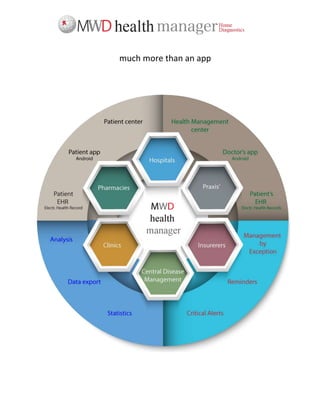
Mwd hm introduction
- 1. much more than an app
- 2. The fact, that hospitals must invest a large amount of time in administrative tasks is a cause of concern. Doctors and staff spend 30 to 50% of the available time to their administration. More than 25% of the hospitals expenditure is costs for administration. Hospitals experience increasing pressure on costs saving because the operational margins are very small. The need to improve on administrative efficiency is an important task. It is designed to simplify the streams of information between the doctor and the chronically ill patient at home while at the same time offering extensive service to the patient at home and decrease the administrative workload substantially. The MWD Health Manager (MWD®) is a professional high quality application developed by MWD Home Diagnostics B.V., Rotterdam, Netherlands. MWD® is a secure, highly flexible and adaptable application. MWD® is designed to leverage smartphones to assist hospitals, physicians and patients to improve communication, education, patient care, and data collection. MWD® synergizes the power of mobile technology, Android-supported devices, video and audio files, and a server-based application to analyze large amounts of data and streamline data collection and analyses for hospitals and physicians. The MWD Health Manager (MWD®) has been under development for more than 12 years and is based on a wealth of experience from hospitals, physicians and from patients. MWD health manager is the perfect support system for the patient at home and a perfect tool for the physician on or outside of his/her working place. It allows communicating with non-ambulant patients any time, from anywhere. The MWD Health Manager (MWD®) does not depend on specific hardware on the patient side except for our PocketMWD app which only runs on an Android smartphone from version 2.3 or higher. PocketMWDd, the physician’s app runs only on an Android smartphone or tablet from version 4.0 or higher. (Soon we will provide these powerful apps also for IPhone and windows 8 smartphones) Any brand of glucose, blood pressure or heart rate meters and other home diagnostic equipment can be used by the patient. There is no need for complex data transfer procedures from such devices to our smartphone app. Our app will tell the patient what to do, when to do it and which data to input on his or her smartphone. Keeping things simple for the patient is our focus. Diabetes, hypertension, cancer and heart conditions are the most common under the chronical diseases of which about 20% of the world population is suffering. Tendency: increasing. Please note: The MWD software does not manage a disease, only the patient’s physician does that. MWD only manages the communication (and the data resulting from that communication) between the physician and the patient. MWD Health Manager - All Rights reserved – 2002-2014, MWD Home Diagnostics B.V., Rotterdam Netherlands.
- 3. How is MWD® making a difference? MWD® projects are currently being evaluated in a wide-range of health care and public health programs with additional projects under development. MWD Health Manager includes hospital and home based strategies to optimize management of chronic and other diseases that require permanent or temporary non-ambulant monitoring. With quality governance and support, especially the quality of life for the elderly can be preserved or improved significantly while at the same time making health care costs more predictable for hospitals and the related medical treatments and medicines. MWD® makes handling large numbers of non-ambulant patients easy and very efficient. Management by exception is the key. Physicians can set any dedicated number of rules (alerts) for a patient. These rules are compared with incoming data from the smartphones or from manual inputs through the Internet in real time. Each of such a rule (alert) can be set as a ‘critical’ alert. If such a rule is broken a signal will appear in the alert center or on the physician’s PC, tablet or smartphone. A ‘normal’ alert usually does not require immediate action but may be a reason for the physician to modify the patient’s therapy settings. A ‘critical’ alert could very well require immediate action which can vary from initiating an instant communication between physician and patient or sending an ambulance. Next to the data sent from a smartphone that can trigger a critical alert, a patient can initiate an ‘emergency call’ to the alert center in a hospital. A hospital alert center can be ‘manned’ by any number of physicians who can ‘pick’ an alert from the central screen an process the alert on his own PC, tablet or smartphone. As long as a critical alert is not marked as ’completed’ a critical alert remains active on the main screen or on the physician’s PC, tablet or smartphone. What is MWD® Health Manager? The system consists of several fully integrated but at the same time independent applications: The smartphone application for the patient: PocketMWD This component runs on Android based smartphones (soon we will provide this powerful app also for IPhone and windows 8 smartphones). These are its main features: MWD Health Manager - All Rights reserved – 2002-2014, MWD Home Diagnostics B.V., Rotterdam Netherlands. Data entry:
- 4. The application displays and allows users to enter or edit health and other information. If an internet connection is available, the data is automatically uploaded to a cloud service or a hospital back end server, from where medical staff can access the data in real time. Communication between devices and server is done through a 264 bits SSL tunnel. All data on the server is encrypted and visible and accessible only to the patient or to authorized hospitals or physicians. Patients can manage content designated for their smartphones, i.e. including: Reminders for a preset series of actions/checks. o Glucose o Blood Pressure o Heart Rate (e.g. before and after sport) o Oxygen levels o Weight o Medications o Appointments (online) o Actions (anything from baby feeding times to travel schedules) Reminders for actions or medication intake. o Tablets, mg, ml, units, injections o Intake of medication can be made visible to multiple physicians (Wi-Fi pill dispenser) o Calculated prescriptions to prepare by pharmacies A food calculator which can be personalized with favorite foods returning Carbon Hydrates, Fat, Protein and Cholesterol values. An Insulin calculator advises the best quantity of bolus Insulin to be injected after taking into account a specific amount of food products, the measured blood glucose value and a number of Insulin Correction Rules (set by an authorized physician as part of a therapy). Basal Insulin is automatically added depending on the programmed basal settings and time points advised by an authorized physician. (Also for Insulin pump users) Sports Scheduled hospital/physician visits Laboratory blood analysis values (server side only). Recalculate reminders for actions or medications based on travelling to another Time Zone with smooth adaption over a period of 1 to max. 4 days. Returning to the ‘home’ Time Zone will reset the reminders over the same selected period into their original state. This feature is especially important for medication intake on prescheduled times. Physician supported online electronic consult Online Appointments Critical alerts Emergencies Upload/download photos, images both from the patient’s and the physician’s apps into selected binders. Current languages: English, German, Dutch, Chinese. (more languages will be added soon) MWD Health Manager - All Rights reserved – 2002-2014, MWD Home Diagnostics B.V., Rotterdam Netherlands.
- 5. 1. The health manager center for hospitals and physicians The health manager center is pivotal in the system. It stores hospital and physician’s information and depending on the kind of authorization allows access to the health center where the patient’s information, therapies and data transfers are stored. It is available only for a hospital or an independent praxis if a license is acquired from MWD. 2. The health center for patients In this part of the system the patient stores his data and the system returns statistics, history, reminders set by his/her physician(s) or the reminders created by the patient him/herself. It is available only for patients that have acquired the service from a hospital or an independent praxis 3. PocketMWD, our Android app for patients This app has ALL the functionality as the health center has + a number of additional functions. The app can operate completely independent of the server(s) and is free to use for everybody. Only if activated for it, the app can communicate with the hospital’s server(s) 4. The alert and emergency center for a hospital or an independent praxis. This part of the system is only applicable to for patients that have acquired the service from a hospital or an independent praxis. In case of an emergency or because of a preset range of critical alerts data is relayed to an assigned Alert Center from where appropriate action can be initiated. Under development: Using the voice calling capabilities and the camera on the phone it is possible to communicate with a consultant doctor on call. MWD Health Manager - All Rights reserved – 2002-2014, MWD Home Diagnostics B.V., Rotterdam Netherlands.
- 6. 5. PocketMWDd is a powerful Smartphone application (currently only available for Android Smartphones) for physicians. Patients with diabetes and/or other chronic diseases can be managed and monitored from a Smartphone running Android version 2.3 or higher. The Smartphone application offers practically all functionality as on the server to manage the therapy, reminders and alerts of a patient and in addition offers an extensive history of the patient on demand. MWD Health Manager - All Rights reserved – 2002-2014, MWD Home Diagnostics B.V., Rotterdam Netherlands.
- 7. MWD Health Manager - All Rights reserved – 2002-2014, MWD Home Diagnostics B.V., Rotterdam Netherlands.
- 8. The Server side application for hospitals, physicians and patients This component runs on a dedicated web server with an SQL database and application code in .net. Functionality: API communication with smartphones: The API handles user authentication and provides a set of functions for devices to transmit data to and from the server. Content administration: Physicians can manage content designated for Android smartphones from a PC or from an Android smartphone application, i.e. including: Simple touch-screen forms for collecting specific patient data from the field Setting Reminders for a preset series of actions/checks defined in the patient’s therapy. Glucose Blood Pressure Heart Rate (e.g. before and after sport) Oxygen Weight Medications (Wi-Fi pill box) Actions Setting Reminders for actions or medication intake defined in the patient’s therapy. Tablets, mg, ml, units, injections Intake of medication can be made visible to multiple physicians A food calculator which can be personalized with favorite foods returning Carbon Hydrates, Fat, Protein and Cholesterol values. Setting a number of Insulin Correction Rules for the Insulin calculator in order to advise the best quantity of bolus Insulin to be injected after taking into account a specific amount of food products, the measured blood glucose value and a number of Insulin Correction Rules (only by an authorized physician as part of a therapy). Setting Basal Insulin and time points set by an authorized physician. (Also for Insulin pump users) Setting Sport Schedule hospital/physician visits Review Laboratory blood analysis values. Set to recalculate reminders for actions or medications based on travelling to another Time Zone with smooth adaption over a period of 1 to max. 4 days. Returning to the ‘home’ Time Zone will reset the reminders over the same selected period into their original state. This feature is especially important for medication intake on prescheduled times. MWD Health Manager - All Rights reserved – 2002-2014, MWD Home Diagnostics B.V., Rotterdam Netherlands.
- 9. Languages: English, German, Dutch, Chinese. (more languages will be added soon) MWD Health Manager - All Rights reserved – 2002-2014, MWD Home Diagnostics B.V., Rotterdam Netherlands. Modules Health Manager Center Here physicians can be registered by the hospital and assigned to a specific department in the hospital or to a different location. (E.g. a district clinic belonging to the hospital). Login and passwords are issued by the hospital and can be changed by the hospital main password holder only. Depending on the version installed, physicians with a ‘private’ praxis can register themselves and can change passwords themselves. From the Managers Health Center patients can be registered or removed From the Managers Health Center therapies can be assigned to a patient, special alerts can be set and the patient’s results and status can be analyzed, controlled, monitored as well as reported. Physicians can be assigned to the Alert Center by duty schedule. Critical Alerts (emergencies) that are classified at such (e.g. hyperglycemia or Hypoglycemia) for every individual patient will not only appear in the doctors center Patient information, therapy settings and Statistics are accessible per patient and are also available combined in general (multiple patients) statistics for the departments, clinics or an overall statistic for the hospital. These statistics can be made available for the DCC locally, on province level or bundled for the national DCC. (Disease Control Center) The Managers Health Center can be accessed only through an online Internet connection. Alerts however CAN be sent to an assigned mobile device as part of the Alert Center on request. Languages: English, German, Dutch, Chinese. (more languages will be added soon) Data encryption all data on the server is strongly encrypted and is therefore only accessible by the patient and/or by the authorized doctors. The data on the smartphone running PocketMWD is password protected but can also be encrypted by the user within the android operating system (OS) settings.
- 10. Health Center Depending on the hospital/clinic/doctor policy, patients can or cannot register themselves into the system. Depending on the type of registration, patients can use a full or limited set of functionalities. Patients who can register themselves can select one or more doctors with corresponding authorization or be assigned to a department/doctor automatically after selecting a hospital that employs a number of doctors/specialists. Patients have several ways to use the system: o Online only with a PC or a browser enabled smartphone on the Internet o Offline on a smartphone (Android) with PocketMWD (needs an internet connection to transfer data to the online database from time to time) o Offline/Online with the ‘Rain terminal’. The Rain terminal is a stationary device for ‘home’ use with an additional set of special functions. o All options above provide easy access and operation. Data encryption All data on the server is strongly encrypted and is therefore only accessible by the patient and/or by the authorized doctors. The data on the smartphone running PocketMWD is password protected but can also be encrypted by the user within the android operating system (OS) settings. MWD Health Manager - All Rights reserved – 2002-2014, MWD Home Diagnostics B.V., Rotterdam Netherlands. Alert Center Part of the Hospital Support Team is the Alert Center. For every patient in the system individual alerts can be set. Such an alert can be critical or non-critical. Non critical alerts appear on the computers of the physicians. Critical alerts that may require immediate action appear on the computer(s) of the Alert Team and are monitored 24/7. This type of alert can be issued from the MWD video terminal placed at the home of a patient or his/her smartphone. Physicians assigned on duty on the Alert Team can communicate with the patient and initiate actions online in real time. Normal alerts can be set and accessed for every patient individually, usually during the individually scheduled therapy review. New patients may have a shorter schedule for review than patients whose therapy is ‘settled’. Therapy review schedules can be changed during review or at will. The patient will be automatically informed about any changes in the therapy which include a change in the review schedule. Doctors have no immediate interest in data that fall within the ‘normal’ parameters which were set for each individual patient. (Easily done by using templates for therapies, reminders and alerts) Doctors are automatically informed about patients that enter data for which critical parameters initiate an alert that may need immediate attention. Alerts and the alert center are the focus points for our management by exception philosophy. As we intend to eliminate as much as possible of the extensive administrative/monitoring tasks for doctors and staff, we have created a system that can handle many thousands of patients by using our app to collect data from home or anywhere else OUTSIDE of the hospital.
- 11. Scheduled therapy review, alerts, reminders and the alert center enable the hospital to provide extensive services to a large number of registered long term disease patients without adding but saving to the administrative and monitoring tasks. Depending on the availability of an interface to HIS (Hospital Information System) patient’s data can be downloaded from or updates uploaded to HIS. Every registered hospital has its OWN alert center. If necessary, branches can have an alert center too, independent of the main alert center. If a branch has an alert center it requires a separate login and only alerts from patients assigned to that branch will be visible there. In the main alert center, branch related alerts could appear dimmed and cannot be processed unless a doctor from that branch has logged in into the main alert center. If a hospital belongs to a group, after logging in to the alert center, the relevant hospital for which the doctor logged in is assigned must be chosen from a list if the doctor was assigned in more than one hospital. If the doctor was assigned to only one hospital or branch the system will select the corresponding alert center in the group automatically. Only critical alerts are handled through an alert center. They are explicitly set as such by a physician. Critical alerts set by the patients themselves will work on the patient’s smartphone, but WILL NOT be handled in the hospital’s alert center(s). Any critical alert can be changed into a non-critical alert at will without affecting the parameters of the alert itself. Only critical alerts can activate the sending of SMS to one or more dedicated telephone numbers. Typical critical alerts (dangerous levels): Values for glucose are much too high or too low Values for blood pressure are much too high or too low Medication intake too far from or too short before the scheduled time (Reminder) Body temperature are much too high or too low Pulse rates are much too high or too low An emergency A critical alert can also be activated by a reminder set for a very important scheduled event like medication intake, a CT-scan, dialysis or any other investigative event or action. Event handling in the Alert Center Glucose values A critical event related to a glucose value can be activated by data input as a response to a reminder or by a manual input. The value is transmitted in real time to the alert center on the server(s): The server will send an automatic response to the patient’s smartphone and ask to repeat the glucose check. If the data received for the control check is still above limits a red dot will appear, the handling icon will turn yellow and the number of events will increase. MWD Health Manager - All Rights reserved – 2002-2014, MWD Home Diagnostics B.V., Rotterdam Netherlands.
- 12. Clicking the yellow icon will open a dialogue box offering several options: If the value would be WITHIN the limits, a GREEN dot will appear and the doctor who is handling the alert can mark the alert as handled by clicking the yellow icon which will open a dialogue box. If an alert is marked as handled the line will disappear from the list of alerts and will be moved to the list of processed (closed) alerts in which can be SEARCHED for a specific patient. Emergency Alert Only patients with specific permission can use the emergency button in the app. Under these could be patients that just had an operation and were released from the hospital but may need quick access to a doctor in case something is wrong. Maybe elderly patients that live alone can be given permission too. Diabetes patients with a history of falling into coma could be given permission. Patients cannot activate the emergency button by themselves. The permission must set by a physician on the server(s) and is controlled by the app. For any hospital, any department within a hospital, any branch of a hospital, any praxis with multiple physicians or any single physician who is/are managing patients, the highest workload is related to collecting MWD Health Manager - All Rights reserved – 2002-2014, MWD Home Diagnostics B.V., Rotterdam Netherlands.
- 13. and managing the patient’s ongoing therapy data and interpret from that data the positive or negative progression and make corresponding changes to the therapy. These changes have to reach the patient as soon and as comfortable as possible. Usually the patient has to visit his physician for this. MWD health manager can take away a lot of this workload if the patient is willing to cooperate with his/her physician by collecting data on his smartphone and upload this data real-time (If an Internet connection is available) or on a regular basis by command. The doctor or the department involved does not have to inspect every transmission from patients. By setting rules for attention, we call them ‘alerts’, the doctor can ‘filter’ the information received and only has to inspect those data transmissions that deviate from the rules that were set for a patient. The system will automatically warn if these situations occur. We offer real ‘management by exception’ saving the patient travel time from and to the physicians location and waiting time for his/her turn to meet the physician. MWD health manager makes 3 types of alerts available. 1. The ‘Regular Alert’. Most of the occurrences handled by the internal message system. These alerts do need attention but not immediately or urgently. 2. The ‘Critical Alert’. These alerts need urgent communication with the patient by texting, audio and/or video initiated by a critical reminder from the smartphone as below: 3. The Emergency Alarm. These alerts, if activated from PocketMWD, will result in immediate attention and communication with the patient by texting, audio and/or video. MWD Health Manager - All Rights reserved – 2002-2014, MWD Home Diagnostics B.V., Rotterdam Netherlands.
- 14. For this system to work efficiently, the underlying structure is of extreme importance if it is to serve the hospital, the physician and the patient’s best interest. The main hospital can select a number of departments Branches can select a number of departments Physicians can be assigned to one or more departments Department staff can be assigned by the head physician Patients or clients can be assigned to one or more departments, which will automatically give the physicians assigned to these departments access to the patient’s data. 1. Branches and departments can be added or changed by the hospital’s head administrator in this system. 2. Permissions to perform actions can be assigned to each individual physician by the main hospital’s head administrator. 3. Permissions to perform actions can be assigned to each department staff member but they cannot exceed the permissions of the head of the department. 4. Physicians can assign a therapy to a patient as well as the corresponding reminders. 5. Therapies can be scheduled for reviewing at many intervals. From a week to several months or even to a specific date. MWD Health Manager - All Rights reserved – 2002-2014, MWD Home Diagnostics B.V., Rotterdam Netherlands.
- 15. MWD Health Manager - All Rights reserved – 2002-2014, MWD Home Diagnostics B.V., Rotterdam Netherlands.
- 16. A therapy can be very detailed like the sample above for a diabetes patient on insulin Or very simple like the sample blow for a high blood pressure case MWD Health Manager - All Rights reserved – 2002-2014, MWD Home Diagnostics B.V., Rotterdam Netherlands.
- 17. Depending on the therapy, the physician can set any number of reminders for the patient to be transferred to the patient’s smartphone. But even if the patient does NOT HAVE a smartphone, the patient can print a form in which all reminders are shown together with a cell for entering the data manually for later input in the system. MWD Health Manager - All Rights reserved – 2002-2014, MWD Home Diagnostics B.V., Rotterdam Netherlands.
- 18. What makes MWD® unique? MWD® is designed to synergize the power of wireless mobile collection of patient data, the capacity of the new Android-supported devices to display high quality interactive touch screen forms, as well as video and audio files, with the power of server-based applications to analyze and map extremely large number of patients and large amounts of data. MWD® is designed to efficiently coordinate and accomplish 5 very key steps for any health care program: To use clinical data collected from the point-of-care To analyze the patient’s data, to identify the most critical knowledge or therapy they need. To create and efficiently deliver high-quality content and analysis. To ensure that hospital and physician knowledge and skills improve and thus result in optimizing health care for their patients. To empower the health care providers in their communities, at the point-of-care, with the tools to monitor and improve their own clinical care practice. Reduce administrative costs and precious time from physicians. An additional Hospital Business Model Hospitals can greatly expand their business interest by opening specialized Diabetes Shops (as well known in Germany) where people can buy a number of products (like books, glucose meters, test strips, pulse meters, creams, socks, telecom and/or hospital health services, etc.) Instead of people need to go to the hospital or a clinic to have their first or follow up checks they can go to a less crowded and more personalized service center close or closer to home. At the same time these outlets can collect information about newly diagnosed or potential to be diagnosed people for any of the long term disorders. Local DCC’s could support the projects financially with a contribution for every first check (accompanied by a unique entry in the database) in return for access to the statistical information on the server(s). These Outlets can be administratively integrated in the main Hospital as well as in the associated clinics. Since medications are excluded from these shops they will hardly be seen as competition for the Pharmacies. Specially trained staff can operate one or more outlets. If these outlets would be organized as a franchise with clear commercial targets to achieve, a higher rate of responsibility and ‘quality of service’ can be expected from the franchise partner. The Hospital would control and supply all products and services to the franchise-partner. Once a patient qualifies for a therapy the Hospital Support Team(s) take control of the patient, but after a therapy has been issued, the patient still can go to the Hospital Outlet for regular glucose or blood pressure checks if the patient cannot perform such a check themselves. MWD Health Manager - All Rights reserved – 2002-2014, MWD Home Diagnostics B.V., Rotterdam Netherlands.
- 19. With the expected growing number of patients, in a hospital environment with this structure a lot of ’expensive’ overhead can be eliminated from the hospital resulting in a much more cost effective operation. The Hospital Support Team also handles franchise or outlet installation and communication. Hospital Support Team The Hospital Support Team consists out of one or two IT engineers and a number of doctors assigned to the long term disorder department. They perform normal duties as physicians or specialists within the team. The Team Manager can assign a patient or potential patient to the general pool of doctors and to a dedicated doctor who has the right to assign a therapy that may include medication and insulin. Basically the hospital support center handles ALL medical issues brought up by the participating patients. However questionable data or results on the smartphones, video terminal or on the server(s) will be coordinated between the hospital and the MWD Support Team. MWD support team Technical issues related to the system use on smartphones, the MWD video terminal and the communication with the online database on the server(s) are handled by MWD. The solutions as well as questions coming in through the hospital support team(s) are made available to the users as QA (Questions and Answers) online. Telecom(s) and other Service Providers Service providers can offer online health monitoring services through their network against a monthly fee to be shared with the project participants. DCC (Disease Control Center) Depending on the hospital’s policy CDC and/or other health service institutions can become access to ACTUAL statistical information instead of information that is one or more years old. Project Status The system is active and ‘ready for use’ and can be put into operation any time after a hospital completes the setup of the Hospital Support Team. MWD Health Manager - All Rights reserved – 2002-2014, MWD Home Diagnostics B.V., Rotterdam Netherlands.
- 20. Minimum hardware configuration for hospitals and/or service bureaus: Two identical servers are needed, each having approximately the following configuration: MWD Health Manager - All Rights reserved – 2002-2014, MWD Home Diagnostics B.V., Rotterdam Netherlands. Hardware: CPU: Intel Xeon E3 4-core CPU processor with Hyper-Threading, no integrated graphics needed (i.e. models: E3-1230, E3-1240, E3-1270, E3-1280), or better. RAM: ECC/Registered, 12GB or more. HDD: two 100...200 GB server grade SAS HDDs configured as RAID 1 array (mirror) for system (must be pre-configured, with Windows installed on this logical disk), and four 750...1000 GB server grade SAS HDDs connected to the RAID controller (see below). RAID controller: server grade SAS RAID controller, capable of handling at least four drives in two RAID 1 arrays (mirror pairs); must have appropriate management software for Windows. NIC: two 1 Gbit/s server grade network cards. Software: - from Windows 2008 R2 Standard Edition, English, default installation, no optional features installed. - from SQL Server 2008 R2 Standard Edition, x64, English. - RAID controller management software. NOTE 1: If servers are to be hosted together then one of the network cards should be used for a direct cable connection between the servers. If servers are to be hosted separately, the network speed between the servers must be ensured to be at least 100 Mbit/s with ping time <50ms. NOTE 2: If servers are to be hosted together, then 5 public IP addresses are needed (e.g. one /29 IP subnet) which can be freely assigned to any of the servers. If servers are to be hosted separately then each server needs 3 public IP addresses.
- 21. MWD Secure Database General principles In order to provide maximum possible data protection, the changes in the data storage and data access policy outlined in this document is based on the following principles: Names, addresses etc. of patients (further “personal information”) must be protected from an unauthorized access to a maximum possible extent. The link between the patients’ medical information and their identity (further “medical identification”) must be protected to a maximum possible extent. (These two pieces of information together are referred further as “sensitive information”.) Sensitive information must be stored in the encrypted form in the central database. In case of unauthorized access to the central database and/or to the MWD software source codes, the sensitive information encryption must not be compromised. There must not exist a single person whose knowledge is sufficient to decrypt the sensitive information of all the patients in the database. This applies to the software development and system administration personnel too. If anyone patient’s data access is compromised (his/her password is stolen or revealed to third-parties, his personal computer is accessed by third parties etc.) the sensitive information of other patients must not be compromised. It is assumed that the patient can ensure his/her e-mail access security. This is the patient’s responsibility, and if a third party gains access to the patient’s e-mail his/her sensitive information may be compromised. Data encryption General Principles Every patient’s sensitive information is encrypted with his/her own encryption key generated by the system at the time of registration. The key is encrypted by the patient’s password key and stored together with his/her Personal ID. Neither the patient’s password nor his/her key is stored in the database in unencrypted form. Patient’s registration When a new patient is registered, his login, e-mail address and country are stored together with a system generated Personal ID. The key is encrypted by the password. The password is sent to the patient’s e-mail address and is never stored. MWD Health Manager - All Rights reserved – 2002-2014, MWD Home Diagnostics B.V., Rotterdam Netherlands.
- 22. Patient’s login When the patient logs in by providing his/her password, the system attempts to decrypt his/her key with the password key. If the decryption fails, the password is wrong and access is denied. If the decryption succeeds the key is preserved for the time of the session only. Medical information access The patient’s Medical ID is decrypted using his/her key when any access to his/her medical data is needed and it is used subsequently to read, add or change his/her medical data. Doctor’s authorization (Optional) When the patient authorizes a doctor to access his/her data, an authorization code is generated by the system. The patient’s key is encrypted with this authorization code and is stored to the doctor’s data access list together with the patient’s Personal ID. Then the authorization code is sent to the patient in the authorization letter which he/she has to sign and send to the doctor. When the doctor receives the letter and enters the authorization code, it is decrypted when the doctor needs access to the patient’s sensitive information. Forgotten password Technically, it is not possible to recover the patient’s forgotten password because it is never stored in the system. Furthermore, without the password, access to the patient’s personal information is not possible anymore and the only option is to generate it again. Inherent limitations of the system Only unencrypted fields in the personal information of the patients are available for reports/searches/statistics generated for anybody except the patient him/herself and his/her authorized hospital/doctor(s). Software development, system administration and support personnel cannot decrypt the encrypted information. Personal encryption keys and passwords are not stored anywhere in the system in unencrypted form. There are no “super-users” who have full access to all the data in unencrypted form. No-one can become such a “super-user” by gaining access to the whole database and the source code. Once the system is in place, changes to the format of the encrypted fields in the database may not be possible without losing existing data. MWD Health Manager - All Rights reserved – 2002-2014, MWD Home Diagnostics B.V., Rotterdam Netherlands.
- 23. Therapy Review Even with only a few thousand patients to monitor, the number of daily therapy reviews can be too many to follow up for a department that normally handles only the patients in the hospital beds or the patients with an appointment. Following our ‘Management by Exception’ philosophy we answer to the requirement for a review analysis procedure in order to further reduce the physician’s or the department’s workload. A therapy is meant to keep a patient’s situation stable or to improve on the recorded values like a high average blood pressure, glucose values, red /white blood counts or any other set of values. If this is not the case, a higher medication dose/frequency or another/additional medication may be assigned to the therapy. It also can affect the frequency of the therapy review. (The time between reviews) (This section is under development and expected to be fully operational by August/September 2014 and is subject to changes without prior notice) The following parameters for diabetes and hypertension can be involved: 1. The number of ‘missed reminders’ (more than n, yellow, red) 2. The number of each activated alert (more than n yellow, red) 3. The number of each activated critical alerts (more than n yellow, red) 4. Glucose average (stable, increasing, decreasing) more than n % yellow, n % red a. Decrease target in absolute value or % 5. Missed appointments (more than n yellow, red) 6. Hypertension data (stable, increasing, decreasing) more than n yellow, red n % a. Decrease target in absolute value or % Parameters sets can be stored as a template for each therapy and loaded for another patient as for a therapy, reminders, alerts and others. MWD Health Manager - All Rights reserved – 2002-2014, MWD Home Diagnostics B.V., Rotterdam Netherlands.
- 24. Each of these parameters returns a ‘trend’ indicator in a vertical bar with 3 colors: green, yellow and red for the current and the previous therapy review. (We show all 12 columns on one line). These indicators point the physician immediately on the parameter to look at in more detail. Missed Alerts Crit. Alerts Glucose AV Appointments Hypertension 15-04-14 15-05-14 15-04-14 15-05-14 15-04-14 15-05-14 15-04-14 15-05-14 5-04-14 15-05-14 15-04-14 15-05-14 Note: The image above is a sample. Depending on the Android version it may appear different. Each time a therapy is scheduled for review the bars are calculated and compared with the previous review calculated data. If the parameters are within the parameter limits there is no need for reviewing. These therapies will be ‘automatically’ processed by a single click and forwarded to the patient’s history file. Only parameters outside of the limits will be shown in full color for closer investigation which may result in a change in the therapy. Parameters within the limits are shown dimmed. Diet Sport Diabetes Hypertension Before displaying the 12 indicators we show the (calculated) status of each therapy’s effect on the patient’s progress on the therapy page. MWD Health Manager - All Rights reserved – 2002-2014, MWD Home Diagnostics B.V., Rotterdam Netherlands.
- 25. Therapy Indicator Note: The image above is a sample. Depending on the Android version it may appear different. If the needle would be positioned in the green section the review will be automatically forwarded to the patient’s history after a click on the green section. If the needle is positioned in the yellow area left of the green section it means that the therapy progress is negative. A click anywhere on the Indicator will open the parameter graphic for further checking the individual parameters. An individual analysis of a therapy can be further processed into reports/charts for internal use: Patients average by: gender age (group) progress medications critical alerts emergencies therapy (diagnose) Physician performance by: gender age (group) progress medications critical alerts emergencies therapy (diagnose) Hospital/branch/department performance by: gender age (group) progress medications critical alerts emergencies therapy (diagnose More therapies can be added to the list above … MWD Health Manager - All Rights reserved – 2002-2014, MWD Home Diagnostics B.V., Rotterdam Netherlands.
- 26. www.mwdhealthmanager.com Contact: MWD Home Diagnostics B.V. Bart van der Leckstraat 29 3059 PC Rotterdam Netherlands Tel. +31 104517758 Email: slot@mywatchdoc.com Downloads PocketMWD (for Android 2.3 and later) PocketMWD User Manual (English) PocketMWD User Manual (中文) PocketMWD User Manual (Deutsch) PocketMWD User Manual (Nederlands) MWD Introduction MWD Health Manager - All Rights reserved – 2002-2014, MWD Home Diagnostics B.V., Rotterdam Netherlands.