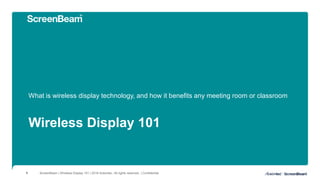
Wireless Display 101
- 1. Wireless Display 101 What is wireless display technology, and how it benefits any meeting room or classroom ScreenBeam | Wireless Display 101 | 2018 Actiontec. All rights reserved. | Confidential1
- 2. ScreenBeam | Wireless Display 101 | 2018 Actiontec. All rights reserved. | Confidential2 This course discusses how wireless display technology simplifies displaying information in any meeting room or classroom. Whether the presenter is a business leader, educator, or mobile worker, wireless display technology saves time and money, eliminating all the typical frustrations of connecting to a display or projector. Introduction Wireless technology comes in many forms, but standards-based wireless display is optimal for enterprise deployments. This course also introduces the Miracast standard for wireless display, explains its benefits and provides actual use cases.
- 3. Sections 1. Understanding wireless display 2. Understanding the Miracast standard 3. Difference between wireless display and consumer media players 4. Who uses wireless display? 5. Future proof wireless display investment 6. 5 things to remember ScreenBeam | Wireless Display 101 | 2018 Actiontec. All rights reserved. | Confidential3
- 4. Understanding Wireless Display ScreenBeam | Wireless Display 101 | 2018 Actiontec. All rights reserved. | Confidential4
- 5. Wireless Display Introduction ScreenBeam | Wireless Display 101 | 2018 Actiontec. All rights reserved. | Confidential5 In any meeting or classroom, being able to project information onto a large display or projector is a critical activity. If you think about it, collaborating or making decisions without being able to share content, ideas or knowledge is nearly impossible.
- 6. Wireless Display Introduction ScreenBeam | Wireless Display 101 | 2018 Actiontec. All rights reserved. | Confidential6 But connecting to a display or projector from a laptop, tablet or a smartphone is often an exercise in frustration, and collectively wastes huge amounts of time.
- 7. Have any of these scenarios happened to you? ScreenBeam | Wireless Display 101 | 2018 Actiontec. All rights reserved. | Confidential7 Your meeting gets delayed because: User device ports are incompatible Incorrect or missing cables and adapters (forgot to bring your cable!) Incorrect display settings Devices lack display ports
- 8. What Wireless Display Does ScreenBeam | Wireless Display 101 | 2018 Actiontec. All rights reserved. | Confidential8 Wireless display lets users wirelessly duplicate content from a laptop, tablet or smartphone to a display or projector without any cables or adapters.
- 9. The Payoffs of Wireless Display ScreenBeam | Wireless Display 101 | 2018 Actiontec. All rights reserved. | Confidential9 No more worries about: • Missing or incorrect cables or adapters • Whether the presenter’s device has a VGA, DP or HDMI port And the benefits: • Ability to move freely around the room while presenting, and seamlessly switch presenters • More natural engagement and collaboration with audience members leads to better outcomes Wireless display technology eliminates connectivity issues and boosts collaboration in meetings and classrooms….
- 10. Understanding the Miracast Standard ScreenBeam | Wireless Display 101 | 2018 Actiontec. All rights reserved. | Confidential10
- 11. Why Are Wireless Display Standards Important? ScreenBeam | Wireless Display 101 | 2018 Actiontec. All rights reserved. | Confidential11 It is only through the use of global standards that basic IT requirements of interconnectivity and interoperability can be met, and avoid: incompatibility issues across a broad range of user hardware and displays requiring special hardware for transmission No Standards: Expensive Problems using proprietary radios that may reduce the organization’s Wi-Fi performance STANDARDS
- 12. What is Miracast? ScreenBeam | Wireless Display 101 | 2018 Actiontec. All rights reserved. | Confidential12 Miracast is a technology standard – not a device – that enables wireless display connectivity. The standard has been ratified by the Wi-Fi Alliance and is native in millions of modern devices worldwide.
- 13. Why Miracast ScreenBeam | Wireless Display 101 | 2018 Actiontec. All rights reserved. | Confidential13 It has broad support across global OEM’s and vendors. It’s not tied to any specific hardware. It supports Windows 10, 8.1 and Android (4.2 and later) devices, and older Windows devices can use an adapter to use Miracast. Built into modern Windows devices means compatibility across a broad range of devices. Users are not forced to install and run applications.
- 14. And Even More Benefits… ScreenBeam | Wireless Display 101 | 2018 Actiontec. All rights reserved. | Confidential14 Miracast sets up a direct connection between a device and the Miracast Receiver (peer-to-peer) to wirelessly mirror everything from one screen to another; creating its own in-room Wi-Fi network. Miracast does not rely on an existing network, and doesn’t need a wireless access point. This is a huge advantage for commercial and education environments because it allows heavy video traffic to be moved off the network. Peer-to-peer connection provides superb user experience with nearly zero latency. Miracast will allow DRM protected digital content because it’s security features allow for it.
- 15. Wireless Display vs. Consumer Media Players ScreenBeam | Wireless Display 101 | 2018 Actiontec. All rights reserved. | Confidential15
- 16. Commercial Solutions vs Consumer Devices ScreenBeam | Wireless Display 101 | 2018 Actiontec. All rights reserved. | Confidential16 We get asked this question a lot because on first glance, some consumer devices such as Google Chromecast, appear to be a viable wireless display option. However, unlike Miracast, these consumer devices are simple dongles that plug into HDMI ports on TVs and use your network to access the Internet. While a great option for streaming of entertainment in the home, there are big challenges and risks in business and commercial environments.
- 17. Consumer Devices Come with Big Limitations ScreenBeam | Wireless Display 101 | 2018 Actiontec. All rights reserved. | Confidential17 Simply put, these devices can create serious issues in enterprise environments. They lack enterprise-class security. The devices don’t support WPA2 which is widely used by schools and businesses to authenticate devices. Potentially putting wireless networks at risk for denial-of-service attacks and other potential security risks.
- 18. Consumer Devices Come with Big Limitations ScreenBeam | Wireless Display 101 | 2018 Actiontec. All rights reserved. | Confidential18 Consumer devices do not include device management capabilities. Imagine an impossible situation where IT is responsible for managing hundreds of consumer devices across campuses or meeting rooms without the ability to control these devices centrally. Doesn’t it make better sense to invest in solutions designed to scale and grow with the addition of new services and features?
- 19. Consumer Devices Come with Big Limitations ScreenBeam | Wireless Display 101 | 2018 Actiontec. All rights reserved. | Confidential19 Last point is consumer devices rely on an Internet connection to stream content. This can cause interference with Wi-Fi data and a poor user experience. In contrast, Miracast does not rely on an existing network, so there’s no impact on company bandwidth. Best of all, Miracast wireless display technology is natively supported across a broad range of device types including Windows 10, Windows 8.1, and Android 4.2 and later. Older Windows 7 devices can take advantage of wireless display with the additional of a Miracast-enabled USB dongle, such as the ScreenBeam USB Transmitter 2. Learn more at What is Miracast?
- 20. Who Uses Wireless Display? ScreenBeam | Wireless Display 101 | 2018 Actiontec. All rights reserved. | Confidential20
- 21. Modernize Meeting Rooms to Increase Productivity ScreenBeam | Wireless Display 101 | 2018 Actiontec. All rights reserved. | Confidential21 When “modern” conference room technologies started taking over in the late 80s and 90s, they brought with them wires, wires, everywhere. Today, one of the best pieces of wireless tech you can incorporate into your conference room is wireless display technology.
- 22. Modernize Meeting Rooms to Increase Productivity ScreenBeam | Wireless Display 101 | 2018 Actiontec. All rights reserved. | Confidential22 With wireless display technology, business professionals gain: • Fast and easy wireless content sharing • Freedom to move around the room • Ability to actively engage and collaborate with audience • Capacity to quickly switch from one presenter to another No more wasted time looking for the right cable or shuffling seats to sit near the projector.
- 23. Real Cost of Late Meeting Starts ScreenBeam | Wireless Display 101 | 2018 Actiontec. All rights reserved. | Confidential23 Have you ever thought about the real cost when meetings start late? The ability to connect wirelessly across devices improves productivity and collaboration, reduces frustration and lost time, and has real measurable cash value to users. Think about this: If each meeting begins by spending ten minutes working out the connectivity— and each meeting is attended on average by five employees—that’s 50 minutes of lost productivity per meeting. Multiply that by the total number of meetings a day, and it adds up to a very significant number.
- 24. Real Cost of Late Meeting Starts ScreenBeam | Wireless Display 101 | 2018 Actiontec. All rights reserved. | Confidential24 Wireless display eliminates time lags that cut into the first few minutes of your meetings because of compatibility issues. These few minutes saved, compound into hours of productivity year-round.
- 25. ScreenBeam | Wireless Display 101 | 2018 Actiontec. All rights reserved. | Confidential25 It’s Broken If there are 4 meetings in a meeting room a day, and it takes 5 minutes to start a meeting with five people*, the costs add up: The COST OF LATE MEETING STARTS Calculate your wireless display ROI 1 Meeting Room* 100 Meeting Rooms* $84 lost per day $8,334 per day 417 hours lost per year 416,667 hours lost per year $20,834 lost per year $2,083,334 lost per year $104,167 lost over five years $10,416,667 lost over five years * Assumes average annual salary of $XX,XXX/year
- 26. ScreenBeam | Wireless Display 101 | 2018 Actiontec. All rights reserved. | Confidential26 Interactive Learning for the 21st Century Classroom Untethering teachers has become the standard way of delivering content in many of today’s modern classrooms. With mobility, the teacher can walk around and interact with students instead of being tied to a computer or a projector.
- 27. Improving the Learning Environment ScreenBeam | Wireless Display 101 | 2018 Actiontec. All rights reserved. | Confidential27 Think about the typical traditional classroom and curriculum scenario A teacher stands in front of a class and lectures, possibly using a white board or a projector. Students are called on by the teacher to answer questions, but many are not engaged and are simply tuned out. This scenario restricts meaningful collaboration and learning in so many ways.
- 28. Out with the Old, In with the New ScreenBeam | Wireless Display 101 | 2018 Actiontec. All rights reserved. | Confidential28 Untethers teachers from displays or projectors to move freely around classrooms Allows teachers to provide individual attention without interrupting lessons Enables proximity control to more easily monitor students and help off-task students refocus Supplements core curriculum with interactive online content Allows for student-led and more personalized learning
- 29. Empower Teachers to Bring Curriculum to Life ScreenBeam | Wireless Display 101 | 2018 Actiontec. All rights reserved. | Confidential29 ScreenBeam’s David Lopez and Jessie Boyce, Microsoft Innovative Educator Expert share actionable ways teachers can amplify the value of ScreenBeam to create authentic student engagement. Watch the Webinar recording
- 30. Future Proof Your Wireless Display Investment ScreenBeam | Wireless Display 101 | 2018 Actiontec. All rights reserved. | Confidential30
- 31. Future Proof Wireless Display Investment ScreenBeam | Wireless Display 101 | 2018 Actiontec. All rights reserved. | Confidential31 Making the right investments for your organization is important if you want solutions that will stand the test of time. That’s why we make the argument to invest in commercial-quality standards- based wireless display solutions. Maybe your organization has already considered whether to allocate budget either towards expensive “smart boards” or a high-quality, touch-enabled “dumb” display that costs much less, but lacks intelligence. ScreenBeam solves this dilemma. Simply connect a ScreenBeam receiver to a “dumb” touch-enabled display and make it an extension of your intelligent device.
- 32. Future Proof Wireless Display Investment ScreenBeam | Wireless Display 101 | 2018 Actiontec. All rights reserved. | Confidential32 Even better, Windows 10 plus ScreenBeam wireless display is the only enterprise-class combination to natively support UIBC (User Input Back Channel) wireless touch and touch back. Presenters now can be mobile while still keeping the benefits of an interactive touch screen display. Consider how this fundamentally changes the dynamics in both meeting rooms and classrooms.
- 33. Future Proof Wireless Display Investment ScreenBeam | Wireless Display 101 | 2018 Actiontec. All rights reserved. | Confidential33 Classroom use case The teacher instructs a student to display their Biology presentation onto the classroom touch display so the entire class can view it for discussion. By using the digital ink tools native in Windows applications, the teacher can annotate comments and questions from the room’s touch screen directly back to the student device. The transformative magic comes from the combination of Windows 10 + UIBC support in ScreenBeam receivers.
- 34. Future Proof Wireless Display Investment ScreenBeam | Wireless Display 101 | 2018 Actiontec. All rights reserved. | Confidential34 Now, comments are instantly captured and saved onto the student screen, even if the student device is not touch-enabled. The student can annotate a response on their screen, which appears in real-time on the classroom display. One big benefit for teachers is that a student can share content from their desk. A second benefit is that wireless display enables front of room collaboration for an interactive experience. Watch a teacher and student use touch and touchback Read how ScreenBeam serves as a mobile document camera
- 35. Future Proof Wireless Display Investment ScreenBeam | Wireless Display 101 | 2018 Actiontec. All rights reserved. | Confidential35 Wireless display digitally transforms meetings where everyone is organized, all ideas, notes, images, and documents are tracked and allows for on-the-spot collaboration. ScreenBeam takes care of the connectivity and enables the power of interactive touch for real-time sharing and collaboration. Team members make their annotations directly on the main touch display, and touchback sends all the data back to the original device in real-time. Meeting room use case
- 36. Office 365 Better With Wireless Display ScreenBeam | Wireless Display 101 | 2018 Actiontec. All rights reserved. | Confidential36 Saving and sharing are simple with OneNote. Everyone is connected and on- track because their Windows 10 devices are natively equipped with the latest Miracast technology and their favorite Microsoft applications support digital inking. Team members are free to move about the room, and there’s no slowdown finding and connecting cords. Read How Windows Ink & Interactive Touch Are Digitally Transforming Meetings
- 37. 5 Things to Remember About Wireless Display with Miracast ScreenBeam | Wireless Display 101 | 2018 Actiontec. All rights reserved. | Confidential37 So whether you’re using wireless display with Miracast to enable workplace transformation or to bring your classroom into the 21st century, remember these 5 key points: Eliminates cables and adapters to wirelessly mirror what’s on the screen of one device onto another screen for easy viewing and access1 Removes infrastructure costs and impact on network bandwidth of non-standard based solutions that require Internet access network offload2 Provides a great return on investment by helping meetings start on time and keeping workforce teams productive 3 Gives presenters freedom to move around the room, engaging and collaborating with their audience members 4 Innovative features such as interactive touch help to future proof your wireless display investment 5
- 38. ScreenBeam Wireless Display ScreenBeam | Wireless Display 101 | 2018 Actiontec. All rights reserved. | Confidential38 EASY to use EASY to manage EASY to deploy
- 39. Thank You ScreenBeam | Wireless Display 101 | 2018 Actiontec. All rights reserved. | Confidential39