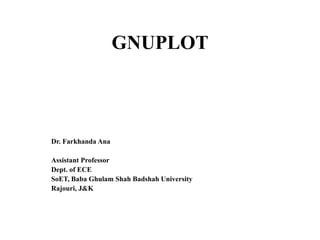
Gnuplot 2
- 1. GNUPLOT Dr. Farkhanda Ana Assistant Professor Dept. of ECE SoET, Baba Ghulam Shah Badshah University Rajouri, J&K
- 2. Basics • Gnuplot was originally developed by Colin Kelley and Thomas Williams in 1986 to plot functions and data files on a variety of terminals. • GNUPLOT is a freely distributed command-line based interactive plotting program. installing GNUPLOT Windows get .exe from sourceforge.net/projects/gnuplot/files Mac get .tar.gz from sourceforge.net/projects/gnuplot/files open shell, go to download directory, type ”configure”, ”make”,”sudo make install” Linux use package management system • starting GNUPLOT Windows GUI Linux, Mac open shell, type ”gnuplot” • closing GNUPLOT Windows GUI Linux, Mac type ”exit” or ”quit”
- 3. Starting Gnuplot • Go to a command line. • Start gnuplot by typing gnuplot. • Check gnuplot version and patch level . • Check which terminals have been installed by typing set terminal. At least terminals wxt, png, latex and tikz must be installed. • check your current terminal by typing show terminal. • type test, gnuplot will show the line types and point types available for current terminal type. • Check if ImageMagick is installed by typing !convert
- 4. Gnuplot syntax basics • GNUPLOT can display the manuals for its commands e.g. type help plot to get information on the plot command • Commands can be shortened e.g. rep instead of replot or p instead of plot • Reset restores the defaults • If we want to use more than one GNUPLOT command in one line, separate the commands by ; • GNUPLOT comments start with # • Shell commands (e.g. vi) in GNUPLOT start with ! • File names have to be enclosed in single or double quotes
- 5. • To plot a sine curve open gnuplot and type • f(x) = sin(x) # define a function • plot f(x) # plot this function • replot f(2*x) # plot another function • GNUPLOT will open a window with plot. • The curves will not look smooth. • Fix this by increasing the sampling rate: • set samples 200 # sampling rate • set ytics 0.5; set mytics 5 • set xrange [-pi:pi] # x range • set xtics ("-pi" -pi, "-pi/2" -pi/2, 0, "pi/2" pi/2, "pi" pi)
- 6. Scripting • Powerful tool of gnuplot. • Scripts can be written in any word editor. • Script files can be run in gnuplot by typing: Load ‘myscript.txt’ • But proper path has to be given if script file is not in current directory. • Data can be generated in tabular form for a function plotted in gnuplot. • Type set table “tablefile.txt” Plot f(x) Unset table
- 7. Myscript.txt • set term wxt # s e l e c t di splay type • set ytics 0.5 # def ine distance of labeled t i c k marks on the y−axis • set mytics 5 # number of small t i c k marks on the y−axis • set xrange [−p i : p i ] # set x range of the p l o t • set xtics ( ”−p i ” −pi , ”−p i /2 ” −p i /2 ,0 , ” p i /2 ” p i /2 , ” p i ” p i ) # custom l a b e l s • set samples 200 # increase sampling rate • set key at −p i /8 ,0.8 i n v e r t samplen 2 # place and format key of symbols • f ( x ) = sin ( x ) # def ine a f u n c t i o n • plot f ( x ) t “s in ( x ) ” , f (2x ) t “ s in (2 x ) ” # p l o t two f un c t i on s • pause −1 ” h i t ENTER to e x i t s c r i p t ” # don ’ t close gnuplot
- 8. Plotting data • Gnuplot can read data from files • scatter plot: plot ’tablefile1.txt’ using 1:2 with points • line plot: plot ’tablefile1.txt’ using 1:2 with lines • multiple data series: use replot or separate by commas • set key: plot ’tablefile1.txt’ using 1:2 title "key“ • Parametric plot set parametric set trange [-pi:pi] plot sin(t),cos(t) unset parametric ( In the parametric mode, the variable is “t”)
- 9. Labels, arrows, keys • place or hide key set key top center, set nokey • set a title set title "the title" • define axis labels set xlabel "x [pc]", set ylabel "y [pc]" • change the number format set format x "%10.3f" • plot an arrow set arrow from 0.5,0 to 0.5,1 • define a label set label "rarefaction wave" at 0.5,0 • set border style set border lw 3
- 10. Polar plot and multiplot • If you want to draw a rosette shaped curve you can use: set polar set size square f(t)=a*sin(b*t) a=2 b=2 plot f(t) unset polar • In the parametric mode, the variable is “t” (instead of x). set multiplot set origin 0 ,0 set size 0.5 ,0.5 plot x*x*x t ‘x ˆ3 ” set origin 0 ,0.5 Plot x t ”x ” set origin 0.5 ,0.5 plot x*x t ‘x ˆ2 ” set origin 0.5 ,0 plot x*x*x*x t ”x ˆ4 ” unset mu l t i p l o t
- 11. Fitting data
- 12. Output formats • Set terminal png, latex, wxt.. set terminal png set output "plot.png" set multiplot ... unset multiplot set term wxt
- 13. Gnuplot and latex • To use the most basic LATEX mode of gnuplot, the first command to gnuplot should be: set terminal latex • and the output of gnuplot should be directed to a file, for example, set output "plot.tex“ • The default plot size is 5 inches by 3 inches. • It can be changed by specifying a size in either cm or inches when you select the terminal set terminal latex size 7cm, 5cm Then (s)plot, and issue commands to close the file and switch the terminal back to the default by ,
- 14. Contd. • set output • set terminal wxt • Finally, the file will contain all of the plots specified (probably want one plot per file). set terminal latex set output "eg4.tex" set format y "$%g$" set format x "$%.2f$" set title 'This is $sin(x)$' set xlabel "This is the $x$ axis" set ylabel "$sin(x)$" unset key set xtics -pi, pi/4 plot [-pi:pi] [-1:1] sin(x)
- 15. Contd. • This file can then be used in a LATEX document, begin {figure} begin{center} input{plot} end{center} end {figure}
- 16. Use with EEPIC • EEPIC is a macro package extending the picture environment of LATEX. • with EPIC or EEPIC macros, one can save LATEX memory. • With EEPIC pictures, the plot.tex file will be smaller, LATEX will run much faster (and need much less memory), • the dvi file will be smaller. • The quality of the output is about the same. • To use EEPIC, set gnuplot's terminal type to eepic instead of latex, and use gnuplot as before. • The line styles will change. • Include the file plot.tex in your document as before, along with the document style • options [epic,eepic].
- 17. Other TEX-based terminal types in gnuplot • emtex: Like the latex terminal, but supports emtex specials: any line slopes contrary to a very limited set of LATEX slopes. • epslatex: Combined LATEX and postscript parts for text and lines, respectively, with the postscript part included by includegraphics{...} command. • pstex and pslatex: Combined TEX/LATEX and postscript parts for text and lines, respectively, included by special{psfile=...} command. • mf and mp: Produces metafont and metapost outputs. • pslatex and epslatex: New versions of these terminals were introduced in gnuplot 4.4.
- 18. • tikz: Much improved graphics compared to earlier LATEX terminals. • Use of the terminal requires a lua interpreter that is called by gnuplot. • The resulting .tex file can be processed using pdatex. • context: Produces output for the context environment.