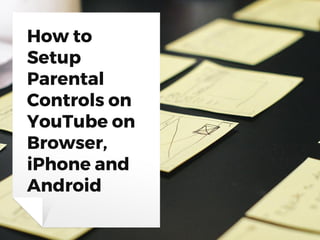
How to Set Up Parental Controls on YouTube on Browser, Iphone, and Android
- 1. How to Setup Parental Controls on YouTube on Browser, iPhone and Android
- 3. Step 1. Open your internet browser (Chrome, Firefox, Safari, Explorer, etc.) and enter www.youtube.com on the address bar to gain access to the site.
- 4. Step 2. Now, click the blue Sign In button on the top rightmost part of the page to sign into Youtube.
- 5. Step 3. Enter your e-mail.
- 6. Step 4. Enter your password and click Next to complete the sign-in process.
- 7. Step 5. After you have signed in with your account, YouTube will load again under your account name.
- 8. Step 6. Scroll way down to the bottom of the page where you will see an array of grayish buttons for customizing your page. Look for the Restricted Mode button.
- 9. Step 7. Click on the Restricted Mode button to bring up up two options: Off and On. Select ON to enable restrictions.
- 10. Step 8. Click the fine print in blue “Lock Restricted Mode on this browser.”
- 11. Step 9. Then, click your account photo on the top rightmost part of the page.
- 12. Step 10. Click Sign out to sign out of your account on Youtube and keep the Restricted Mode setting.
- 13. Step 10. Scroll down to the bottom of the page to check if it says “Restricted mode is locked by another user”. Now you’re all set!
- 14. On iPhone
- 15. Step 1. Tap on the YouTube icon, a red square with a right-facing arrowhead. Place your screenshot here
- 16. Step 2. Tap on icon on the top rightmost part of the screen. Place your screenshot here
- 17. Step 3. Tap on the blue Sign In icon to sign into Youtube. Place your screenshot here
- 18. Step 4. Enter your e-mail address and tap on NEXT. Place your screenshot here
- 19. Step 5. Enter your password and tap on NEXT. Place your screenshot here
- 20. Step 6. After you sign-in, YouTube will load again under your account name. Place your screenshot here
- 21. Step 7. Tap on the account photo on the top rightmost part of the screen. Place your screenshot here
- 22. Step 8. Tap on Settings to open up a submenu. Place your screenshot here
- 23. Step 9. Choose Restricted Mode Filtering. Place your screenshot here
- 24. Step 10. Then tap on the choice Strict to enable the option. Place your screenshot here
- 25. Step 11. When you see the checkmark next to Strict, tap on the leftward arrow to go back to previous screen. Place your screenshot here
- 26. Step 12. Check to see if your Restricted Mode Filtering is set as Strict. Then you’re all set!. Place your screenshot here
- 27. On Android
- 28. Step 1. Tap on the YouTube icon, a red square with a right-facing arrowhead, to launch the app. Place your screenshot here
- 29. Step 2. Tap on the account photo icon on the top rightmost part of the screen. Place your screenshot here
- 30. Step 3. Tap on the blue Sign In button to sign into Youtube. Place your screenshot here
- 31. Step 4. Enter your e-mail and tap on NEXT. Place your screenshot here
- 32. Step 5. Enter your password and tap on NEXT. Place your screenshot here
- 33. Step 6. After the app loads again under your account, tap on the account photo On the topmost right side of the screen. Place your screenshot here
- 34. Step 7. Choose Settings. Place your screenshot here
- 35. Step 8. Tap on General. Place your screenshot here
- 36. Step 9. Tap on the bar in the Restricted Mode category and you’re all set! Place your screenshot here
- 37. Want to find out more ways to ensure your children’s safety? Check out our free guide here! CLICK HERE