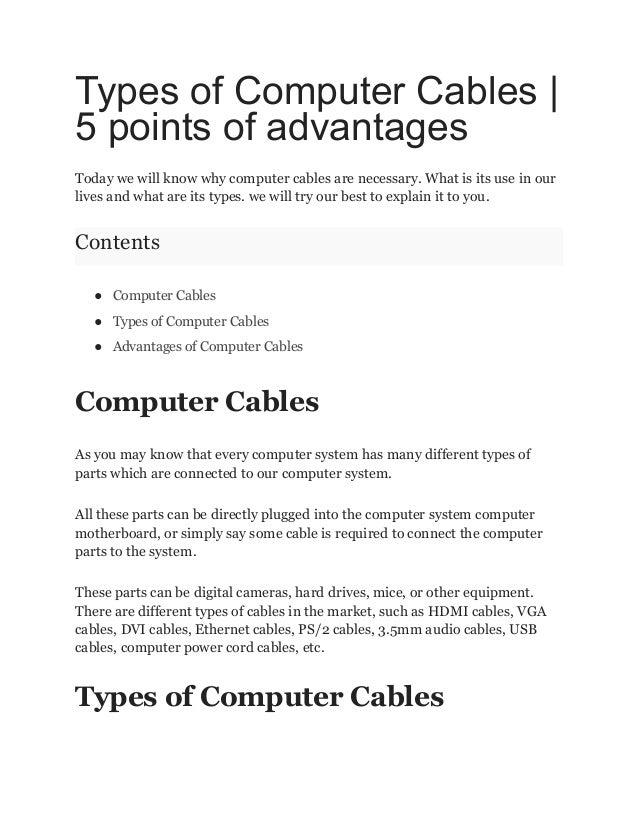
Types of Computer Cables, 5 points of advantages.pdf
- 1. Types of Computer Cables | 5 points of advantages Today we will know why computer cables are necessary. What is its use in our lives and what are its types. we will try our best to explain it to you. Contents ● Computer Cables ● Types of Computer Cables ● Advantages of Computer Cables Computer Cables As you may know that every computer system has many different types of parts which are connected to our computer system. All these parts can be directly plugged into the computer system computer motherboard, or simply say some cable is required to connect the computer parts to the system. These parts can be digital cameras, hard drives, mice, or other equipment. There are different types of cables in the market, such as HDMI cables, VGA cables, DVI cables, Ethernet cables, PS/2 cables, 3.5mm audio cables, USB cables, computer power cord cables, etc. Types of Computer Cables
- 2. ● HDMI cable ● VGA cable ● DVI cable ● Ethernet Cable ● PS/2 Cable ● 5mm Audio Cable5mm Audio Cable ● USB cable HDMI cable:- HDMI (High Definition Media Interface) is a type of computer cable used to transmit video signals and high definition audio. Using HDMI cables, audio and video signals can be transmitted smoothly without sacrificing image quality and can send clear images using this cable. HDMI cables are used to connect cable boxes, TVs, DVD players, media streamers, and other electronic devices. All types of AV devices can be connected with standard cables, which are HDMI cables. In addition, the HDMI cable is capable of transmitting audio and video signals simultaneously. VGA cable:-
- 3. A VGA cable (Video Graphics Ray) is another type of computer cable used to send video signals and is used to connect a computer and CPU. VGA cables can also be used on HD televisions. All the information displayed on the monitor comes from the VGA cable. The plug cable has a total of 15 pins, consisting of three rows, each with 5 pins. And the cable easily enters the monitor and the other end is repaired to the computer system CPU. DVI cable:- DVI cables are used to connect LCD monitors and video cards. Using this cable, users can watch high image quality without any interruption.
- 4. DVI cables are mostly used in CRT monitors that have VGA connections. This cable sends digital and analog signals to the computer system. DVI cable is sufficient for digital connections and analog connections. The DVI cable can be easily identified, whether it is analog or digital, by looking at whether the flat pin is on the cable. If there are four pins around a flat pin, it is DVI analog, and with only one flat pin, then it is DVI digital. Ethernet Cable:- Ethernet cable is a type of computer network cable that plays the main role, it is considered useful only for wired networks. Ethernet cables are used to connect switches, monitors, and PCs to a LAN (Local Area Network). The length and durability of an Ethernet cable explain the quality of the connection. If the cable is too long and not durable, it will have poor signal quality. And for this reason, different types of Ethernet cables are present in the market. The Ethernet cable is plugged into the Ethernet port on the motherboard. Ethernet cable looks like a telephone cable, but there are more cables than telephone cables. Ethernet cables have eight cables and can be available in different colors in the market.
- 5. PS/2 Cable:- The PS/2 cable is a standard cable for connecting a mouse and keyboard to a computer system. The length of the PS/2 cable is very long so that the user can easily connect the mouse and keyboard to the system and use the system. PS/2 cables have a total of 6 pins and a round connector. There are mainly two sizes of PS/2 cables. The smaller size is the most common cable, but some adapters can be used to convert it to a larger size. This cable has now been replaced with a USB cable as it is a universal cable and can be easily plugged into any system. 5mm Audio Cable5mm Audio Cable:- A 3.5 mm audio cable is a type of computer cable used in computer audio applications. This cable can be used to connect Mini-Stylo audio devices, PC voice cards, or portable CD players to any multimedia speaker. This cable can also be used to connect earphones and headphones to the system. Green ports for headphones and computer speakers. The blue port is for DVD players, and MP3 players and the pink port is used for connecting microphones.
- 6. USB cables:- USB (Universal Serial Bus) cable is a standard cable used to connect universal devices or personal computers. It is mainly used for short-term digital communication. Digital data can be transferred using a USB cable. Currently, USB cables are used to charge smartphones, Bluetooth speakers, pruners, and many other devices. USB cables can be used to directly connect two devices. The USB cable is connected to the USB port in the computer system. The mouse and keyboard are also connected to the USB port as is the USB cable. Because the device is connected via a USB cable, a USB cable can damage the device while the device is running, so each time the USB cable is removed, it must first be safely removed. and should then be removed from the system. Advantages of Computer Cables Below are some advantages explained below:-
- 7. 1. All the cables in a computer are used to connect a variety of devices to the system and to perform many operations. 2. Signals (analog and digital signals) can be transmitted easily through these cables. 3. Some computer cables are similar to USB cables and are capable of transmitting electrical power through them. 4. Using a computer cable like watching a movie, playing a game, listening to music, etc. 5. One of the most useful cables among all these cables is called Ethernet cables which are used to connect computer systems to the world of the Internet. Conclusion:- Each type of computer cable has its own advantages and can be used for different purposes. And all computer cables are standard cables which means they can be used to connect to any system. Cable performance depends on cable size and cable durability.
