Um016008 e wifi_setting_usermanual_en
•
0 likes•94 views
Manual de usuario
Report
Share
Report
Share
Download to read offline
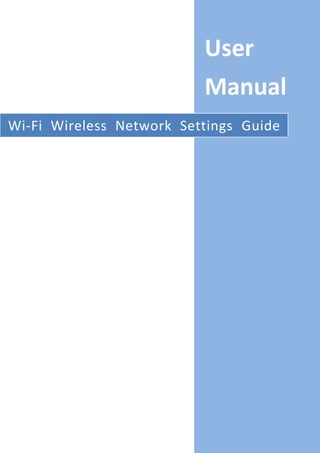
Recommended
Recommended
More Related Content
Viewers also liked
Viewers also liked (15)
L’industria dell’auto. come la globalizzazione cambia la macchina che ha camb...

L’industria dell’auto. come la globalizzazione cambia la macchina che ha camb...
Financialization and Student Funding in Higher Education

Financialization and Student Funding in Higher Education
Term Paper Report on Prospects of Mobile Cloud Computing

Term Paper Report on Prospects of Mobile Cloud Computing
Similar to Um016008 e wifi_setting_usermanual_en
Similar to Um016008 e wifi_setting_usermanual_en (20)
Collage 700 series LAN Emulation Services User Guide

Collage 700 series LAN Emulation Services User Guide
Motorola ws2000 wireless switch system reference guide

Motorola ws2000 wireless switch system reference guide
Motorola ws2000 wireless switch system reference guide

Motorola ws2000 wireless switch system reference guide
Recently uploaded
Recently uploaded (20)
20240508 QFM014 Elixir Reading List April 2024.pdf

20240508 QFM014 Elixir Reading List April 2024.pdf
Down bad crying at the gym t shirtsDown bad crying at the gym t shirts

Down bad crying at the gym t shirtsDown bad crying at the gym t shirts
@OBAT ABORSI 3 BULAN@ OBAT PENGGUGUR KANDUNGAN 3 BULAN (087776558899)

@OBAT ABORSI 3 BULAN@ OBAT PENGGUGUR KANDUNGAN 3 BULAN (087776558899)
Abortion Pills In Jeddah+966572737505 & Get cytotec Jeddah

Abortion Pills In Jeddah+966572737505 & Get cytotec Jeddah
Abortion Clinic in Germiston +27791653574 WhatsApp Abortion Clinic Services i...

Abortion Clinic in Germiston +27791653574 WhatsApp Abortion Clinic Services i...
[Hackersuli] Élő szövet a fémvázon: Python és gépi tanulás a Zeek platformon![[Hackersuli] Élő szövet a fémvázon: Python és gépi tanulás a Zeek platformon](data:image/gif;base64,R0lGODlhAQABAIAAAAAAAP///yH5BAEAAAAALAAAAAABAAEAAAIBRAA7)
![[Hackersuli] Élő szövet a fémvázon: Python és gépi tanulás a Zeek platformon](data:image/gif;base64,R0lGODlhAQABAIAAAAAAAP///yH5BAEAAAAALAAAAAABAAEAAAIBRAA7)
[Hackersuli] Élő szövet a fémvázon: Python és gépi tanulás a Zeek platformon
Beyond Inbound: Unlocking the Secrets of API Egress Traffic Management

Beyond Inbound: Unlocking the Secrets of API Egress Traffic Management
Story Board.pptxrrrrrrrrrrrrrrrrrrrrrrrrrrrrrrrrrrrrrrr

Story Board.pptxrrrrrrrrrrrrrrrrrrrrrrrrrrrrrrrrrrrrrrr
Um016008 e wifi_setting_usermanual_en
- 1. User Manual Wi-Fi Wireless Network Settings Guide
- 2. Table of Contents Overview........................................................................................................................................ 1Chapter1. 1.1. Introduction ....................................................................................................................................... 1 1.2. System Requirement.......................................................................................................................... 1 System Settings.............................................................................................................................. 1Chapter2. 2.1. Wi-Fi setting....................................................................................................................................... 1 2.1.1. Configuration................................................................................................................................. 1 2.1.2. Setting Steps.................................................................................................................................. 2 System Information ....................................................................................................................... 4Chapter3. 3.1. Wi-Fi ................................................................................................................................................... 4 3.2. Wi-Fi Info............................................................................................................................................ 4 System Registers............................................................................................................................ 5Chapter4.
- 3. Wi-Fi Wireless Network Settings Guide V1.00 1 OverviewChapter1. 1.1. Introduction Certain HMI models have wireless network connection (Wi-Fi) that allows users to connect to a local wireless access point or the Internet without using any cable. This settings guide explains how to setup Wi-Fi network in HMI System Settings. 1.2. System Requirement Weintek HMI with built-in Wi-Fi capability: MT8103iE EasyBuilder Pro: V5.04.01 or later versions Supported Languages: English, Japanese System SettingsChapter2. After HMI starts up, tap the button in the lower-right corner to open the following four buttons. Tap the gear icon on the left to open System Settings dialog box, enter password, and then go to the Wireless tab. Choose whether to obtain an IP address automatically (DHCP) or specify the IP address manually. The settings are similar to general network settings. 2.1. Wi-Fi setting 2.1.1. Configuration Tap the [Wi-Fi setting] button in the Wireless tab to open the following settings dialog box.
- 4. Wi-Fi Wireless Network Settings Guide V1.00 2 Wi-Fi Radio Turn Wi-Fi radio on or off. Status The status includes: Stopped, Connecting, Retrying, or Connected. AP List A list of currently available access points. Refresh Refresh the AP list. SSID SSID name of the wireless access point to connect with. Password The password can either be visible or invisible. Security Encryption modes. Connect/Disconnect Connect to or disconnect from Wi-Fi. Close Close this dialog box. 2.1.2. Setting Steps 1. Tap On button to turn on Wi-Fi. 2. Choose a network from the AP list. 3. Enter Password and decide whether to show or hide it. 4. Select an encryption mode. 5. Tap Connect button, if the connection is successful, the Status field shows “Connected”.
- 5. Wi-Fi Wireless Network Settings Guide V1.00 3 The signal strength is classified into four levels: Excellent/Good/Fair/Weak, as shown below.
- 6. Wi-Fi Wireless Network Settings Guide V1.00 4 System InformationChapter3. You can find the following two tabs in the System Information dialog box (Opened by tapping the notepad icon next to the gear icon which opens System Settings window). 3.1. Wi-Fi This tab shows network addresses. 3.2. Wi-Fi Info This tab shows the information about the Wi-Fi currently connected.
- 7. Wi-Fi Wireless Network Settings Guide V1.00 5 System RegistersChapter4. EasyBuilder Pro provides the following system registers related to Wi-Fi: LW-11383 (16bit) Wi-Fi connection (1: Disconnect, 2: Connect, 3: Popup Wi-Fi config) (Wi-Fi) R/W LW-11384 (16bit) Error code (0: No error, 1: No such device, 2. Wi-Fi radio is off) (Wi-Fi) R LW-11385 (16bit) Status (0: Stopped; 1: Connecting; 2:Retrying 3: Connected) (Wi-Fi) R LW-11386 (16 words) Connected SSID (Wi-Fi) R LW-11402 (16bit) Signal level (0: None, 1: Weak, 2: Fair, 3: Good, 4: Excellent) (Wi-Fi) R LW-11403 (16bit) country code (Wi-Fi)*Note1 R/W LW-11404 (16bit) Wi-Fi radio (0: Off, 1: On) (Wi-Fi) R/W *Note1: LW-11403 Country Code: ASCII, Uppercase, effective immediately. Country code affects available wireless channels the HMI can connect to.