Constants and Unformatted Input Output Functions.pptx
•Download as PPTX, PDF•
0 likes•2 views
Defining Constant,Unformatted input output functions
Report
Share
Report
Share
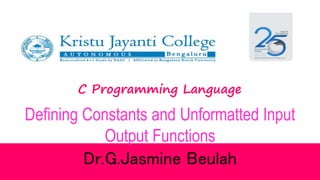
Recommended
Recommended
TO UNDERSTAND about stdio.h in C.
TO LEARN ABOUT Math.h in C.
To learn about ctype.h in C.
To understand stdlib.h in c.
To learn about conio.h in c.
To learn about String.h in c.
TO LEARN ABOUT process.h in C.
String Manipulation Function and Header File Functions

String Manipulation Function and Header File FunctionsBosco Technical Training Society, Don Bosco Technical School (Aff. GGSIP University, New Delhi)
More Related Content
Similar to Constants and Unformatted Input Output Functions.pptx
TO UNDERSTAND about stdio.h in C.
TO LEARN ABOUT Math.h in C.
To learn about ctype.h in C.
To understand stdlib.h in c.
To learn about conio.h in c.
To learn about String.h in c.
TO LEARN ABOUT process.h in C.
String Manipulation Function and Header File Functions

String Manipulation Function and Header File FunctionsBosco Technical Training Society, Don Bosco Technical School (Aff. GGSIP University, New Delhi)
Similar to Constants and Unformatted Input Output Functions.pptx (20)
C++ and OOPS Crash Course by ACM DBIT | Grejo Joby

C++ and OOPS Crash Course by ACM DBIT | Grejo Joby
C++: Constructor, Copy Constructor and Assignment operator

C++: Constructor, Copy Constructor and Assignment operator
String Manipulation Function and Header File Functions

String Manipulation Function and Header File Functions
More from DrJasmineBeulahG
More from DrJasmineBeulahG (9)
Recently uploaded
God is a creative God Gen 1:1. All that He created was “good”, could also be translated “beautiful”. God created man in His own image Gen 1:27. Maths helps us discover the beauty that God has created in His world and, in turn, create beautiful designs to serve and enrich the lives of others.
Explore beautiful and ugly buildings. Mathematics helps us create beautiful d...

Explore beautiful and ugly buildings. Mathematics helps us create beautiful d...christianmathematics
Recently uploaded (20)
Z Score,T Score, Percential Rank and Box Plot Graph

Z Score,T Score, Percential Rank and Box Plot Graph
Explore beautiful and ugly buildings. Mathematics helps us create beautiful d...

Explore beautiful and ugly buildings. Mathematics helps us create beautiful d...
Mixin Classes in Odoo 17 How to Extend Models Using Mixin Classes

Mixin Classes in Odoo 17 How to Extend Models Using Mixin Classes
Unit-V; Pricing (Pharma Marketing Management).pptx

Unit-V; Pricing (Pharma Marketing Management).pptx
Basic Civil Engineering first year Notes- Chapter 4 Building.pptx

Basic Civil Engineering first year Notes- Chapter 4 Building.pptx
Beyond the EU: DORA and NIS 2 Directive's Global Impact

Beyond the EU: DORA and NIS 2 Directive's Global Impact
This PowerPoint helps students to consider the concept of infinity.

This PowerPoint helps students to consider the concept of infinity.
Web & Social Media Analytics Previous Year Question Paper.pdf

Web & Social Media Analytics Previous Year Question Paper.pdf
Presentation by Andreas Schleicher Tackling the School Absenteeism Crisis 30 ...

Presentation by Andreas Schleicher Tackling the School Absenteeism Crisis 30 ...
Constants and Unformatted Input Output Functions.pptx
- 1. C Programming Language Defining Constants and Unformatted Input Output Functions Dr.G.Jasmine Beulah
- 2. Defining Constants There are two simple ways in C to define constants: 1. Using #define preprocessor. 2. Using const keyword.
- 3. 1.The #define Preprocessor This is how to use #define preprocessor to define a constant: #define identifier value
- 4. Example #include <stdio.h> #define LENGTH 10 #define WIDTH 5 #define NEWLINE 'n' void main() { int area; area = LENGTH * WIDTH; printf("value of area : %d", area); printf("%c", NEWLINE); }
- 5. When the above code is compiled and executed, it produces following result: value of area : 50
- 6. 2.The const Keyword The const prefix can be used to declare constants with a specific type as follows: const datatype identifier = value; const int len=5; const float pi=3.14;
- 7. Example #include <stdio.h> void main() { const int LENGTH = 10; const int WIDTH = 5; const char NEWLINE = 'n'; int area; area = LENGTH * WIDTH; printf("value of area : %d", area); printf("%c", NEWLINE); }
- 8. OUTPUT 50
- 9. Unformatted Input Output Functions getchar()- int getchar(void) This function reads the next available character from the screen and returns it as an integer. This function reads only single character at a time. This method can be used in the loop in case you want to read more than one characters from the screen. putchar()-int putchar(int c) This function puts the passed character on the screen and returns the same character. This function puts only single character at a time. This method can be used in the loop in case you want to display more than one character on the screen.
- 10. getchar(),putchar()-Example #include <stdio.h> void main( ) { int c; printf( "Enter a value :"); c = getchar( ); printf( "nYou entered: "); putchar( c ); }
- 11. getch(),putch(),getche() getch() and putch() is also used to input and output a single character. getche()echoes the input character but getch()doesnt echo the input character. getch() reads a single character from keyboard and displays the entered character without using enter key , it doesnot buffer any. getche() reads a single character from the keyboard and displays immediately on output screen without waiting for enter key.
- 12. gets(), puts() functions gets()- char *gets(char *s) This function reads a line (string) from stdin into the buffer pointed to by s until either a terminating newline or EOF. puts()-int puts(const char *s) This function writes the string s and a trailing newline to stdout.
- 13. #include <stdio.h> void main( ) { char str[100]; printf( "Enter a value :"); gets( str ); printf( "nYou entered: "); puts( str ); } gets(), puts() -Example