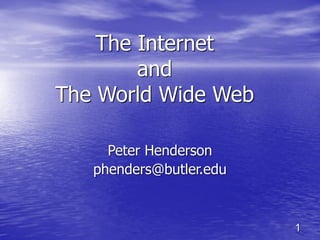
HendersonTheInternetandTheWorldWideWeb.pdf
- 1. The Internet and The World Wide Web Peter Henderson phenders@butler.edu 1
- 2. 2 Wikipedia: The Internet (Not to be confused with the World Wide Web) The Internet is the global system of interconnected computer networks that use the Internet protocol suite (TCP/IP) to link devices worldwide. It is a network of networks that consists of private, public, academic, business, and government networks of local to global scope, linked by a broad array of electronic, wireless, and optical networking technologies. The Internet carries a vast range of information resources and services, such as the inter-linked hypertext documents and applications of the World Wide Web (WWW), electronic mail, telephony, and file sharing.
- 3. 3 Wikipedia: World Wide Web (Not to be confused with the Internet) The World Wide Web (abbreviated WWW or the Web) is an information space where documents and other web resources are identified by Uniform Resource Locators (URLs), interlinked by hypertext links, and can be accessed via the Internet. English scientist Tim Berners- Lee invented the World Wide Web in 1989. He wrote the first web browser computer program in 1990 while employed at CERN in Switzerland. The Web browser was released outside of CERN in 1991, first to other research institutions starting in January 1991 and to the general public on the Internet in August 1991.
- 4. World Wide Web (continued) The World Wide Web (WWW) is a combination of all resources and users on the Internet that are using the HyperText Transfer Protocol (HTTP). >From the World Wide Web Consortium (W3C) "The World Wide Web is the universe of network-accessible information, an embodiment of human knowledge” 4
- 5. Which came first? • Internet ~1972 (known then as the ARPANET) Advanced Research Program Agency Network • World Wide Web ~1990 • The WWW depends on the Internet 5
- 6. A brief history of computing leading up to the internet 6 IBM 1620 HP 2114 Mini Computer Desk Top Computer
- 7. In C O N T R A S T, today how do you transfer or share information/files/data between computing devices? 7
- 8. Early Computers (1940’s 1950’s) • Stand Alone • Dedicated to one task/job at a time • One, or a group, of users/operators • Hands on (switches, lights, buttons) • No automation (ie, Operating System) • No fast secondary storage – No hard drive, optical, magnetic tape, etc – No files or file system • Slow Input/Output (punched cards, paper tape) 8
- 9. Punched Cards & Paper Tape 9 Herman Hollerith developed the punched card standard for use in the 1890 US census. His grandson lives in Williamsburg
- 10. Big Iron (1960’s 1970’s) 10 Computing Center – behind glass • Skilled operators only • Hands on (switchers, lights, etc) • Some automation ( JCL, OS ) • Secondary Storage (Drives, Tape) • Rudimentary file system
- 11. Big Iron (1960’s 1970’s) Evolution of Automation - Batch – sequential jobs/tasks - Multitasking – more balanced use of resources - Time-Sharing – users determine use of resources JOB 1 JOB 2 JOB 3 Time 1 3 2 2 2 3 3 3 1 1 1 1 1 User red idle
- 12. Time Sharing – interactive computing 12 Terminals could be remote from the central computer, even far away using phone lines.
- 13. What’s that sound? 13 Raise your hand when you recognize these sounds A 300 BAUD Acoustic Coupler Modem (1960s) A 1200 BAUD Acoustic Coupler Modem (1970s)
- 15. 15 Today - Cable Modems & WiFi Router
- 16. Even with time-sharing it is difficult to share data 16 Computer System 1 Computer System 2 There was a need to quickly distribute (share) new data, research articles, and software.
- 17. Need to network computers 17 Bob Taylor (Advanced Research Project Agency) in 1966 had three computer terminals in his office, each connected to separate computers, which ARPA was funding: one for the System Development Corporation (SDC) Q-32 in Santa Monica, one for Project Genie at the University of California, Berkeley, and another for Multics at the Massachusetts Institute of Technology. "For each of these three terminals, I had three different sets of user commands. So, if I was talking online with someone at S.D.C., and I wanted to talk to someone I knew at Berkeley, or M.I.T., about this, I had to get up from the S.D.C. terminal, go over and log into the other terminal and get in touch with them. I said, "Oh Man!", it's obvious what to do: If you have these three terminals, there ought to be one terminal that goes anywhere you want to go.”
- 18. ARPANET - 1969 18 Bob Taylor led a team to network multiple computers with vastly different attributes – data formats, operating systems, electronic interfaces, etc. Used dedicated phone lines
- 19. ARPANET evolution - 1973 19
- 20. B U T - by 1973 there were numerous ‘independent’ networks (government, private, commercial, etc) 20 • The protocols (information standards and electronic methods of passing data from one computer to another) for each of these networks was different • Analogy – each spoke a different language English French Mandarin Swahili Hangul
- 21. TCP/IP - Transmission Control Protocol/Internet Protocol 1974 21 • Standard communication protocols used to interconnect computers and devices (i.e, networked computers and digital devices) • Developed by Vincent Cerf and Robert Kahn of the DARPA (Defense Advanced Research Projects Agency) • In 1982 TCP/IP were officially adopted as standards for the ARPANET, soon to become the ‘public’ Internet
- 22. 22
- 23. 23 What “killer app” helped the internet take off? Email 1972 - Ray Tomlinson is credited with inventing email. He worked for Bolt Beranek and Newman as an ARPANET contractor. Other ARPANET applications 1. Remote Login 2. FTP (File Transfer Protocol) • GET a file • PUT a file “GET a file” - analogous to downloading a photo from Shutterfly “PUT a file” - analogous to uploading a photo to Shutterfly
- 24. 24
- 25. 25
- 26. Let’s understand the basics of how the internet works 26 Passing a ‘message’ from one computer to another
- 27. How many different routes or paths can a ‘message’ from UCSB to Stanford take? Note that each computer is connected to every other computer 27
- 28. Let’s create our own ‘network’ 28 Introduce yourself and shake hands with your neighbors – others sitting “near” you (side, front, back, reach across isle) In our network, these will be the only people you can pass a message to!
- 29. 29 Handshake - the process of one computer or digital device establishing a connection with another computer or digital device.
- 30. Message Passing (Activity 1) 30 1. If you have a message on a note card, please raise the note card. 2. Now, please pass the note card to any one of your neighbors! When you receive a note card, please pass it to another neighbor! Random message passing. a. What is wrong with this?
- 31. Message Passing (Activity 2) 31 Identify two ‘nodes’ in our network with the names “ANT” and “BEAR.” a. Through our network you will send a message/note card from ‘me@ANT’ to ‘you@BEAR’. b. ‘me@ANT’ hides this message by folding and stapling the note card – only ‘you@BEAR’ can open it! c. Send! d. Will the recipient ‘you@BEAR’ please read the message!
- 32. Message Passing (Activity 3) 32 1. Identify a new node named “ZEBRA” 2. Now our network will pass 3 messages concurrently i. ‘me@ANT’ to ‘you@BEAR’ ii. ‘you@BEAR’ to ‘me@ZEBRA’ iii. ‘me@ZEBRA’ to ‘me@ANT’ 3. SEND! 4. Will the recipient of each message please open and read it! 5. What information do we need in each message? 6. What additional information might be included?
- 33. Message Passing (Activity 4) 33 Reverse the previous 3 message directions, but now one of the messages will be labelled FAIL. After this message is passed a few times, the recipient will hide it (pocket, purse, inside book, etc.) Original 3 messages: a. ‘me@ANT’ to ‘you@BEAR’ b. ‘you@BEAR’ to ‘me@ZEBRA’ c. ‘me@ZEBRA’ to ‘me@ANT’ SEND! THOUGHTS?
- 34. Message Passing - Packets 34 1. To facilitate passing information over a network it is broken into fixed size chunks, called packets. 2. Packet - A collection of data sent as a unit over a network. Packets are self-contained; each packet has its own source address and destination address, and cannot exceed a maximum size. Long messages are broken up into multiple packets for transmission over the network.
- 35. Message Passing – Packets (Example) 35 “Before I got married I had six theories about bringing up children; now I have six children and no theories” — John Wilmot Packet 1: “Before I got married I had six Packet 2: theories about bringing up children; Packet 3: now I have six children and no Packet 4: theories” — John Wilmot
- 36. Packets follow different routes 36
- 38. Message Passing – Packets (Activity 5) 38 1. We have cut the note card for a message from ‘me@ANT’ to ‘you@ZEBRA’ into five fixed, equal size pieces, numbered 1, 2, 3, 4, 5 Each piece has the sender ‘me@ANT’ and the recipient ‘you@ZEBRA’, its number, and the total number of packets in the message ( eg, 3/5 ) 2. Now, send the 5 pieces/packets through our network. Important: Each piece/packet can follow a different route/path. 3. Will the recipient you@ZEBRA please assemble the message and read it!
- 39. Message Passing – Packets (Continued) 39 1. What happens if the recipient does not receive all the packets in a message? That is, one or more of these packets is lost (Fail). 2. Do you have any suggestions for handling lost packets? 3. If the senders sends two different messages to the recipient. How distinguished?
- 40. Next to Last Concept – IP Address 40 1. In the operation of computer networks they don’t use names for each node/computing device, but rather unique numbers – Internet Protocol address (IP address) 2. My home Cox ISP public internet address is 70.161.163.62 (assigned by Cox & fixed) 3. Likewise, in our network we can assign unique numbers to each node (eg, nodes ANT, BEAR and ZEBRA might have numbers 7, 15 and 97, me@97). 4. Every computing device on the internet has a “unique” IP address
- 41. IP Address – Local Area Network 41 Internet or Wide Area ‘ISP’ Network (WAN) 70.161.163.62 Local Area Network (LAN) 192.168.10.XXX 056 061 054 063 058
- 42. Domain Name System (DNS) Last Important Concept 42 1. Recall, computer networks don’t use names for each node/computing device, but rather unique numbers – Internet Protocol address (IP address) { 70.161.163.62 } 2. For example, the familiar World Wide Web (WWW) name www.google.com corresponds to 172.217.7.164 3. So entering the IP address 172.217.7.164 in your web browser, instead of www.google.com has the same result 4. If you have a smart phone, tablet, or laptop connected to the internet, try entering 172.217.7.164 in web browser
- 43. Domain Name System (DNS) (continued) 43 DNS - The Internet's system for converting alphabetic names into numeric IP addresses. For example, when a Web address (URL) is typed into a browser, a DNS server returns the IP address of the Web server associated with that name (URL). Example, 172.217.7.164 for www.google.com
- 44. 44
- 45. What’s that sound? 45 Raise your hand when you recognize this sound Identify this sound
- 46. Internet Ping 46
- 48. 48 World Wide Web Conceived in 1989 by Sir Tim Berners-Lee, a British software engineer at CERN, to facilitate the exchange/sharing of information/data between, mainly particle physicists working at different locations around the world. Like with the internet, he saw a need. “In those days, there was different information on different computers, but you had to log on to different computers to get at it. Also, sometimes you had to learn a different program on each computer. Often it was just easier to go and ask people when they were having coffee…”, Tim says.
- 49. 49
- 50. 50 World Wide Web – Client Server 1. Software programs (Applications) which run on computing devices connected to the Internet 2. Web Browser and Web Servers
- 51. Fundamental WWW concepts developed by Sir Tim Berners-Lee 51 1. HTML : HyperText Markup Language - the formatting language for the web. 2. URI : Uniform Resource Identifier - a kind of “address” that is unique and used to identify each resource on the web. It is also commonly called a URL (Universal Resource Locator) 3. HTTP : HyperText Transfer Protocol - allows for the retrieval of linked resources from across the web 4. Hyperlink (link) : text or image in a web page which a user can ‘click’ to access another web page (document)
- 52. Hyperlink example in an email 52
- 53. Universal Resource Locator (URL) Links to web resources 53 http://www.example.com or http://example.com or example.com https://welsfargo.com (‘s’ for secure) Some other internet protocols: FTP – File Transfer Protocol DNS – Domain Name System SSH – Secure Shell (secure remote login) VOIP – Voice over Internet Protocol
- 54. Simple HyperText Markup Language (HTML) Example 54 <html> <body> <p> HTML example using paragraph and hypertext link </p> <p> Shopping <a href="http://www.amazon.com">on-line</a> </p> </body> </html>
- 55. Result using Firefox browser 55 What do you think will happen clicking “on-line”? Let’s find out by clicking HERE
- 56. Other concepts as time permits 56 •Cloud Computing •Internet of Things (IoT) •Firewall •Denial of Service (DOS)
- 58. Internet of Things (IoT) 58 “Everything” has an IP address – ie, reachable on internet