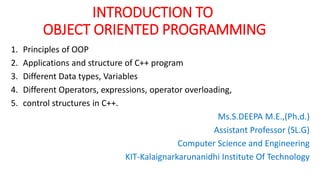
INTRODUCTION TO OBJECT ORIENTED PROGRAMMING.pptx
- 1. INTRODUCTION TO OBJECT ORIENTED PROGRAMMING 1. Principles of OOP 2. Applications and structure of C++ program 3. Different Data types, Variables 4. Different Operators, expressions, operator overloading, 5. control structures in C++. Ms.S.DEEPA M.E.,(Ph.d.) Assistant Professor (SL.G) Computer Science and Engineering KIT-Kalaignarkarunanidhi Institute Of Technology
- 2. C++ Data Types int myNum = 5; // Integer (whole number) float myFloatNum = 5.99; // Floating point number double myDoubleNum = 9.98; // Floating point number char myLetter = 'D'; // Character bool myBoolean = true; // Boolean string myText = "Hello"; // String Data Type Size Description boolean 1 byte Stores true or false values char 1 byte Stores a single character/letter/number, or ASCII values int 2 or 4 bytes Stores whole numbers, without decimals float 4 bytes Stores fractional numbers, containing one or more decimals. Sufficient for storing 6-7 decimal digits double 8 bytes Stores fractional numbers, containing one or more decimals. Sufficient for storing 15 decimal digits
- 3. Introduction to User-Defined Data Types in C++ • User Defined Data types in C++ are a type for representing data. The data type will inform the interpreter how the programmer will use the data. • As the programming languages allow the user to create their own data types according to their needs, the data types defined by the users are known as user-defined data types.
- 4. Types of User-Defined Data in C++ • Classes • structures • unions • enumerations
- 5. Structure A structure is a collection of various types of related information under one name. The declaration of structure forms a template, and the variables of structures are known as members. All the members of the structure are generally related. The keyword used for the structure is “struct.” Syntax: struct { // Structure declaration int myNum; // Member (int variable) string myString; // Member (string variable) } myStructure; // Structure variable
- 6. Example1: // Create a structure variable called myStructure struct { int myNum; string myString; } myStructure; // Assign values to members of myStructure myStructure.myNum = 1; myStructure.myString = "Hello World!"; // Print members of myStructure cout << myStructure.myNum << "n"; cout << myStructure.myString << "n"; Output 1 Hello World!
- 7. One Structure in Multiple Variables syntax struct { int myNum; string myString; } myStruct1, myStruct2, myStruct3; // Multiple structure variables separated with commas Output BMW X5 1999 Ford Mustang 1969
- 8. #include <iostream> #include <string> using namespace std; int main() { struct { string brand; string model; int year; } myCar1, myCar2; // We can add variables by separating them with a comma here // Put data into the first structure myCar1.brand = "BMW"; myCar1.model = "X5"; myCar1.year = 1999; // Put data into the second structure myCar2.brand = "Ford"; myCar2.model = "Mustang"; myCar2.year = 1969; // Print the structure members cout << myCar1.brand << " " << myCar1.model << " " << myCar1.year << "n"; cout << myCar2.brand << " " << myCar2.model << " " << myCar2.year << "n"; return 0; }
- 9. • Named Structures By giving a name to the structure, you can treat it as a data type. This means that you can create variables with this structure anywhere in the program at any syntax struct myDataType { // This structure is named "myDataType" int myNum; string myString; }; myDataType myVar;
- 10. #include <iostream> #include <string> using namespace std; // Declare a structure named "car" struct car { string brand; string model; int year; }; int main() { // Create a car structure and store it in myCar1; car myCar1; myCar1.brand = "BMW"; myCar1.model = "X5"; myCar1.year = 1999; // Create another car structure and store it in myCar2; car myCar2; myCar2.brand = "Ford"; myCar2.model = "Mustang"; myCar2.year = 1969;
- 11. Union • Union is a user-defined datatype. All the members of union share same memory location. Size of union is decided by the size of largest member of union. If you want to use same memory location for two or more members, union is the best for that. • Unions are similar to structures. Union variables are created in same manner as structure variables. The keyword “union” is used to define unions in C language. Syntax union union_name { member definition; } union_variables;
- 12. Class • A class is a user-defined data type that we can use in our program, and it works as an object constructor, or a "blueprint" for creating objects. • Everything in C++ is associated with classes and objects, along with its attributes and methods. For example: in real life, a car is an object. The car has attributes, such as weight and color, and methods, such as drive and brake. • Syntax class MyClass { // The class public: // Access specifier int myNum; // Attribute (int variable) string myString; // Attribute (string variable) };
- 13. #include <iostream> #include <string> using namespace std; class MyClass { // The class public: // Access specifier int myNum; // Attribute (int variable) string myString; // Attribute (string variable) }; int main() { MyClass myObj; // Create an object of MyClass // Access attributes and set values myObj.myNum = 15; myObj.myString = "Some text"; // Print values cout << myObj.myNum << "n"; cout << myObj.myString; return 0; }
- 14. Access Specifiers class MyClass { // The class public: // Access specifier // class members goes here }; • The public keyword is an access specifier. Access specifiers define how the members (attributes and methods) of a class can be accessed. In C++, there are three access specifiers: •public - members are accessible from outside the class •protected - members cannot be accessed from outside the class, however, they can be accessed in inherited classes. •private - members cannot be accessed (or viewed) from outside the class
- 15. Example #include <iostream> using namespace std; class MyClass { public: // Public access specifier int x; // Public attribute private: // Private access specifier int y; // Private attribute }; int main() { MyClass myObj; myObj.x = 25; // Allowed (x is public) myObj.y = 50; // Not allowed (y is private) return 0; } Output In function 'int main()': Line 8: error: 'int MyClass::y' is private Line 14: error: within this context
- 16. • An enum is a special type that represents a group of constants (unchangeable values) syntax enum Level { LOW, MEDIUM, HIGH }; To create an enum, use the enum keyword, followed by the name of the enum, and separate the enum items with a comma: • Note that the last item does not need a comma. • It is not required to use uppercase, but often considered as good practice. • Enum is short for "enumerations", which means "specifically listed".
- 17. • To access the enum, you must create a variable of it. • Inside the main() method, specify the enum keyword, followed by the name of the enum (Level) and then the name of the enum variable (myVar in this example): By default, the first item (LOW) has the value 0, the second (MEDIUM) has the value 1, etc. If you now try to print myVar, it will output 1, which represents MEDIUM:
- 18. Example enum Level { LOW, MEDIUM, HIGH }; int main() { // Create an enum variable and assign a value to it enum Level myVar = MEDIUM; // Print the enum variable printf("%d", myVar); return 0; } Output 1
- 19. Change Values • As you know, the first item of an enum has the value 0. The second has the value 1, and so on. • To make more sense of the values, you can easily change them: enum Level { LOW = 25, MEDIUM = 50, HIGH = 75 };
- 20. Example enum Level { LOW = 25, MEDIUM = 50, HIGH = 75 }; int main() { enum Level myVar = MEDIUM; printf("%d", myVar); return 0; } Output 50
- 22. C++ Storage Classes are used to describe the characteristics of a variable/function. It determines the lifetime, visibility, default value, and storage location which helps us to trace the existence of a particular variable during the runtime of a program. Storage class specifiers are used to specify the storage class for a variable. Syntax • storage_class var_data_type var_name; C++ uses 4 storage classes, which are as follows: • auto Storage Class • register Storage Class • extern Storage Class • static Storage Class
- 25. Derived Data Types The data-types that are derived from the primitive or built-in datatypes are referred to as Derived Data Types. These can be of four types namely: • Function • Array • Pointers • References
- 26. C++ Functions • A function is a block of code which only runs when it is called. • You can pass data, known as parameters, into a function. • Functions are used to perform certain actions, and they are important for reusing code: Define the code once, and use it many times. • C++ provides some pre-defined functions, such as main(), which is used to execute code. • But you can also create your own functions to perform certain actions. • To create (often referred to as declare) a function, specify the name of the function, followed by parentheses ():
- 27. Syntax void myFunction() { // code to be executed } Example #include <iostream> using namespace std; void myFunction() { cout << "I just got executed!"; } int main() { myFunction(); return 0; } Output I just got executed!
- 28. #include <iostream> usingnamespacestd; // max here is a function derived type intmax(intx, inty) { if(x > y) returnx; else returny; } // main is the default function derived type intmain() { inta = 10, b = 20; // Calling above function to // find max of 'a' and 'b' intm = max(a, b); cout << "m is "<< m; return0; } Output m is 20
- 29. Array An array is a collection of items stored at continuous memory locations. The idea of array is to represent many instances in one variable. Syntax: DataType ArrayName[size_of_array];
- 30. C++ Arrays • Arrays are used to store multiple values in a single variable, instead of declaring separate variables for each value. • To declare an array, define the variable type, specify the name of the array followed by square brackets and specify the number of elements it should store: string cars[4]; string cars[4] = {"Volvo", "BMW", "Ford", "Mazda"}; example string cars[4] = {"Volvo", "BMW", "Ford", "Mazda"}; cout << cars[0]; Output Volvo
- 31. Example: #include <iostream> usingnamespacestd; intmain() { // Array Derived Type intarr[5]; arr[0] = 5; arr[2] = -10; // this is same as arr[1] = 2 arr[3 / 2] = 2; arr[3] = arr[0]; cout<<arr[0]<<" "<<arr[1]<<" "<<arr[2]<<" "<<arr[3]; return0; } Output: 5 2 -10 5
- 32. Pointers Pointers are symbolic representation of addresses. They enable programs to simulate call-by-reference as well as to create and manipulate dynamic data structures. It’s general declaration in C/C++ has the format: Syntax: datatype *var_name; Example: int *ptr; ptr points to an address which holds int data
- 33. #include <iostream> using namespace std; void geeks() { int var = 20; // Pointers Derived Type // declare pointer variable int* ptr; // note that data type of ptr // and var must be same ptr = &var; // assign the address of a variable // to a pointer cout << "Value at ptr = " << ptr << "n"; cout << "Value at var = " << var << "n"; cout << "Value at *ptr = " << *ptr << "n"; } // Driver program int main() { geeks(); } Output: Value at ptr = 0x7ffc10d7fd5c Value at var = 20 Value at *ptr = 20
- 34. Reference • When a variable is declared as reference, it becomes an alternative name for an existing variable. A variable can be declared as reference by putting ‘&’ in the declaration
- 35. #include <iostream> usingnamespacestd; intmain() { intx = 10; // Reference Derived Type // ref is a reference to x. int& ref = x; // Value of x is now changed to 20 ref = 20; cout << "x = "<< x << endl; // Value of x is now changed to 30 x = 30; cout << "ref = "<< ref << endl; return0; } Output: x = 20 ref = 30
- 36. C++ Variables Variables are containers for storing data values. In C++, there are different types of variables (defined with different keywords), for example: •int - stores integers (whole numbers), without decimals, such as 123 or - 123 •double - stores floating point numbers, with decimals, such as 19.99 or - 19.99 •char - stores single characters, such as 'a' or 'B'. Char values are surrounded by single quotes •string - stores text, such as "Hello World". String values are surrounded by double quotes •bool - stores values with two states: true or false
- 37. Declaring (Creating) Variables syntax type variableName = value; Example #include <iostream> using namespace std; int main() { int myNum = 15; cout << myNum; return 0; } Output 15
- 38. Rules For Declaring Variable • The name of the variable contains letters, digits, and underscores. • The name of the variable is case sensitive (ex Arr and arr both are different variables). • The name of the variable does not contain any whitespace and special characters (ex #,$,%,*, etc). • All the variable names must begin with a letter of the alphabet or an underscore(_). • We cannot used C++ keyword(ex float,double,class)as a variable name. Valid variable names: int x; //can be letters int _yz; //can be underscores int z40;//can be letters
- 40. Dynamic Initialization • In this method, the variable is assigned a value at the run-time. • The value is either assigned by the function in the program or by the user at the time of running the program. • The value of these variables can be altered every time the program runs. int main() { float p,r,t; cout<<"principle amount, time and rate"<<endl; cout<<"2000 7.5 2"<<endl; simple_interest s1(2000,7.5,2);//dynamic initialization s1.display(); return 1; }
- 41. C++ operators • Arithmetic operators • Assignment operators • Comparison operators • Logical operators • Bitwise operators Insertion operator << Extraction operator >> Scope resolution operator :: Pointer to member declarator ::* declare pointer to member of a class Pointer to member operator ->* to access a member using a pointer to the object and a pointer to that member Pointer to member operator .* To access a member using object name and a pointer to that member Memory release operator delete Line feed operator endl Memory allocation operator new Field width operator setw
- 42. Dereference Operator Dereferencing is the method where we are using a pointer to access the element whose address is being stored. We use the * operator to get the value of the variable from its address. Example: int a; // Referencing int *ptr=&a; // Dereferencing int b=*ptr;
- 43. #include <bits/stdc++.h> using namespace std; int main() { int a = 10, b = 20; int* pt; pt = &a; cout << "The address where a is stored is: " << pt << endl; cout << "The value stored at the address by " "dereferencing the pointer is: " << *pt << endl; }
- 44. Output The address where a is stored is: 0x7ffdcae26a0c The value stored at the address by dereferencing the pointer is: 10
- 45. C++ Manipulator setw • C++ manipulator setw function stands for set width. This manipulator is used to specify the minimum number of character positions on the output field a variable will consume. • This manipulator is declared in header file <iomanip>. Syntax /*unspecified*/ setw (int n); • n: number of characters to be used as filed width.
- 46. #include <iostream> #include <iomanip> using namespace std; int main (void) { int a,b; a = 200; b = 300; cout << setw (5) << a << setw (5) << b << endl; cout << setw (6) << a << setw (6) << b << endl; cout << setw (7) << a << setw (7) << b << endl; cout << setw (8) << a << setw (8) << b << endl; return 0; } Output
- 47. • If we assume the values of the variables as 2597 14 175 • respectively m=2597; n=14; p=175 • It was want to print all nos in right justified way use setw which specify a common field width for all the nos.
- 48. Scope resolution operator in C++ #include <iostream> using namespace std; class A { public: // Only declaration void fun(); }; // Definition outside class using :: void A::fun() { cout << "fun() called"; } int main() { A a; a.fun(); return 0; } Output fun() called
- 49. Memory management is a process of managing computer memory, assigning the memory space to the programs to improve the overall system performance. A new operator is used to create the object while a delete operator is used to delete the object. syntax pointer_variable = new data-type int *p; p = new int; In the above example, 'p' is a pointer of type int.
- 50. float *q; q = new float; 'q' is a pointer of type float. In the above case, the declaration of pointers and their assignments are done separately. We can also combine these two statements as follows: int *p = new int; float *q = new float; We can assign the value to the newly created object by simply using the assignment operator. *p = 45; *q = 9.8; We can also assign the values by using new operator which can be done as follows: pointer_variable = new data-type(value); int *p = new int(45); float *p = new float(9.8); When memory is no longer required, then it needs to be deallocated so that the memory can be used for another purpose. This can be achieved by using the delete operator
- 51. When memory is no longer required, then it needs to be deallocated so that the memory can be used for another purpose. This can be achieved by using the delete operator delete pointer_variable; Example delete p; delete q;
- 52. CONTROL STRUCTURES: The if statement: The if statement is implemented in two forms: 1. simple if statement 2. if… else statement Simple if statement: if (condition) { Action; } If.. else statement If (condition) { Statment1 } Else { Statement2 }
- 53. Less than: a < b Less than or equal to: a <= b Greater than: a > b Greater than or equal to: a >= b Equal to a == b Not Equal to: a != b
- 54. C++ has the following conditional statements: •Use if to specify a block of code to be executed, if a specified condition is true •Use else to specify a block of code to be executed, if the same condition is false •Use else if to specify a new condition to test, if the first condition is false •Use switch to specify many alternative blocks of code to be executed
- 55. syntax if (condition) { // block of code to be executed if the condition is true } example #include <iostream> using namespace std; int main() { if (20 > 18) { cout << "20 is greater than 18"; } return 0; } Output 20 is greater than 18
- 56. syntax if (condition) { // block of code to be executed if the condition is true } else { // block of code to be executed if the condition is false } Example #include <iostream> using namespace std; int main() { int time = 20; if (time < 18) { cout << "Good day."; } else { cout << "Good evening."; } return 0; } Output Good evening.
- 57. Syntax if (condition1) { // block of code to be executed if condition1 is true } else if (condition2) { // block of code to be executed if the condition1 is false and condition2 is true } else { // block of code to be executed if the condition1 is false and condition2 is false } example #include <iostream> using namespace std; int main() { int time = 22; if (time < 10) { cout << "Good morning."; } else if (time < 20) { cout << "Good day."; } else { cout << "Good evening."; } return 0; }
- 58. The switch statement This is a multiple-branching statement where, based on a condition, the control is transferred to one of the many possible points; syntax Switch(expr) { case 1: action1; break; case 2: action2; break; .. .. default: message }
- 59. switch(expression) { case x: // code block break; case y: // code block break; default: // code block } This is how it works: •The switch expression is evaluated once •The value of the expression is compared with the values of each case •If there is a match, the associated block of code is executed •The break and default keyw ords are optional, and will be described later in this chapter
- 60. Example #include <iostream> using namespace std; int main() { int day = 4; switch (day) { case 1: cout << "Monday"; break; case 2: cout << "Tuesday"; break; case 3: cout << "Wednesday"; break; case 4: cout << "Thursday"; break; case 5: cout << "Friday"; break; case 6: cout << "Saturday"; break; case 7: cout << "Sunday"; break; } return 0; }
- 61. Example using default #include <iostream> using namespace std; int main() { int day = 4; switch (day) { case 6: cout << "Today is Saturday"; break; case 7: cout << "Today is Sunday"; break; default: cout << "Looking forward to the Weekend"; } return 0; } Output Looking forward to the Weekend
- 62. The while statement: Syntax: While(condition) { Statements } The do-while statement Syntax: do { Statements } while(condition); The for loop: for(expression1;expression2;expression3) { Statements; Statements; }
- 63. Syntax while (condition) { // code block to be executed } Example #include <iostream> using namespace std; int main() { int i = 0; while (i < 5) { cout << i << "n"; i++; } return 0; } Output 0 1 2 3 4
- 64. Syntax do { // code block to be executed } while (condition); Example #include <iostream> using namespace std; int main() { int i = 0; do { cout << i << "n"; i++; } while (i < 5); return 0; } output 0 1 2 3 4
- 65. For loop When you know exactly how many times you want to loop through a block of code, use the for loop instead of a while loop: syntax for (statement 1; statement 2; statement 3) { // code block to be executed } • Statement 1 is executed (one time) before the execution of the code block. • Statement 2 defines the condition for executing the code block. • Statement 3 is executed (every time) after the code block has been executed.
- 66. Example #include <iostream> using namespace std; int main() { for (int i = 0; i < 5; i++) { cout << i << "n"; } return 0; } Output 0 1 2 3 4
- 67. Example #include <iostream> using namespace std; int main() { for (int i = 0; i <= 10; i = i + 2) { cout << i << "n"; } return 0; } Output 0 2 4 6 8 10
- 68. #include <iostream> using namespace std; int main() { // Outer loop for (int i = 1; i <= 2; ++i) { cout << "Outer: " << i << "n"; // Executes 2 times // Inner loop for (int j = 1; j <= 3; ++j) { cout << " Inner: " << j << "n"; // Executes 6 times (2 * 3) } } return 0; } Output Outer: 1 Inner: 1 Inner: 2 Inner: 3 Outer: 2 Inner: 1 Inner: 2 Inner: 3
- 69. Operator overloading Operator overloading is a type of polymorphism in which a single operator is overloaded to give a user-defined meaning. Operator overloading provides a flexible option for creating new definitions of C++ operators. In C++, we can make operators work for user-defined classes. This means C++ has the ability to provide the operators with a special meaning for a data type, this ability is known as operator overloading. For example, we can overload an operator ‘+’ in a class like String so that we can concatenate two strings by just using +. Other example classes where arithmetic operators may be overloaded are Complex Numbers, Fractional Numbers, Big integers, etc.
- 70. Expressions
- 71. Expression: An expression is a combination of operators, constants and variables. An expression may consist of one or more operands, and zero or more operators to produce a value.
- 72. •Constant expressions: Constant Expressions consists of only constant values. A constant value is one that doesn’t change. Examples: 5, 10 + 5 / 6.0, ‘x’ •Integral expressions: Integral Expressions are those which produce integer results after implementing all the automatic and explicit type conversions. Examples:x, x * y, x + int( 5.0) where x and y are integer variables. •Floating expressions: Float Expressions are which produce floating point results after implementing all the automatic and explicit type conversions. Examples:x + y, 10.75 where x and y are floating point variables.
- 73. Relational expressions: Relational Expressions yield results of type bool which takes a value true or false. When arithmetic expressions are used on either side of a relational operator, they will be evaluated first and then the results compared. Relational expressions are also known as Boolean expressions. Examples:x <= y, x + y > 2 Logical expressions: Logical Expressions combine two or more relational expressions and produces bool type results. Examples: x > y && x == 10, x == 10 || y == 5
- 74. Pointer expressions: Pointer Expressions produce address values. Examples: &x, ptr, ptr++ where x is a variable and ptr is a pointer. Bitwise expressions: Bitwise Expressions are used to manipulate data at bit level. They are basically used for testing or shifting bits. Examples: x << 3 shifts three bit position to left y >> 1 shifts one bit position to right. Shift operators are often used for multiplication and division by powers of two.