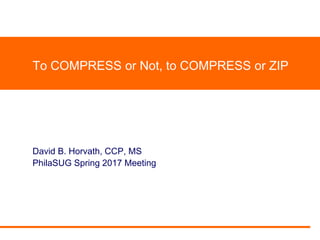
20170419 To COMPRESS or Not, to COMPRESS or ZIP
- 1. To COMPRESS or Not, to COMPRESS or ZIP David B. Horvath, CCP, MS PhilaSUG Spring 2017 Meeting
- 2. 2 To COMPRESS or Not, to COMPRESS or ZIP The Author can be contacted at: 504 Longbotham Drive, Aston PA 19014-2502, USA Phone: 1-610-859-8826 Email: dhorvath@cobs.com Web: http://www.cobs.com/ LinkedIn: https://www.linkedin.com/in/dbhorvath/ (will post presentation) All trademarks and servicemarks are the property of their respective owners. Copyright © 2017, David B. Horvath, CCP — All Rights Reserved
- 3. 3 Introductions • My Background • SAS Compress Basics • SAS Compress Examples • Operating System/Tool Compression • Compression Comparison • Taking Advantage of Parallelism – Piping
- 4. Abstract • SAS supports both basic (Character) and advanced (binary) compression • Operating systems and tools support additional compression. • This session reviews the processing tradeoffs between uncompressed and SAS-compressed datasets as well as dealing with operating system compressed files and datasets. • Is it better to process an uncompressed dataset or use SAS compression? What are the factors that influence the decision to compress (or not)? What are the considerations around applying operating system based compression (for example, Winzip or UNIX zip or GNU gzip) to regular files and SAS datasets? What are the tradeoffs? How can files in those formats be best processed in SAS? 4
- 5. 5 My Background • Base SAS on Mainframe, UNIX, and PC Platforms • SAS is primarily an ETL tool or Programming Language for me • My background is IT – I am not a modeler • Far from my first User Group presentation – presented sessions and seminars in Australia, France, the US, and Canada. • Undergraduate: Computer and Information Sciences, Temple Univ. • Graduate: Organizational Dynamics, University of Pennsylvania • Most of my career was in consulting (in-house last 11 years) • Have written several books (none SAS-related, yet) • Online Instructor for University of Phoenix covering IT topics. • Currently working in Data Analytics for a regional bank
- 6. 6 SAS Compress Basics • Initially added with Version 6 • Initially only removed extra spaces from strings • Significant improvements with Version 8 • Char or Yes: remove repeating blanks, characters, or numbers • Binary: Char plus Compress Numeric Variables • Silent improvements with Version 9: • Much faster (less I/O) now that compression takes place “on the fly” • Version 8 would create the initial file and then run the compression • Which required yet another pass through the data and additional disk I/O
- 7. 7 SAS Compress Basics • Even with Version 9, compression can make your process run slower • You are trading reduced storage space for increased CPU • With some forms of compression, you can reduce I/O time • Less data is being read • I have seen this demonstrated with other tools • SAS Compression seems to single threaded • Same CPU that is performing your process is performing the compression • SAS Compression may not be the most space efficient • UNIX/Linux and Windows compression tools may save more space • There will be increased code complexity to used those tools • You may save elapsed time since they can run in a separate thread
- 8. 8 SAS Compress Basics • Compress=Yes • Same as Compress=Char • Compress=No • Disables Compression even if options are set • Compress=Binary • Heaviest Compression, Highest CPU usage, Highest space savings • Can also set via Options at system level, command line, in program, or, as will be shown, within the dataset. • Proc Options result for system I ran these on: • COMPRESS=BINARY Specifies the type of compression to use for observations in output SAS data sets.
- 9. 9 SAS Compress – Simple Write Example • An example to compare results: libname test “/just/some/directory"; %macro RandBetween(min, max); (&min + floor((1+&max-&min)*rand("uniform"))) %mend; data test.test_no (compress=no drop=text1-text44) test.test_yes (compress=yes drop=text1-text44) test.test_char (compress=char drop=text1-text44) test.test_bin (compress=binary drop=text1- text44); array text[44] $20 ( /* 44 different words and phrases */)); format longstring $200. ; DO indexvariable=1 TO 20000000; word1=text[%RandBetween(1,44)]; num1=%RandBetween(1,9999999999); word2=text[%RandBetween(1,44)]; num2=rand("uniform"); word3=text[%RandBetween(1,44)]; word4=text[%RandBetween(1,44)]; num3=%RandBetween(1,9999999999); word5=text[%RandBetween(1,44)]; num4=rand("uniform"); num5=%RandBetween(1,9999999999); word6=text[%RandBetween(1,44)]; num6=rand("uniform"); stringlength=%RandBetween(1,179); /* build a random length string */ longstring=trim(text[%RandBetween(1,44)]); do while (length(longstring) < stringlength); longstring=trim(longstring)||" " || text[%RandBetween(1,44)]; end; num7=%RandBetween(1,9999999999); word7=text[%RandBetween(1,44)]; output test.test_no; output test.test_yes; output test.test_char; output test.test_bin; END; run;
- 10. 10 SAS Compress – Simple Write Example • Individual File Size Results: 11:38:58 test_bin.sas7bdat.lck 4907139072 11:38:58 test_char.sas7bdat.lck 5317066752 11:38:58 test_no.sas7bdat.lck 8326414336 11:38:58 test_yes.sas7bdat.lck 5317066752 11:38:59 test_bin.sas7bdat.lck 4914216960 11:38:59 test_char.sas7bdat.lck 5324668928 11:38:59 test_no.sas7bdat.lck 8338407424 11:38:59 test_yes.sas7bdat.lck 5324734464 11:39:00 test_bin.sas7bdat 4920377344 11:39:00 test_char.sas7bdat 5331353600 11:39:00 test_no.sas7bdat 8348631040 11:39:00 test_yes.sas7bdat 5331353600 11:39:01 test_bin.sas7bdat 4,920,377,344 11:39:01 test_char.sas7bdat 5,331,353,600 11:39:01 test_no.sas7bdat 8,348,631,040 11:39:01 test_yes.sas7bdat 5,331,353,600 • We can see that the files grow together – compression is no longer a separate step
- 11. 11 SAS Compress – Simple Write Example • Individual File Results: NOTE: The data set TEST.TEST_NO has 20000000 observations and 17 variables. NOTE: The data set TEST.TEST_YES has 20000000 observations and 17 variables. NOTE: Compressing data set TEST.TEST_YES decreased size by 36.14 percent. Compressed is 81349 pages; un-compressed would require 127389 pages. NOTE: The data set TEST.TEST_CHAR has 20000000 observations and 17 variables. NOTE: Compressing data set TEST.TEST_CHAR decreased size by 36.14 percent. Compressed is 81349 pages; un-compressed would require 127389 pages. NOTE: The data set TEST.TEST_BIN has 20000000 observations and 17 variables. NOTE: Compressing data set TEST.TEST_BIN decreased size by 41.06 percent. Compressed is 75078 pages; un-compressed would require 127389 pages. NOTE: DATA statement used (Total process time): real time 8:22.39 user cpu time 2:52.89 system cpu time 26.94 seconds memory 1516.40k OS Memory 21152.00k Timestamp 04/17/2017 12:05:00 PM Step Count 265 Switch Count 222 Page Faults 0 Page Reclaims 426 Page Swaps 0 Voluntary Context Switches 623546 Involuntary Context Switches 128208 Block Input Operations 0 Block Output Operations 0
- 12. 12 SAS Compress – A Warning • With small files, compress can make the file larger • In this case, running the example code for only 20 observations: Size File 131,072 test_no.sas7bdat 196,608 test_yes.sas7bdat 196,608 test_char.sas7bdat 196,608 test_bin.sas7bdat • Even without actual compression, the file size is larger • SAS Warns you in the log with a NOTE: NOTE: The data set TEST.TEST_NO has 20 observations and 17 variables. NOTE: The data set TEST.TEST_YES has 20 observations and 17 variables. NOTE: Compressing data set TEST.TEST_YES increased size by 100.00 percent. Compressed is 2 pages; un-compressed would require 1 pages. NOTE: The data set TEST.TEST_CHAR has 20 observations and 17 variables. NOTE: Compressing data set TEST.TEST_CHAR increased size by 100.00 percent. Compressed is 2 pages; un-compressed would require 1 pages. NOTE: The data set TEST.TEST_BIN has 20 observations and 17 variables. NOTE: Compressing data set TEST.TEST_BIN increased size by 100.00 percent. Compressed is 2 pages; un-compressed would require 1 pages. •
- 13. 13 SAS Compress – Read Example • Read Times will Vary based on compression method • In each case, the read code is the same except for the input table • Uncompressed Read (baseline): libname test “/just/some/directory"; data _null_; set test.test_no; /* Different datasets for each test */ retain total 0; total=total+num1; run; NOTE: There were 20000000 observations read from the data set TEST.TEST_NO. NOTE: DATA statement used (Total process time): real time 4.99 seconds user cpu time 1.22 seconds system cpu time 3.43 seconds memory 920.25k OS Memory 21152.00k
- 14. 14 SAS Compress – Read Example • Compress=Char and Compress=Yes produced similar results: NOTE: There were 20000000 observations read from the data set TEST.TEST_YES. NOTE: DATA statement used (Total process time): real time 12.56 seconds user cpu time 9.93 seconds system cpu time 2.52 seconds memory 1137.56k OS Memory 21152.00k • Compress=Binary used more resources: NOTE: There were 20000000 observations read from the data set TEST.TEST_BIN. NOTE: DATA statement used (Total process time): real time 24.18 seconds user cpu time 21.75 seconds system cpu time 2.25 seconds memory 1151.34k OS Memory 21152.00k
- 15. 15 SAS Compress – Read Example • A quick comparison: Example Elapsed System User Memory None 4.99 sec 3.43 sec 1.22 sec 920.25k Yes 12.56 sec 2.52 sec 9.93 sec 1137.56k Char 12.68 sec 2.44 sec 10.11 sec 1137.25k Binary 24.18 sec 2.25 sec 21.75 sec 1151.34k
- 16. 16 gzip Compression • GNU Zip (gzip and gunzip) commands • Are available on most systems including UNIX, Windows, and Linux (by default). • WinZip is available under Windows (and can be read by gzip) • Some UNIX zip can read WinZip files • Significant improvement in space usage: • Strangely enough, you get less compression on files SAS has already compressed size before size after: gzip fastest size after: gzip default size after: gzip max test_bin 4,920,377,344 3,053,723,102 2,794,141,358 2,780,018,371 test_char 5,331,353,600 2,036,590,374 1,814,911,246 1,796,243,109 test_no 8,348,631,040 2,120,174,601 1,758,621,239 1,737,218,569 test_yes 5,331,353,600 2,036,590,374 1,814,911,246 1,796,264,146
- 17. 17 gzip Compression • There Ain’t No Such Thing As A Free Lunch (TANSTAAFL: Robert A. Heinlein) • The space savings comes at a cost: • And a significant cost in elapsed time: • But there are ways to reduce these costs Zip fastest ET Unzip fastest ET Zip default ET Unzip default ET Zip max ET Unzip Max ET test_bin 04:04.2 02:48.0 07:56.2 02:11.5 15:26.2 02:14.2 test_char 02:41.8 02:44.7 06:03.5 02:04.8 12:00.2 02:09.1 test_no 03:04.3 03:44.2 06:13.3 02:56.9 14:06.9 03:07.9 test_yes 02:44.4 02:40.7 06:10.7 02:08.7 11:25.5 02:11.1 Zip fastest CPU Unzip fastest CPU Zip default CPU Unzip default CPU Zip max CPU Unzip Max CPU Average test_bin 143.7 59.2 358.7 52.1 803.7 51.8 244.8 test_char 92.0 46.6 281.2 43.0 627.7 43.0 188.9 test_no 108.3 63.5 293.2 55.0 755.4 54.2 221.6 test_yes 92.4 46.4 281.5 43.4 592.5 43.0 183.2 Average 109.1 53.9 303.6 48.4 694.8 48.0
- 18. 18 Compression Comparison • Compression in any form makes sense when: • Space is at a premium (just about always) • File sizes are large • Processing cost is high (data isn't just being read and reported) • SAS Compression makes more sense when: • Processing time is important • Want simplicity of code • Want immediate access to data • gzip makes sense when: • File is infrequently used – especially when it is kept because you're afraid to get rid of it (or regulatory requirements) • Maximum space savings is important • File sizes are really large
- 19. 19 Taking Advantage of Parallelism – Piping • You can take advantage of multiple CPU/cores to process compressed data through the use of Pipes. • SAS supports piping natively for flat files • SAS requires operating system support for "named pipes" • Makes use of the "Sequential Data Engine" – often referred to as the "TAPE" engine. • You can only write one dataset to it • You can only read once • proc contents information limited (no 'NOBS' for instance) • You can't do both at the same time
- 20. 20 Taking Advantage of Parallelism – Piping • Let's start with an example – minor changes to the earlier Compression Write: libname test "/just/some/directory/base_no_fifo"; /* In UNIX Command Line, execute: mknod /just/some/directory/base_no_fifo p */ %macro RandBetween(min, max); (&min + floor((1+&max-&min)*rand("uniform"))) %mend; X "gzip < /just/some/directory/base_no_fifo > /just/some/directory/base6_no_via_fifo.sas7bdat.gz &"; data test.test_no (compress=no drop=text1-text44) ; array text[44] $20 (/* list of 44 words or phrases */); format longstring $200. ; DO indexvariable=1 TO 20000000; /* Nothing changed here */ output test.test_no; /* Only creating one this time */ END; run; /* These will not work; I'll explain why! proc print data=test.test_no (obs=10); run; proc contents data=test.test_no; run; */
- 21. 21 Taking Advantage of Parallelism – Piping • Minor changes to the earlier Compression Read example: libname test "/just/some/directory/base_no_fifo"; /* In UNIX Command Line, execute: mknod /just/some/directory/base_no_fifo p */ X "gunzip --stdout /just/some/directory/base6_no_via_fifo.sas7bdat.gz > /just/some/directory/base_no_fifo &"; data _null_; set test.test_no; retain total 0; total=total+num1; run;
- 22. 22 Taking Advantage of Parallelism – Piping • Timing Results: • I've included a Direct Read for comparison purposes • Note that SAS does not report the gzip/gunzip CPU usage • Separate Process • Separate CPU/Core/Thread • There are times you can get a "nearly free" lunch. zip CPU unzip CPU Zip ET Unzip ET pipe zip CPU pipe unzip CPU pipe zip ET pipe unzip ET File Size gzip Max 755.40 54.20 14:06.9 03:07.9 61.22 5.00 10:33.0 48.14 1,737,218,569 gzip Default 293.20 55.00 06:13.0 02:57.0 59.20 5.11 04:50.9 01:01.9 1,758,621,239 gzip Min 108.30 63.50 03:04.3 03:44.0 59.35 5.12 03:49.0 58.03 2,120,174,601 cat 64.23 5.09 01:34.0 11.03 8,348,631,040 Direct Read 61.08 4.65 02:44.5 4.99 8,348,631,040
- 23. 23 Taking Advantage of Parallelism – Piping • What are Pipes? • Very similar to the water pipes in your home • There is a pump and faucet • You are able to pick the direction • Data can only flow one way at a time • Data can only flow when the pipe program is executing • There is a creator and consumer • In the Write Example, SAS is the pump, gzip is the faucet • In the Read Example, gzip is the pump, SAS is the faucet • Data is not stored in the pipe itself • May be a bit buffered on disk or may entirely be in memory • Won't typically cross networks
- 24. 24 Taking Advantage of Parallelism – Piping • What are Pipes? • Requires an entry on disk • Created via the mknod (make node) or mkfifo (make first-in first-out): mknod /just/some/directory/base_no_fifo p mkfifo /just/some/directory/base_no_fifo • Pipes (the infrastructure) remain around unless removed • Disk entry will look like (using ls -al command) prw-rw-r-- 1 MYID my_group_name 0 Apr 02 09:48 base_no_fifo • "p" tells you this is a Pipe • "0" tells you it isn't holding any data • You can also run the external command in a script or by hand • Useful if X Command not allowed • Will not work in Grid environment
- 25. 25 Taking Advantage of Parallelism – Piping • Why won't they work? • In the Pipe Compression Write I included: /* These will not work; I'll explain why! proc print data=test.test_no (obs=10); run; proc contents data=test.test_no; run; */ • In the program, Libname test is a pipe. • Data flowed through that pipe, and having flowed, is no longer available. • At least not in this context • The data is still available on the disk (written out by gzip) • But not to this program unless we reprime, and in this case, reverse the pump: X "gunzip --stdout /just/some/directory/base6_no_via_fifo.sas7bdat.gz > /just/some/directory/base_no_fifo &"; proc print data=test.test_no (obs=10); run; X "gunzip --stdout /just/some/directory/base6_no_via_fifo.sas7bdat.gz > /just/some/directory/base_no_fifo &"; proc contents data=test.test_no; run;
- 26. 26 Taking Advantage of Parallelism – Piping • Common Error: • Attempting to write multiple datasets to (or read multiple from) a sequential library output test.test_no test.test_yes test.test_char test.test_bin; • Will result in an error: ERROR: Attempt to open two sequential members in the same sequential library. File TEST.TEST_YES.DATA cannot be opened. NOTE: The SAS System stopped processing this step because of errors. WARNING: The data set TEST.TEST_NO may be incomplete. When this step was stopped there were 0 observations and 17 variables.
- 27. 27 Taking Advantage of Parallelism – Piping • External Command Example – Write: • UNIX/Linux commands: mknod mypipe p gzip mypipe > input.gz & /* runs in background/parallel */ sas writepipe.sas • writepipe.sas Program: libname test "mypipe"; %macro RandBetween(min, max); (&min + floor((1+&max-&min)*rand("uniform"))) %mend; /* X command removed */ data test.test_no (compress=no drop=text1-text44) ; array text[44] $20 (/* list of 44 words or phrases */); format longstring $200. ; DO indexvariable=1 TO 20000000; /* Nothing changed here */ output test.test_no; END; run;
- 28. 28 Taking Advantage of Parallelism – Piping • External Command Example – Read: • UNIX/Linux commands: mknod mypipe p /* not needed if created before) gzip –-stdout input.gz > mypipe & /* runs in background/parallel */ sas readpipe.sas • readpipe.sas Program: libname test "mypipe"; /* X command removed */ data _null_; set test.test_no; retain total 0; total=total+num1; run;
- 29. 29 Taking Advantage of Parallelism – Piping • No real timing differences between external and internal (X) command approaches • Minor Advantages for External Commands: • Can trap errors within the gzip command • Missing file for instance • Control at the shell level • Same SAS program able to work for different files • Minor Disadvantages for External Commands: • Increased code complexity • Both SAS and UNIX/Linux code required • Major Disadvantage for External Commands: • External command difficult to implement in Grid environment
- 30. 30 Personal Note • I seem to learn quite a lot when working on presentations, new classes, and writings • It wasn’t until I was gathering data for this presentation that: • I realized that SAS Compression had gotten smarter (rather than processing the file again). • I found that separate (external) commands would not work with pipes on a Grid. I should've realized that since that command is running on my local (login) machine while the SAS code runs anywhere on the Grid. Although the Pipe was on shared storage, the data movement was in memory only. • In any commands in this presentation, the single and double quotation marks should be simple, not the “smart quotes” forced my Microsoft. The same applies to dashes or minus signs – they should not be “em dashes” (- versus –)
- 31. 31 Wrap Up Questions and Answers ?! ?! ?! ?! ? ? ? ? ! ! ! !
- 32. 32 Filename Piping • If we have some extra time... • It is possible to process INFILE or FILE with pipes • Much like process with set or data • Can be used with Internal or External commands • SAS also supports the PIPE keyword on the FILENAME statement to allow piping in/out data: • FILENAME fileref PIPE 'UNIX-command' <options>; • Your INFILE or FILE command will include the fileref. Whatever you INPUT or PUT in that data step will involve the specified UNIX command.
- 33. 33 Filename Piping • A Writing Example (should look fairly familiar by now): filename testref PIPE "cat > /just/some/directory/output.txt"; %macro RandBetween(min, max); (&min + floor((1+&max-&min)*rand("uniform"))) %mend; data _null_; file testref; array text[44] $20 (/* 44 words and phrases */); format longstring $200. ; DO indexvariable=1 TO 200; word1=text[%RandBetween(1,44)]; num1=%RandBetween(1,9999999999); word2=text[%RandBetween(1,44)]; num2=rand("uniform"); word3=text[%RandBetween(1,44)]; word4=text[%RandBetween(1,44)]; num3=%RandBetween(1,9999999999); word5=text[%RandBetween(1,44)]; num4=rand("uniform"); num5=%RandBetween(1,9999999999); word6=text[%RandBetween(1,44)]; num6=rand("uniform"); stringlength=%RandBetween(1,179); longstring=trim(text[%RandBetween(1,44)]); do while (length(longstring) < stringlength); longstring=trim(longstring)||" " || text[%RandBetween(1,44)]; end; num7=%RandBetween(1,9999999999); word7=text[%RandBetween(1,44)]; put word1 num1 word2 num2 longstring; END; run;
- 34. 34 Filename Piping • A Reading Example (should look fairly familiar by now): filename testref PIPE "cat /just/some/directory/output.txt"; data out; infile testref; input name $; run; proc print data=work.out (obs=10); run; • Produces the following Obsname 1with commas 63344454 2and enclose 58066050 3or double 882972945 4of an array 97957098 5To do 368188872 init 6and enclose 19271463 7and enclose 90992099 8or spaces 8165156291 9with commas 42546153 10or spaces 96397033 i
- 35. 35 Compression References • NOTES • Indexing and Compressing SAS® Data Sets: http://www2.sas.com/proceedings/sugi28/003-28.pdf • SAS(R) 9.2 Language Reference: Dictionary, Fourth Edition: http://support.sas.com/documentation/cdl/en/lrdict/64316/HTML/default/viewer.htm# a001288760.htm • Programming Tricks For Reducing Storage And Work Space: http://www2.sas.com/proceedings/sugi27/p023-27.pdf • How to Reduce the Disk Space Required by a SAS® Data Set: http://www.lexjansen.com/nesug/nesug06/io/io18.pdf • Accessing Sequential-Format Data Libraries (pipes): http://technology.msb.edu/old/training/statistics/sas/books/unix/z0386494.htm • Smokin’ With UNIX Pipes (FILENAME): http://www2.sas.com/proceedings/sugi25/25/cc/25p103.pdf • SAS® 9.4 Companion for UNIX Environments, Sixth Edition (X command): http://support.sas.com/documentation/cdl/en/hostunx/69602/PDF/default/hostunx.pd f • Using SAS with Pipes or as a Filter under UNIX: https://www.linkedin.com/pulse/using-sas-pipes-filter-under-unix-david- horvath?published=t
- 36. 36 To COMPRESS or Not, to COMPRESS or ZIP The Author can be contacted at: 504 Longbotham Drive, Aston PA 19014-2502, USA Phone: 1-610-859-8826 Email: dhorvath@cobs.com Web: http://www.cobs.com/ LinkedIn: https://www.linkedin.com/in/dbhorvath/ (will post presentation) All trademarks and servicemarks are the property of their respective owners. Copyright © 2017, David B. Horvath, CCP — All Rights Reserved
- 37. 37 Compression References • My Word/Phrase array: array text[44] $20 ('For some' 'applications' 'it can be' 'beneficial' 'to assign' 'initial' 'values to the' 'variables or' 'elements' 'of an array' 'at the' 'time that' 'the array' 'is defined' 'To do' 'this' 'enclose' 'the initial' 'values in' 'parentheses' 'at the end' 'of the' 'ARRAY' 'statement' 'Separate' 'the values' 'either' 'with commas' 'or spaces' 'and enclose' 'character' 'values in' 'either single' 'or double' 'quotation' 'marks' 'The following' 'statements' 'illustrate' 'the' 'initialization' 'of numeric' 'and' 'character values');
