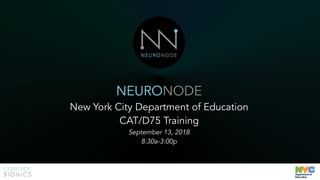
Control Bionics NeuroNode: New York Department of Education Training
- 1. NEURONODE New York City Department of Education CAT/D75 Training September 13, 2018 8:30a-3:00p
- 2. EMILY BOLAND Marketing + Customer Relationship Manager JAMES SCHOREY CTO ROB WONG CEO LIANNE MASQUELIER Intern
- 3. “I’VE LEARNED PEOPLE WILL FORGET WHAT YOU SAID, PEOPLE WILL FORGET WHAT YOU DID, BUT PEOPLE WILL NEVER FORGET HOW YOU MADE THEM FEEL.” -Maya Angelou
- 6. SIMPLE. RELIABLE. FLEXIBLE. FUN.
- 7. SIMPLE. RELIABLE. FLEXIBLE. FUN. FOR CLINICIANS AND CAREGIVERS
- 8. SIMPLE. RELIABLE. FLEXIBLE. FUN. FOR OUR USERS
- 9. SIMPLE. RELIABLE. FLEXIBLE. FUN. FOR A VARIETY OF PLATFORMS, SITUATIONS, AND CONDITIONS
- 10. SIMPLE. RELIABLE. FLEXIBLE. FUN. FOR OUR USERS + THEIR CLINICIANS!
- 12. WHO CAN USE THE NEURONODE?
- 13. WHO CAN USE THE NEURONODE? • Students struggling with low-tech access methods
- 14. WHO CAN USE THE NEURONODE? • Students struggling with low-tech access methods • Students who find their current AT solution exhausting
- 15. WHO CAN USE THE NEURONODE? • Students struggling with low-tech access methods • Students who find their current AT solution exhausting • Students who are limited by their AT solution’s software offerings
- 16. WHO CAN USE THE NEURONODE? • Students struggling with low-tech access methods • Students who find their current AT solution exhausting • Students who are limited by their AT solution’s software offerings • Students with conditions such as SMA, CP, and TBI
- 17. THE NEURONODE IN THE CLASSROOM?
- 18. THE NEURONODE IN THE CLASSROOM? • Finally, a switch that moves with its user!
- 19. THE NEURONODE IN THE CLASSROOM? • Finally, a switch that moves with its user! • Significantly lower fatigue over the course of the school day
- 20. THE NEURONODE IN THE CLASSROOM? • Finally, a switch that moves with its user! • Significantly lower fatigue over the course of the school day • Cross-platform abilities for hardware and software
- 21. THE NEURONODE IN THE CLASSROOM? • Finally, a switch that moves with its user! • Significantly lower fatigue over the course of the school day • Cross-platform abilities for hardware and software • An AT solution that doesn’t limit the student’s ability to interact with classmates!
- 22. TRAINING OVERVIEW INTRO BREAK OUT INTO GROUPS SWITCH CONTROL SETTING UP THE NEURONODE NEURONODE CONTROLLER APPLICATION MAKING A SWITCH LUNCH!
- 23. 1-11 (2) 12-22 (13) 23-33 (24) 34-44 (35) 45-55 (46) 56-66 (57) 67-77 (68) 78-88 (79) 89-99 (90) 100-110 (101) GROUPS
- 24. SWITCH CONTROL
- 26. SWITCH CONTROL OBJECTIVES: • Set up the iPad to begin using the NeuroNode
- 27. SWITCH CONTROL OBJECTIVES: • Set up the iPad to begin using the NeuroNode • Illustrate the difference between the two built-in scanning modes – item and point – and understand the implications of each
- 28. SWITCH CONTROL OBJECTIVES: • Set up the iPad to begin using the NeuroNode • Illustrate the difference between the two built-in scanning modes – item and point – and understand the implications of each • Understand all the various Switch Control settings and how they affect switch scanning
- 29. SWITCH CONTROL OBJECTIVES: • Set up the iPad to begin using the NeuroNode • Illustrate the difference between the two built-in scanning modes – item and point – and understand the implications of each • Understand all the various Switch Control settings and how they affect switch scanning
- 31. SWITCH CONTROL Item VS. Point
- 32. SWITCH CONTROL Item VS. Point
- 33. SWITCH CONTROL Standard NeuroNode Settings
- 34. SWITCH CONTROL Standard NeuroNode Settings Switches
- 35. SWITCH CONTROL Standard NeuroNode Settings
- 36. SWITCH CONTROL Standard NeuroNode Settings Recipes
- 37. SWITCH CONTROL Standard NeuroNode Settings
- 38. SWITCH CONTROL Standard NeuroNode Settings Scanning Style
- 39. SWITCH CONTROL Standard NeuroNode Settings
- 40. SWITCH CONTROL Standard NeuroNode Settings Auto Scanning
- 41. SWITCH CONTROL Standard NeuroNode Settings Auto Scanning Auto Scanning - Move focus after a specified duration
- 42. SWITCH CONTROL Standard NeuroNode Settings Auto Scanning Auto Scanning - Move focus after a specified duration Manual Scanning - Requires 2 switches, one to move focus, and a second switch to activate items
- 43. SWITCH CONTROL Standard NeuroNode Settings Auto Scanning Auto Scanning - Move focus after a specified duration Manual Scanning - Requires 2 switches, one to move focus, and a second switch to activate items Single Switch Scanning - Requires a switch to be engaged to move focus. If no action is taken during a specified duration, the item with focus is automatically activated.
- 44. SWITCH CONTROL Standard NeuroNode Settings
- 45. SWITCH CONTROL Standard NeuroNode Settings Auto Scanning Time: 2s
- 46. SWITCH CONTROL Standard NeuroNode Settings
- 47. SWITCH CONTROL Standard NeuroNode Settings Pause on First Item: 1s
- 48. SWITCH CONTROL Standard NeuroNode Settings
- 49. SWITCH CONTROL Standard NeuroNode Settings Loops: 2
- 50. SWITCH CONTROL Standard NeuroNode Settings
- 51. SWITCH CONTROL Standard NeuroNode Settings Move Repeat
- 52. SWITCH CONTROL Standard NeuroNode Settings
- 53. SWITCH CONTROL Standard NeuroNode Settings Long Press
- 54. SWITCH CONTROL Standard NeuroNode Settings
- 55. SWITCH CONTROL Standard NeuroNode Settings Long Press: 0.5s
- 56. SWITCH CONTROL Standard NeuroNode Settings
- 57. SWITCH CONTROL Standard NeuroNode Settings Tap Behavior
- 58. SWITCH CONTROL Standard NeuroNode Settings
- 59. SWITCH CONTROL Standard NeuroNode Settings Auto Tap: 2s
- 60. SWITCH CONTROL Standard NeuroNode Settings Auto Tap: 2s Default - By default, when the select action is activated, the Scanner Menu will be displayed.
- 61. SWITCH CONTROL Standard NeuroNode Settings Auto Tap: 2s Default - By default, when the select action is activated, the Scanner Menu will be displayed. Auto Tap - Auto tap will cause the select action to automatically tap the screen unless the select action is pressed twice within a specified duration to show the Scanner Menu.
- 62. SWITCH CONTROL Standard NeuroNode Settings Auto Tap: 2s Default - By default, when the select action is activated, the Scanner Menu will be displayed. Auto Tap - Auto tap will cause the select action to automatically tap the screen unless the select action is pressed twice within a specified duration to show the Scanner Menu. Always Tap - Always tap will automatically tap the screen when the selection action is pressed, at the end of the scan cycle a menu icon will appear to show the Scanner Menu. This only works in Item Mode
- 63. SWITCH CONTROL Standard NeuroNode Settings
- 64. SWITCH CONTROL Standard NeuroNode Settings Focused Item After Tap: First
- 65. SWITCH CONTROL Standard NeuroNode Settings
- 66. SWITCH CONTROL Standard NeuroNode Settings Scan Same Key After Tap
- 67. SWITCH CONTROL Standard NeuroNode Settings
- 68. SWITCH CONTROL Standard NeuroNode Settings Always Tap Keyboard Keys
- 69. SWITCH CONTROL Standard NeuroNode Settings
- 70. SWITCH CONTROL Standard NeuroNode Settings Extended Predictions
- 71. SWITCH CONTROL Standard NeuroNode Settings
- 72. SWITCH CONTROL Standard NeuroNode Settings Hold Duration
- 73. SWITCH CONTROL Standard NeuroNode Settings
- 74. SWITCH CONTROL Standard NeuroNode Settings Ignore Repeat
- 75. SWITCH CONTROL Standard NeuroNode Settings
- 76. SWITCH CONTROL Standard NeuroNode Settings Ignore Repeat: 0.3s
- 77. SWITCH CONTROL Standard NeuroNode Settings
- 78. SWITCH CONTROL Standard NeuroNode Settings High Pointer Percision
- 79. SWITCH CONTROL Standard NeuroNode Settings
- 80. SWITCH CONTROL Standard NeuroNode Settings Gliding Cursor Speed
- 81. SWITCH CONTROL Standard NeuroNode Settings
- 82. SWITCH CONTROL Standard NeuroNode Settings Sound Effects
- 83. SWITCH CONTROL Standard NeuroNode Settings
- 84. SWITCH CONTROL Standard NeuroNode Settings Speech
- 85. SWITCH CONTROL Standard NeuroNode Settings
- 86. SWITCH CONTROL Standard NeuroNode Settings Menu Items
- 87. SWITCH CONTROL Standard NeuroNode Settings
- 88. SWITCH CONTROL Standard NeuroNode Settings Top Level: Home + Item/Point Mode
- 89. SWITCH CONTROL Standard NeuroNode Settings
- 90. SWITCH CONTROL Standard NeuroNode Settings Group Items
- 91. SWITCH CONTROL Standard NeuroNode Settings
- 92. SWITCH CONTROL Standard NeuroNode Settings Large Cursor
- 93. SWITCH CONTROL Standard NeuroNode Settings
- 94. SWITCH CONTROL Standard NeuroNode Settings Cursor Color
- 95. SWITCH CONTROL Standard NeuroNode Settings
- 96. SWITCH CONTROL Standard NeuroNode Settings Saved Gestures
- 97. SETTING UP THE NEURONODE OBJECTIVES:
- 98. SETTING UP THE NEURONODE OBJECTIVES: • Identify all components of the NeuroNode Kit
- 99. SETTING UP THE NEURONODE OBJECTIVES: • Identify all components of the NeuroNode Kit • Demonstrate an understanding of the NeuroNode battery/charging guidelines – NEW RELEASE
- 100. SETTING UP THE NEURONODE OBJECTIVES: • Identify all components of the NeuroNode Kit • Demonstrate an understanding of the NeuroNode battery/charging guidelines – NEW RELEASE • Connect to the NeuroNode Controller Application
- 101. NEURONODE KIT
- 102. NEURONODE KIT
- 103. NEURONODE KIT
- 104. NEURONODE KIT
- 105. NEURONODE KIT
- 106. NEURONODE KIT
- 110. CHARGING THE BATTERIES • Charge 2 batteries at a time • Align the positive side of the battery with the “+” sides of the charger • Red light indicates charging • Green light indicates a full charge • Leave the batteries in an unplugged charger
- 111. ` NEURONODE LAUNCH SEQUENCE Launch Sequence (red, green, blue, white)
- 112. ` NEURONODE LAUNCH SEQUENCE Solid Color Indicating Threshold Setting
- 113. ` NEURONODE LAUNCH SEQUENCE Ready to Connect
- 116. SIGNAL INDICATOR –THRESHOLD SETTING = 10 Microvolts = 20 Microvolts = 50 Microvolts = 100 Microvolts = 200 Microvolts
- 117. SIGNAL INDICATOR –THRESHOLD SETTING = 10 Microvolts = 20 Microvolts = 50 Microvolts = 100 Microvolts = 200 Microvolts = Dynamic Scaling
- 118. SIGNAL INDICATOR –THRESHOLD SETTING = 10 Microvolts = 20 Microvolts = 50 Microvolts = 100 Microvolts = 200 Microvolts = Dynamic Scaling = Custom Static Scaling
- 119. = EMG Signal “Switch” Made SIGNAL INDICATOR – SWITCHING +BATTERY LEVEL
- 120. = EMG Signal “Switch” Made Blinking = Bluetooth Broadcasting SIGNAL INDICATOR – SWITCHING +BATTERY LEVEL
- 121. = EMG Signal “Switch” Made Blinking = Bluetooth Broadcasting Blinking = Low Battery, 10-15 min. SIGNAL INDICATOR – SWITCHING +BATTERY LEVEL
- 122. = EMG Signal “Switch” Made Blinking = Bluetooth Broadcasting Blinking = Low Battery, 10-15 min. Solid = Battery needs charged SIGNAL INDICATOR – SWITCHING +BATTERY LEVEL
- 123. POWERING THE NEURONODE 1. Place a fully charged battery beneath the “+” terminal spring with the positive side facing up.
- 124. POWERING THE NEURONODE 2. Ensure the signal indicator light begins to flash the launch sequence.
- 126. NEURONODE CONTROLLER APPLICATION OBJECTIVES: • Understand the simple, easy process of connecting to the NeuroNode Application
- 127. NEURONODE CONTROLLER APPLICATION OBJECTIVES: • Understand the simple, easy process of connecting to the NeuroNode Application • Demonstrate an understanding of the various settings within the Application
- 128. NEURONODE CONTROLLER APPLICATION OBJECTIVES: • Understand the simple, easy process of connecting to the NeuroNode Application • Demonstrate an understanding of the various settings within the Application • Real time demo showing how the various settings compensate for various symptoms
- 129. CONNECTING TO THE NEURONODE APP
- 130. CONNECTING TO THE NEURONODE APP Group 1: 1-11 Group 2: 12-22 Group 3: 23-33 Group 4: 34-44 Group 5: 45-55
- 131. CONNECTING TO THE NEURONODE APP Group 6: 56-66 Group 7: 67-77 Group 8: 78-88 Group 9: 89-99 Group 10: 100-110
- 132. NEURONODE APPLICATION NeuroNode Controller Main Menu
- 133. NEURONODE APPLICATION NeuroNode Controller Main Menu Save
- 134. NEURONODE APPLICATION NeuroNode Controller Main Menu Save Display Settings
- 135. NEURONODE APPLICATION NeuroNode Controller Main Menu Save Display Settings Auto Baseline
- 136. NEURONODE APPLICATION NeuroNode Controller Main Menu Save Display Settings Auto Baseline Pause/Play Signaling + Graph
- 138. NEURONODE APPLICATION Return to the Graph
- 139. NEURONODE APPLICATION Return to the Graph Disconnect the NeuroNode
- 140. NEURONODE APPLICATION Return to the Graph Disconnect the NeuroNode Check the Software/Hardware Version
- 141. NEURONODE APPLICATION Return to the Graph Disconnect the NeuroNode Check the Software/Hardware Version Advanced Settings
- 144. NEURONODE APPLICATION Ignore Switch Repeats: Set to 0.3 Seconds
- 145. NEURONODE APPLICATION Keypress Off Delay: 0s
- 149. NEURONODE APPLICATION HID Key Code for Cross-Platform: Space
- 150. NEURONODE APPLICATION Static - Threshold Amplitude: 80
- 151. NEURONODE APPLICATION Static - Signal Off Amplitude: 40
- 152. NEURONODE APPLICATION Dynamic - Threshold Amplitude
- 153. NEURONODE APPLICATION Dynamic - Signal Off Amplitude
- 154. NEURONODE APPLICATION Dynamic - Window Timing
- 156. NEURONODE APPLICATION DEMO • CP/Spasticity/High tone – Static/Auto Baseline • Late stage ALS, minor movement – Dynamic Scaling • Locked-In Syndrome – Amplitude + Duration-Based Switching • Super User – Static, Long Press
- 157. SAVING THE NEURONODE AS A SWITCH
- 158. SAVING THE NEURONODE AS A SWITCH • Would your group like to begin in Item Mode or Point Mode?
- 159. LUNCH!
- 160. ELECTRODE OPTIONS
- 162. ELECTRODE OPTIONS OBJECTIVES: • Understand the various electrode options available for your students
- 163. ELECTRODE OPTIONS OBJECTIVES: • Understand the various electrode options available for your students • Weigh the pros and cons of each electrode option
- 164. ELECTRODE OPTIONS OBJECTIVES: • Understand the various electrode options available for your students • Weigh the pros and cons of each electrode option • Understand placement of each of the various electrode types
- 165. ELECTRODE OPTIONS OBJECTIVES: • Understand the various electrode options available for your students • Weigh the pros and cons of each electrode option • Understand placement of each of the various electrode types • Identify the difference between an active electrode site and a reference electrode site
- 166. ELECTRODE OPTIONS
- 167. ELECTRODE OPTIONS Singles Triples NeoTech
- 169. ELECTRODE OPTIONS Singles INDICATIONS FOR USE: • Large Muscle Groups
- 170. ELECTRODE OPTIONS Singles INDICATIONS FOR USE: • Large Muscle Groups • For Users With No Adverse Affects to Adhesives
- 171. ELECTRODE OPTIONS Singles INDICATIONS FOR USE: • Large Muscle Groups • For Users With No Adverse Affects to Adhesives • Lower Cost
- 173. ELECTRODE OPTIONS Triples INDICATIONS FOR USE: • Large Muscle Groups
- 174. ELECTRODE OPTIONS Triples INDICATIONS FOR USE: • Large Muscle Groups • Easy Setup
- 175. ELECTRODE OPTIONS Triples INDICATIONS FOR USE: • Large Muscle Groups • Easy Setup • For Users With No Adverse Affects to Adhesives
- 176. ELECTRODE OPTIONS Triples INDICATIONS FOR USE: • Large Muscle Groups • Easy Setup • For Users With No Adverse Affects to Adhesives • Lowest Cost • Best EMG Signal Fidelity
- 178. ELECTRODE OPTIONS NeoTech INDICATIONS FOR USE: • Small Muscle Groups (Facial Placement)
- 179. ELECTRODE OPTIONS NeoTech INDICATIONS FOR USE: • Small Muscle Groups (Facial Placement) • Best for Sensitive Skin
- 180. ELECTRODE OPTIONS NeoTech INDICATIONS FOR USE: • Small Muscle Groups (Facial Placement) • Best for Sensitive Skin • Highest Cost
- 181. ELECTRODE PLACEMENT
- 182. ELECTRODE PLACEMENT
- 183. ELECTRODE PLACEMENT
- 184. ELECTRODE PLACEMENT
- 185. ELECTRODE PLACEMENT
- 186. ACTIVE VS. REFERENCE ACTIVE ELECTRODES:
- 187. ACTIVE VS. REFERENCE ACTIVE ELECTRODES: Two active electrodes are placed along the length of the muscle. These electrodes measure the EMG activity at the muscle site.
- 188. ACTIVE VS. REFERENCE ACTIVE ELECTRODES: Two active electrodes are placed along the length of the muscle. These electrodes measure the EMG activity at the muscle site. REFERENCE ELECTRODES:
- 189. ACTIVE VS. REFERENCE ACTIVE ELECTRODES: Two active electrodes are placed along the length of the muscle. These electrodes measure the EMG activity at the muscle site. REFERENCE ELECTRODES: One reference electrode is placed in close proximity to the two active electrodes, often on a bony prominence. This electrode helps to eliminate “common noise,” that is, electrical activity that is not part of the signal at the muscle site.
- 190. ACTIVE VS. REFERENCE ACTIVE ELECTRODES:
- 191. ACTIVE VS. REFERENCE ACTIVE ELECTRODES: • Identified on NeoTechs as white + green leads
- 192. ACTIVE VS. REFERENCE ACTIVE ELECTRODES: • Identified on NeoTechs as white + green leads • Identified on NeuroNode/triples with alignment of battery cover
- 193. ACTIVE VS. REFERENCE ACTIVE ELECTRODES: • Identified on NeoTechs as white + green leads • Identified on NeuroNode/triples with alignment of battery cover • Identified on lead wire adapter base with white wires (2)
- 194. ACTIVE VS. REFERENCE ACTIVE ELECTRODES: • Identified on NeoTechs as white + green leads • Identified on NeuroNode/triples with alignment of battery cover • Identified on lead wire adapter base with white wires (2) REFERENCE ELECTRODES:
- 195. ACTIVE VS. REFERENCE ACTIVE ELECTRODES: • Identified on NeoTechs as white + green leads • Identified on NeuroNode/triples with alignment of battery cover • Identified on lead wire adapter base with white wires (2) REFERENCE ELECTRODES: • Identified on NeoTechs as the black lead
- 196. ACTIVE VS. REFERENCE ACTIVE ELECTRODES: • Identified on NeoTechs as white + green leads • Identified on NeuroNode/triples with alignment of battery cover • Identified on lead wire adapter base with white wires (2) REFERENCE ELECTRODES: • Identified on NeoTechs as the black lead • Identified on NeuroNode with misalignment of battery cover
- 197. ACTIVE VS. REFERENCE ACTIVE ELECTRODES: • Identified on NeoTechs as white + green leads • Identified on NeuroNode/triples with alignment of battery cover • Identified on lead wire adapter base with white wires (2) REFERENCE ELECTRODES: • Identified on NeoTechs as the black lead • Identified on NeuroNode with misalignment of battery cover • Identified on lead wire adapter base with black wire (1)
- 198. ELECTRODE PLACEMENT
- 199. ELECTRODE PLACEMENT
- 200. ELECTRODE PLACEMENT
- 201. ELECTRODE PLACEMENT
- 202. ELECTRODE PLACEMENT
- 203. ELECTRODE PLACEMENT
- 205. ELECTRODE PLACEMENT WORKSHOP OBJECTIVES: • Use the provided placement chart + electrodes to wire in group members
- 206. ELECTRODE PLACEMENT WORKSHOP OBJECTIVES: • Use the provided placement chart + electrodes to wire in group members • Perfect signaling within the NeuroNode Controller Application
- 207. ELECTRODE PLACEMENT WORKSHOP OBJECTIVES: • Use the provided placement chart + electrodes to wire in group members • Perfect signaling within the NeuroNode Controller Application Be sure to experiment with various effort levels!
- 208. ELECTRODE PLACEMENT WORKSHOP OBJECTIVES: • Use the provided placement chart + electrodes to wire in group members • Perfect signaling within the NeuroNode Controller Application • Using only the NeuroNode + Say-ItNOW, tell the group your favorite memory from this past summer Be sure to experiment with various effort levels!
- 209. ELECTRODE PLACEMENT WORKSHOP OBJECTIVES: • Use the provided placement chart + electrodes to wire in group members • Perfect signaling within the NeuroNode Controller Application • Using only the NeuroNode + Say-ItNOW, tell the group your favorite memory from this past summer • Present your group’s placement + signaling settings to the rest of the groups Be sure to experiment with various effort levels!
- 210. COMMUNICATION + MORE
- 211. Q+A THANK YOU! WE LOOK FORWARD TO SEEING YOU AT CLOSING THE GAP!
