Clipping Path Service.pdf
•
0 likes•4 views
ClippingNext is a well-known image editing company that offers a variety of services, including multiple clipping paths. They have been in the industry for many years and are recognized for their professional and high-quality work. the company Clipping next also offers image editing, image background removal, clipping path, cropping and resizing, color correction, headshot retouching services. You can use their image editing service to enhance or customize images for various purposes
Report
Share
Report
Share
Download to read offline
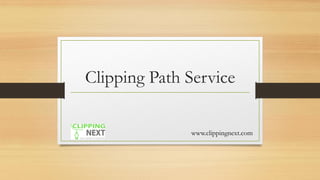
Recommended
Recommended
More Related Content
Similar to Clipping Path Service.pdf
Similar to Clipping Path Service.pdf (20)
Edit images using selection in Adobe Photoshop.pptx

Edit images using selection in Adobe Photoshop.pptx
More from Clipping Next
More from Clipping Next (16)
Recently uploaded
Recently uploaded (20)
NO1 Best Best Black Magic Specialist Near Me Spiritual Healer Powerful Love S...

NO1 Best Best Black Magic Specialist Near Me Spiritual Healer Powerful Love S...
NO1 Best Vashikaran Specialist in Uk Black Magic Specialist in Uk Black Magic...

NO1 Best Vashikaran Specialist in Uk Black Magic Specialist in Uk Black Magic...
ECHOES OF GENIUS - A Tribute to Nari Gandhi's Architectural Legacy. .pdf

ECHOES OF GENIUS - A Tribute to Nari Gandhi's Architectural Legacy. .pdf
The concept of motion graphics and its applications.

The concept of motion graphics and its applications.
Naer VR: Advanced Research and Usability Testing Project

Naer VR: Advanced Research and Usability Testing Project
Top 10 Website Designing Hacks for Beginners.pptx.pptx

Top 10 Website Designing Hacks for Beginners.pptx.pptx
NO1 Best Kala Jadu Expert Specialist In Qatar Kala Jadu Expert Specialist In ...

NO1 Best Kala Jadu Expert Specialist In Qatar Kala Jadu Expert Specialist In ...
Resume all my skills and educations and achievement 

Resume all my skills and educations and achievement
Spring Summer 2026 Inspirations trend book Peclers Paris

Spring Summer 2026 Inspirations trend book Peclers Paris
Clipping Path Service.pdf
- 2. What is Clipping Path? • A clipping path is a technique used in image editing software to separate the subject of an image from its background. It involves creating a closed vector path around the desired object, which can then be used to isolate or manipulate the object independently of its background. This is commonly done using tools like Adobe Photoshop.
- 3. Clipping Path Clipping path Service Clipping path Service
- 4. Create a clipping path step by step Open the Image: Start by opening the image you want to work on in your preferred image editing software. Adobe Photoshop is commonly used for this purpose. Select the Pen Tool: Choose the Pen Tool from the toolbar. It is often represented by an icon of a pen or looks like a fountain pen. Create an Anchor Point: Zoom in on the image to get a clear view. Click on the edge of the object you want to clip to create an anchor point. This point will be the starting point of your path.
- 5. Create Path with Bezier Curves: Continue clicking along the edge of the object, placing anchor points to define the shape. If your object has curves, you can click and drag to create Bezier curves. Close the Path: Once you have traced the entire object, close the path by clicking on the initial anchor point. You should see a closed path surrounding the object. Adjust Anchor Points: Use the Direct Selection Tool (usually the white arrow) to adjust the position of anchor points and handles. This helps refine the path for more accuracy. Save the Path: In Photoshop, you can save the path by going to the Paths panel and clicking the "Save Path" button. This allows you to reuse the path later if needed.
- 6. Create a Clipping Path: 1. With the path selected, go to the "Paths" panel and right-click on the path. Choose "Make Selection" from the menu. Set the feather radius if necessary and click "OK." Apply the Clipping Path: 1. With the selection active, go to the "Layer" menu and choose "New Layer via Copy" or "Cut." This separates the selected object onto a new layer with a transparent background. Check the Result: 1. Hide or delete the background layer to see the isolated object with a transparent background. You can now place the object on a different background or make other adjustments.
