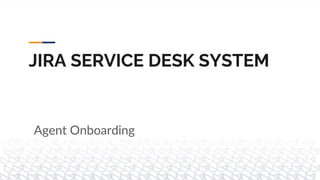
AGENT (2).pptx
- 1. JIRA SERVICE DESK SYSTEM Agent Onboarding
- 2. INTRODUCTION ● This guide is intended to help new agents get started with Jira Service Management.
- 3. What do agents do in Jira Service Management? Agents in Jira Service Management respond directly to help desk questions and add customers to service projects. Agents are added to the Service Desk Team role in your service project. Agents can: ● View the portal, queues, reports, and SLA metrics within a service project ● View, add, edit, and delete customer-facing and internal comments on an issue ● Add customers to a service project ● View, create, and manage content in the knowledge base ● Manage customers and organizations
- 4. Accept your invitation to be a service project agent To join the service project team as an agent, you’ll first need to accept the email invite your admin sent you. To accept your invitation: ● Go to your email client and log in with the email your admin invited you with. ● Find your invitation email, which includes the name of the admin who invited you. ● Click Join them now and set up your Atlassian account. ● Follow the steps to create an Atlassian account, if you don’t already have one.
- 5. Navigating Jira Service Management Once you’re in your service project, you can use the sidebar to navigate. Here’s an overview of some of the most commonly used entries in the sidebar. ● Queues View issues that customers have submitted to your service desk. Queues are where you work on customer requests. Your project admin sets up and configures queues to triage requests. You can then view and work on these requests from your queues. ● Service requests Track service request tickets customers have logged, monitor SLAs, and communicate with customers. To raise a service request on behalf of a customer, either click here to My service requests → Create a service request ticket or select Create on the top nav.
- 6. ● Knowledge base Search your team's knowledge base or create an article. A knowledge base stores helpful articles, such as how-tos and frequently asked questions (FAQs) that your team and customers can reference. ● Reports View reports about your team's SLA goals, knowledge base, and workload. You can also use reports to visualize trends in your service project. ● Channels View your service project's customer portal and email address. Channels are where you find the ways customers send you requests. Here, you can see the details of your email, help center, and widget channels.
- 7. ● Customers View your customers and requests, and invite new customers to the service project. See all the customers and organizations who can send requests to your service project. You can view, add, or manage customers here. ● Invite team Invite another agent to work on your project. You can add existing agents from other service projects to work on your project.
- 8. Tickets Here you can explore on closed tickets, open tickets as well as failed tickets if they are any. You can even navigate using the ticket number which is the primary key, or by the reporter’s name. Administrators can re assign the assignees if there is need to ,maybe depending on the workload.
- 9. Adding an organisation The system allows you to add an organisation. Navigate on the left pane ,under customers click add organisation, Put the information of the organisation you want to add, and click add
- 10. Adding a customer Both administrators and agents can add customers to a service project. To add a customer: From your service project sidebar, go to Customers. ● Select Add customers. ● Enter the customer’s username or email. Separate customers by commas to bulk add multiple customers at once. Select Add. ● When a customer is added to a service project: ● An invite to sign up for an account to access your portal is sent to the customer if the Customer invited notification is enabled for the service project. ● When the customer complete their account sign- up by creating a password, they can log in to the portal to raise and view requests. ● A portal-only account is created for the customer in the service project. You can start raising requests on behalf of the customer even if the customer hasn’t completed their account sign-up.
- 11. Remove a person from your team-managed project ● To remove someone from your project: ● From your project's sidebar, select Project settings > Access. ● In the person's entry on the table, select Remove. ● If you’ve given any site-wide groups a role in your project, you may want to double-check with your Jira admin that the unwanted person doesn’t still have access through one of those groups. ● Removing someone from a project doesn't remove them from Jira entirely. Jira admins and site admins can do that through your site's user management settings.