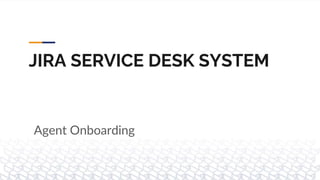
Onboard New Service Desk Agents
- 1. JIRA SERVICE DESK SYSTEM Agent Onboarding
- 2. INTRODUCTION ● This guide is intended to help new agents get started with Jira Service Management.
- 3. What do agents do in Jira Service Management? Agents in Jira Service Management respond directly to help desk questions and add customers to service projects. Agents are added to the Service Desk Team role in your service project. Agents can: ● View the portal, queues, reports, and SLA metrics within a service project ● View, add, edit, and delete customer-facing and internal comments on an issue ● Add customers to a service project ● View, create, and manage content in the knowledge base ● Manage customers and organizations
- 4. Accept your invitation to be a service project agent To join the service project team as an agent, you’ll first need to accept the email invite your admin sent you. To accept your invitation: ● Go to your email client and log in with the email your admin invited you with. ● Find your invitation email, which includes the name of the admin who invited you. ● Click Join them now and set up your Atlassian account. ● Follow the steps to create an Atlassian account, if you don’t already have one.
- 5. Navigating Jira Service Management Once you’re in your service project, you can use the sidebar to navigate. Here’s an overview of some of the most commonly used entries in the sidebar. ● Queues View issues that customers have submitted to your service desk. Queues are where you work on customer requests. Your project admin sets up and configures queues to triage requests. You can then view and work on these requests from your queues. ● Service requests Track service request tickets customers have logged, monitor SLAs, and communicate with customers. To raise a service request on behalf of a customer, either click here to My service requests → Create a service request ticket or select Create on the top nav.
- 6. Getting started for service desk agents On this page, we will introduce you to your workspace and walk you through the process of responding to your customers' requests. [ Navigate your workspace ] [ Work on customer issues ] [ Capture knowledge ] Navigate your workspace ● Open JIRA Service Desk in your web browser. Take a few minutes to become familiar with the layout:
- 7. 1 - Find your customer issues ● The Queues tab displays issues filed by your customers. These issues appear in the order as configured by your service desk administrator. 2 - Become familiar with how your customers see the service desk ● The Customer Portal link lets you see and interact with your service desk from a customer's perspective. 3 - Search for service desk users ● From the People tab, you can search for existing customers in your service desk project, invite new customers (if public signup is enabled), and see how many issues each of your agents is working on in case issues need to be redistributed. 4 - Track your performance The Reports and SLAs tabs display your team's work against the expected response and resolution times of customer requests as set by your administrator.
- 8. Work on customer issues Your administrator has already set up customized queues to help organize incoming customer requests. Please contact your administrator if you need to change a queue's configuration or add a new queue. Open an issue 1.Click the Queues tab. 2.You will see the preconfigured queues set up by your administrator. Click My queue to see the customer issues that have been assigned to you.
- 9. Open issue cont’s 3. When you see the issue you need to work on, click the issue's Summary or Key to review the customer's request. 4. In addition to being able to edit and comment on a request, you can view a list of actions from the more menu. Hover over each action to display a brief explanation:
- 10. Respond to the customer 1. Review the issue and perform the needed task (e.g. grant the customer wi-fi access). Then click the Respond to Customer button to type your response and preview it. 2. Use the Internal comment tab to write your own note or to include another colleague on the issue by using the "@ mention" feature (type @username) and writing your comment: 3. Attach a file by clicking the More menu at the top of the issue and selecting Attach. 4. To ensure that the customer sees the attachment, right click on the attachment to copy link address and paste the link into a comment surrounded by square brackets as follows: [description of attachment|attachment link].
- 11. Resolve an issue The customer receives a notification of your response via email and can then respond directly through that email channel or by following the link to your service desk's Customer Portal. Once the customer's request is completed, you can click the Resolved button to close the issue and the issue will disappear from your queue. Capture knowledge If your administrator has linked your service desk with a Confluence space, you can capture your response as a knowledge base article. You can then easily reference this article when responding to a similar issue in the future. KB articles will also appear in the Customer Portal, directing customers to relevant information before they even finish submitting their requests.
- 12. Click the Create KB article to enter the primary problem/desired outcome (or page title) and select the page template (How-To).
- 13. Tickets Here you can explore on closed tickets, open tickets as well as failed tickets if they are any. You can even navigate using the ticket number which is the primary key, or by the reporter’s name. Administrators can re assign the assignees if there is need to ,maybe depending on the workload.
- 14. Adding an organisation The system allows you to add an organisation. Navigate on the left pane ,under customers click add organisation, Put the information of the organisation you want to add, and click add
- 15. Adding a customer Both administrators and agents can add customers to a service project. To add a customer: From your service project sidebar, go to Customers. ● Select Add customers. ● Enter the customer’s username or email. Separate customers by commas to bulk add multiple customers at once. Select Add. ● When a customer is added to a service project: ● An invite to sign up for an account to access your portal is sent to the customer if the Customer invited notification is enabled for the service project. ● When the customer complete their account sign-up by creating a password, they can log in to the portal to raise and view requests. ● A portal-only account is created for the customer in the service project. You can start raising requests on behalf of the customer even if the customer hasn’t completed their account sign-up.
- 16. Remove a person from your team-managed project ● To remove someone from your project: ● From your project's sidebar, select Project settings > Access. ● In the person's entry on the table, select Remove. ● If you’ve given any site-wide groups a role in your project, you may want to double-check with your Jira admin that the unwanted person doesn’t still have access through one of those groups. ● Removing someone from a project doesn't remove them from Jira entirely. Jira admins and site admins can do that through your site's user management settings.