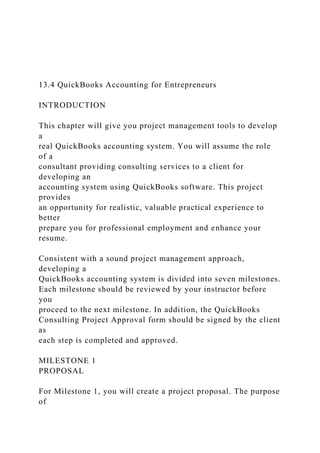
13.4 QuickBooks Accounting for Entrepreneurs INTRODUCTION .docx
- 1. 13.4 QuickBooks Accounting for Entrepreneurs INTRODUCTION This chapter will give you project management tools to develop a real QuickBooks accounting system. You will assume the role of a consultant providing consulting services to a client for developing an accounting system using QuickBooks software. This project provides an opportunity for realistic, valuable practical experience to better prepare you for professional employment and enhance your resume. Consistent with a sound project management approach, developing a QuickBooks accounting system is divided into seven milestones. Each milestone should be reviewed by your instructor before you proceed to the next milestone. In addition, the QuickBooks Consulting Project Approval form should be signed by the client as each step is completed and approved. MILESTONE 1 PROPOSAL For Milestone 1, you will create a project proposal. The purpose of
- 2. the proposal is twofold. First, it forces you, the consultant, to plan the project from start to finish. Second, the proposal serves to improve communication between you and your client. When the client reads your proposal, there is an opportunity for the client to further clarify any misunderstandings. Furthermore, the client may think of additional information or user requirements that were not mentioned earlier. Complete the following steps to create a project proposal: Step 1: Identify a real QuickBooks project. Step 2: Gather project information and user requirements. Step 3: Write the project proposal. ©McGraw-Hill Education, 2015 Chapter 13 QuickBooks Live Consulting Project 13.5 It is important to inform the client that this is for a class project and all work should be reviewed by his or her own accountant to verify
- 3. appropriateness. All information the client shares with you is confidential and should not be shared with anyone else. If you need to share information of a confi denti a I nature with your instructor, fi rst ask the client's permission. IDENTIFY QUICKBOOKS PROJECT The first step is to identify an actual client who needs a QuickBooks accounti ng system. The cl ient can be an entrepreneur, small business, or not-for-profit organization. For example, the client can be a friend or relative who operates a small business and needs an updated accounting system. Some colleges have Service Learning Coordinators who assist in matching student volunteers with charitable organizations needing assistance. GATHER QUICKBoOKS PROJECT INFORMATION AND USER REQUIREMEN TS
- 4. After identifying the client, the next step is to interview the client to determine specific accounting needs and user requirements. Communication is extremely important to the process of designing and developing a successful accounting system. Listening to the client's needs and then communicating to the client the possible solutions are part of the ongoing development process. If clients are not familiar with accounting or QuickBooks, they may not be able to communicate all of their needs . This requires you to gather enough information from the client to identify both the need and the solution . To make the most effective use of your client's time during the interview, prepare in advance. Before the interview, review all seven milestones of the project to identify the types of information you need to collect. For example, when gathering information for the Customer List, what customer fields does the cI ient need? Also review the QuickBooks New Company Setup (see Chapters 8 and 10) to make certain you ask your client the questions you will need to answer when setting up the new company QuickBooks file for your client. When collecting information about the Chart of Accounts, first identify the tax return filed by the enterprise. This will help you determine the accounts that are needed for tax purposes. Then, collect information about the assets, liabilities, equity, revenue and
- 5. expense accounts that the company currently uses. Also, collect information about the beginning balances for accounts with opening balances. © McGra w -Hill Edu catio n, 2015 -- ---- 13.6 Qui ckBook s Ac oun tin g fo r Entrepren ur Prior to your interview, create your own User Requirements Checklist for gathering information from the client. A sample checklist follows. Milestone 1 User Requirements Checklist I I - 10 Organization name I I 0 Type of business (indu stry) - 0 Chart of Accounts information 0 Tax return (Schedule C, Form 1120, Form 11205) 0 Beginning account balances
- 6. 0 Customer List information I I 0 Vendor List information I • 0 Employee List information o I ,tem List information I 0 I Types of transactions to be recorded I I I 0 Types of reports needed 0 Users of the Quick Books system and security access I
- 7. 0 Other user requirements I © M cGraw-Hill Edu cation , 2015 Chapter 13 QuickBooks Live Consulting Project 13.7 WRITE QUICKBoOKS C O NSULTING PROJECT PROPOSAL After gathering information from the client, write a proposal that describes your plan for des ig ning and developing your project. The proposal is a plan of what yo u intend to accomplish and how you will accomplish it. Your proposal should have a professional appearance and tone that J communicates to your client your competency and your enthusiasm for his or her project. Components of the proposal include: 1. Cover Letter. In the cover letter, you can thank the cI ient for the opportunity to work together on this QuickBooks project, provide a brief introduction about yourself, summarize the main points in
- 8. your proposal, and provide your contact information if the client •has questions. 2. Executive Summary. In lu de the project name, your name, client name, and the date. Paragraph 1. Project objectives and initial feasibility assessment. Paragraph 2. Possib le solutions that would meet project objectives. Paragraph 3. Your recommendation for the project and supporting rationale . An Executive Summary Template appears on a following page. 3. Proposal Report. Include the following headings and sections: • Overview and Objectives. Briefly describe the cI ient organization and operations. Identify the client' s user requirements for an accounting system. For example, the client needs accounti ng records for tax purposes. Evaluate the feasibility of meeting the organization's needs with QuickBooks and the objectives of this project. • Scope of Services. O utline the services that you will provide for the client. What accounting features of QuickBooks will be implemented? Accounts receivable? Accounts payable? Specify the services you wi II provide the cI ient. Wi 1/ you provide implementation and setup? Conversion assistance?
- 9. ©Mc Graw- Hill Educ ation , 2015 13.8 QuickBooks Accounting for Entrepreneurs • Client Responsibil iti es. Clearly specify any responsibilities or information that the client will need to provide. • Cost/Benefit An alysis. Provide a summary of the costs associated with the project that the client might expect to occur. Provide information about the benefits that might be expected, including financial and nonfinancial benefits. For example, estimated time that the client might save In maintaining accounting records. • Timeline. Identify and list the major tasks involved In completing the project. Include a timeline with completion dates for each task. See the sample format below. Task Projected Completion Date 11. 2. 3 1 . 4. 5. Etc. • Recommendation. State your recommendation and provide a
- 10. short summary including any disclaimers or remaining challenges. End the proposal on a positive, upbeat note. Submit the proposal to both the client and your instructor. Obtain approval from both the client and your instructor. Ask the client to sign off on the proposal using the approval form that appears at the end of Chapter 13. ©McGraw-Hill Educati on, 2015 -- Chapter 13 QuickBooks Live Consulting Project 13.9 Executive Summary [Template] Company Name [Your company name and logo] - Contact Name [Your name] IDate [Date of proposal] When creating the Chart of Accounts, refer to the tax form the organization
- 11. will use. Obtain copies of tax forms at www.irs.gov. For name] Project Name [Quick Books project name] Objectives raph 1 contains a concise [Parag Isumma the ini ry of the project objectives and tial feas ibility assessment.] Possible Solution s [Parag raph 2 briefly summarizes possible solutio object ns that satisfy the project ives.J Recommendation [Parag raph .1 contains your recom mendation and supporting
- 12. rationa Ie.] MILESTONE 2 COMPANY SETUP In this milestone, you will set up a prototype or sample company for the cI ient to review and revise. Step 1: Based on the information collected from the client, set up a new company and customize the Chart of Accounts for the company. ©McGraw-Hill Education, 20"15 http:www.irs.gov Nonprofits use fund acc ou nti ng. Use subacco u nts or the dass
- 13. trackin g preference for fund accounti ng. 13.10 QuickBooks Accountin g for Entrepren eurs Step 2: Submit the Ch art of Accounts to your instructor for review and recommendations. Step 3: Have the cI ient review the Chart of Accounts and make recommendations. Ask the client to sign off on the Chart of Accounts using the approval form. Step 4: After obtaining approval from both the client instructor, enter beginning bal ances for the accounts. and MILESTONE 3 C USTOMER, V EN DO R, EMPLOYEE, AND ITEM LISTS After the Chart of Acco unts has been approved, develop lists (customer, vendor, employee, and item) for the cI ient.
- 14. Step 1: After consulting with the client, list the customer information (fields) needed for each customer. If necessary, create user-defi ned fields in QuickBooks to accommodate the client's needs. Step 2: List the inform ati on needed by the organization for each vendor. Create any user-defined fields that are needed for vendors. Step 3: List the employee information needed by th e organization for each empl oyee. Determine any payroll items needed to accurately re o rd pa y roll . If appl icable, collect payroll yea r-to -dat~ information. Step 4: Determine the items (inventory, non-inventory, and service items) required to meet the organi za tion 's needs. List the information needed for each item. Step 5: After obtaining approval for the lists from the client and your instructor, enter information for the following:
- 15. • Customer List • Vendor List • Employee List • Item List • Pa y roll year-to-date information ©McGraw-Hill Educa tion, 2015 Chapter 13 QuickBooks Live Consulting Project 13.11 MILESTONE 4 TRANSACTIONS 'fOU develop accounting tern, you may nd that further u t mization of e hart of ccounts is
- 16. needed to meet pecific business ne ds. In your final proj ec t, highlight any new accounts added. Complete the following steps for Milestone 4. Step 1: Determine the types of transactions the client will enter in QuickBooks (for example: cash sales, credit card sales, purchase orders). Step 2: Enter test or sample transactions in QuickBooks. Obtain client and instructor approval of the results. Step 3: Modify forms as needed to meet the client's needs. For example, if the cl ient needs a Date column on the invoice, customize the invoice by following the instructions in QuickBooks Case 9 . Step 4: After obtaining the client's approval for transactions,
- 17. create memorized transactions for the transactions that will be repeated periodically. It is important that you and the client reach an agreement regarding what you will complete before you turn the project over to the client. Discuss with the client whether you will be entering only a few sample transactions or entering all transactions for the year to date . For example, if entering all transactions is too time consuming, you may agree that you will enter only sample transactions and the client will enter the real transactions after you submit the final project. MILESTONE 5 MEMORIZED REPORTS Complete the following steps for Milestone 5: Step 1: Determine which reports the client needs. Review Chapters 4, 5, 6, and 7 to obtain information about the
- 18. different reports that Q uickBooks can generate. You may need to make the c lient aware of the reports that are available in QuickBooks and then let the client select the reports that would be useful. Step 2: Obtain client and instructor approval for the reports. ©McGraw-Hill Education, 2015 Provide the cli ent with instructions for using QuickBooks Help feature . U 2....... Be prepared for clients to ask if they may call if th ey
- 19. need your assistance in the future. Adequate user instructions (Milestone 6) are essential in reducin g the client's future dependence on you. 13.12 QuickBooks Accounting for Entrepreneurs Step 3: After obtaining approval concerning the reports, create and memorize the reports using QuickBooks. MILESTONE 6 DOCUMENTATION AND CLIENT INSTRUCTIONS Create documentation for the client. Include a history of the project development as well as instructions that the client will need. For
- 20. example, instructions regarding how and when to back up and restore company files are essential. Providing instructions on how to use memorized transactions and memorized reports is also advisable. An easy way to provide the client with adequate instructions is to recommend existing training materials to the client and then simply reference pages in the training materials. For example, if the client obtains a copy of this book, you may wish to reference pages of the text for each task the client will be performing. Other documentation that the client might find useful is the Year-End Guide that appears on a following page. To view the Year-End Guide, select Help menu > Year-End Guide. MILESTONE 7 PRESENTATION There are three parts to this milestone:
- 21. Step 1: Make any final changes to your project. Step 2: Make the project presentation to your class. Step 3: Make a project presentation to the client. The presentation to your instructor and classmates is practice for the final presentation to the client. You may want to ask your classmates for suggestions you can incorporate into your final presentation for the cI ient. ©McGra w -Hill Educ ation , 2015 Chapter 13 QuickBooks Live Consulting Project 13.13 A suggested outline for the project presentation follows: 1. History and Overview. Provide background about the client and
- 22. the client's needs as an introduction for your presentation. 2. Demonstration. If the room has projection equipment, demonstrate your QuickBooks project. Display memorized transactions, memorized reports, and lists for the class and/or cI ient to view. Remember to use test/ sample data for the class presentation instead of actual client data that is confidential. 3. Examples. Present examples of the documentation and client instructions you are providing the client (see Milestone 6). 4. Cost/Benefit and Advantages/Disadvantages. Briefly present advantages and disadvantages of using QuickBooks for this particular project as well as associated costs and benefits. 5. Summary. Present concluding remarks to summarize the major points of your presentation. 6. Questions and Answers. Provide classmates or the cI ient an opportunity to ask questions about the project. In preparing for your presentation, you will want to anticipate possible questions and prepare appropriate answers.
- 23. © McGraw-Hill Education, 2015