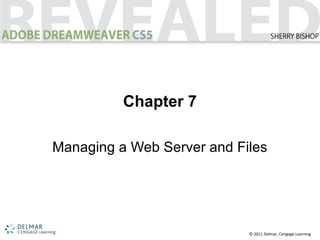
Exam 3 study guide
- 1. © 2011 Delmar, Cengage Learning Chapter 7 Managing a Web Server and Files
- 2. © 2011 Delmar, Cengage Learning DreamWeaver Exam 3 Study Guide
- 3. Chapter 7 Lessons © 2011 Delmar Cengage Learning 1. Perform website maintenance 2. Publish a website and transfer files 3. Check files out and in 4. Cloak files 5. Import and export a site definition 6. Evaluate web content for legal use 7. Present a website to a client Chapter 7 Lessons
- 4. © 2011 Delmar Cengage Learning Managing a Web Server and Files • Before publishing a site: – Test it to make sure the content is accurate and up to date – Use the Link Checker panel to check for broken links and orphaned files – View the web pages in at least two different browsers
- 5. © 2011 Delmar Cengage Learning Tools You’ll Use Managing a Web Server and Files
- 6. © 2011 Delmar Cengage Learning Perform Website Maintenance • You should perform maintenance tasks frequently to make sure your website operates smoothly and remains “clean”. • You should run website maintenance tasks periodically to make sure the website is always error-free.
- 7. © 2011 Delmar Cengage Learning Perform Website Maintenance • You can use the Assets panel to check the lists of images and colors in your website. • You should evaluate any non- websafe colors that could cause contrast problems.
- 8. © 2011 Delmar Cengage Learning Perform Website Maintenance Assets displaying websafe and non-websafe colors Several colors are listed as non-websafe
- 9. © 2011 Delmar Cengage Learning Perform Website Maintenance • You can use the Link Checker to make sure all internal links are working. • You can use the Reports command to generate website maintenance reports.
- 10. © 2011 Delmar Cengage Learning Reports dialog box Perform Website Maintenance Report on list arrow Scope of report choices
- 11. © 2011 Delmar Cengage Learning Perform Website Maintenance • Design Notes are separate files in a website that contain additional information about a page or graphic file. • When Dreamweaver searches through code to look for errors it is called validating markups.
- 12. © 2011 Delmar Cengage Learning Perform Website Maintenance • You should test your website using many different types and versions of browsers, platforms, and screen resolutions. • The Adobe BrowserLab is a useful tool for cross-browser and cross platform compatibility.
- 13. © 2011 Delmar Cengage Learning Publish a Website and Transfer Files • A web server is a computer with software that enables it to host websites and is connected to the Internet with and IP address. • You can specify remote settings and define the site root folder when you first create a site.
- 14. © 2011 Delmar Cengage Learning Publish a Website and Transfer Files Accessing the server settings in the Site Setup dialog box Servers tab Add new Server button
- 15. © 2011 Delmar Cengage Learning Publish a Website and Transfer Files • Dreamweaver CS5 allows you to set up multiple servers. • The Secure FTP (SFTP) allows you to encrypt file transfers. • Once you set up a remote server, you can view the folder in the Files panel.
- 16. © 2011 Delmar Cengage Learning Publish a Website and Transfer Files Viewing remote server settings in the Add New Server dialog box Server name Connection method FTP site location User login and password to access remote server Folder on FTP site where site will be published
- 17. © 2011 Delmar Cengage Learning Publish a Website and Transfer Files • Once a remote site is set up, you will need to upload files from the local version of your site to the remote host. • You can upload all dependent files (such as graphics) for a selected page.
- 18. © 2011 Delmar Cengage Learning Publish a Website and Transfer Files • Files that you have developed for a website can be downloaded or transferred from a remote site to a local site. • The Synchronize command compares the dates of the saved files and transfers only copies of files that have changed.
- 19. © 2011 Delmar Cengage Learning Publish a Website and Transfer Files Synchronize Files dialog box Instructs Dreamweaver to synchronize all files in the site
- 20. © 2011 Delmar Cengage Learning Check Files Out and In • When you use Dreamweaver’s Check Out feature it ensures that team members cannot overwrite each other’s pages. • If you use the Check Out feature with a document, it is important to use the Check In feature when you are finished.
- 21. © 2011 Delmar Cengage Learning Check Files Out and In Check Out File(s) and Check In buttons on the Files panel toolbar Check Out File(s) button Check In button
- 22. © 2011 Delmar Cengage Learning Check Files Out and In • To use the Check Out feature, you must enable it. • The Subversion control is a remote SVN (Apache Subversion) repository that contains historical versions of website files.
- 23. © 2011 Delmar Cengage Learning Cloak Files • When you cloak a file you are marking it for exclusion from being uploaded. • You can cloak folders as well as files. • You can cloak particular types of files, such as .jpgs.
- 24. © 2011 Delmar Cengage Learning Cloaked assets folder in the Files panel Cloak Files Panel options button Red slashes indicate folder and files in it are cloaked
- 25. © 2011 Delmar Cengage Learning Import and Export a Site Definition • The site definition for a website contains important information about the site, including its URL and preferences. • The Export command creates a file with an .ste file extension.
- 26. © 2011 Delmar Cengage Learning Import and Export a Site Definition You can import the site definition file in order for you to be able to access the site. Import Site dialog box
- 27. © 2011 Delmar Cengage Learning Evaluate Web Content for Legal Use • Intellectual property is a product resulting from human creativity. • Copyright protects the particular and tangible expression of an idea, not the idea itself. • Generally, copyright lasts for the life of the author plus 70 years.
- 28. © 2011 Delmar Cengage Learning Evaluate Web Content for Legal Use • Trademarks protects an image, word, or slogan. • Symbol, or design used to identify goods or services. • Copyright attaches to work as soon as you create it; you do not have to register it with the U.S. Copyright Office.
- 29. © 2011 Delmar Cengage Learning Evaluate Web Content for Legal Use • A copyright owner’s rights: – Reproduction – Creation of derivative works – Distribution to the public – Public performance – Public display – Public performance by audio transmissions
- 30. © 2011 Delmar Cengage Learning Evaluate Web Content for Legal Use • Fair use allows limited use of copyright-protected work. • Work that is no longer protected by copyright is in the public domain. • A licensing agreement is the permission given by a copyright holder to use their work.
- 31. © 2011 Delmar Cengage Learning Evaluate Web Content for Legal Use The Library of Congress website legal page An example of a website’s “term of use” page
- 32. © 2011 Delmar Cengage Learning Evaluate Web Content for Legal Use • The permission process is specific to what you want to use. • The request should contain: – Your full name and address – A description of your intended use – A signature line for the copyright holder – A target date for when you would like a response from the copyright holder
- 33. © 2011 Delmar Cengage Learning Evaluate Web Content for Legal Use • When you post or publish a copyright, you are stating that the work is claimed by you. • You must give text excerpts in a document proper attributions by including references.
- 34. © 2011 Delmar Cengage Learning Evaluate Web Content for Legal Use • Guidelines for references must include: – The author’s name – The date of publication – The title of the document – The title of complete work or website – The URL – The date of access
- 35. © 2011 Delmar Cengage Learning Evaluate Web Content for Legal Use • Guidelines for citations of images must include: – Name of the researching organization – Date of publication – Caption or description – Brief explanation of data type – Project name and retrieval information
- 36. © 2011 Delmar, Cengage Learning Chapter 8 Using Styles and Design Style Sheets for Design
- 37. © 2011 Delmar Cengage Learning 1. Create and use embedded styles 2. Modify embedded styles 3. Work with external style sheets 4. Work with conflicting styles Chapter 8 Lessons
- 38. © 2011 Delmar Cengage Learning Using Styles and Style Sheets for Design • Separate or external file sheets allow you to change the appearance of every page to which the style sheet is attached. • A type of rule that affects all headings in a website is called a global CSS rule.
- 39. © 2011 Delmar Cengage Learning Using Styles and Style Sheets for Design • Embedded styles are internal styles whose code is located within the head section of the HTML code. • Embedded styles are used in Dreamweaver CSS predesigned layouts to format the div tags on each page.
- 40. © 2011 Delmar Cengage Learning Tools You’ll Use Using Styles and Style Sheets for Design
- 41. © 2011 Delmar Cengage Learning Create and Use Embedded Styles • An embedded style is a style whose code is embedded in the code of an individual page. • The inline style is part of the individual page code, but is written in the body section, rather than the head section.
- 42. © 2011 Delmar Cengage Learning Create and Use Embedded Styles To create an embedded style, you can use the New CSS Rule button in the CSS Styles panel to open the New CSS Rule dialog box.
- 43. © 2011 Delmar Cengage Learning Create and Use Embedded Styles • You can use the New CSS Rule dialog box to create a class style which contains formatting attributes for a web page. • After you name the class style, you will define eight different category settings.
- 44. © 2011 Delmar Cengage Learning Create and Use Embedded Styles CSS Rule Definition for.contact_info style
- 45. © 2011 Delmar Cengage Learning Modify Embedded Styles • Any changes you make to a style are automatically reflected on the page. • You can change the definition of an HTML tag by clicking the Tag selector type and redefining the formatting settings.
- 46. © 2011 Delmar Cengage Learning Modify Embedded Styles • The CSS Styles panel has two modes: – The All mode 1. In the All mode, the style sheet rules appear in the top half of the panel 2. When you click on of the rules, the Properties pane list that rule’s properties
- 47. © 2011 Delmar Cengage Learning Modify Embedded Styles CSS Styles panel in All Mode Contact_info rule selected Switch to All (Document) Mode button All Rules pane Properties pane showing properties for contact_info rule
- 48. © 2011 Delmar Cengage Learning Modify Embedded Styles – The Current mode 1. The top half of the panel is called the Summary for Selection pane 2. When an object with a style is selected, the Summary for Selection pane displays that style’s properties
- 49. © 2011 Delmar Cengage Learning Modify Embedded Styles CSS Styles panel in Current Mode Switch to Current Selection Mode button Rules pane Summary for Selection pane Properties pane showing properties For contact_info rule
- 50. © 2011 Delmar Cengage Learning Modify Embedded Styles • The bottom half of the CSS Styles panel is called the Properties pane in either mode. • The Rules pane displays the location of the current selected rule in the open document.
- 51. © 2011 Delmar Cengage Learning Work with External Style Sheets • To ensure consistent formatting across all elements of a website, you should use external style sheets. • External style sheets can be attached to a page that you have already created.
- 52. © 2011 Delmar Cengage Learning Work with External Style Sheets Attach External Style Sheet dialog box
- 53. © 2011 Delmar Cengage Learning Work with External Style Sheets • You can use an external style sheet to create rules for all links in a website. • You can also create rules for other types of tags using the Compound selector type.
- 54. © 2011 Delmar Cengage Learning Work with External Style Sheets New CSS Rule dialog box with Compound selector type displayed
- 55. © 2011 Delmar Cengage Learning Work with External Style Sheets • You can make changes to a style sheet by editing the code in the style sheet file rather than through the CSS Styles panel. su_styles.css file after changing the color for the list_heading rule
- 56. © 2011 Delmar Cengage Learning Work with Conflicting Styles • Cascading refers to the way style sheets are ranked in order of precedence as they are applied to page elements. • Style sheets originate from three sources: the author, the user, and the user agent.
- 57. © 2011 Delmar Cengage Learning Work with Conflicting Styles • The order of precedence for style sheets. – Find declarations that specify and match the media type being used – Order of importance – Specificity of the selector – Order specified in the code
- 58. © 2011 Delmar Cengage Learning Work with Conflicting Styles • The Inspect mode helps you to identify HTML elements and their associated styles. • The Disable/Enable CSS feature allows you to disable a rule property and compare the effects of the affected page element without that property.
- 59. © 2011 Delmar, Cengage Learning Chapter 9 Collecting Data with Forms
- 60. © 2011 Delmar Cengage Learning 1. Plan and create a form 2. Edit and format a form 3. Work with form objects 4. Test and process a form Chapter 9 Lessons
- 61. © 2011 Delmar Cengage Learning Collecting Data with Forms • A form on a web page consists of form objects into which users type information or from which they make selections. • Form labels identify the form object by its function.
- 62. © 2011 Delmar Cengage Learning Collecting Data with Forms Tools You’ll Use
- 63. © 2011 Delmar Cengage Learning Plan and Create a Form • When you are planning your form content, you should organize it in a logical order that will make sense to users. • The most important part should be “above the fold” which is the part of the page you see before you scroll.
- 64. © 2011 Delmar Cengage Learning Plan and Create a Form • Server-side scripting uses applications that reside on your web server and interact with the form information collected.
- 65. © 2011 Delmar Cengage Learning Plan and Create a Form • Common types of server-side applications: – Common Gateway Interface (CGI) – Cold Fusion – Java Server Page (JSP) – Active Server Pages (ASP)
- 66. © 2011 Delmar Cengage Learning Plan and Create a Form • The most common types of scripts stored on a web page are created with a scripting language called JavaScript or Jscript. • The Action property in the Property inspector specifies the application or script that will process the form data.
- 67. © 2011 Delmar Cengage Learning Plan and Create a Form Form controls in the Property inspector Form Form ID property Method property Action property Target property Form properties
- 68. © 2011 Delmar Cengage Learning Plan and Create a Form • The Method Property specifies HyperText Transfer Protocol (HTTP) used to send the form data to the web server. • The GET method specifies that ASCII data collected in the form will be sent to the server appended to the URL.
- 69. © 2011 Delmar Cengage Learning Plan and Create a Form • The Post method specifies that the form data should be sent to the processing script as a binary or encrypted file. • The Form name property specifies a unique name for the form. • The Target property lets you specify the window in which you want the form data to be processed.
- 70. © 2011 Delmar Cengage Learning Edit and Format a Form You can use CSS or tables to help you lay out forms. Website that uses tables to lay out a form
- 71. © 2011 Delmar Cengage Learning Work with Form Objects • Form objects are also called: – Form elements – Form controls – Form inputs – Form fields
- 72. © 2011 Delmar Cengage Learning Work with Form Objects • Text fields are the most common type of form object and are used for collecting a string of characters. • A text area field is a text field that can store several lines of text.
- 73. © 2011 Delmar Cengage Learning Work with Form Objects • You can use check boxes to create a list of options from which a user can make multiple selections. • You can use radio buttons to provide a list of options from which only one selection can be made. • A radio group is a group of radio buttons.
- 74. © 2011 Delmar Cengage Learning Work with Form Objects Website form with several form objects
- 75. © 2011 Delmar Cengage Learning Work with Form Objects • You can insert a menu when you want a user to select a single option from a list of choices. • You can insert a list when you want a viewer to select one or more options from a list of choices.
- 76. © 2011 Delmar Cengage Learning Work with Form Objects • Hidden fields make it possible to provide information to the web server and form-processing script without the user knowing the information is being sent. • You can use an image field to create buttons that contain custom graphics.
- 77. © 2011 Delmar Cengage Learning Work with Form Objects • A file field lets the user upload sample files to your website. • A Submit button is what users click to transfer form data. • The Reset button lets users clear data from a form.
- 78. © 2011 Delmar Cengage Learning Work with Form Objects • A custom button triggers an action that you specify on the page. • Jump menus let users go quickly to different pages in your site. • Label tags clearly identify each form object and are read with screen readers.
- 79. © 2011 Delmar Cengage Learning Test and Process a Form • After you create a form, you should test it to make sure it works correctly. • When a form has several required fields, you should highlight those fields in a different color. • When your form is finished, you should have people test it before you publish it.
- 80. © 2011 Delmar Cengage Learning Test and Process a Form Adding visual clues for required fields Hint for user Asterisks added after labels
