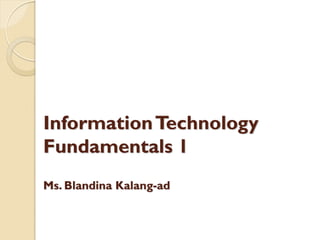
111 01 intro
- 1. InformationTechnology Fundamentals 1 Ms. Blandina Kalang-ad
- 2. INTRODUCTION TO COMPUTERS 1. Introduction a. Digital Literacy b. Why Study ComputerTechnology? c. Computer Definition d. Components of a Computer e. Computer System f. Components of a Computer System g. Advantages and Disadvantages of using Computers h. Computer Applications in Society i. Data vs. Information j. Input-Process-Output 2. History of Computers 3. Careers and Certifications in IT 4. Software: Systems SW,Applications SW 5. Hardware: Input Devices, Output Devices, Memory, Storage, Communication devices,The System Unit 6. Flowcharting 7. Little Man Computer 8. PervasiveThemes in IT
- 3. Why study Computer Technology? Some computer roles in our lives 1.Tiny embedded computers control alarm clocks, entertainment centers and home appliances 2.Today’s automobiles cannot run efficiently without embedded computer systems 3.An estimated 10 million people work from home instead of commuting to work because of PCs and networking technologies 4. People use e-mail for personal communications nearly 10 times as often as snail mail and 5 times more often than telephone. 5. Routine daily tasks such as banking, buying groceries are affected by computer technologies
- 4. Why Study Computer Technology? Personal Benefits 1. Improved Employment Prospects Computer-related skills are essential in most careers such as automotive mechanics, nursing, journalism, archaeology, others. Makes one more marketable to prospective employers.
- 5. Why Study Computer Technology? Personal Benefits 2. Skills Span Different Aspects of Life Computer skills are needed regardless of setting, whether at home, work, school or play Knowledge of computers is useful anywhere
- 6. Why Study Computer Technology? Personal Benefits 3. Greater Self-Sufficiency People who truly understand computers know that computers are tools- nothing more or less. We do not give up control of our lives to computers rather we use them to suit our needs By understanding computers, you become self sufficient whether you use it for research, communications or time management
- 7. Why Study Computer Technology? Personal Benefits 4. Foundation of Knowledge for a Lifetime of Learning Basic computing principles have not changed over the years, and they will be valid well into the future By mastering fundamentals, you will develop a strong base to support furtherance of your knowledge in the years to come
- 8. What is a Computer? An electronic device that processes data according to a predetermined set of instructions that converts it into information useful to people. Peter Norton An electronic device operating under the control of instructions stored in its memory that can accept data, process the data, produce and store results for future use. Gary Shelly
- 9. Components of a Computer A computer contains many electric, electronic and mechanical components known as hardware. Hardware components 1. Input Devices-used to enter data or instructions into a computer 2. Output Devices-used to convey information to one or more people
- 10. Components of a Computer Hardware components (continued) 3. System Unit- a case that contains the electronic components to process data 3.1 Motherboard- main circuit board of the system unit 3.2 Processor- electronic component that interprets and carries out basic instructions 3.2 Memory– electronic component that store instructions waiting to be executed and data needed by those instructions. Two categories: ROM, RAM
- 11. Components of a Computer Hardware components (continued) 4. Storage Devices- Holds data, instructions and information permanently for future use. It records (writes) and/or retrieves (reads) items to and from storage media. 5. Communication Devices-enables a computer to send and receive data, instructions, and information to and from one or more computers
- 12. Computer System A collection of parts which are categorized according to the work they do. Every computer is part of a system
- 13. Components of Computer System Components of a complete Computer System 1. Hardware The machine itself.The tangible parts of the computer. 2. Software Series of related instructions that makes the computer perform tasks. 3. Data Consists of individual facts or pieces of information processed by the computer into useful form. 4. User Refers to the people who use the machine for their beneficial purposes. Anyone who communicates with a computer or uses the information it generates.
- 14. Advantages of using Computers Speed - Performs operations at incredibly fast speeds Reliability – Electronic components rarely break or fail Consistency - generates error-free results Storage – Store enormous amounts of data Communications - allows resource sharing and/or processing with other computers, often wirelessly
- 15. Disadvantages of using Computers SEATWORK:Work in groups. Use ½ cw pad paper Give examples of disadvantages of using computers for each of the following: 1. Health risks 2. Violation of privacy 3. Public safety 4. Impact on labor force 5. Impact on the environment
- 16. Disadvantages of using Computers Health risks – Prolonged or improper computer use lead to injuries Violation of privacy – Invasion to privacy and Identity theft due to improper protection Public safety – Naïve users of websites fall prey to scrupulous users Impact on labor force – replacement of employee by the machine Impact on the environment – lead, mercury and flame retardant contents pollute environment
- 17. Computers in Society EDUCATION Computer technology in university curricula Essential learning requirement Elementary = Keyboarding Secondary = Office applications or Basic programming Research
- 19. Computers in Society INDUSTRY Computer-Aided Design Computer-Aided Manufacturing Shipping Transportation mode reservations or scheduling, Invoice and Billing, tracking vehicle locations and goods storage Process Control
- 21. Computers in Society GOVERNMENT Population Statistics Taxation Military and PoliceWorks
- 22. Demographic maps - Population Statistics
- 23. Computers in Society HEALTH CARE Procedures = ultrasound, CT scan, magnetic resonance imaging Computerized Disease Management Robotic surgical devices Camera Pill
- 24. Computers in Society OTHERS Restaurant and Grocery Stores= for inventories, POS, product pricing Courier Dispatchers =for tracking pickup and drop off points, scheduling deliveries Construction Firms = calculate amount of materials and project completion schedules Automotive mechanics = vehicle performance monitoring, diagnose mechanical problems, determine repair and maintenance strategies
- 25. Bibliography Peter Norton’s Introduction to Computers 6th edition Discovering Computers 2010 Living in a DigitalWorld Shelly Cashman Series visit www.scite.com/dc2010
