Pentesting Android Apps using Frida (Beginners)
•Download as PPTX, PDF•
5 likes•6,919 views
This document discusses using Frida, a dynamic instrumentation toolkit, to bypass security defenses in Android apps. It provides an introduction to Frida and how it works, describes common Android app defenses like anti-debugging and anti-emulation checks, and demonstrates how to use Frida to bypass some of these defenses through code injection and interception. The document contains code examples and promises a demo of using Frida to monitor and intercept methods in an Android app in real-time.
Report
Share
Report
Share
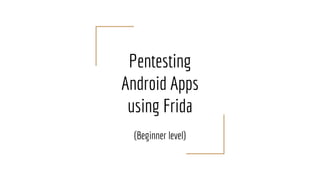
Recommended
Recommended
More Related Content
What's hot
What's hot (20)
Using and Customizing the Android Framework / part 4 of Embedded Android Work...

Using and Customizing the Android Framework / part 4 of Embedded Android Work...
Implementing generic JNI hardware control for Kotlin based app on AOSP

Implementing generic JNI hardware control for Kotlin based app on AOSP
Embedded Android : System Development - Part II (HAL)

Embedded Android : System Development - Part II (HAL)
Similar to Pentesting Android Apps using Frida (Beginners)
Similar to Pentesting Android Apps using Frida (Beginners) (20)
Null Dubai Humla_Romansh_Yadav_Android_app_pentesting

Null Dubai Humla_Romansh_Yadav_Android_app_pentesting
ARTist - A Novel Instrumentation Framework for Reversing and Analyzing Androi...

ARTist - A Novel Instrumentation Framework for Reversing and Analyzing Androi...
Null Mumbai Meet_Android Reverse Engineering by Samrat Das

Null Mumbai Meet_Android Reverse Engineering by Samrat Das
Android security and penetration testing | DIVA | Yogesh Ojha

Android security and penetration testing | DIVA | Yogesh Ojha
Android Internals (This is not the droid you’re loking for...)

Android Internals (This is not the droid you’re loking for...)
More from Chandrapal Badshah
More from Chandrapal Badshah (11)
Detecting secrets in code committed to gitlab (in real time)

Detecting secrets in code committed to gitlab (in real time)
OSINT mindset to protect your organization - Null monthly meet version

OSINT mindset to protect your organization - Null monthly meet version
Recently uploaded
Recently uploaded (20)
Scaling API-first – The story of a global engineering organization

Scaling API-first – The story of a global engineering organization
Bajaj Allianz Life Insurance Company - Insurer Innovation Award 2024

Bajaj Allianz Life Insurance Company - Insurer Innovation Award 2024
Understanding Discord NSFW Servers A Guide for Responsible Users.pdf

Understanding Discord NSFW Servers A Guide for Responsible Users.pdf
Axa Assurance Maroc - Insurer Innovation Award 2024

Axa Assurance Maroc - Insurer Innovation Award 2024
Automating Google Workspace (GWS) & more with Apps Script

Automating Google Workspace (GWS) & more with Apps Script
Boost PC performance: How more available memory can improve productivity

Boost PC performance: How more available memory can improve productivity
Apidays Singapore 2024 - Building Digital Trust in a Digital Economy by Veron...

Apidays Singapore 2024 - Building Digital Trust in a Digital Economy by Veron...
08448380779 Call Girls In Friends Colony Women Seeking Men

08448380779 Call Girls In Friends Colony Women Seeking Men
IAC 2024 - IA Fast Track to Search Focused AI Solutions

IAC 2024 - IA Fast Track to Search Focused AI Solutions
From Event to Action: Accelerate Your Decision Making with Real-Time Automation

From Event to Action: Accelerate Your Decision Making with Real-Time Automation
Tech Trends Report 2024 Future Today Institute.pdf

Tech Trends Report 2024 Future Today Institute.pdf
Powerful Google developer tools for immediate impact! (2023-24 C)

Powerful Google developer tools for immediate impact! (2023-24 C)
Pentesting Android Apps using Frida (Beginners)
- 2. Some other titles Instrumentation at the age of obfuscation Pentesting Android Apps using Dynamic Binary Instrumentation It’s a secure Android app ! Let’s hook it up
- 3. Agenda - Introduction to Frida - Android app basics - Android app defences - Using Frida to bypass basic defences - Demo
- 4. What is Frida ? Dynamic instrumentation toolkit for developers, reverse- engineers, and security researchers.
- 5. What is Frida ? Dynamic instrumentation toolkit for developers, reverse- engineers, and security researchers.
- 6. What is Dynamic Instrumentation ? Ability to monitor or measure the level of a product's performance, to diagnose errors and to write trace information. Includes code tracing, debugging, profiling, etc
- 7. What is Dynamic Instrumentation ? Ability to monitor or measure the level of a product's performance, to diagnose errors and to write trace information. Includes code tracing, debugging, profiling, etc
- 8. Finally, What is Frida ? Frida is a toolkit which can be used to monitor / debug a process (app at runtime)
- 9. Frida - More than an instrumentation framework. - Injects scripts into processes. Only JavaScript - Portable. Multi-platform support. - Windows / Linux / Mac - Android / iOS - Bindings in multiple languages - NodeJS - Python - Swift bindings - .NET bindings - C API - Free. Complete code on GitHub
- 10. How does it work ? Version of server and client should match. Select the correct architecture.
- 11. Modes of Operation - Injected - Spawn an existing program (create and execute child process) - Attach/Hooking to running program - Hijack a process when its spawned - Requires Root/Admin priv - Embedded - Useful in non-jailbroken iOS / non-root Android - Preloaded
- 12. Frida Toolkit - frida : CLI tool - frida-discover : Tool to discover internal functions - frida-kill : Tool to kill processes - frida-ls-devices : Tool to list attached devices - frida-ps : CLI tool to list processes (useful for remote systems) - frida-trace : Tool for dynamically tracing function calls
- 13. Why do we need another debugger ? - More than a debugger - Apart from setting breakpoints, it helps injecting code - From security perspective, apps have been checking for the presence of debuggers since a long time. Mainly GDB “GDB in 2018 is prevented in 2018 different funny ways with different funny tricks” - Best suited for Android apps due to disadvantages in previous instrumentation framework - Xposed. (Restart required for every code change)
- 14. Android App Basics - Android apps were traditionally developed using Java, now moving to Kotlin - Each app runs as a user (user level isolation) - Activity - onCreate - initialization function - Compile it. Requires it to be signed. - Android had been using Dalvik VM, but now they are moving to Android RunTime (ART)
- 15. Java example
- 16. Java example Output: Good Morning, Null Comrades
- 18. Frida Useful commands frida-ps -U frida -U com.target.app --no-pause frida -U -l ssl-pinning.js -f com.target.app --no-pause frida -U -c pcipolloni/universal-android-ssl-pinning-bypass-with-frida -f com.target.app --no-pause
- 19. DEMO #1
- 20. Frida Template for Android - JavaScript Java.perform(function() { Java.enumerateLoadedClasses({ "onMatch":function(className){ if(className.includes("badshah")) { console.log(className) } }, "onComplete":function(){} } )})
- 21. Frida common API Java.use("android.util.Log") - Uses that particular class .implementation - Overrides the default implementation .overload - When polymorphism is used, this can be really useful
- 22. Android App Defences There are multiple defences that Android developers use to protect their apps from attackers. They include: - Security through Obscurity - Anti Emulation / Anti-VM checks - Anti-Debug checks - Root check - SSL Pinning - Tamper detection - Obfuscation - Packers
- 23. Android App Defences There are multiple defences that Android developers use to protect their apps from attackers. They include: - Security through Obscurity - Anti Emulation / Anti-VM checks - Anti-Debug checks - Root check - SSL Pinning - Tamper detection - Obfuscation - Packers
- 24. Security Through Obscurity - Hardcoded passwords are not very popular - Trend is Base64 encoded / Character / Buffer array - Even store in .so (shared object) files
- 26. Code
- 27. DEMO #2
- 28. Anti Emulation / Anti-VM checks Find more at: https://github.com/CalebFenton/AndroidEmulatorDetect/blob/master/app/src/main/java/org/cf/emulatordetect/Detector.java
- 30. Code
- 31. DEMO #3
- 32. Anti Debug Check Change the command - as per root detection in Frida codeshare
- 34. Code
- 35. DEMO #4
- 36. THE END