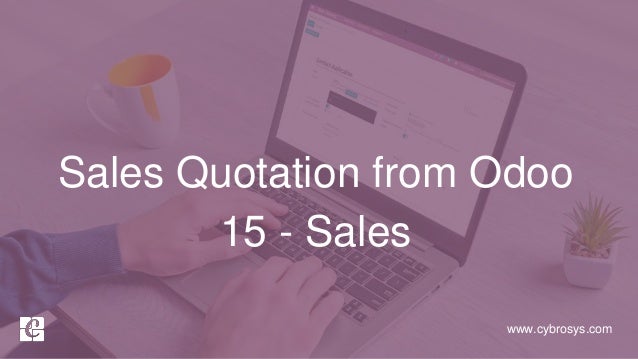
Sales Quotation from Odoo 15 Sales
- 1. www.cybrosys.com Sales Quotation from Odoo 15 - Sales
- 2. INTRODUCTION ❖ Sales quotations are considered as the first step towards the generation of sales orders. ❖ The sales quotation will give the exact idea about the price of the product and services offered by the company to a customer or a potential customer which will help them to know more about the products and services. ❖ Generating quotations the professional way is very important for the progress of a business. Gone are the days when manual and traditional quotations were used for the business. ❖ Now, what is more, important is the generation of professional quotations which can communicate all information about the product and at the same time generate the best result.
- 3. ❖ You will get access to the Quotation window from the Orders menu of the Sales module.Goto Sales Module > Orders > Quotations ❖ By default you will get the list view of quotations, will show details about the Quotation Number, Creation Date, Customer, Salesperson, Next Activity, Company, Total, and Status of the quotation.
- 4. ❖ If you want to expand the preview of the Quotation list, there are many additional options available to enable by clicking on the three dots available on the top right corner of the window as shown in the screenshot below. List View
- 5. ❖ You will be able to change the view of the platform into Kanban, List, Pivot, Graphical, and Calendar views. Click on the icons for getting different views for quotations Kanban View
- 6. ❖ Odoo provides the advanced sorting and searching options such as the Filters and Group By options. ❖ Odoo will allow you to use default and customizable filtering and grouping options to reduce the difficulties in searching for a particular sales quotation. Graph View
- 7. ❖ To create a quotation for sale, you can click on the ‘Create’ Button.
- 8. ❖ By clicking on the Create button, you will be directed to a new form where you can add details about the quotation.You can add details about the customer and product in this form. ❖ Specify the name of the customer to whom you are sending this quotation in the given field. Additionally, there are specific spaces available to configure the Invoice and Delivery Address of the customer.
- 9. ❖ Odoo will also allow you to add a Quotation Template to this form. You can create quotation templates separately by using the Quotation Template option .Add the Expiration date, Pricelist, and Payment Term
- 10. ❖ Under the Order Lines tab, you can add products that you want to sell the selected customer. ❖ By clicking on the ‘Add a Product’ button, can see the list of products configured in the system. then select one among them and the other fields will be automatically filled with corresponding data that we have already added while configuring the product. ❖ You can define the quantity of product you want to sell in the respective field.
- 11. ❖ You will get the Total for this sale order under this tab . ❖ And also you can add shipping method and any other coupon or promotions program to this sale order.
- 12. ❖ You will get the Total for this sale order and can add sections and notes under this tab by clicking on the ‘Add a Section’ and ‘Add a Note’ buttons respectively. ❖ under this tab .You And also you can add shipping method and any other coupon or promotions program to this sale order.
- 13. ❖ Under the Optional Products tab, you can add additional products that you want to offer along with the main product. ❖ Click the ‘Add a Product’ button and add a product to the field just like we described earlier.
- 14. ❖ The Other Information tab includes various fields to add details regarding the sale, invoicing, delivery, and tracking of the quotation. ❖ You can assign a Salesperson and Sales Team responsible for the particular sales quotation in the specified fields. ❖ Mention the Company name and enable the Online Signature and Online Payment options to request an online signature and payment to the customer to facilitate automatic confirmation of orders. You can add Customer Reference and Tags in the given fields.
- 15. ❖ Mention the Fiscal Position of the particular quotation under the Invoicing field. ❖ The Delivery details of the product such as the Incoterm for international transactions, Shipping Policy, and Delivery Date can be defined under the respective fields in the form. ❖ Under the Tracking field, you can define the Source Document from which the sales quotation is generated, Campaign, Medium of delivery, and Source of the link. ❖ After adding all necessary details to the sales quotation, you can save the data by clicking on the ‘Save’ button.
- 16. ❖ Click on ‘Send By Email’ to send the quotation to the customer.
- 17. ❖ When you click on the Send By Email button, you will get an auto- generated mail template with the details and documents about the quotation. ❖ Click the ‘Send’ button to send the quotation.
- 18. ❖ After sending the mail, the status of the quotation will change into Quotation Sent.
- 19. ❖ After sending the mail, the status of the quotation will change into Quotation Sent.
- 20. ❖ If the customer is satisfied with the quotation you can click on the Confirm button to convert the quotation into a sales order.
- 21. ❖ After confirming the sale order the state will be changes into SALES ORDER.
- 22. ❖ You can create the invoice after confirming the sale order by CREATE AND VIEW INVOICE
- 23. ❖ You can confirming the invoice by CONFIRM button. ❖ You will get the journal details and the currency from form and under Journal Items tab you will get the journal entries for this.
- 24. ❖ Register the payment by using REGISTER PAYMENT button against the invoice
- 25. ❖ Create the payment by CREATE PAYMENT button.Provide the details of journal,payment method,amount,payment date etc.
- 26. For More Details Check our company website for related blogs and Odoo book. Odoo 15 - Cybrosys Technologies Check our YouTube channel for functional and technical videos in Odoo. How to Create a sales quotation from Odoo 15 Sales
- 28. Thank You