Instructions for module 3 assignment
•Download as PPTX, PDF•
0 likes•257 views
A short description of the directions for module 3.
Report
Share
Report
Share
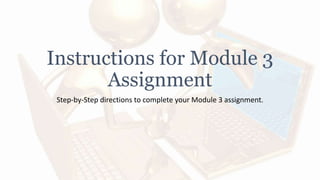
Recommended
Organic Name Reactions for the students and aspirants of Chemistry12th.pptx

Organic Name Reactions for the students and aspirants of Chemistry12th.pptxVS Mahajan Coaching Centre
More Related Content
Similar to Instructions for module 3 assignment
Similar to Instructions for module 3 assignment (20)
Captioning Zoom meetings using the PowerPoint subtitles feature for Windows ...

Captioning Zoom meetings using the PowerPoint subtitles feature for Windows ...
Captioning Zoom meetings using the PowerPoint subtitles feature for Windows a...

Captioning Zoom meetings using the PowerPoint subtitles feature for Windows a...
Creating an elearning presentation using Articulate Presenter

Creating an elearning presentation using Articulate Presenter
Bring your presentations to life with basic knowledge using powerpoint

Bring your presentations to life with basic knowledge using powerpoint
Differentiating Instruction using SMART Notebook Software

Differentiating Instruction using SMART Notebook Software
2010 Creating Videocast Lectures for Online Courses

2010 Creating Videocast Lectures for Online Courses
Recently uploaded
Organic Name Reactions for the students and aspirants of Chemistry12th.pptx

Organic Name Reactions for the students and aspirants of Chemistry12th.pptxVS Mahajan Coaching Centre
Model Call Girl in Tilak Nagar Delhi reach out to us at 🔝9953056974🔝

Model Call Girl in Tilak Nagar Delhi reach out to us at 🔝9953056974🔝9953056974 Low Rate Call Girls In Saket, Delhi NCR
call girls in Kamla Market (DELHI) 🔝 >༒9953330565🔝 genuine Escort Service 🔝✔️✔️

call girls in Kamla Market (DELHI) 🔝 >༒9953330565🔝 genuine Escort Service 🔝✔️✔️9953056974 Low Rate Call Girls In Saket, Delhi NCR
“Oh GOSH! Reflecting on Hackteria's Collaborative Practices in a Global Do-It...

“Oh GOSH! Reflecting on Hackteria's Collaborative Practices in a Global Do-It...Marc Dusseiller Dusjagr
Recently uploaded (20)
Organic Name Reactions for the students and aspirants of Chemistry12th.pptx

Organic Name Reactions for the students and aspirants of Chemistry12th.pptx
A Critique of the Proposed National Education Policy Reform

A Critique of the Proposed National Education Policy Reform
Model Call Girl in Tilak Nagar Delhi reach out to us at 🔝9953056974🔝

Model Call Girl in Tilak Nagar Delhi reach out to us at 🔝9953056974🔝
History Class XII Ch. 3 Kinship, Caste and Class (1).pptx

History Class XII Ch. 3 Kinship, Caste and Class (1).pptx
internship ppt on smartinternz platform as salesforce developer

internship ppt on smartinternz platform as salesforce developer
EPANDING THE CONTENT OF AN OUTLINE using notes.pptx

EPANDING THE CONTENT OF AN OUTLINE using notes.pptx
TataKelola dan KamSiber Kecerdasan Buatan v022.pdf

TataKelola dan KamSiber Kecerdasan Buatan v022.pdf
call girls in Kamla Market (DELHI) 🔝 >༒9953330565🔝 genuine Escort Service 🔝✔️✔️

call girls in Kamla Market (DELHI) 🔝 >༒9953330565🔝 genuine Escort Service 🔝✔️✔️
Blooming Together_ Growing a Community Garden Worksheet.docx

Blooming Together_ Growing a Community Garden Worksheet.docx
“Oh GOSH! Reflecting on Hackteria's Collaborative Practices in a Global Do-It...

“Oh GOSH! Reflecting on Hackteria's Collaborative Practices in a Global Do-It...
Instructions for module 3 assignment
- 1. Instructions for Module 3 Assignment Step-by-Step directions to complete your Module 3 assignment.
- 2. The Overall Assignment 1) Create a small PowerPoint presentation of at least 5 slides, or use a presentation you already have. 2) Create a Collaborate session and record at least 2 minutes of a presentation. 3) Share the presentation with your classmates in ANGEL under module 3. 4) Directions for sharing your presentation are in the following slides:
- 3. Step 1 Open the Collaborate Session you created (or if necessary create a new collaborate session for this assignment)
- 4. Step 2 Open the Collaborate session. Load your short PowerPoint presentation that you wish to use.
- 5. Step 3 When your video is up, your microphone is picking up your voice, and your PowerPoint is ready….. Click the record button and begin your presentation. 2 1 3 4
- 6. Step 4 After you are done, stop your recording and close Collaborate. Stop recording Close Collaborate
- 7. Step 5 Wait five minutes, then open your sandbox and look in the Elluminate Live! nugget. You should see your recording in the nugget or click the pencil and check the Session Editor. (Remember you must select Recording )
- 8. Step 6 Click on the link. Collaborate will begin opening into a browser window.
- 9. Step 7 STOP there! This is all we need to get the URL to share in our discussion forum. Highlight the URL and copy it to your clipboard.
- 10. Step 8 Come back to the Collaborate Training course in your ANGEL, go to Module 3 Assignment Sharing Discussion Forum and paste that URL in a new post with your name as the title. Go ahead and describe (or warn) your fellow classmates if needed.
- 11. Step 9 That’s it! I look forward to seeing your presentation and creativity.