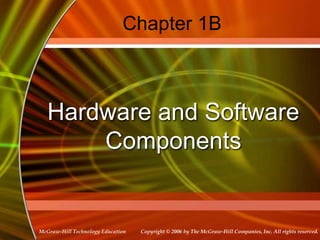
HW and SW components.pptx
- 1. Copyright © 2006 by The McGraw-Hill Companies, Inc. All rights reserved. McGraw-Hill Technology Education Chapter 1B Hardware and Software Components
- 2. 2 Parts of the Computer System • Computer systems have four parts – Hardware – Software – Data – User
- 3. 3 Parts of the Computer System • Hardware – Mechanical devices in the computer – Anything that can be touched • Software – Tell the computer what to do – Also called a program – Thousands of programs exist
- 4. 4 Parts of the Computer System • Data – Pieces of information – Computers organize and present data • Users – People operating the computer – Most important part – Tell the computer what to do
- 5. 5 Information Processing Cycle • Steps followed to process data • Input • Processing • Output • Storage
- 6. Copyright © 2006 by The McGraw-Hill Companies, Inc. All rights reserved. McGraw-Hill Technology Education Hardware Components
- 7. 7 Essential Computer Hardware • Computers use the same basic hardware • Hardware categorized into four types
- 8. Hardware Components Processing Devices Memory Devices Input and Output Devices Storage Devices
- 9. 9 Input and Output Devices • Input and output devices – Allows the user to interact – Input devices accept data • Keyboard, mouse – Output devices deliver data • Monitor, printer, speaker – Some devices are input and output • Touch screens
- 10. 10 Memory Devices • Memory devices – Stores data or programs – Random Access Memory (RAM) • Volatile • Stores current data and programs • More RAM results in a faster system – Read Only Memory (ROM) • Permanent storage of programs • Holds the computer boot directions
- 11. 11 Storage Devices • Storage devices – Hold data and programs permanently – Different from RAM – Magnetic storage • Floppy and hard drive • Uses a magnet to access data – Optical storage • CD and DVD drives • Uses a laser to access data
- 12. 12 Processing Devices • Processing devices – Brains of the computer – Carries out instructions from the program – Manipulate the data – Most computers have several processors – Central Processing Unit (CPU) – Secondary processors – Processors made of silicon and copper
- 13. Copyright © 2006 by The McGraw-Hill Companies, Inc. All rights reserved. McGraw-Hill Technology Education Memory and Storage Devices
- 14. Memory and Storage Devices Primary Memory • RAM • DRAM • SRAM • ROM Secondary Storage • HDD • SSD Off-line Storage • DVD/CD • Blu-ray disks • USB/ Flash memory • Removable Hard Drive
- 15. RAM The features of RANDOM ACCESS MEMORY (RAM) are: it is volatile/temporary memory (the contents of the memory are lost when the power to the RAM is turned off) it is used to store: • data, • files, or • part of the operating system that are currently in use • it can be written to or read from and the contents of the memory can be changed.
- 16. Types of RAM RAM DRAM SRAM
- 17. Dynamic RAM DRAM needs to be constantly REFRESHED (it needs to be recharged every 15 microseconds otherwise it would lose its value) DRAMs have a number of advantages over SRAMs: • they are much less expensive to manufacture than SRAM • they consume less power than SRAM • they have a higher storage capacity than SRAM.
- 18. Static RAM » A big difference between SRAM and DRAM is that this type of memory doesn’t need to be constantly refreshed » SRAM is much faster than DRAM when it comes to data access » DRAM is the most common type of RAM used in computers, but where absolute speed is essential, then SRAM is the preferred technology
- 19. ROM The main features of READ ONLY MEMORY (ROM) can be summarised as follows: they are non-volatile/permanent memories (the contents of the memory remain even when the power to the ROM is turned off) they are often used to store the start-up instructions when the computer is first switched on (for example, ROM might store the basic input/output system (BIOS)) the data or contents of a ROM chip can only be read; they cannot be changed.
- 20. Application: Remote Controlled Toy Car • ROM • stores the factory settings such as remote control frequencies • stores the ‘start-up’ routines when the toy car is first switched on • stores the set routines; for example, how the buttons on the hand-held device control turning left, acceleration, stopping, and so on. • RAM • the user may wish to program in their own routines; these new instructions would be stored in the RAM chip • the RAM chip will store the data/instructions received from the remote control unit.
- 21. Copyright © 2006 by The McGraw-Hill Companies, Inc. All rights reserved. McGraw-Hill Technology Education Processing Devices
- 23. Control Unit » Its like a supervisor of computer. » CU control all activities of other parts of computer. » CU allow other parts of computer to perform all activities correctly. » CU reads instructions coming from main memory and decodes these instructions.
- 24. ALU » ALU perform arithmetic and logical operations. » ALU perform logical operation such as compare two data items to find out which is greater then, equal to or smaller then. » ALU also perform arithmetic operations such as addition, subtraction, multiplication and division.
- 25. BUSES » Buses essentially move data around the computer and also send out control signals to make sure everything is properly synchronized. » There are three types of buses – Address Bus – Data Bus – Control Bus
- 26. BUS
- 28. Copyright © 2006 by The McGraw-Hill Companies, Inc. All rights reserved. McGraw-Hill Technology Education Software Components
- 29. 29 Software Runs the Machine • Tells the computer what to do • Reason people purchase computers • Two types – System software – Application software
- 31. 31 System Software • System software • System software is general purpose software which is used to operate computer hardware. It provides platform to run application software – Operating system • Windows XP – Utility • Symantec AntiVirus
- 32. 32 Application Software • Application software – Application software is specific purpose software which is used by user for performing specific task – Accomplishes a specific task – Most common type of software • MS Word, Excel, Real Player – Covers most common uses of computers
- 33. System Software VS Application Software 1. System software is used for operating computer hardware. Application software is used by user to perform specific task. 2. System softwares are installed on the computer when operating system is installed. Application softwares are installed according to user’s requirements. 3. In general, the user does not interact with system software because it works in the background. In general, the user interacts with application sofwares. 4. System software can run independently. It provides platform for running application softwares. Application software can’t run independently. They can’t run without the presence of system software. 5. Some examples of system softwares are compiler, assembler, debugger, driver, etc. Some examples of application softwares are word processor, web browser, media player, etc.
Editor's Notes
- Teaching tip Suggest to your students that the majority of people who purchase computers do so because of software. They want to email, or type letters. Nearly every reason given to purchase a computer is based on software needs.
- Teaching tip A good exercise to relate the importance of making data meaningful is to list some random numbers on the board. Then ask what they mean. Without a title, the numbers have no meaning. Once a title is presented, the numbers make sense.
- Teaching tip It is helpful to walk through a simple program to demonstrate the cycle. I often use a simple arithmetic problem to show this cycle.
- Teaching tip It is helpful to have examples of input and output devices in class. Stories of obscure input output devices are typically well received by the students.
- Insider information Intel, the manufacturer of popular CPUs, originally made RAM for mainframe and minicomputers. Today Kingston is a leading RAM manufacturer. Chapter 5 discusses ROM and the BIOS. Refer your students to this chapter if they desire more information.
- Insider information A new CD technology is emerging. A shorter wavelength blue laser beam is being used to burn CD’s. This allows more data to be saved on a disk. The technology is in it’s infancy but should be mature in the near future. Chapter 11 of the text provides more detail regarding storage devices. DVD writers are available for purchase. They have not been standardized yet. Several competing formats are vying for acceptance. Of these, the DVD+RW seems to have the strongest support.
- Teaching tip The interaction between a CPU and secondary processors is much like the interaction between a boss and subordinate. The boss tells the subordinate what to do but not necessarily how to accomplish the task. The subordinate only bothers the boss when guidance or more data is needed.