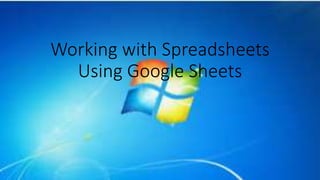
Working with spreadsheets using google sheets
- 1. Working with Spreadsheets Using Google Sheets
- 2. What is Google Sheets? Google Sheets is a free, cloud-based spreadsheet application. That means you open it in your browser window like a regular webpage, but you have all the functionality of a full spreadsheet application for doing powerful data analysis. It really is the best of both worlds.
- 3. How is it different to Excel? No doubt you’ve heard of Microsoft Excel, the long established heavyweight of the spreadsheet world. It’s an incredibly powerful, versatile piece of software, used by approximately 750 million – 1 billion people worldwide. So yeah, a tough act to follow. Google Sheets is similar in many ways, but also distinctly different in other areas. It has (mostly) the same set of functions and tools for working with data. In fact, some people mistakenly call it “Google Excel” or “Google spreadsheets.”
- 4. With the risk of getting into an opinionated debate about the strengths/weaknesses of each platform, here a few key differences: ● Google Sheets is cloud-based whereas Excel is a desktop program. With Sheets, you’ll no longer have versions of your work floating around. Everyone always sees the same, most up-to-date version of Sheets, showing the same spreadsheet data. ● Collaboration is baked into Sheets, so it works extremely well. Excel is still trying to play catch up here. ● Both have charting tools and Pivot Table tools for data analysis, although Excel’s are more powerful in both cases. ● Excel can handle much bigger datasets than Sheets, which has a limit of 2 million cells. ● Being a cloud-based program, Google Sheets integrates really well with other online Google services and third-party sites. ● Both have scripting languages to extend their functionality and build custom
- 5. Why use Google Sheets? How’s this for starters: ● It’s free! ● It’s collaborative, so teams can all see and work with the same spreadsheet in real-time. ● It has enough features to do complex analysis ● it’s also really easy to use.
- 6. How to create your first Google Sheet If this is your first time with Sheets, head over to https://www.google.com/sheets/about/ 1. Click on the Go To Google Sheets button in the middle of the screen. You’ll be prompted to login. 2. And then you arrive at the Google Sheets home screen, which will show any previous spreadsheets you’ve created. 3. Click the huge plus button to create a new Google Sheet
- 7. Opening your first Google Sheet from Drive 1. You can create new Google Sheets from your Drive folder by clicking on the blue NEW button 2. When you create a new Google Sheet, it’ll be created in your main Drive folder (your root folder) 3. You can drag it to a different folder if you wish (to keep things organized). Do this by clicking-and-holding the file, and dragging to where you want it to go
- 8. The Google Sheet editing window This is what your blank Google Sheet will look like: You can rename your Sheet in the top left corner. Click on where it says Untitled spreadsheet and type in whatever name you want to give your Sheet, in this example “New Sheet”. So let’s introduce some key terminology and the fundamental concept upon which spreadsheets work:
- 9. There are two menu rows above your Sheet, of which we’ll see more further on in this tutorial. The main window consists of a grid of cells. An individual cell is a single rectangle, at the intersection of one column and one row, and it’ll hold a single piece of data. The columns are vertical ranges of cells, labeled by letters running across the top of the Sheet. Rows are horizontal ranges of cells, labeled by numbers running down the left side of your Sheet.
- 10. Column E and row 10 intersect at one cell, and one cell only. Thus we can combine the column letter and row number to create a unique reference to this cell, E10. Now when we want to refer to this cell, for example to access data in this cell, we use the address E10 to do that. Understand this and you understand spreadsheets. The rest is just details!
- 11. Entering, selecting, deleting and moving data Now the fun really starts! Let’s start using this new blank sheet we’ve created. Click cell A1 (that’s the intersection of column A with row 1, the cell in the top left corner of the Sheet) and you’ll see a blue box around the cell, to indicate it’s highlighted: Then you can simply start typing and you’ll see the data being entered into that cell:
- 12. Hit enter when you’ve finished entering data and you’ll move down to the next cell, having completed your data entry. If you hit the Tab key instead, you’ll move across one cell to the right! It’s worth pointing out an important nuance here: Clicking ONCE on the cell highlights the whole cell. Clicking TWICE enters into the cell, so you can select or work with the data only. If you find yourself stuck inside a cell, you can press the ESCAPE key to deselect the contents and go up a level, to just having the cell selected. Try it for yourself and see how the cursor shows up inside the cell when you double-click, allowing you to edit the data. To delete the data we just entered, either click the cell once and hit the delete key, or, click the cell twice and then press the delete key until all your data is cleared out.
- 13. Help! I made a mistake First of all, don’t panic! Google Sheets saves every step of your work so you can always go back a step (or two) if needed. Press Cmd + Z if you’re on a Mac, or Ctrl + Z if you’re on a PC and you’ll undo your previous step. Keep pressing and you’ll simply go further back through your changes. (Pressing Cmd + Y on a Mac, or Ctrl + Y on a PC moves your forwards, to redo your last step.) You can also undo using the Undo arrow on the menu: