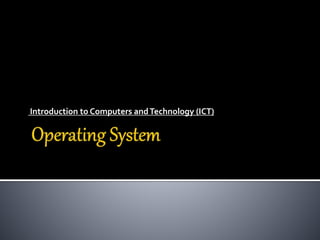
Introduction to Operating system
- 1. Introduction to Computers andTechnology (ICT)
- 2. The first operating system was introduced in 1956,to run a single IBM mainframe computer. It was created by General Motors. Operating systems in the 1950's were called single- stream batch processing systems because the data was submitted in groups.
- 3. An operating system is system software that manages computer hardware and software resources and provides common services for computer programs.
- 6. It ties all the components of operating system together and regulates other programs. It determines which programs get access to which hardware resources.I It alerts other programs.
- 7. Provide a user interface Run programs Manage hardware devices Organized file storage 7A-7
- 8. Provide input-output management Manage system memory Manage processing task Control access to system resources Manage files
- 9. Real-time operating system: Very fast small OS Built into a device The task will be completed by specified time Respond quickly to user input Medical devices, Robot, Industrial system
- 10. Single user/Single tasking OS: Allow single user to perform only one task at a time MS-DOS, Mobile, Laptop, Windows and Palm OS Take up little space on disk Run on inexpensive computers
- 11. Single user/Multitasking OS: Allow single user to perform two or more task at a time Most common form of OS Windows XP and OS X Require expensive computers Perform task in short period of time Tend to be complex
- 12. Multi user/Multitasking OS: Allow multi user to perform two or more task at a time Many users connect to one computer Each user has a unique session UNIX, Linux Maintenance can be easy Requires a powerful computer
- 13. • Multi user/Multitasking OS If the network connection to the server is broken, the user cannot do any work in the application on the server.
- 15. User interface: The set of items you see on screen is known as user-inteface. How a user interacts with a computer Require different skill sets. Types: 1.GUI 2.CLI
- 16. Graphical user interface (GUI): Most common interface ▪ Windows, OS X, Gnome, KDE Uses a mouse to control objects Uses a desktop metaphor Shortcuts open programs or documents Task switching
- 18. Command line interface: Older interface ▪ DOS, Linux, UNIX User types commands at a prompt User must remember all commands Included in all GUIs Faster than GUI
- 20. Many different applications supported System call Provides consistent access to OS features Share information between programs Copy and paste Object Linking and Embedding
- 21. Utilities Provide services not include with OS Increase reliability & processing speed of pc Prices vary Examples Antivirus Compression Firewall Sacreen savers
- 22. Anti-virus software Finds, blocks and removes viruses Advanced antivirus also recover data Must be updated regularly McAfee and Norton Anti-Virus
- 23. Compression Compress and decompress files Latest versions windows have this utility Examples
- 24. Firewall Stop unnecessary & harmful data when user connected to a network o Hardware firewall Devices work as gateway seprate large network from small o Software firewall First one is included in OS like in windows Third party free firewall softwares
- 25. Screen savers Automatically appears in idle case Displayed a moving image Can use self picture and graphic files
- 26. In simplest way we can say that it controls and coordinates the use of hardware through application programs for various uses Play very important role in computer system.
- 27. THANKYOU
