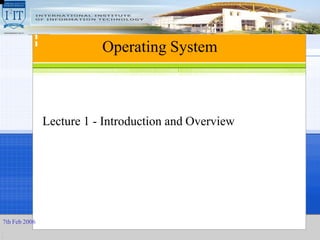
1 intro and overview
- 1. 7th Feb 2006 Operating System Lecture 1 - Introduction and Overview
- 2. Textbook: Operating System Concepts – (Sixth Edition) Silberschatz and Galvin, Addison-Wesley Inc 7th Feb 2006 2
- 3. • What is an OS? • OS History » Early Operating Systems » Simple Batch Systems » Multiprogrammed Batch Systems » Time-sharing Systems » Personal Computer Systems » Parallel and Distributed Systems » Real-time Systems • OS Concepts 7th Feb 2006 3
- 4. • Application software Software written to address specific needs—to solve problems in the real world Word processing programs, games, inventory control systems, automobile diagnostic programs, and missile guidance programs are all application software. • System software Software that manages a computer system at a fundamental level It provides the tools and an environment in which application software can be created and run. 7th Feb 2006 4
- 5. Fig 1 An operating system interacts with many aspects of a computer system. 7th Feb 2006 5
- 6. What is an Operating System? 7th Feb 2006 6 An operating system – manages computer resources, such as memory and input/output devices – provides an interface through which a human can interact with the computer – allows an application program to interact with these other system resources
- 7. What is an Operating System?(cont..) 7th Feb 2006 7 Operating system goals: Execute user programs and make solving user problems easier. Make the computer system convenient to use. Use the computer hardware in an efficient manner.
- 8. Why should I study Operating Systems? 7th Feb 2006 8 Need to understand interaction between the hardware and applications New applications, new hardware.. Need to understand basic principles in the design of computer systems • efficient resource management, security, flexibility
- 9. Why should I study Operating Systems? (cont..) 7th Feb 2006 9 Increasing need for specialized operating systems • e.g. embedded operating systems for devices - cell phones, sensors and controllers • real-time operating systems - aircraft control, multimedia services
- 10. Computer System Components 7th Feb 2006 10 Hardware Provides basic computing resources (CPU, memory, I/O devices). Operating System Controls and coordinates the use of hardware among application programs. Application Programs Solve computing problems of users (compilers, database systems, video games, business programs such as banking software). Users People, machines, other computers
- 11. Abstract View of System System and Application Programs Operating System System and Application Programs Operating System Computer Hardware Computer Hardware User 1 User 1 User 2 User 2 User 3 User 3 User n User n compiler 7th Feb 2006 11 assembler Text editor Database system ... Fig 1.2
- 12. Different view of OS 7th Feb 2006 12 User perspective: OS is an interface which makes interaction with the computer and running applications easy
- 13. Different view of OS(cont..) 7th Feb 2006 13 System perspective • Resource allocator • to allocate resources (software and hardware) of the computer system and manage them efficiently. • Control program • Controls execution of user programs and operation of I/O devices. • Kernel • The program that executes forever (everything else is an application with respect to the kernel).
- 14. Process mangt lower module(p,v),process scheduler Memory mangt Process mangt upper module 7th Feb 2006 14 Device mangt Information mangt Fig 1.3 Levels of os
- 15. History of operating systems • 1940's: computers were special-purpose e.g., ENIAC(Electronic Numerical integrator and computer) – wired to compute ballistics tables to change the computation, had to rewire/reconfigure 7th Feb 2006 15
- 16. History of operating systems(cont..) • Early 1950's: general-purpose computers were built e.g., EDVAC(Electronic discrete variable Automatic computer) – utilized the von Neumann architecture: stored program in memory, CPU fetch-execute cycle Still, only a single user serviced at a time Typical setup: users would sign up for a time slot (e.g 2am-3am) during that slot, had exclusive use of the computer must load program into memory space, overwriting old contents single program, single memory space, minimal peripherals 7th Feb 2006 16
- 17. History of operating systems(cont..) 7th Feb 2006 17 Drawbacks of single-user, programmable computer inconvenient for user Wastage of computer time (computer was idle during setup, debugging, …)
- 18. History of operating systems(cont..) • Mid 1950's: batch processing was introduced idea: combine multiple user jobs into a single batch job Typical setup: users would submit jobs on cards/tape to computer operator operator would combine multiple jobs into a single batch job and load into card/tape reader each user job would be executed in turn users received output after all jobs finished 7th Feb 2006 18
- 19. History of operating systems(cont..) The primitive operating system in charge of executing the batch job was called a resident monitor it resided permanently in memory it monitored the execution of each job in succession Fig 1.4 memory layout for a batch system 7th Feb 2006 19
- 20. History of operating systems(cont..) 7th Feb 2006 20 Parts of a resident monitor control card interpreter (read & carry out card instructions) loader (load system programs & applications into memory) device drivers (control peripheral devices) Note: when the monitor started a job, it handed over control of the computer to that job, regained control when the job terminated, then started the next job
- 21. History of operating systems(cont..) 7th Feb 2006 21 Advantages of batch systems moves much of the setup work from the user to the computer increased performance since could start a job as soon as previous job finished
- 22. History of operating systems(cont..) 7th Feb 2006 22 Drawbacks of batch systems turn-around time could be large from user standpoint more difficult to debug program due to the lack of a protection scheme, one batch job could affect pending jobs (e.g., read too many cards) a job could corrupt the monitor, thus affecting pending jobs a job could enter an infinite loop
- 23. History of operating systems(cont..) 7th Feb 2006 23 • Early 1960's: Multiprogramming as memory became cheaper, could load many user programs in memory simultaneously in contrast to batch, could partition the memory monitor (OS) could switch when a job became idle (e.g., I/O) since each job had its own memory partition, minimal overhead involved in switching first multiprogramming OS: IBM OS/360
- 24. History of operating systems(cont..) (resident monitor) 7th Feb 2006 24 Fig 1.5 memory layout for a multiprogramming system
- 25. History of operating systems(cont..) 7th Feb 2006 25 Typical setup: users submitted jobs to computer operator jobs were loaded into separate memory partitions computer would begin executing first job during idle period, could switch to another job user could receive output as soon as their job terminated multiprogramed but do not permit interaction with the user appropriate for executing large jobs that need little interaction
- 26. History of operating systems(cont..) 7th Feb 2006 26 • Mid 1960's: Timesharing • Programs queued for execution in FIFO order. • Like multiprogramming, but timer device interrupts after a quantum (time slice). • Interrupted program is returned to end of FIFO • Next program is taken from head of FIFO • Control card interpreter replaced by command language interpreter.
- 27. History of operating systems(cont..) 7th Feb 2006 27 • Interactive (action/response) • when OS finishes execution of one command, it seeks the next control statement from user. • File systems • online file system is required for users to access data and code. • Virtual memory • Job is swapped in and out of memory to disk.
- 28. History of operating systems(cont..) • Late 1970's: Desktop systems personal computers bucked the trend of centralization provided a machine cheap enough to be used (and wasted) by a single user Typical setup: single user worked at dedicated machine at least early on, all peripherals were connected directly (networking not widespread until 90's) 7th Feb 2006 28
- 29. History of operating systems(cont..) • Early PC's utilized a command-line interface CP/M (1977), MS-DOS (1981) • Graphical User Interface (GUI) introduced by Macintosh Mac-OS (1984), Windows (1985), Motif (1989) 7th Feb 2006 29
- 30. History of operating systems(cont..) 7th Feb 2006 30 • Multiprocessor systems ( parallel systems, or tightly coupled systems) • more than one processor in close communication, share bus and clock, other resources • can increase throughput, save on shared resources, provide greater reliability symmetric multiprocessing (SMP): each CPU runs a copy of the OS, can communicate most modern OS provide support for SMP asymmetric multiprocessing: master CPU assigns specific tasks to slave CPUs more common in large systems with specialized hardware
- 31. History of operating systems(cont..) 7th Feb 2006 31 • Distributed systems (loosely coupled systems) • distribute the computation among several processors, each with its own memory & resources • processors communicate via communications lines, e.g., high-speed buses or phone lines • similar benefits as multiprocessor, but generally simpler, cheaper, more scaleable • may be structured as client/server or peer-peer, LAN or WAN
- 32. History of operating systems(cont..) 7th Feb 2006 32 • Clustered systems multiple systems share storage and are closely linked via LAN networking symmetric clustering: all systems run applications simultaneously, monitor each other asymmetric clustering: one machine runs, other monitors & waits in stand-by mode
- 33. History of operating systems(cont..) 7th Feb 2006 33 • Real-time systems some systems impose well-defined, fixed-time constraints e.g., control for scientific experiments, medical imaging systems, industrial control systems, … hard real-time: critical tasks must be completed in specified time • secondary storage limited or absent, data stored in short term memory or ROM • not compatible with timesharing soft real-time: critical tasks are given priority over other tasks, but no guarantees • limited utility in industrial control of robotics • useful in apps (multimedia, VR) requiring advanced OS features
- 34. History of operating systems(cont..) 7th Feb 2006 34 • Handheld systems OS functionality is migrating to PDAs(personal digital assistant), cellular phones Issues: limited memory, slow processors, wireless transfer, small display screens
- 35. Thank you 7th Feb 2006 35