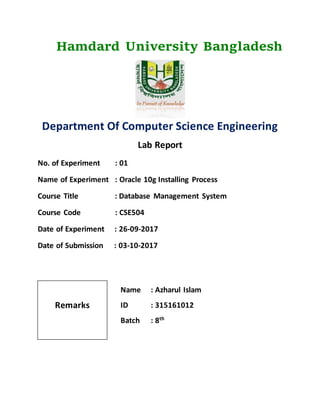
Installing Process Oracle 10g Database Software on Windows 10
- 1. Hamdard University Bangladesh Department Of Computer Science Engineering Lab Report No. of Experiment : 01 Name of Experiment : Oracle 10g Installing Process Course Title : Database Management System Course Code : CSE504 Date of Experiment : 26-09-2017 Date of Submission : 03-10-2017 Name : Azharul Islam ID : 315161012 Batch : 8th Remarks
- 2. Installing Oracle 10g database software with Administrator Create, virtual memory create, database create, database user create, listener create, log in with example, user connected with example. Administrator Create: 1. First we search cmd then showing Command Prompt then click right button then click Run as administrator. Here, type (cd..) then click Enter Button
- 3. Now again type (cd..) then click Enter Button. Here, type (active:yes) then click Enter Button Successfully this process Administrator Create Done.
- 4. Virtual Memory Create: 2. Click This PC with right button then click properties. Then showing this step to the pictures.
- 5. 3. Here automatically Selected No Paging file but we need to custom size. So we select custom size. Showing the next picture.
- 6. 4. Here, Maximum size 4000, it’s Internal memory (RAM) size & 3000 is initial Size,it’s my wish.
- 7. 5. Virtual Memory create done. Restart Now.
- 9. Virtual Memory create done.
- 10. 6. Insert Oracle CD , the auto run window opens automatically. If we are installing from network or hard disk, click setup.exe in the installation folder. 7. The Oracle Universal Installer (OUI) will run and display the Select Installation Method Window.
- 11. 8. A summary screen appears showing information such as your global settings, space requirements and the new products to be installed. Click Install to start the installation.. 9. The Install window appears showing installation progress.
- 12. 10. At the end of the installation phase, the Configuration Assistants window appears. This window lists the configuration assistants that are started automatically. If you are creating a database, then the Database Configuration Assistant starts automatically in a separate window.
- 13. 11. The installation and database creation is now complete. The End of Installation window displays several important URLs, one of which is for Enterprise Manager. 12. Choose Basic Installation: Select this option to quickly install Oracle Database 10g. This method requires minimal user input. It installs the software and optionally creates a general-purpose database based on the information you provide. For basic installation, you specify the following: Oracle Home Location — Enter the directory in which to install the Oracle Database 10g software. You must specify a new Oracle home directory for each new installation of Oracle Database 10g.
- 14. 13. Now Minimize This Page & Going To Program Files Now Database Create Process:
- 16. 14. Here password always Small latter (sys123) for all windows.
- 19. s 15. When this process complete to 100% then click password management. Show that next picture. 16. At the end of database creation, you are prompted to unlock user accounts to make the accounts accessible. The SYS and SYSTEM accounts are already unlocked. Click OK to bypass password management.
- 20. Database User Create Process: 17. Here, user name & password is same.
- 23. 18. Searching (cmd) and Showing this page and click Command Prompt with Right Button then Showing a new options then click Run as administrator.
- 24. Now we log in Database: 19. Write Cd.. Then click Enter Button 20. Now Again Write cd.. and click Enter Button.
- 25. 21. Now write the drive name that install this software like drive (C,D,E,F). Then Click Enter. 22. Opening Minimize Page and Copying The Path 23. Now again write cd but not click to Enter Button. Discographer paste the copying path. Showing next picture.
- 26. 24. Paste the path and click Enter Button. 25. Now type set oracle_sid=orcl and click Enter Button 26. Now Type sqlplus sys/sys123 as sysdba and click Enter Button.
- 27. 27. Log in Done 28. Now see some database example. So type Select * form tab; 29. Showing this database example
- 28. 30. Now connect my user. So Type conn sh/sh and click Enter Button (sh/sh=username/userpasword). 31. Showing my connected user status.
- 29. 32. Now see my user database example. So type select * form tab; and click Enter Button. 33. Showing this my user database example. Same process for others user.