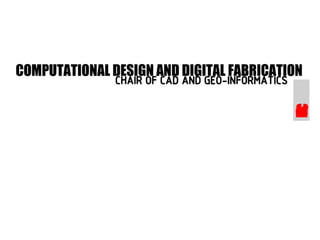
02_computational_designanddigital_fabrication_visual_programing.pdf
- 2. : Computational Design and Digital Fabrication Date: April 12, 2017 I
- 3. Notes (recaps) Computational Design -Computational- • algorithmic, procedural, generative, rule-based -Design- • making, creating designs Form as a process (x) Focus on developing interactive processes that designers can engage with. Instead of creating static design create dynamic system Instead of making structure grow them “ Creativity is not a talent, it is a way of operating. “ John Cleese. The ideas the designer might never have imagined and the whole set of solutions provided (???) Exploration, innovation, explanation (dynamic) : Computational Design and Digital Fabrication Date: April 12, 2017 I
- 4. Generative design : Computational Design and Digital Fabrication GD
- 5. Generative design “Generative Design is a morphogenetic process using algorithms structured as non-linear systems for endless unique and unrepeatable results performed by an idea-code, as in Nature” Celestino Soddu, 1992 “Generative design is not about designing a building. It’s about designing the system that designs a building.” Lars Hesselgren, Director of KPF Research (cit. in Stocking, 2009) Algorithmic systems are at the foundation of all Generative Systems. Stiny and Gips (1978a) defined an algorithm as an explicit statement of a sequence of operations needed to perform some task. Computation is the act of performing those operations. : Computational Design and Digital Fabrication GD
- 6. Design method in which the output, image, sound, architectural models, animation , is generated by a set of rules or an algorithm, normally by using a computer program. Generative design has: A design scheme , A means of creating variations, A means of selecting desirable outcomes. The development of information environments such as the world wide web show an accelerated evolution and adaptation when compared to more traditional media such as the printed page. : Computational Design and Digital Fabrication GD
- 7. Properties of Generative Systems • The ability to generate complexity, many orders of magnitude greater than their specification. • The complex and interconnected relationship between organism and environment. • The ability to self-maintain and self-repair • The ability to generate novel structures, behaviors, outcomes or relationships. Methodologies for Generative Design • Self-organization and self-assembly • Evolutionary Systems • Generative grammars : Computational Design and Digital Fabrication GD
- 8. Generative Design Techniques • Parametric(variable geometry), • combinatorial (Rule based system, templating) , • Substitution (L System , shape grammars), • Agent based (artificial life swarming), • Mathematical ( Description by equation, algorithm), • Special partitioning (recursive Subdivision of space, voxels) , • procedural shape languages ( such us reptile), • Parallel descript computation ( Polyautomata, Cellular automata) : Computational Design and Digital Fabrication GD
- 9. Generative design Generative Design Process (to create generative design) : Computational Design and Digital Fabrication GD
- 10. Generative design Most generative design, in which the output could be images, sounds, architectural models, animation etc., is based on algorithmic and parametric modelling. It is a fast method of exploring design possibilities that is used in various design fields such as Art, Architecture, Communication design and Product design. Generative design is becoming more important, largely due to new programming environments (Proceessing, Vvv, Quartz Composer, Open Frame Works) or scripting capabilities ( Grasshopper, Dynamo, Scriptographer) that have made it relatively easy, even for designers with little programming experience, to implement their ideas. But it can also be related with data driven architecture. Parametric architecture includes both program generated and data-driven software. The feedback loop: Generative methods have their roots deep in the system dynamics modelling and are by nature repetitive processes where the solution is developed during several iterations of design operations. : Computational Design and Digital Fabrication GD
- 11. In traditional design, the role of the designer is to explore a solution space. Solutions may be aesthetic, semiotic, cultural, dynamic, industrial, corporate, political, or any combination of these and other determinants. The key relationship between designer and artefact is a direct one (even if mediated via some third-party or medium). There is a direct relationship between the designer’s intentions and that of the designed artefact. In contrast, design using generative methods involves the creation and modification of rules or systems that interact to generate the finished design autonomously. Hence, the designer does not directly manipulate the produced artefact, rather the rules and systems involved in the artefact’s production. The design process becomes one of meta-design where a finished design is the result of the emergent properties of the interacting system (McCormack & Dorin 2001). : Computational Design and Digital Fabrication GD
- 12. “Generative design mimics nature’s evolutionary approach to design. Designers or engineers input design goals into generative design software, along with parameters such as materials, manufacturing methods, and cost constraints. Then, using cloud computing, the software explores all the possible permutations of a solution, quickly generating design alternatives. It tests and learns from each iteration what works and what doesn’t.” Quickly generate high performing design alternatives, many that designers would never never think of on their own, from a single idea. : Computational Design and Digital Fabrication GD
- 13. In computing, a visual programming language (VPL) is any programming language that lets users create programs by manipulating program elements graphically rather than by specifying them textually. A VPL allows programming with visual expressions, spatial arrangements of text and graphic symbols, used either as elements of syntax or secondary notation. For example, many VPLs (known as dataflow or diagrammatic programming) are based on the idea of "boxes and arrows", where boxes or other screen objects are treated as entities, connected by arrows, lines or arcs which represent relations Example: Design By Numbers was created for visual designers and artists as an introduction to computational design. It is the result of a continuing endeavor by Professor John Maeda to teach the “idea” of computation to designers and artists. It is his belief that the quality of media art and design can only improve through establishing educational infrastructure in arts and technology schools that create strong, cross-disciplinary individuals. DBN is both a programming environment and language. The environment provides a unified space for writing and running programs and the language introduces the basic ideas of computer programming within the context of drawing. Visual elements such as dot, line, and field are combined with the computational ideas of variables and conditional statements to generate images. : Computational Design and Digital Fabrication Visual Programing (VP) VP
- 14. Visual Programing Processing is an open source computer programming language and integrated development environment (IDE) built for the electronic arts, new media art, and visual design communities with the purpose of teaching the fundamentals of computer programming in a visual context, and to serve as the foundation for electronic sketchbooks. Dynamo, the application, is a software that can be downloaded and run in either stand-alone "Sandbox" mode or as a plug-in for other software like Revit or Maya. It is described as: A visual programming tool that aims to be accessible to both non-programmers and programmers alike Grasshopper is a visual programming language and environment developed by David Rutten at Robert McNeel & Associates, that runs within the Rhinoceros 3D computer-aided design (CAD) application. Programs are created by dragging components onto a canvas. The outputs to these components are then connected to the inputs of subsequent components. : Computational Design and Digital Fabrication VP
- 15. Processing : Computational Design and Digital Fabrication VP
- 16. Parametric design: Software application popular in EiABC Dynamo to Revit as grasshopper to rhinoceros : Computational Design and Digital Fabrication VP
- 17. Dynamo : Computational Design and Digital Fabrication VP
- 18. Parametric design: Software application popular in EiABC Dynamo to Revit as grasshopper to rhinoceros Relations of elements in design (size, material (color,…), … ) Visual programing : Computational Design and Digital Fabrication VP
- 19. Software application popular in EiABC Dynamo to Revit as grasshopper to rhinoceros Relations of elements in design (size, material (color,…), … ) : VP
- 20. Dynamo(.dyn) • An open source Visual programming plugin for Revit architecture • Stand alone software (stand alone version) called Dynamo studio o Integrates computational design capability to BIM (building information model) o Parametric capability of Revit and visual programing environment in dynamo = computation design in BIM o Sophisticated data manipulation o Geometric control : VP
- 21. Dynamo(.dyn) • Definition Nodes o Nodes are building blocks of dynamo definition, nods have inputs and outputs called ports o There are different types of nodes example: number node, point node, watch node …in dynamo a point is an abstract coordinate, Not an actual geometry. o Watch node helps to inspect the current status of a node by viewing the output data : VP
- 22. Dynamo(.dyn) • Definition Nodes o Nodes are building blocks of dynamo definition, nods have ports that have inputs and outputs side o There are different types of nodes example: number node (core - input), point node (geometry), watch node(core_view), sin (core- math)… These nodes have different functions, Eg. Watch node helps to inspect the current status of a node by viewing the output data o In dynamo a point is an abstract coordinate, Not an actual geometry. We can transfer this point to revit (revit_point). : VP
- 23. Dynamo(.dyn) Dynamo definition • Node (building block of a definition) • Ports (input an output types) • Connecting wires • Watch node / watch 3d node • Code blocks (numbers, strings and formulas)(eg. 10; , “eiabc!”; 10*5;) read this with watch node To apply code blocks double in dynamo • Packaging : VP
- 24. Dynamo(.dyn) • Sequence of numbers (start, amount, step) • Range of numbers (start, end, step) • (L..M) (starts with L and ends with M. The numbers step by one in default) (range of numbers) • (L..M..N) (starts with L and ends with M. The numbers step by N) (range of numbers) • (L..M..#N) (starts with L and ends with M. The numbers step by equal range. The number of values are N) (range of numbers) • (L..#M..N) (starts with L. Steps by N and has M values) (sequence of numbers) • (L..XCount..Spacing) or (L..Ycount..Spacing) : VP
- 25. Dynamo(.dyn) • Exercise on other nodes : VP
- 26. Syntax for Formulas Revit architecture Formulas support the following arithmetic operations: addition, subtraction, multiplication, division, exponentiation, logarithms, and square roots. Formulas also support the following trigonometric functions: sine, cosine, tangent, arcsine, arccosine, and arctangent. The valid formula abbreviations for arithmetic operations and trigonometric functions are •Additionó + •Subtractionó - •Multiplicationó* •Divisionó/ •Exponentiationó^: x^y, x raised to the power of y •Logarithmólog •Square rootósqrt: sqrt(16) •Sineó sin •Cosineó cos •Tangentó tan •Arcsineóa sin •Arccosineó acos •Arctangentó atan •e raised to an x poweró exp •Absolute Valueó abs
- 27. Syntax for Formulas Revit architecture You can enter integers, decimals, and fractional values in formulas, using normal mathematical syntax, as shown in the examples below: •Length = Height + Width + sqrt(Height*Width) •Length = Wall 1 (11000mm)+ Wall 2 (15000mm) •Area = Length (500mm) * Width (300mm) •Volume = Length (500mm) * Width (300mm) * Height (800 mm) •Width = 100m * cos(angle) •x = 2*abs(a) + abs(b/2) •ArrayNum = Length/Spacing Parameter names in formulas are case sensitive. For example, if a parameter name begins with a capital letter, such as Width, you must enter it in the formula with an initial capital letter. If you enter it in a formula using lower-case letters instead, for example, width * 2, the software will not recognize the formula. Note: It is recommended that you do not use a dash (-) when naming parameters. You can use conditional statements in formulas to define actions in a family that depend on the state of other parameters. With conditional statements, the software enters values for a parameter based on whether a specified condition is satisfied. Conditional statements are useful in certain circumstances; however, they make families more complex and should be used only when necessary.
- 28. Syntax for Formulas Revit architecture For most type parameters, conditional statements are unnecessary because the type parameter itself is like a conditional statement: If this is the type, then set this parameter to a specified value. Instance parameters are a more productive place to use conditional statements, particularly when they are used to set a parameter that does not vary continuously. Syntax for Conditional Statements A conditional statement uses this structure: IF (<condition>, <result-if- true>, <result-if-false>) This means that the values entered for the parameter depend on whether the condition is satisfied (true) or not satisfied (false). If the condition is true, the software returns the true value. If the condition is false, it returns the false value. Conditional statements can contain numeric values, numeric parameter names, and Yes/No parameters. You can use the following comparisons in a condition: <, >, =. You can also use Boolean operators with a conditional statement: AND, OR, NOT. Currently, <= and >= are not implemented. To express such a comparison, you can use a logical NOT. For example, a<=b can be entered as NOT(a>b).
- 29. Syntax for Formulas Revit architecture The following are sample formulas that use conditional statements. Simple IF: =IF (Length < 3000mm, 200mm, 300mm) IF with a text parameter: =IF (Length > 35', ìString1î, ìString2î) IF with logical AND: =IF ( AND (x = 1 , y = 2), 8 , 3 ) IF with logical OR: =IF ( OR ( A = 1 , B = 3 ) , 8 , 3 ) Embedded IF statements: =IF ( Length < 35' , 2' 6" , IF ( Length < 45' , 3' , IF ( Length < 55' , 5' , 8' ) ) ) IF with Yes/No condition: =Length > 40 (Note that both the condition and the results are implied.) Examples of Conditional Statement Usage Typical uses for conditional statements in formulas include calculating array values and controlling an elementís visibility based on a parameter value. For example, you can use conditional statements to •Prevent an array parameter from taking a value less than 2.In Revit Architecture, arrays can only have an integer value of 2 or greater. In some situations, it may be useful to create a conditional formula that maintains an array parameter of 2 even if the calculated value is 1 or 0. With such a formula, if the calculated array value is 2 or greater, the formula retains the value. However, if the calculated value is 1 or 0, the formula changes the value to 2.
- 30. Syntax for Formulas Revit architecture •Formula: Array number = IF (Arrayparam < 2, 2, Arrayparam) •Make muntins visible only when the number of window lights is greater than 1.For example, if you have a Lights parameter that you want to use to control the visibility of muntin geometry, you can create a Yes/No parameter like MuntinVis, and assign it to the Visible parameter on the Properties palette for the muntin geometry. Because the MuntinVis parameter is a Yes/No (or Boolean) operation, both the condition (IF) and the results are implied. In this example, when the condition is met (true), the MuntinVis parameter value is selected, and the muntin geometry is visible. Conversely, when the condition is not met (false), the MuntinVis parameter is cleared, and the muntin geometry is not visible. •Formula: MuntinVis = Lights > 1
- 31. Grasshopper : Computational Design and Digital Fabrication VP
- 32. Visual Programing Processing : Computational Design and Digital Fabrication P
- 33. Visual Programing Processing See Manual Class exercise…. : Computational Design and Digital Fabrication P IDE ,integrated development environment • Write Code • Compile • Debug
- 34. Visual Programing Processing Exercise 1 https://processing.org/examples/mo use1d.html void setup (){ … } void draw (){…} Size (a,b); Shape (a,b,c,d); Backgrund (r,g,b); frameRate (60); float x=20; Declare float x; X=20; Initiate : Computational Design and Digital Fabrication Mouse 1D. Move the mouse left and right to shift the balance. The "mouseX" variable is used to control both the size and color of the rectangles. void setup() { size(640, 360); noStroke(); colorMode(RGB, height, height, height); rectMode(CENTER); } void draw() { background(0.0); float r1 = map(mouseX, 0, width, 0, height); float r2 = height-r1; fill(r1); rect(width/2 + r1/2, height/2, r1, r1); fill(r2); rect(width/2 - r2/2, height/2, r2, r2); }
- 35. Visual Programing Processing Example, free source: https://processing.org/examples/ : Computational Design and Digital Fabrication