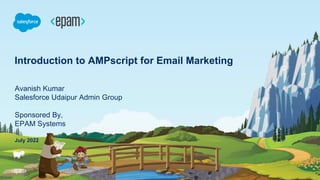
AMPscript for Email Marketing
- 1. Introduction to AMPscript for Email Marketing Avanish Kumar Salesforce Udaipur Admin Group Sponsored By, EPAM Systems July 2022
- 2. This presentation may contain forward-looking statements that involve risks, uncertainties, and assumptions. If any such uncertainties materialize or if any of the assumptions proves incorrect, the results of salesforce.com, inc. could differ materially from the results expressed or implied by the forward-looking statements we make. All statements other than statements of historical fact could be deemed forward-looking, including any projections of product or service availability, subscriber growth, earnings, revenues, or other financial items and any statements regarding strategies or plans of management for future operations, statements of belief, any statements concerning new, planned, or upgraded services or technology developments and customer contracts or use of our services. The risks and uncertainties referred to above include – but are not limited to – risks associated with developing and delivering new functionality for our service, new products and services, our new business model, our past operating losses, possible fluctuations in our operating results and rate of growth, interruptions or delays in our Web hosting, breach of our security measures, the outcome of any litigation, risks associated with completed and any possible mergers and acquisitions, the immature market in which we operate, our relatively limited operating history, our ability to expand, retain, and motivate our employees and manage our growth, new releases of our service and successful customer deployment, our limited history reselling non-salesforce.com products, and utilization and selling to larger enterprise customers. Further information on potential factors that could affect the financial results of salesforce.com, inc. is included in our annual report on Form 10-K for the most recent fiscal year and in our quarterly report on Form 10-Q for the most recent fiscal quarter. These documents and others containing important disclosures are available on the SEC Filings section of the Investor Information section of our Web site. Any unreleased services or features referenced in this or other presentations, press releases or public statements are not currently available and may not be delivered on time or at all. Customers who purchase our services should make the purchase decisions based upon features that are currently available. Salesforce.com, inc. assumes no obligation and does not intend to update these forward-looking statements. Statement under the Private Securities Litigation Reform Act of 1995 Forward-Looking Statement
- 3. ANURAG SAHA Lead Software Engineer, EPAM Systems • 6+ Years of IT Experience • 3x Salesforce Marketing Cloud Certified Speaker @AnuragSaha https://www.linkedin.com/in/anurag-saha/
- 4. Agenda 01 02 03 04 05 07 Personalization Strings AMPscript Syntax Conditions and Loops Common Functions Few Best Practices Quiz Round Content Source: https://bit.ly/3zd4vPz by Shibu Abraham Q&A 08 06 Practical Examples
- 6. Personalization Strings - Syntax Also referred to as Merge or Substitution strings Personalization Strings are used for building AMPscript expressions and passing identifiers. Insert Subscriber Attribute, System-derived value or Data Extension field values in an Email %%First Name%% %%Last Name%%
- 7. Attribute Strings Also referred to as Merge or Substitution strings Personalization Strings are used for building AMPscript expressions and passing identifiers. Based on the context of the Contact or Subscriber to which they are sent - values are derived from a field or attribute related to the Contact or Subscriber • Email Subscriber Profile Attributes • Sendable Data Extension Fields • Journey Builder Entry Source Attributes • MobileConnect Data Strings • MobileConnect Contact Data Strings • MobilePush Attributes Example: Profile Attribute named Member ID can be referenced in two ways: 1. attribute personalization string in an AMPscript block as [Member ID] 2. inline as %%Member ID%%.
- 8. System Strings (1/4) System-based personalization strings which can be included in a message or on a page to output a value, based on the context of the Subscriber, Contact or a message STRING DESCRIPTION EXAMPLE OUTPUT xtmonth Full name of the month when email is sent January xtmonthnumeric Current month as a number 1 xtday Current day of the month when the email was sent 10 xtdayofweek Current day of the week when the email was sent Monday xtyear Current year when the email was sent 2022 xtshortdate Current date when the email was sent in short format 01/10/2022 xtlongdate Current date when the email was sent in long format Monday, January 10, 2022 Email Date Strings
- 9. System Strings (2/4) STRING DESCRIPTION EXAMPLE OUTPUT emailname_ Name assigned to the email Spring Newsletter _emailid The system-defined numeric identifier of the email 33345 _messagecontext The context in which the Subscriber viewed the message or page. Either: •SEND - an email that is sent to a Subscriber •PREVIEW - an email that is previewed within the email editor •VAWP - an email opened as "view as web page" (from a view email_url link in an email) •FTAF - an email that is sent as a "Forward to a Friend“ message •LANDINGPAGE - content is viewed on a landing page, microsite page or CloudPage code resource •VALIDATION - email is validated using the validation option in Marketing Cloud •LINKRESOLUTION - a URL in an email that is resolved as a click-through link •SMS - an SMS message that is sent to a Subscriber •SOCIAL - email content that is shared using the Social Forward feature Refer to Description Email Date Strings
- 10. System Strings (3/4) Email Date Strings STRING DESCRIPTION EXAMPLE OUTPUT _replycontent Used in a Triggered Send Email that has been set as the "Triggered send to forward" option in a Sender Profile when Reply Mail Management is configured. Returns the email body that was included in the reply message. Refer to Description _IsTestSend Resolves to true if the email was sent as a Test Send from Email Studio. otherwise the value is false false jobid Returns the unique job identifier related to the email send 3210123 _JobSubscriberBatchID A numeric identifier of the batch associated with a Triggered Email; this value defaults to 0 for a List send 5554321 _PreHeader The preheader attribute assigned to the email. This string only returns a value when used in an Attribute Value function. For example. %%=AttributeValue(" Preheader")=%% 30% off store-wide, this weekend only! _DataSourceName The value of the List, Group, Sendable Data Extension or Data Extension Filter related to the email send; returns an empty value if the All Subscribers list is used VIP Members _listname The user-defined list name; returns an empty value if the All Subscribers list is used Loyalty Members
- 11. System Strings (4/4) Subscriber Data Strings STRING DESCRIPTION EXAMPLE OUTPUT emailaddr The email address of the Subscriber max.vestapin@email.com firstname_ or firstname The Subscriber's first name from the "FirstName" Subscriber Profile Attribute Max lastname_ or lastname The Subscriber's last name from the "LastName" Subscriber Profile Attribute Vestapin subscriberid A system-defined numeric identifier representing a Subscriber 1234 _subscriberkey A user-defined unique identifier representing a Subscriber M123456 listid The corresponding list identifier of the Subscriber; returns the All Subscribers list id if the email is not sent to a specific list 12345 list The listid value suffixed with an underscore character and the email type (either TEXT or HTML) 12345 HTML listsubid A system-defined identifier representing the Subscriber's relationship to the list 987654321 messagetypepreference The Subscriber's preferred email type, as defined as in the HTML Emails Attribute in the Subscriber record; either TEXT or HTML HTML
- 12. AMPscript – Introduction & Syntax
- 13. What is AMPscript? A proprietary scripting language used within Marketing Cloud content (emails, landing pages, Exclusion scripts, SMS and PUSH messages) Syntax - Block %%[ AMPscript code here ]%% • Declare and set variables • Process conditional logic • Large amounts of data formatting / processing Syntax - Inline <td> <p>%%=v(@fname) = %%</p> </td> • Output variables or function responses • Embed easily into HTML
- 14. • Everything is case insensitive • Comments are made with a block delimiter /* my comment */ • Strings can be delimited with " or ‘ • AMPscript is essentially procedural and processed top down • PreHeader > HTML body > Text Body > Subject Line AMPscript Editors - VS Code, Sublime Text - Add AMPscript plugin for VS Code or AMPscript Highlighter plugin for Sublime Text– it will then highlight your code properly AMPscript – Thing to know
- 15. Variables – a container that holds information • Designated in AMPscript with @ • Needs a unique name that begins with a letter and contain letters, numbers and – or _ • Dynamic typing allows the same variable to contain a number, date, Boolean, or string Declaring Variables VAR @fname Var @loyaltymem var @lname, var @gender, var @dob Initializing/Setting Variables SET @fname = “Max” Set @lname = [Last Name] Set @gender = Gender set @dob = ‘1985-10-03’ Set @loyaltymem = TRUE
- 16. Assignment Operator = Assign Comparison Operators == Equal To != Not Equal To > Greater Than < Less Than >= Greater Than or Equal To <= Less Than or Equal To Logical Operators NOT, AND, OR Operators
- 17. Conditional Flow Conditional logic flow using IF .. THEN .. ELSE .. ENDIF %%[ If empty(@memid) THEN set @dispMemId = “You are not a Loyalty Member” else set @dispMemId = Concat(“Your Loyalty membership id is: ”, @memid) endif ]%% %%[IF expression1 <comparison operator> expression2 THEN]%% %%[ELSEIF expression1 <comparison operator> expression3 THEN]%% %%[ELSE]%% %%[ENDIF]%% %%[ IF @pts > 1000 THEN ]%% <div>Platinum Status</div> %%[ELSEIF @pts > 500 THEN]%% <div>Gold Status</div> %%[ELSEIF @pts > 100 THEN]%% <div>Silver Status</div> %%[ELSE]%% <div>Bronze Status</div> %%[ENDIF ]%%
- 18. Looping in AMPscript Loop using FOR .. NEXT Most commonly used with row sets but can be used for other purposes as well. %%[ FOR @Variable = <start expression> TO|DOWNTO <end expression> DO ]%% [wrapped script or email content] %%[ NEXT @Variable ]%% %%[ FOR @i = 1 TO @rowCount DO SET @row = Row(@rowSet, @i) NEXT @i ]%%
- 19. Date Functions Now() and GetSendTime() DURING A SEND AFTER A LIST, DE, OR MANUAL SEND AFTER A TRIGGERED OR JOURNEY SEND Now() Current system time Current system time Current system time Now(1) Current system time Job start time Job publish time GetSendTime() Current system time Individual subscriber send completed time Individual subscriber send completed time GetSendTime(1) Current system time Job start time Job publish time Note: Date functions use CST Server time zone by default
- 20. Date Functions DateAdd(Date, Numeric, String) DatePart(Date, String) SET @tomorrow = DateAdd(Now(), 1, "D") -> returns tomorrow’s date, along with a timestamp. -> parameter 3 – valid values include Y, M, D, H and MI SET @curryear = DatePart(Now(), “Y”) -> returns current year -> Parameter 2 – valid values include Y, M, D, H and MI
- 21. Date Functions YEAR (EXAMPLE: 2011) MONTH (EXAMPLE: AUGUST) HOURS (EXAMPLE: 20) MINUTES (EXAMPLE: :00) SECONDS (EXAMPLE: :05) AM/PM (EXAMPLE: PM) OFFSET (EXAMPLE: -6:00) y = 11 M = 8 d = 15 h = 8 m = 0 s = 5 t = P z = -6 yy = 11 MM = 08 dd = 15 hh = 08 mm = 00 ss = 05 tt = PM zz = -06 yyy = 2011 MMM = Aug dddd = Mon H = 8 - - - zzz = -06:00 yyyy = 2011 MMMM = August ddddd = Monday HH = 20 - - - - %M variable in a function displays as a numeral M within a function shows the full name of the month and the date in two-digit format Output(Concat(Format(Now(),"M"),"<br>")) -> May 23 Output(Concat(Format(Now(),"%M"),"«br>")) -> 5 DATE (EXAMPLE: MONDAY, AUGUST 15)
- 22. Formatting Functions Format(String, String, String, String) SET @formatted = Format(@today, "MM/dd/yyyy") -> Parameter 3 = "Date" or "Number" -> Parameter 4 = Culture code - e.g. "en-US", "en-GB" "fr-ER" FormatDate(String, String, String, String) FormatDate("2012-10-05 03:21:34.567890", "MMM DD, YYYY","HH:MM:SS.MMM","en-US") -> returns Oct 05, 2012 03:21:34.567 -> Parameter 2 = "long“,"short", "ISO" or "RFC“ -> Parameter 3 = "Date" or "Number“ -> Parameter 4 = Culture code - e.g. "en-US", "en-GB", "fr-FR" SET @UKdate = FormatDate(Now(), "short", " “, "en-GB") -> returns 23/05/2020 Short - 01/10/2011 Long - 01 October 2011 ISO-2011-10-01T10:25:27.3088597-06:00 RFC - Sun. 01 Oct 2011 10:25:27 GMT
- 23. String Functions Concat(String, String [, String …]) • %%=Concat('a', 'b',’c’)=%% -> returns ‘abc’ Length(String) • Set @abc="Hello world" • %%=Length(@abc)=%% -> returns 12 Replace(String, String, String) • Set @name = "The 2007 model is better" • %%=Replace(@name, "2007", "2008)=%% -> returns "The 2008 model is better" [Upper/Lower/Proper]Case(String) • %%=UpperCase("aBc") = %% -> returns 'ABC’ • %%=LowerCase ("aBc")=%% -> returns 'abc’ • %%=ProperCase ("aBc")=%% -> returns 'Abc' ReplaceList(String, String, String [,String ...]) • ReplaceList("ABCDEFG“,"X","A""C“,"E“,"G") -> returns "XBXDXFX" Trim(String) • %% =Trim(" Text ")=%% -> returns "Text"
- 24. Utility Functions V(String) • Set @abc="Hello world“ • %%=v(@abc)=%% ->"Hello World" AttributeValue(String) • Set @abc=[First Name] • %%=AttributeValue(@abc)=%% -> "Mark“ -> returns null if attribute is not available in context IIF(String, String, String) %%=IIF(Empty(@fname), 'Customer',@fname)=%% Empty(String) %%[ set @firstName = [First Name] if empty(@firstName) then set @displayName = "friend" else set @displayName = @firstName endif ]%%
- 25. Math Functions Add(Numeric, Numeric) • %%=Add(@x,@y)=%% -> 26 • Set @x=20 • Set @y=6 Subtract(Numeric, Numeric) • %%=Subtract(@x,@y)=%% -> 14 Mod(Numeric, Numeric) • %%=Mod(@x,@y)=%% -> 2 Divide(Numeric, Numeric) • %%=Divide(@x,@y)=%% -> 3 Multiply(Numeric, Numeric) • %%=Multiply(@x,@y)=%% -> 120 • Set @low=1 • Set @high=100 Random(Integer, Integer) • %%=Random(@low,@high)=%%
- 26. Lookup vs. LookupRows Function Lookup LookupRows Returns a single column value from a single row Returns a rowset, specific number of rows from a data extension (or similar object - Data View, Mobile List, etc.).
- 27. DE Lookup Functions Lookup(String, String, String, String [,String, String] …) %%=Lookup(“CustomerDE”,”FirstName”,”SubscriberKey”,[_subscriberkey])=%% From CustomerDE Retrieve FirstName Where SubscriberKey = SubscriberKey of current Contact NOTE: If the specified name and value pair criteria match more than one row in the Data Extension, a single value is still returned. The row chosen for the return value cannot be specified and should be not considered consistent EMAILADDRESS SUBSCRIBERKEY FIRSTNAME LASTNAME CREATED doug@email.com 4235 Doug Smith 2021-10-21 12:01 suzy@email.com 6254 Suzy Jackson 2021-11-12 08:21 dale@email.com 8792 Dale Cameron 2021-12-11 06:12
- 28. DE Lookup Functions From CustomerDE retrieve all rows Where Region = North NOTE: Use LookupOrderedRowsCS if the Parameter 4 needs to be Case Sensitive EMAIL ADDRESS SUBSCRIBER KEY FIRST NAME REGION doug@email.com 4235 Doug north suzy@email.com 6254 Suzy North dale@email.com 8792 Dale West bard@email.com 3456 Barb North curt@email.com 6565 Curt north nora@email.com 8876 Nora South leon@email.com 6123 Leon East lily@email.com 4467 Lily East LookupRows(String, String, String [,String, String] …) %%Set @rows = LookupRows(“CustomerDE”,”Region”, “North”)=%%
- 29. DE Lookup Functions LookupOrderedRows(String, Numeric, String, String, String [,String, String] …) %%Set @rows = LookupOrderedRows(“CustomerDE”,0,”rank desc, firstname asc”,”Region”, “North”)=%% EMAILADDRESS SUBSCRIBERKEY FIRSTNAME REGION RANK doug@email.com 4235 Doug north 1 suzy@email.com 6254 Suzy North 3 dale@email.com 8792 Dale West 2 bard@email.com 3456 Barb North 1 curt@email.com 6565 Curt north 2 nora@email.com 8876 Nora South 1 leon@email.com 6123 Leon East 3 lily@email.com 4467 Lily East 1 NOTE: Use LookupOrderedRowsCS if the Parameter 4 needs to be Case Sensitive From CustomerDE Retrieve all rows(max 2000) Order by Rank Desc & First Name Asc Where Region = North
- 30. DE Rowset Related Functions Row(String, Numeric) • %%=Row(@rowset,@i)=%% Field(String, Numeric [,String]) • %%=Field(@row,’City’)=%% • Parameter 3 – default value ‘1’ returns error if field does not exist, ‘0’ returns NULL RowCount(String) • %%=RowCount(@rowset)=%% %%[ set @rowset = LookupRows("LoyaltyMembers", "EmailAddress", [emailaddr]) set @rowCount = rowcount(@rows) if @rowCount > 0 then var @firstName, @lastName set @row = row(@rows,1) /* get row #1 */ set @firstName = field(@row,"firstName") set @lastName = field(@row,"lastName") ]%%
- 31. DE Data Manipulation Functions InsertDE(String, String, String [,String, String] ... ) •InsertDE("CustomerDE","Customer ID", @cid, "First Name", @fname, "Last Name"@Iname, "EmaillD", @emailid) UpdateDE(String, Numeric, String, String [,String, String ..], String, String [,String,String] ...) • UpdateDE ("CustomerDE", 1, "Customer ID", @cid, "EmailID", @newemail) No. of pairs for Where Clause Where Customer ID = @cid Update Email ID with @newemail value DeleteDE(String, String, String [,String, String] …) DeleteDE ("CustomerDE", "Customer ID', @cid) InsertData, UpdateData, UpsertData and DeleteData cannot be used in Email - only for Cloudpages and Mobile. InsertDE, UpdateDE, UpsertDE and DeleteDE can only be used in an Email context. UpsertDE will be similar to UpdateDE but if Where clause not found, will insert
- 32. Few more Functions RedirectTo(String) <a href="%%=RedirectTo(@url)=%%">Click Here</a> TreatAsContent(String) • %%=TreatAsContent(@contentText)=%% ContentBlockByID(Numeric)/ContentBlockByKey(String) / ContentBlockByName • %%=ContentBlockbyld("384201")=%% • %%=ContentBlockbyKey("myContentBlock")=%% • %%=ContentBlockbyName(“/myContentBlockName")=%% RaiseError(String [,Boolean]) RaiseError(Concat("Error occurred for Customer ",@cid), true) Parameter 2 value of true skips the send for current subscriber and moves to next subscriber. A value of false stops the send and returns an error. Function defaults to false. RaiseError still counts towards the Send and hence consumes SuperMessages - so use sparingly Impression Tracking AMPscript lets you determine which sections of an email message perform better in sends. We may know intuitively that random cat pictures attract more attention than a block of text, but now you have the statistics to prove it! Surround a piece of content—pulled in using the ContentArea() or ContentAreaByName() functions—with the BeginImpressionRegion() and EndImpressionRegion() fun ctions and use impression tracking reports to see how your cat pictures measure up. %%=BeginImpressionRegion("PrimaryNavigation")=%% <a href="https://limedash.com/shop" alias="Shop">Shop</a> | <a href="https://limedash.com/contact" alias="Contact">Contact</a> %%=EndImpressionRegion(0)=%%
- 33. Common Mistakes Unmatched Parentheses %%=Concat("Dear ", ProperCase(@FirstName)=%% Referring to an Attribute rather than a variable %%=Lookup(MyData, "First Name","ID", ID)=%% Pasting in “curly quotes” from Word or other editor %%=Lookup(@MyData, “First Name”, “ID”, @ID)=%% Invalid conditional syntax and wrong evaluation operators %%[ IF @isPerks = true SET @rewards == "Gold" ]%% Try FREE app https://ampscript.io/ for debugging. This application enables easy AMPscript editing through syntax highlighting and it will warn you about possible syntax errors in your code.
- 34. Few Best Practices • Use "HTML" blocks with AMPscript content in Content Builder • Place the majority of your AMPscript code at the top of the email or web page • Limit look ups • Use row sets, if more than one field is needed • Always use conditionals to validate external content to avoid send-time errors • Use RaiseError() sparingly and only to avoid send time errors not as segmentation • Test with data identical to our live sendable data • Add comments to your AMPscript code • Output everything when debugging %%[ set @debug=0 // set to 1 when debugging if @debug == 1 then <code for debug logging> endif ]%%
- 36. Practical Examples Scenario 1: Simple Dynamic Content Scenario 2: Multilingual Dynamic Content Scenario 3 : Reactive Next Best Content Email
- 37. Email 1 C Email 2 Wait Time 15 days nn Email 2 yn Email 2 ny Email 2 yy Relevant = Fragment_3 New = Fragment_4 Gap = Fragment_2 Relevant = - Fragment_3 New = - Fragment_4 Gap = Fragment_1 Relevant = -Fragment_3 New = - Fragment_4 Gap = N/A New = -Fragment_3 New = -Fragment_4 Gap = - Fragment_1 - Fragment_2 EMAIL 1 ENGAGEMENT Fragment_1 y/n Fragment_2 y/n Wait Time 15 days Email Deployment 1 and 2 – Reactive Email Sample
- 39. Quiz Round
- 40. Thank you! For more information, please contact Anurag Saha Lead Software Engineer anurag_saha@epam.com
- 41. Appendix
- 42. Useful Links to Learn Ampscript • Eliot & Adam’s project https://ampscript.guide/ • Salesforce Official Guide https://sforce.co/3zqEc8V • Online tool to Practice AMPscript https://mcsnippets.herokuapp.com/ • Free AMPscript syntax validation tool https://ampscript.io/
- 43. AMPscript for Email Marketing – Practice Setup Data Preparation 1. Download the json and csv data files from the repository 2. Deploy the 4 Data Extensions in the json file using Deployment Manager - if you do not have this, install Deployment Manager from AppExchange for Marketing Cloud 3. Once you have the 4 Data Extensions, import the data from each of the CSV files to the appropriate Data Extensions - you should have the following DEs: • NTO Customer - NTO (9 fields, 6 records) • Abandoned Cart Audience - NTO (8 fields, 6 records) • Product Catalog - NTO (7 fields, 126 records) • Events (4 fields, 6 records) 4. Replace the email id column values with your email id in the NTO Customer - NTO and Abandoned Cart Audience - NTO DEs Template Preparation 1. Create a Paste HTML template in Email Studio - Content using the NTO Blue HTML code 2. Save the NTO Blue template in your Content folder - we will use this Template for creating the sample email and add AMPscript code for personalization