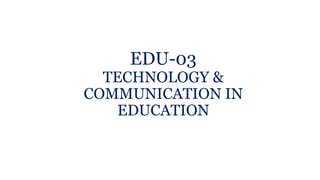
EDU-03.pptx
- 2. COMPUTER SIMULATION, BLENDED LEARNING PRESENTED BY, ANJALI KRISHNAN ANJANA P ARDRA S. B. ARYA DEVAN ASHLY AUGUSTINE
- 3. COMPUTER SIMULATIONS • A computer simulation or a computer module is a computer program that attempts to stimulate an abstract model of a particular system. • Computer simulations are computer-generated dynamic models that present theoretical or simplified models of real-world components, phenomena, or processes. • They can include animations, Visualizations, and interactive laboratory experiences.
- 4. KEY FEATURES OF SIMULATIONS ARE; • There is a computer model of a real or theoretical system that contains Information on how the system behaves. • A computer simulation is the usage of a computer for the imitation of a real world process or system. • It find usage in the study of dynamic behaviour in an environment that may be difficult or is dangerous to implement in real life. • A simulation requires a model, or a mathematical description of the real system.
- 5. • Experimentation can take place, ie. Changing the Input to the model affects the output. • For eg, a nuclear blast may be represented with a mathematical model that takes into consideration various element such as velocity, heat and radioactive emissions. • Simulations largely help in determining behaviours when individual components of a system are altered.
- 6. TYPES Two types of computer simulations are often distinguished Equation – based simulations Agent based (or individual – based) simulations
- 7. Computer simulations of both types are used for three different general sorts of purpose: Predictions understanding Exploratory Heuristic purpose
- 8. • Computer simulations are increasingly being combined with other ingredients to enhance the users experience and provide greater realism, particularly in training and entertainment. Simulations + humans • Here humans take on roles and make decisions that might otherwise be made by the computer. In training, role playing is suited to the development of soft skills. Simulations + other hardware • Use of additional hard ware is common in games arcades and increasingly in the domestic entertainment market. Some forms of virtual reality require sophisticated hardware. (not all Virtual Reality is simulation based)
- 9. CHARACTERISTICS • MODEL BASED- Simulations are based on a model. This means that the calculations and rule operating the simulation are programmed. These calculations and rules are collectively called “the model”, and it determines the behaviour of the simulation depending on users action. • INTERACTIVE- learners work interactively with a simulation’s model to input information and then observe how the variables in the simulation change, based on this output.
- 10. • INTERFACE DRIVEN- the value changes to the influenced variables and the observed value changes in the output are found in the simulation’s interface. • SCAFFOLDED- Simulations designed for education should have supports or scaffolds to assist Students in making the learning experience effective. Step by step directions, or small assignments which break the task down to help students, while they work with a simulation, are examples.
- 11. COMPUTER SIMULATION IN TEACHING • Computer simulations can provide students with the opportunity to observe, engage with and explore the processes. • These features make simulations powerful teaching and learning tools. • The simulations are simple computer programs that are able to move or represent difficult concepts, ideas or representations. • Use of these simulations could be easier for the educators and learners. • It can be easily recycled and hence its sustainability
- 12. • Consider the audience and learning objectives when considering simulations as a teaching tool. • Traditional instruction can be successfully enhanced by using computer simulation. • An effective way of using simulation is the preparations for laboratory activities • Improved visualizations necessarily translate into better learning without teacher’s participants. • It can be reworked, retrieved and used by the learners.
- 13. ADVANTAGES: There are practical reasons to use simulations but there are also reasons that have a direct relation with the learning process. Compared with real system experimentation, simulations have several advantages: Safety Cost Independence of time and place
- 14. USES OF COMPUTER SIMULATIONS: • RESEARCH: Simulations are used as research tools to establish trends, demonstrate relationships between system parameters or make predictions about the future. • DESIGN: Designers use simulations to characterise or visualise a system that does not yet exist so as to achieve an optimum solution. • ANALYSIS: Analysis refers to the process whereby simulation is used to determine the behaviour or capability of a system currently in operation or to verify its correctness.
- 15. • TRAINING: Training simulations are used to recreate situations people face on the job and to allow trainees to practice a sequence of actions or to learn the correct response to an event. • EDUCATION: In education, learners don’t just need to know “how” to do something; they need to know “why”. Simulations represent an exploratory world where students can use models to conduct experimentation, to create and test hypotheses and construct their own understanding of a system. Simulations can provide tools for teachers to demonstrate and explain the behaviour of complex and dynamic systems. • ENTERTAINMENT: Computer entertainment such as arcade games, war games, and roleplaying games require a consistent model of an imaginary world. Strategy games often contain sophisticated computer models.
- 17. BLENDED LEARNING Blended learning is a formal educational program in which a student learns , • At least in part through online learning, with some element of student control over time, place, path and pace; • At least in part in a supervised brick and mortar location away from home; • And the modalities along each students learning path within a course or subject are connected to provide an integrated learning experience.
- 18. • Blended learning also known as Hybrid learning, Technology mediated instruction, Web enhanced instruction, and Mixed – mode instruction. • Blended learning systems as learning systems that “combine face to face instruction with computer mediated instruction”. -Bonk and Graham
- 19. MODELS OF BLENDED LEARNING PROGRAMS 1. Rotation Model 2. Flex Model 3. A La Carte Model 4. Enriched Virtual Model
- 20. Rotation model A course or subject in which students rotate on affixed schedule or at the teacher’s discretion between learning modalities, at least one of which is online learning. TYPES OF ROTATION MODEL • Station Rotation : A course or subject in which students experience the Rotation model within a contained classroom or group of classrooms. • Lab Rotation: A course or subject in which students rotate to a computer lab for the online learning station.
- 21. • Flipped Classroom: A course or subject in which students participate in online learning off-site in place of traditional homework and then attend the brick-and-mortar school for face to face , teacher-guided practice or projects. • Individual Rotation: A course or subject in which each student has an individualized playlist and does not necessarily rotate to each available station or modality.
- 22. Flex Model A course or subject in which online learning is the backbone of student learning, even if it directs students to offline activities at times. Students move on an individually customized, fluid schedule among learning modalities. The teacher of record is on-site and students learn mostly on the brick and mortar campus except for any homework assignments.
- 23. A La Carte Model A course that a student takes entirely online to accompany other experiences that the student is having at a brick-and- mortar school or learning center. The teacher of record for the A La Carte course is the online teacher. Students may take the A La Carte course either on the brick and mortar campus or off-site.
- 24. Enriched Virtual Model • A course or subject in which students have required face to face learning sessions with their teacher of record and then are free to complete their remaining coursework remote from the face to face teacher.
- 25. CHARACTERISTICS • Online and offline learning • Instructor involvement • Independent learning • Peer instruction • Support for students
- 26. MODELS OF BLENDED LEARNING • Face-to-face driver – where the teacher drives the instruction and augments with digital tools. In this form students are supposed to answer questions by interacting between them. i.e. Face to face • Rotation – Students cycle through a schedule of independent online study and face-to-face classroom time. After sometime, the process will be interchanged to the groups mutually.
- 27. • Flex – most of the curriculum is delivered via a digital platform and teachers are available for face-to-face consultation and support. Under flex teacher teaches in a repeated fashion with the help of electronic media • Virtual Labs – With the help of computer, a virtual laboratory is made possible and students are directed to observe the experiments, reactions etc. in an online lab. • Self-blend – Students choose to augment their traditional learning with online course work. • Online driver – students complete an entire course through an online platform with possible teacher check-in. It is a facility to form ideas and conclusions with the help of online facility.
- 28. ADVANTAGES • Blended instruction is more effective than purely face-to-face or purely online classes. • By using blended learning teachers can support individual students who may need individualized attention. • Flexible schedule • Interesting teaching. • It reduces educational expenses • Students with special skills and interest outside the available curriculum, use
- 29. DISADVANTAGES • Lack of access to network infrastructure. • There can be limited contact between lecturer and students and so some of the dynamism that comes with face-to- face interaction can be lost. • Learners not taking training itself seriously • Students sometimes feel that they are given more work to do when distance modalities are used. • The use of lecture recording technologies can result in students falling behind on the materials.
- 30. THANKYOU